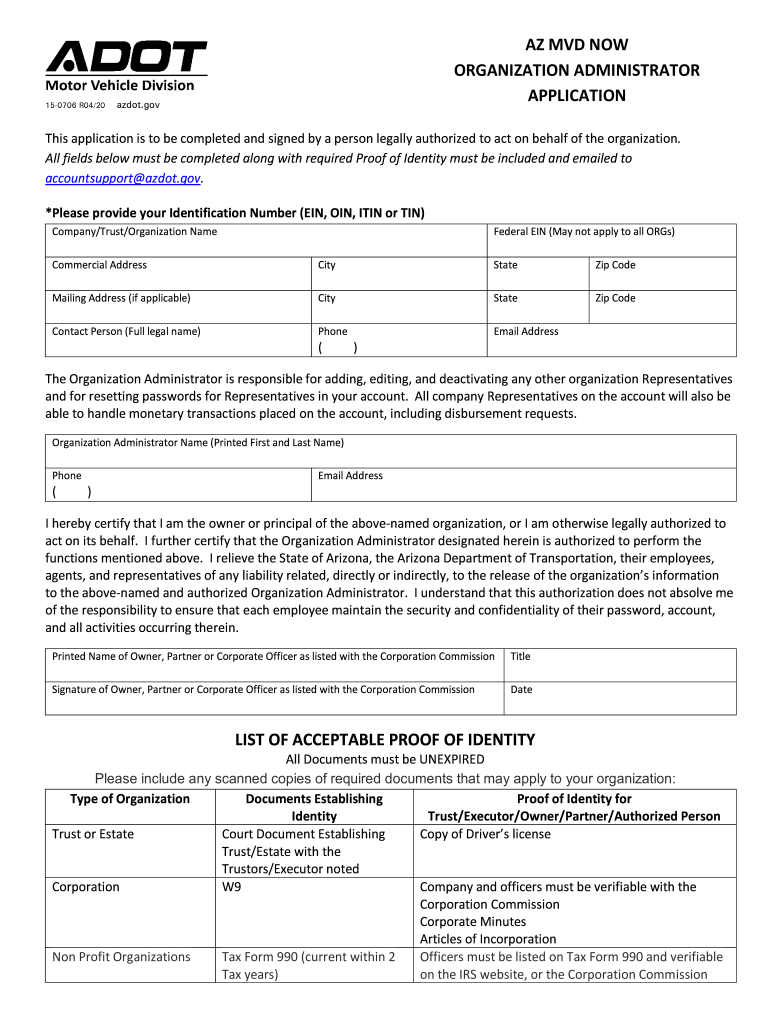
Azmvd 2020


What is the Azmvd?
The Azmvd, or Arizona Motor Vehicle Division, is a governmental body responsible for managing vehicle registration, driver licensing, and related services in the state of Arizona. It oversees the issuance of various forms, including the az mvd now administrator access designation form, which is essential for dealerships and organizations to designate individuals with administrative access to their MVD accounts. This process ensures that only authorized personnel can manage vehicle registrations and related transactions on behalf of their organizations.
Steps to complete the Azmvd form
Completing the az mvd now administrator access designation form involves several important steps to ensure accuracy and compliance. First, gather all necessary information, including the names and contact details of the individuals being designated. Next, fill out the form with the required details, ensuring that all fields are completed accurately. After filling out the form, review it for any errors or omissions. Once confirmed, submit the form electronically through the az mvd now platform, or print it and send it via mail if required. Keeping a copy of the submitted form for your records is also advisable.
Legal use of the Azmvd
The az mvd now administrator access designation form is legally binding when completed and submitted in accordance with Arizona state laws. To ensure its legal standing, the form must adhere to the guidelines set forth by the Arizona Motor Vehicle Division. This includes providing accurate information and ensuring that all signatories are authorized to act on behalf of the organization. By using a reputable electronic signature platform, such as airSlate SignNow, users can enhance the legal validity of their submissions, ensuring compliance with eSignature laws like ESIGN and UETA.
Eligibility Criteria
To utilize the az mvd now administrator access designation form, certain eligibility criteria must be met. Organizations must be registered with the Arizona Motor Vehicle Division and have an active MVD account. Additionally, the individuals designated as administrators must be employees or authorized representatives of the organization. It is essential to ensure that the designated individuals have the necessary authority to manage MVD-related tasks, as improper designation may lead to compliance issues or delays in processing.
Form Submission Methods
The az mvd now administrator access designation form can be submitted through various methods to accommodate different user preferences. The primary method is online submission via the az mvd now platform, which allows for quick processing and confirmation. Alternatively, users may choose to print the completed form and submit it via mail to the appropriate MVD office. In some cases, in-person submission may also be an option, depending on the specific requirements of the MVD office handling the request.
Key elements of the Azmvd
Key elements of the az mvd now administrator access designation form include essential information such as the organization's name, MVD account number, and the names and roles of the individuals being designated. Additionally, the form requires signatures from both the organization's authorized representative and the individuals being designated. Ensuring that all required fields are completed accurately is crucial for the form's acceptance and processing by the Arizona Motor Vehicle Division.
Quick guide on how to complete azmvd
Effortlessly Prepare Azmvd on Any Device
Digital document management has gained traction among businesses and individuals alike. It offers an ideal environmentally friendly alternative to traditional printed and signed documents, allowing you to access the necessary form and securely store it online. airSlate SignNow equips you with all the tools required to create, edit, and electronically sign your documents swiftly without unnecessary delays. Manage Azmvd on any device with the airSlate SignNow apps for Android or iOS and enhance any document-centric workflow today.
How to Modify and eSign Azmvd with Ease
- Find Azmvd and click on Get Form to begin.
- Utilize the tools we offer to fill out your document.
- Identify pertinent sections of the documents or redact sensitive information with tools specifically provided by airSlate SignNow for that purpose.
- Create your eSignature using the Sign tool, which takes just seconds and carries the same legal validity as a conventional wet ink signature.
- Review the information and click on the Done button to save your modifications.
- Choose your preferred method of delivering your form, whether via email, SMS, invite link, or download it to your computer.
Say goodbye to lost or misplaced files, tedious form searches, or errors that require printing new document versions. airSlate SignNow addresses your document management needs in just a few clicks from any device you choose. Modify and eSign Azmvd to ensure excellent communication throughout the form preparation process with airSlate SignNow.
Create this form in 5 minutes or less
Find and fill out the correct azmvd
Create this form in 5 minutes!
How to create an eSignature for the azmvd
How to create an electronic signature for a PDF online
How to create an electronic signature for a PDF in Google Chrome
How to create an e-signature for signing PDFs in Gmail
How to create an e-signature right from your smartphone
How to create an e-signature for a PDF on iOS
How to create an e-signature for a PDF on Android
People also ask
-
What is the az mvd now administrator access designation form?
The az mvd now administrator access designation form is a crucial document that allows individuals to designate access for administrative purposes regarding the Arizona Motor Vehicle Division (MVD). This form enables authorized users to manage transactions efficiently and securely.
-
How can airSlate SignNow help with the az mvd now administrator access designation form?
airSlate SignNow streamlines the process of completing and signing the az mvd now administrator access designation form. Our platform allows users to easily eSign, collaborate, and securely store their documents, making administrative tasks effortless.
-
Is airSlate SignNow a cost-effective solution for eSigning documents like the az mvd now administrator access designation form?
Absolutely! airSlate SignNow is designed to be a cost-effective solution, offering various pricing plans that cater to different business needs. With our solution, users can efficiently manage documents like the az mvd now administrator access designation form without breaking the bank.
-
Can I integrate airSlate SignNow with other applications for submitting the az mvd now administrator access designation form?
Yes, airSlate SignNow seamlessly integrates with various applications, enhancing your workflow when submitting the az mvd now administrator access designation form. This enables users to connect with other tools they use daily, optimizing their document management process.
-
What features does airSlate SignNow offer for managing the az mvd now administrator access designation form?
airSlate SignNow offers a range of features including eSigning, templates, document sharing, and status tracking specifically for managing documents like the az mvd now administrator access designation form. These features help simplify the signing process and ensure efficient document handling.
-
Who can benefit from using airSlate SignNow to handle the az mvd now administrator access designation form?
Businesses of all sizes, legal firms, and individuals in need of streamlined document management can benefit from using airSlate SignNow for the az mvd now administrator access designation form. Our intuitive platform enhances productivity, making it ideal for anyone looking to simplify their workflow.
-
Is it safe to use airSlate SignNow for sensitive documents like the az mvd now administrator access designation form?
Yes, airSlate SignNow prioritizes security and compliance, ensuring your sensitive documents like the az mvd now administrator access designation form are protected. With encryption and secure data storage, users can confidently manage their documents without compromising safety.
Get more for Azmvd
- Group insurance enrollment new employee reinstatement please mail original completed form to bbd western canada 5002755
- Land real estate sale contract kcrar form
- Hindu temple letterhead form
- Dmc letterhead form
- Dep site connection proposal application amp guidelines nyc gov form
- State of arkansas fiduciary estimated tax declarat form
- Student confidentiality agreement template form
Find out other Azmvd
- Sign Colorado Police Memorandum Of Understanding Online
- How To Sign Connecticut Police Arbitration Agreement
- Sign Utah Real Estate Quitclaim Deed Safe
- Sign Utah Real Estate Notice To Quit Now
- Sign Hawaii Police LLC Operating Agreement Online
- How Do I Sign Hawaii Police LLC Operating Agreement
- Sign Hawaii Police Purchase Order Template Computer
- Sign West Virginia Real Estate Living Will Online
- How Can I Sign West Virginia Real Estate Confidentiality Agreement
- Sign West Virginia Real Estate Quitclaim Deed Computer
- Can I Sign West Virginia Real Estate Affidavit Of Heirship
- Sign West Virginia Real Estate Lease Agreement Template Online
- How To Sign Louisiana Police Lease Agreement
- Sign West Virginia Orthodontists Business Associate Agreement Simple
- How To Sign Wyoming Real Estate Operating Agreement
- Sign Massachusetts Police Quitclaim Deed Online
- Sign Police Word Missouri Computer
- Sign Missouri Police Resignation Letter Fast
- Sign Ohio Police Promissory Note Template Easy
- Sign Alabama Courts Affidavit Of Heirship Simple