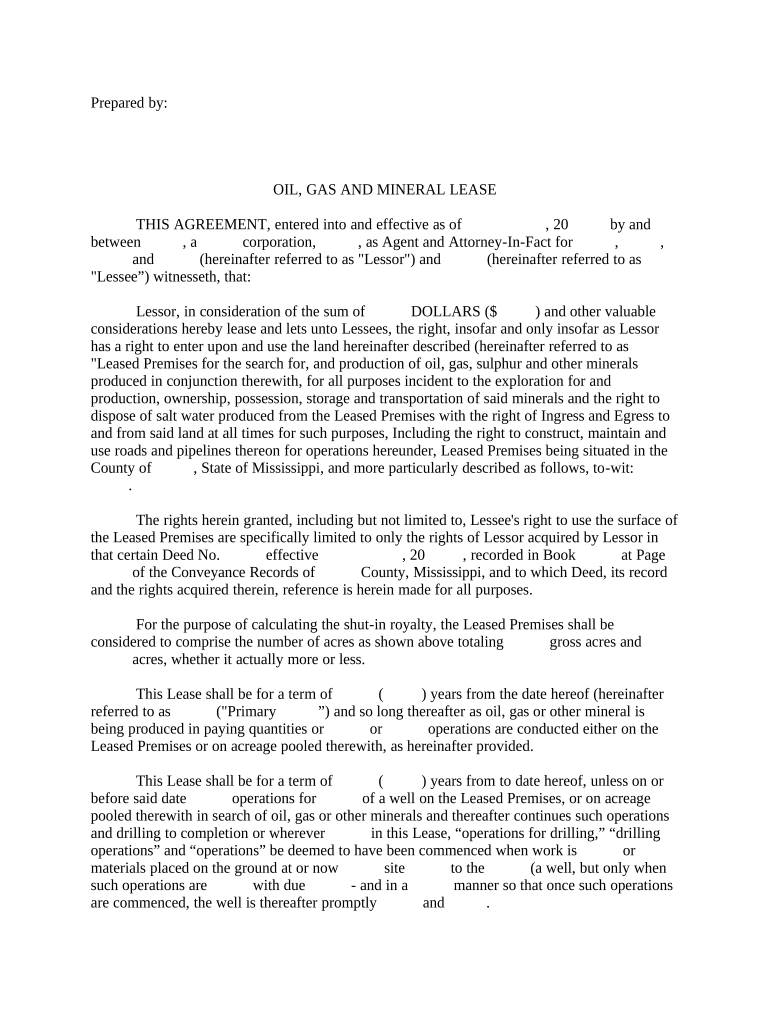
Oil Gas Mineral Lease Form


What is the oil gas mineral lease?
The oil gas mineral lease is a legal agreement that grants a lessee the right to explore, extract, and produce oil and gas from a specified property. This document outlines the terms of the lease, including the duration, payment structure, and responsibilities of both the lessor and lessee. It is essential for property owners and oil companies to understand the implications of this lease, as it can significantly impact land use and financial arrangements.
Key elements of the oil gas mineral lease
Understanding the key elements of an oil gas mineral lease is vital for both parties involved. The primary components typically include:
- Lease Duration: Specifies how long the lease will be in effect, often ranging from several years to decades.
- Royalty Payments: Details the percentage of revenue the lessor will receive from oil and gas production.
- Exploration Rights: Grants the lessee permission to conduct geological surveys and drilling activities.
- Environmental Responsibilities: Outlines the lessee's obligations to minimize environmental impact during operations.
- Termination Clauses: Conditions under which the lease can be terminated by either party.
Steps to complete the oil gas mineral lease
Completing the oil gas mineral lease involves several important steps to ensure all legal requirements are met. These steps typically include:
- Reviewing the Lease Terms: Both parties should thoroughly review the lease to understand obligations and rights.
- Negotiating Terms: Engage in discussions to negotiate terms that are fair and beneficial for both parties.
- Signing the Lease: Both parties must sign the lease, ideally in the presence of a notary to enhance its legal standing.
- Filing the Lease: Submit the signed lease to the appropriate local government office to ensure it is officially recorded.
Legal use of the oil gas mineral lease
The legal use of an oil gas mineral lease is governed by federal and state laws. It is crucial for both lessors and lessees to comply with these regulations to avoid legal disputes. The lease must adhere to the guidelines set forth by the relevant authorities, including environmental regulations and land use laws. Non-compliance can result in penalties or termination of the lease.
How to obtain the oil gas mineral lease
Obtaining an oil gas mineral lease typically involves several steps. Property owners can start by consulting with an attorney who specializes in oil and gas law. They can also reach out to oil companies that may be interested in leasing the mineral rights. It is advisable to conduct thorough research on potential lessees and negotiate terms that align with the property owner's interests.
State-specific rules for the oil gas mineral lease
Each state in the U.S. has its own regulations regarding oil gas mineral leases. These rules can affect everything from lease terms to environmental protections. It is important for both lessors and lessees to familiarize themselves with state-specific laws to ensure compliance. Consulting with local legal experts can provide valuable insights into these regulations.
Quick guide on how to complete oil gas mineral lease
Effortlessly Prepare Oil Gas Mineral Lease on Any Device
The management of online documents has gained traction among businesses and individuals alike. It offers an ideal environmentally friendly substitute for traditional printed and signed papers, allowing you to find the needed form and securely store it online. airSlate SignNow equips you with all the tools necessary to create, edit, and electronically sign your documents rapidly without any delays. Handle Oil Gas Mineral Lease on any platform with the airSlate SignNow Android or iOS applications and simplify your document-related processes today.
The Easiest Way to Edit and eSign Oil Gas Mineral Lease with Ease
- Find Oil Gas Mineral Lease and click on Get Form to begin.
- Utilize the tools we provide to fill out your document.
- Mark important sections of your documents or hide sensitive information with tools specifically designed by airSlate SignNow for that purpose.
- Generate your signature using the Sign feature, which takes mere seconds and holds the same legal validity as a conventional ink signature.
- Review all the details and click on the Done button to save your modifications.
- Choose your preferred method to send your form, whether via email, SMS, invitation link, or download it to your computer.
Say goodbye to lost or misplaced documents, tedious form searches, or errors that require reprinting. airSlate SignNow addresses your document management needs in just a few clicks from a device of your choice. Edit and eSign Oil Gas Mineral Lease to ensure seamless communication at every stage of your form preparation process with airSlate SignNow.
Create this form in 5 minutes or less
Create this form in 5 minutes!
People also ask
-
What is an oil gas mineral lease?
An oil gas mineral lease is a legal agreement that allows a company to explore for and extract oil and gas resources from a property. This lease stipulates the rights and obligations of both landowners and oil companies, ensuring fair compensation for land usage. Understanding the terms of an oil gas mineral lease is crucial for protecting your property interests.
-
How can airSlate SignNow help with oil gas mineral lease agreements?
airSlate SignNow offers an efficient platform for creating, sending, and eSigning oil gas mineral lease agreements. This automated solution streamlines the paperwork process, ensuring that all parties can easily review and sign the lease. By utilizing airSlate SignNow, you can save time and reduce errors in your lease documentation.
-
What features does airSlate SignNow provide for managing oil gas mineral leases?
airSlate SignNow includes features like document templates, audit trails, and secure cloud storage that are essential for managing oil gas mineral leases. These features ensure that you have a comprehensive view of the lease process, allowing for easy tracking and compliance. The user-friendly interface makes it simple to navigate complex lease agreements.
-
What are the pricing plans for airSlate SignNow in relation to oil gas mineral leases?
airSlate SignNow offers various pricing plans tailored to meet the needs of businesses handling oil gas mineral leases. The plans are designed to be cost-effective, providing different levels of functionality based on your requirements. By choosing the right plan, you can streamline your document management without breaking the bank.
-
Are there any integrations available with airSlate SignNow for oil gas mineral lease documents?
Yes, airSlate SignNow integrates seamlessly with various software tools commonly used in the oil and gas industry. This allows for easier management of oil gas mineral lease documents and improves the overall workflow. Integrations with platforms like CRM systems help keep all relevant information synchronized and accessible.
-
What benefits does electronic signing provide for oil gas mineral leases?
Electronic signing through airSlate SignNow provides numerous benefits for oil gas mineral leases, including increased efficiency and faster turnaround times. E-signatures reduce the need for in-person meetings and physical paperwork, making the leasing process more streamlined. Furthermore, electronic signatures are legally recognized, ensuring the validity of your lease agreements.
-
How secure is airSlate SignNow for handling sensitive oil gas mineral lease information?
airSlate SignNow prioritizes security with advanced encryption and data protection measures, ensuring that your oil gas mineral lease information is safe. This platform complies with industry standards for data security, providing peace of mind while managing sensitive documents. You can confidently store and share your lease agreements without worrying about unauthorized access.
Get more for Oil Gas Mineral Lease
- Smn form
- Tax exemption form ontario
- Resource packet assessment of speech fluency tennessee form
- Bio data form repco home finance
- Becas de formacin en prcticas para diseo de producto
- Resolucin de la agencia de desarrollo econmico de la form
- Convocatoria de prensa form
- Resolucin de 2 de julio de de la agencia de desarrollo form
Find out other Oil Gas Mineral Lease
- How Can I Electronic signature Alabama Legal PDF
- How To Electronic signature Alaska Legal Document
- Help Me With Electronic signature Arkansas Legal PDF
- How Can I Electronic signature Arkansas Legal Document
- How Can I Electronic signature California Legal PDF
- Can I Electronic signature Utah High Tech PDF
- How Do I Electronic signature Connecticut Legal Document
- How To Electronic signature Delaware Legal Document
- How Can I Electronic signature Georgia Legal Word
- How Do I Electronic signature Alaska Life Sciences Word
- How Can I Electronic signature Alabama Life Sciences Document
- How Do I Electronic signature Idaho Legal Form
- Help Me With Electronic signature Arizona Life Sciences PDF
- Can I Electronic signature Colorado Non-Profit Form
- How To Electronic signature Indiana Legal Form
- How To Electronic signature Illinois Non-Profit Document
- Can I Electronic signature Kentucky Legal Document
- Help Me With Electronic signature New Jersey Non-Profit PDF
- Can I Electronic signature New Jersey Non-Profit Document
- Help Me With Electronic signature Michigan Legal Presentation