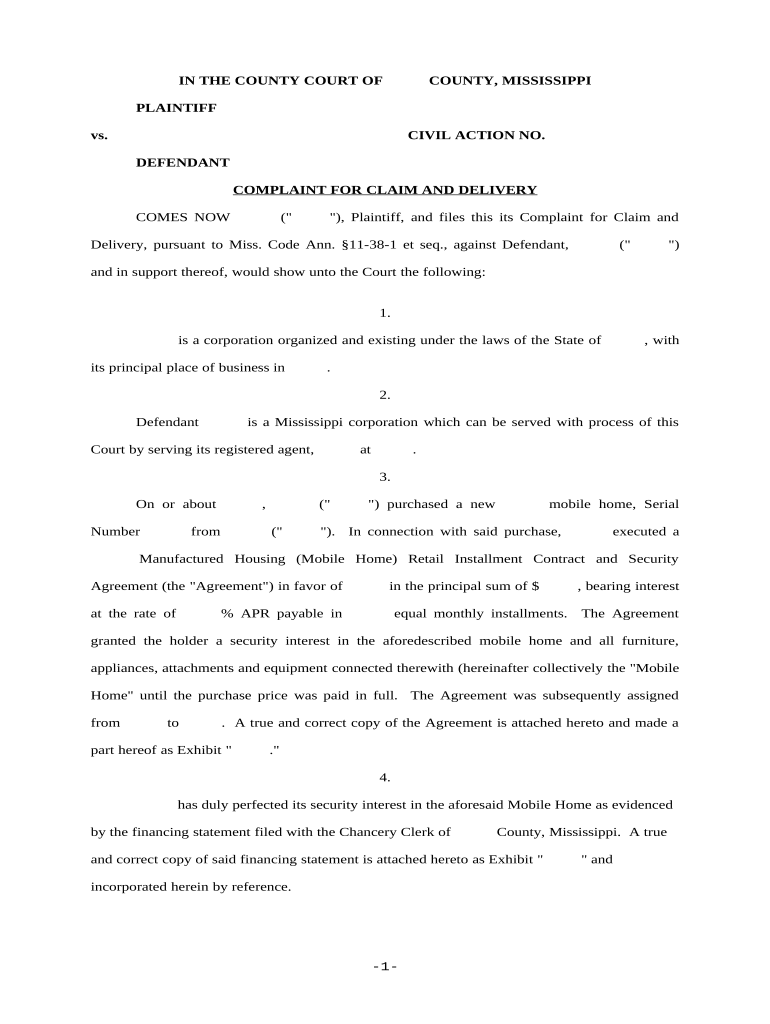
Ms Claim Form


What is the Ms Claim
The ms claim is a specific form used in the context of filing for benefits or compensation related to various circumstances, such as medical or insurance claims. This form serves as a formal request for consideration and is essential for initiating the claims process. Understanding the purpose and requirements of the ms claim is crucial for individuals seeking to access their entitled benefits.
How to use the Ms Claim
Using the ms claim involves several key steps to ensure that the form is completed accurately and submitted correctly. First, gather all necessary information, including personal identification details and any supporting documentation relevant to the claim. Next, fill out the form carefully, ensuring all sections are completed to avoid delays. Once the form is filled out, review it for accuracy before submission. Depending on the requirements, you may submit the form online, by mail, or in person.
Steps to complete the Ms Claim
Completing the ms claim requires a systematic approach to ensure all information is provided accurately. Follow these steps:
- Gather necessary documents, such as identification and supporting evidence.
- Fill out the ms claim form, ensuring all fields are completed.
- Review the form for any errors or missing information.
- Submit the form through the appropriate channel, whether online, by mail, or in person.
Legal use of the Ms Claim
The ms claim must be used in accordance with applicable laws and regulations. This includes understanding the legal framework governing claims in your state and ensuring compliance with any specific requirements. Utilizing a reliable eSignature solution can enhance the legal validity of the ms claim by providing necessary authentication and compliance with electronic signature laws.
Required Documents
When filing the ms claim, certain documents are typically required to support your request. These may include:
- Personal identification, such as a driver's license or Social Security number.
- Medical records or invoices related to the claim.
- Any previous correspondence regarding the claim.
- Proof of eligibility for the benefits being claimed.
Filing Deadlines / Important Dates
Filing deadlines for the ms claim can vary based on the type of claim and state regulations. It is essential to be aware of these deadlines to ensure timely submission. Missing a deadline may result in denial of the claim. Always check the specific requirements for your situation to avoid complications.
Quick guide on how to complete ms claim 497314604
Complete Ms Claim effortlessly on any device
Online document management has gained signNow traction among companies and individuals. It serves as an ideal eco-friendly alternative to traditional printed and signed documents, allowing you to access the necessary forms and securely store them online. airSlate SignNow equips you with all the resources required to create, modify, and electronically sign your documents swiftly and without interruptions. Manage Ms Claim on any device using airSlate SignNow's Android or iOS applications and simplify your document-related tasks today.
How to modify and eSign Ms Claim easily
- Locate Ms Claim and click on Get Form to begin.
- Utilize the tools available to complete your document.
- Emphasize important sections of the documents or obscure sensitive content with tools specifically provided by airSlate SignNow for that purpose.
- Create your electronic signature using the Sign feature, which takes only moments and holds the same legal validity as a conventional wet ink signature.
- Review the details and click on the Done button to record your modifications.
- Select your preferred method of sending your form, whether by email, SMS, or invitation link, or download it to your computer.
Eliminate concerns over lost or misplaced documents, tedious form searches, or errors that necessitate printing additional copies. airSlate SignNow caters to your document management requirements in just a few clicks from any device you choose. Edit and eSign Ms Claim to ensure outstanding communication at every stage of your form preparation process with airSlate SignNow.
Create this form in 5 minutes or less
Create this form in 5 minutes!
People also ask
-
What is an ms claim and how can airSlate SignNow assist with it?
An ms claim involves managing and processing claims for various services or products. airSlate SignNow streamlines this process by allowing users to easily create, send, and eSign claim documents, ensuring a faster and more efficient resolution.
-
How much does it cost to use airSlate SignNow for ms claims?
airSlate SignNow offers a variety of pricing plans tailored for businesses of all sizes. Our cost-effective solutions allow you to efficiently manage ms claims without breaking the bank, plus we provide a free trial to explore the platform's features.
-
What features does airSlate SignNow offer for processing ms claims?
airSlate SignNow provides essential features such as customizable templates, eSignature capabilities, and document tracking, which are paramount for managing ms claims effectively. These tools enable users to expedite the claims process, reduce paperwork, and enhance organization.
-
Can I integrate airSlate SignNow with other software for ms claims?
Yes, airSlate SignNow offers seamless integrations with popular applications like Google Drive, Salesforce, and more. This allows you to manage ms claims within your existing workflows, enhancing productivity and reducing data entry.
-
What are the benefits of using airSlate SignNow for ms claims?
Using airSlate SignNow for ms claims provides numerous benefits including improved turnaround times, reduced errors, and enhanced compliance. By automating the claims process, businesses can focus on service delivery rather than paperwork.
-
Is airSlate SignNow secure for managing ms claims?
Absolutely. airSlate SignNow prioritizes security with encryption and compliance measures to protect sensitive data related to ms claims. Our platform ensures that all documents are stored safely and accessed only by authorized users.
-
How does airSlate SignNow enhance collaboration on ms claims?
airSlate SignNow includes features that facilitate collaboration, such as comments and real-time document sharing. This ensures that stakeholders can collaborate effectively on ms claims, leading to quicker decision-making and processing.
Get more for Ms Claim
Find out other Ms Claim
- eSign California Business Operations LLC Operating Agreement Myself
- Sign Courts Form Mississippi Secure
- eSign Alabama Car Dealer Executive Summary Template Fast
- eSign Arizona Car Dealer Bill Of Lading Now
- How Can I eSign Alabama Car Dealer Executive Summary Template
- eSign California Car Dealer LLC Operating Agreement Online
- eSign California Car Dealer Lease Agreement Template Fast
- eSign Arkansas Car Dealer Agreement Online
- Sign Montana Courts Contract Safe
- eSign Colorado Car Dealer Affidavit Of Heirship Simple
- eSign Car Dealer Form Georgia Simple
- eSign Florida Car Dealer Profit And Loss Statement Myself
- eSign Georgia Car Dealer POA Mobile
- Sign Nebraska Courts Warranty Deed Online
- Sign Nebraska Courts Limited Power Of Attorney Now
- eSign Car Dealer Form Idaho Online
- How To eSign Hawaii Car Dealer Contract
- How To eSign Hawaii Car Dealer Living Will
- How Do I eSign Hawaii Car Dealer Living Will
- eSign Hawaii Business Operations Contract Online