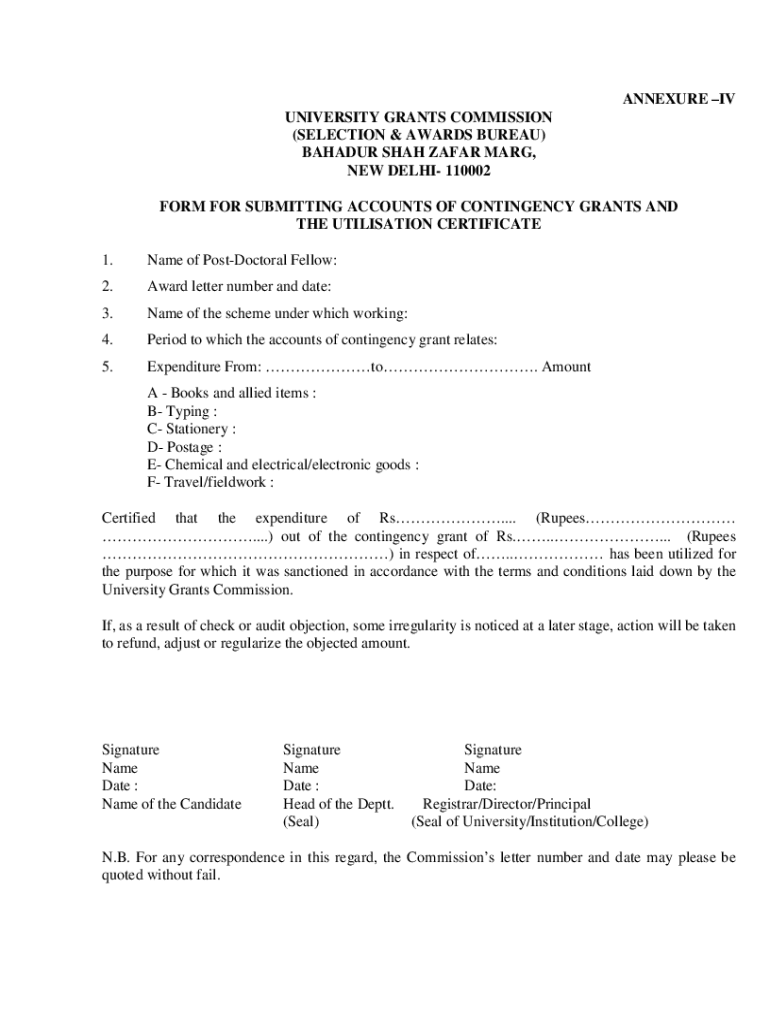
Affidavit Distance Education Bureau UGC Form


What is the Affidavit Distance Education Bureau UGC
The Affidavit Distance Education Bureau UGC serves as a formal declaration that verifies the legitimacy of distance education programs recognized by the University Grants Commission (UGC) in India. This affidavit is crucial for institutions seeking approval to operate distance learning programs, ensuring that they meet the standards set forth by the UGC. It acts as a safeguard for students, confirming that the education provided is credible and adheres to regulatory requirements.
How to obtain the Affidavit Distance Education Bureau UGC
To obtain the Affidavit Distance Education Bureau UGC, institutions must follow a structured process. First, they need to prepare the necessary documentation that demonstrates compliance with UGC guidelines. This includes details about the courses offered, faculty qualifications, and infrastructure. Once the documentation is ready, institutions can submit their application to the UGC along with the affidavit. It is advisable to check the UGC's official website for specific submission guidelines and any required fees.
Steps to complete the Affidavit Distance Education Bureau UGC
Completing the Affidavit Distance Education Bureau UGC involves several key steps:
- Gather all required documents, including course details and faculty credentials.
- Draft the affidavit, ensuring it includes all necessary declarations and compliance statements.
- Review the affidavit for accuracy and completeness.
- Submit the affidavit along with the application to the UGC.
- Keep a copy of the submitted documents for your records.
Legal use of the Affidavit Distance Education Bureau UGC
The legal use of the Affidavit Distance Education Bureau UGC is essential for institutions offering distance education. This affidavit not only confirms the legitimacy of the programs but also protects students from fraudulent institutions. It serves as a legal document that can be referenced in case of disputes or regulatory inquiries, thus reinforcing the institution's commitment to quality education.
Key elements of the Affidavit Distance Education Bureau UGC
Key elements of the Affidavit Distance Education Bureau UGC include:
- A declaration of compliance with UGC regulations.
- Details about the institution's accreditation status.
- Information on the courses offered and their respective durations.
- Qualifications of the faculty involved in distance education.
- Infrastructure details supporting distance learning.
Examples of using the Affidavit Distance Education Bureau UGC
Examples of using the Affidavit Distance Education Bureau UGC include:
- Institutions applying for recognition of new distance learning programs.
- Existing programs seeking renewal of their UGC approval.
- Institutions responding to regulatory audits or inquiries regarding their distance education offerings.
Quick guide on how to complete affidavit distance education bureau ugc
Complete Affidavit Distance Education Bureau UGC effortlessly on any device
Web-based document organization has become increasingly popular among companies and individuals. It offers an excellent eco-friendly alternative to traditional printed and signed documents, allowing you to obtain the necessary form and securely store it online. airSlate SignNow provides you with all the tools required to create, modify, and electronically sign your documents quickly and without issues. Manage Affidavit Distance Education Bureau UGC on any device using the airSlate SignNow applications for Android or iOS and streamline any document-related task today.
How to modify and eSign Affidavit Distance Education Bureau UGC effortlessly
- Obtain Affidavit Distance Education Bureau UGC and click Get Form to begin.
- Utilize the tools available to complete your form.
- Emphasize important sections of the documents or redact sensitive information using tools that airSlate SignNow offers specifically for this purpose.
- Create your eSignature with the Sign tool, which takes just seconds and carries the same legal validity as a conventional wet ink signature.
- Review the details and click the Done button to save your updates.
- Choose how you wish to deliver your form, via email, SMS, or invitation link, or download it directly to your computer.
Say goodbye to lost or misplaced documents, cumbersome form navigation, or errors that necessitate printing new copies. airSlate SignNow meets your document management needs in just a few clicks from your preferred device. Edit and eSign Affidavit Distance Education Bureau UGC and ensure outstanding communication at every step of the form preparation process with airSlate SignNow.
Create this form in 5 minutes or less
Create this form in 5 minutes!
How to create an eSignature for the affidavit distance education bureau ugc
How to create an electronic signature for a PDF online
How to create an electronic signature for a PDF in Google Chrome
How to create an e-signature for signing PDFs in Gmail
How to create an e-signature right from your smartphone
How to create an e-signature for a PDF on iOS
How to create an e-signature for a PDF on Android
People also ask
-
How to make UGC-deb id?
How to Create DEB ID? Learners can create a DEB ID by registering themselves on the DEB portal link: https://deb.ugc.ac.in by using their ABC ID.
-
Is Annamalai University distance education UGC approved?
Yes, Annamalai University is approved by the University Grants Commission (UGC) for both regular and distance education programs. The university is recognised by the UGC and is considered a valid university for higher education in India.
-
How to get UGC DEB ID?
How to Create DEB ID? Learners can create a DEB ID by registering themselves on the DEB portal link: https://deb.ugc.ac.in by using their ABC ID.
-
How to find DEB id?
To obtain information related to the DEB ID of their distance education program, students should: Contact Their Institution: signNow out to the administrative office or registrar at your distance education institution to get details about the DEB ID for your program. Check Institutional Website: ... Verify on UGC-DEB:
-
Which university distance education is approved by UGC in Tamilnadu?
"The Tamil Nadu Open University is the first University in the State introduced the Credit Based Self Learning Materials in print as early as 2003". The Academic Programmes of TNOU are duly recognized by UGC-DEB, NCTE, RCI and AICTE.
-
How to get a DEB ID card?
If you do not have an Academic Bank of Credit (ABC) ID, you can create one through DigiLocker https://.digilocker.gov.in The DEB-ID, once generated, will remain valid for the student's lifetime. Note: Without a valid DEB-ID, admission cannot be granted to ODL/ OL Programmes.
-
What is DEB ID in Du Sol?
DEB ID is a unique ID that is to be mandatorily created by the learner who wishes to get admission in ODL/Online Programme.
-
Is a distance education degree valid in India?
It is the most commonly asked question today. We will give you the final answer. Distance education degrees are 100% recognized. However, you need to confirm that your university is UGC-DEB-approved to make your distance degree course legitimate.
Get more for Affidavit Distance Education Bureau UGC
- Schonell spelling test b form
- Pediatric nursing competency checklist 347414062 form
- Physical exam form printable
- Minnesota surety bond dvs form
- Statement of payment received form
- Motion and affidavit to set aside default civil michigan courts courts mi form
- Corrections and clarifications form tn gov tn
- Arizona tax credit information
Find out other Affidavit Distance Education Bureau UGC
- How To Sign Texas Doctors PDF
- Help Me With Sign Arizona Education PDF
- How To Sign Georgia Education Form
- How To Sign Iowa Education PDF
- Help Me With Sign Michigan Education Document
- How Can I Sign Michigan Education Document
- How Do I Sign South Carolina Education Form
- Can I Sign South Carolina Education Presentation
- How Do I Sign Texas Education Form
- How Do I Sign Utah Education Presentation
- How Can I Sign New York Finance & Tax Accounting Document
- How Can I Sign Ohio Finance & Tax Accounting Word
- Can I Sign Oklahoma Finance & Tax Accounting PPT
- How To Sign Ohio Government Form
- Help Me With Sign Washington Government Presentation
- How To Sign Maine Healthcare / Medical PPT
- How Do I Sign Nebraska Healthcare / Medical Word
- How Do I Sign Washington Healthcare / Medical Word
- How Can I Sign Indiana High Tech PDF
- How To Sign Oregon High Tech Document