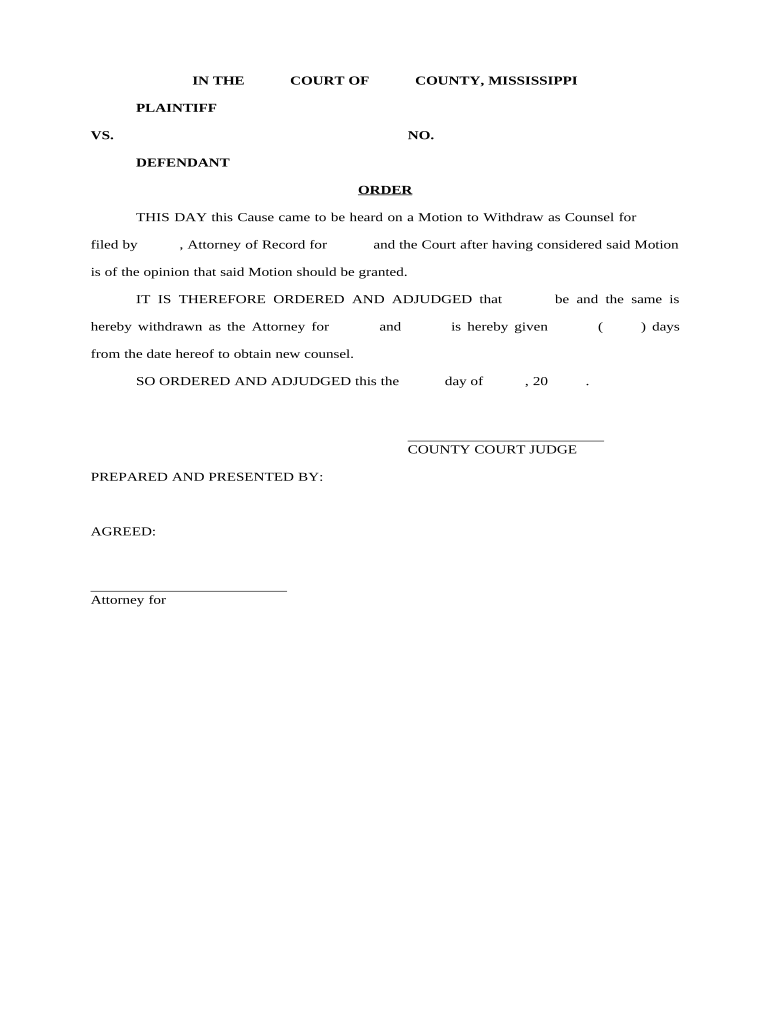
Withdrawal Counsel Form


What is the Withdrawal Counsel
The withdrawal counsel is a legal document that allows individuals or entities to formally request the withdrawal of a previous submission or application. This form is often used in various legal and administrative contexts, ensuring that the request for withdrawal is documented and recognized. It serves as a safeguard for both the requester and the receiving party, providing clarity and a formal record of the intent to withdraw.
How to Use the Withdrawal Counsel
To effectively use the withdrawal counsel, individuals must first ensure they meet the eligibility criteria associated with the specific context in which they are applying the form. Once eligibility is confirmed, the next step involves accurately completing the form, providing all necessary information, and ensuring that it is signed appropriately. After completion, the form should be submitted to the relevant authority or organization, following any specific submission guidelines that may apply.
Steps to Complete the Withdrawal Counsel
Completing the withdrawal counsel involves several key steps:
- Gather all relevant information pertaining to the original submission.
- Obtain the correct version of the withdrawal counsel form.
- Fill out the form with accurate details, including your name, contact information, and the specifics of the withdrawal request.
- Sign the form, ensuring that you comply with any signature requirements.
- Submit the completed form according to the guidelines provided by the relevant authority.
Legal Use of the Withdrawal Counsel
The legal use of the withdrawal counsel is crucial, as it ensures that the withdrawal is recognized under applicable laws. This form must be completed in accordance with legal standards to be considered valid. It is important to be aware of any state-specific regulations that may govern the use of this form, as these can vary significantly across jurisdictions.
Required Documents
When preparing to submit the withdrawal counsel, certain documents may be required to accompany the form. These can include:
- A copy of the original submission or application being withdrawn.
- Identification documents to verify the identity of the requester.
- Any additional documentation that may support the reason for withdrawal.
Filing Deadlines / Important Dates
It is essential to be aware of any filing deadlines associated with the withdrawal counsel. These deadlines can vary based on the specific context in which the form is used. Missing a deadline could result in complications or the rejection of the withdrawal request. Always check the relevant authority's guidelines for the most accurate and up-to-date information regarding important dates.
Quick guide on how to complete withdrawal counsel 497314612
Accomplish Withdrawal Counsel effortlessly on any gadget
Digital document management has become increasingly favored by enterprises and individuals. It offers an ideal environmentally friendly substitute to traditional printed and signed documents, as you can obtain the appropriate form and securely store it online. airSlate SignNow equips you with all the resources necessary to create, revise, and electronically sign your documents swiftly without delays. Manage Withdrawal Counsel on any gadget with airSlate SignNow Android or iOS applications and streamline any document-focused procedure today.
The simplest method to alter and electronically sign Withdrawal Counsel with ease
- Locate Withdrawal Counsel and click on Obtain Form to begin.
- Utilize the tools we offer to finalize your document.
- Emphasize relevant sections of the documents or obscure sensitive information with tools that airSlate SignNow provides specifically for this purpose.
- Generate your signature using the Sign tool, which takes moments and has the same legal validity as a conventional wet ink signature.
- Review all the information and click on the Complete button to save your modifications.
- Choose how you would like to send your form, whether by email, SMS, or invitation link, or download it to your computer.
Forget about misplaced or lost files, tedious document searching, or errors that necessitate printing new copies. airSlate SignNow meets all your document management needs in a few clicks from your chosen device. Alter and electronically sign Withdrawal Counsel and ensure excellent communication at any stage of your form preparation process with airSlate SignNow.
Create this form in 5 minutes or less
Create this form in 5 minutes!
People also ask
-
What features does airSlate SignNow offer for allowing withdrawal from contracts?
airSlate SignNow provides robust features that enable users to create, send, and eSign documents efficiently. With customizable templates, you can allow withdrawal from contracts with clear instructions and legal compliance, ensuring all parties are informed about their withdrawal options.
-
How does airSlate SignNow ensure security when allowing withdrawal?
Security is a top priority for airSlate SignNow. The platform uses advanced encryption and secure authentication measures to safeguard documents, even when allowing withdrawal. This way, your sensitive information remains protected while maintaining transparency in the withdrawal process.
-
Is there a free trial available for airSlate SignNow's allowing withdrawal features?
Yes, airSlate SignNow offers a free trial that enables potential users to explore its features, including those for allowing withdrawal. This trial period offers you a risk-free opportunity to assess how well the platform meets your needs before committing to a paid plan.
-
What is the pricing structure for airSlate SignNow when allowing withdrawal?
airSlate SignNow offers flexible pricing plans that cater to different business sizes and needs, including functionalities for allowing withdrawal. Pricing varies based on the number of users and additional features selected, along with options for monthly or annual billing.
-
Can I integrate airSlate SignNow with my existing CRM for allowing withdrawal?
Absolutely! airSlate SignNow provides seamless integration with various CRM systems, allowing withdrawal management to be more streamlined. This integration helps keep your workflows efficient and ensures all document signings and withdrawals are tracked within your customer data.
-
What benefits can I expect from using airSlate SignNow for allowing withdrawal?
Using airSlate SignNow for allowing withdrawal streamlines your document management process, saving time and reducing errors. The platform’s user-friendly interface and automation tools enhance collaboration, allowing teams to manage withdrawals quickly and effectively.
-
How does airSlate SignNow handle compliance when allowing withdrawal?
airSlate SignNow is designed with compliance in mind, ensuring that the process of allowing withdrawal meets legal standards. The platform regularly updates its practices to align with industry regulations, giving users peace of mind that their documents remain compliant.
Get more for Withdrawal Counsel
- 1 9 application to replace permanent resident card for uscis use only form
- Ppq 553 form
- Mueller dj service wedding reception music questionnaire form
- Cr 115 form
- Dianne feinstein privacy release form
- F10 form pdf
- Moonlighting final year specialty locumer gp locum form
- Students with disabilities fundingstudents wilfridstudents with disabilities fundingstudents wilfridbursary for students with form
Find out other Withdrawal Counsel
- How To eSign Maryland Courts Medical History
- eSign Michigan Courts Lease Agreement Template Online
- eSign Minnesota Courts Cease And Desist Letter Free
- Can I eSign Montana Courts NDA
- eSign Montana Courts LLC Operating Agreement Mobile
- eSign Oklahoma Sports Rental Application Simple
- eSign Oklahoma Sports Rental Application Easy
- eSign Missouri Courts Lease Agreement Template Mobile
- Help Me With eSign Nevada Police Living Will
- eSign New York Courts Business Plan Template Later
- Can I eSign North Carolina Courts Limited Power Of Attorney
- eSign North Dakota Courts Quitclaim Deed Safe
- How To eSign Rhode Island Sports Quitclaim Deed
- Help Me With eSign Oregon Courts LLC Operating Agreement
- eSign North Dakota Police Rental Lease Agreement Now
- eSign Tennessee Courts Living Will Simple
- eSign Utah Courts Last Will And Testament Free
- eSign Ohio Police LLC Operating Agreement Mobile
- eSign Virginia Courts Business Plan Template Secure
- How To eSign West Virginia Courts Confidentiality Agreement