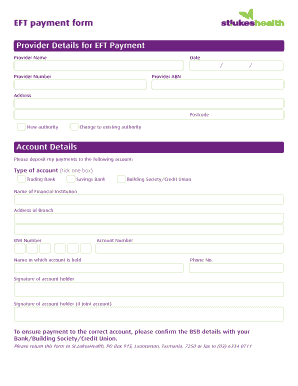
Eft Payment Form


What is the EFT Payment Form
The EFT payment form is a document used to authorize electronic funds transfers. It allows individuals and businesses to provide their banking information to facilitate direct deposits or withdrawals. This form is commonly utilized for payroll, vendor payments, and government benefits, ensuring secure and efficient transactions. By using the EFT payment form, users can streamline their payment processes and reduce the reliance on paper checks.
How to Use the EFT Payment Form
To use the EFT payment form, individuals must first complete the required fields, which typically include personal information, bank account details, and authorization signatures. Once filled out, the form should be submitted to the relevant organization or financial institution. It is important to double-check all information for accuracy to avoid any delays or issues with the transaction. After submission, users should keep a copy of the form for their records.
Steps to Complete the EFT Payment Form
Completing the EFT payment form involves several key steps:
- Gather necessary information, including your name, address, and Social Security number.
- Provide your bank account details, including the account number and routing number.
- Sign and date the form to authorize the electronic transfer.
- Submit the completed form to the designated authority, such as your employer or financial institution.
Ensuring that all information is accurate will help prevent any processing delays.
Key Elements of the EFT Payment Form
The EFT payment form typically includes several essential components:
- Personal Information: Name, address, and contact details of the individual or business.
- Banking Information: Bank name, account number, and routing number.
- Authorization: A signature line for the individual to authorize the transfer.
- Date: The date on which the form is completed and signed.
Each of these elements is crucial for ensuring that the electronic funds transfer is processed correctly.
Legal Use of the EFT Payment Form
The EFT payment form is legally binding once signed by the individual. It grants permission for the specified organization to initiate electronic transfers to or from the individual’s bank account. Users should ensure that they understand the terms of the authorization, including how and when funds will be transferred. Adhering to the legal requirements surrounding electronic transactions helps protect both the user and the organization involved.
Who Issues the Form
The EFT payment form can be issued by various entities, including employers, government agencies, and financial institutions. Each organization may have its own version of the form, tailored to its specific needs and requirements. Users should ensure they are using the correct form as specified by the issuing authority to avoid any complications with their transactions.
Quick guide on how to complete eft payment form
Prepare Eft Payment Form effortlessly on any device
Digital document management has become popular among businesses and individuals. It offers an excellent eco-friendly alternative to conventional printed and signed documents, allowing you to obtain the necessary form and securely store it online. airSlate SignNow provides all the tools you need to create, edit, and electronically sign your documents quickly and without delays. Manage Eft Payment Form on any platform with airSlate SignNow's Android or iOS applications and simplify your document-related tasks today.
How to edit and eSign Eft Payment Form with ease
- Find Eft Payment Form and click Get Form to begin.
- Utilize the tools we provide to fill out your document.
- Highlight important sections of the document or redact sensitive information using the tools that airSlate SignNow offers specifically for that purpose.
- Create your eSignature with the Sign tool, which only takes seconds and carries the same legal validity as a traditional ink signature.
- Review the information and click on the Done button to save your changes.
- Choose how you want to send your form, either by email, SMS, invitation link, or download it to your computer.
Say goodbye to lost or misplaced documents, tedious form searches, or errors that necessitate printing new document copies. airSlate SignNow meets your document management needs in just a few clicks from any device of your choice. Edit and eSign Eft Payment Form and ensure effective communication at every stage of the form preparation process with airSlate SignNow.
Create this form in 5 minutes or less
Create this form in 5 minutes!
How to create an eSignature for the eft payment form
How to create an electronic signature for a PDF online
How to create an electronic signature for a PDF in Google Chrome
How to create an e-signature for signing PDFs in Gmail
How to create an e-signature right from your smartphone
How to create an e-signature for a PDF on iOS
How to create an e-signature for a PDF on Android
People also ask
-
How does an EFT payment work?
An EFT transfer is usually very straightforward. There are two parties: the sender of funds and the receiver of funds. Once the sender initiates the transfer, the request channels through a series of digital networks from the Internet or a payment terminal to the sender's bank and then to the receiver's bank.
-
How long does an EFT payment take?
How long does it take for an EFT (electronic funds transfer) transaction to process? EFT transactions typically take 48 – 72 hours to settle.
-
What is the EFT payment?
Essentially, EFT (electronic fund transfer) is used to move money from one account to another. The transaction is completed electronically, and the two accounts can be at the same financial institution or different financial institutions. However, the term “EFT” doesn't refer to a specific type of payment.
-
What is an EFT payment form?
An electronic funds transfer (EFT), or direct deposit, is a digital money movement from one bank account to another. These transfers take place independently from bank employees. As a digital transaction, there is no need for paper documents.
-
What is the EFT format?
EFT (Electronic Fund Transfer) formats are used to output a text file in a format to suit banking software. In some countries, each bank has a different format; in others the format is consistent.
-
What is the difference between an EFT and an ACH?
The terms “ACH transfers” and “EFT” are not interchangeable, but they are strongly related. ACH transfers are a type of EFT, and EFTs include ACH transfers but are not limited to them. While wire transfers are processed individually in real time, ACH transfers are settled in batches.
-
Is EFT payment the same as bank transfer?
Because EFT is an umbrella term, it covers a broad range of payments, including telephone-based transfers, computer-based transfers (i.e., online), ATM transfers, Direct Debit, bank transfers, point-of-sale transfers, e-checks, and so on.
-
Why did I get an EFT payment?
What is an EFT payment? An Electronic Funds Transfer (EFT) or a direct deposit allows companies to streamline their payables and receivables for everything like invoices from service providers to employee salaries through easy payments between different users' bank accounts in Canada.
Get more for Eft Payment Form
Find out other Eft Payment Form
- Can I Sign North Carolina Orthodontists Presentation
- How Do I Sign Rhode Island Real Estate Form
- Can I Sign Vermont Real Estate Document
- How To Sign Wyoming Orthodontists Document
- Help Me With Sign Alabama Courts Form
- Help Me With Sign Virginia Police PPT
- How To Sign Colorado Courts Document
- Can I eSign Alabama Banking PPT
- How Can I eSign California Banking PDF
- How To eSign Hawaii Banking PDF
- How Can I eSign Hawaii Banking Document
- How Do I eSign Hawaii Banking Document
- How Do I eSign Hawaii Banking Document
- Help Me With eSign Hawaii Banking Document
- How To eSign Hawaii Banking Document
- Can I eSign Hawaii Banking Presentation
- Can I Sign Iowa Courts Form
- Help Me With eSign Montana Banking Form
- Can I Sign Kentucky Courts Document
- How To eSign New York Banking Word