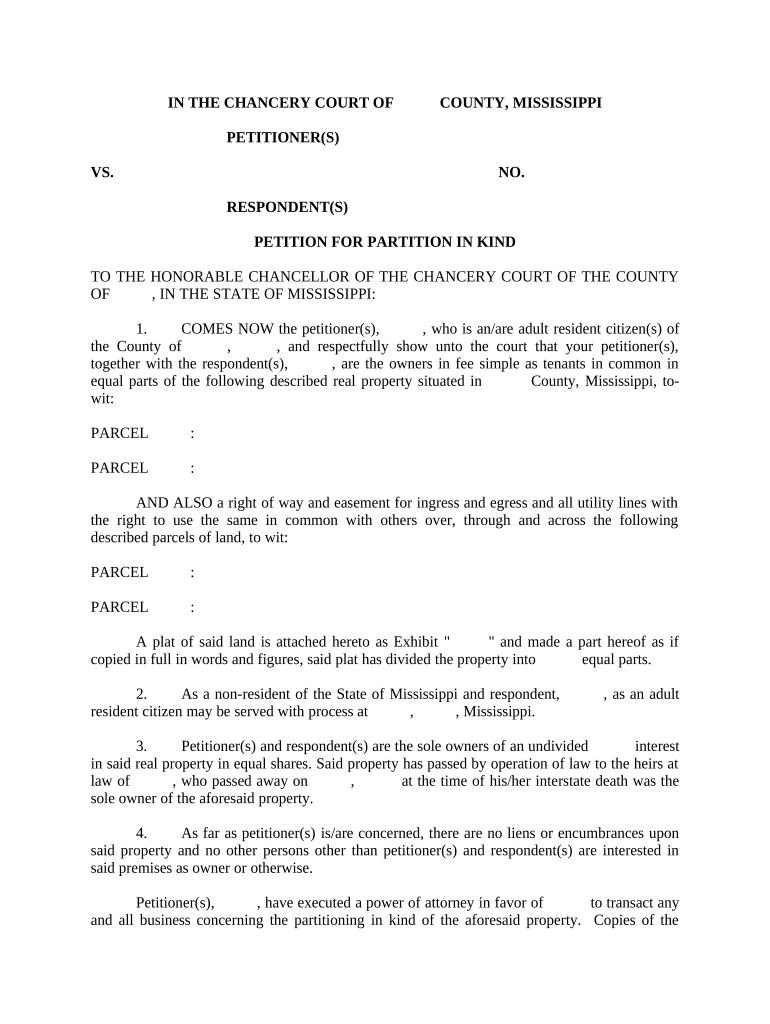
Petition Partition Form


What is the Petition Partition
The petition partition is a legal document used in the state of Mississippi to divide property among co-owners. It is particularly relevant when co-owners cannot agree on the use or sale of a property. This partition allows one or more co-owners to seek a legal remedy to divide the property, ensuring that each party receives their fair share. The petition must clearly outline the nature of the property, the interests of each co-owner, and the reasons for the partition.
Steps to complete the Petition Partition
Completing the petition partition involves several important steps:
- Gather necessary information: Collect details about the property, including its location, value, and the interests of all co-owners.
- Draft the petition: Clearly articulate the reasons for the partition and include all required information about the property and co-owners.
- File the petition: Submit the completed petition to the appropriate court in Mississippi.
- Serve notice: Ensure all co-owners are notified of the petition and have the opportunity to respond.
- Attend the hearing: Be prepared to present your case in court, including any evidence supporting the need for partition.
Legal use of the Petition Partition
The legal use of the petition partition is governed by Mississippi law. It is essential to ensure that the petition complies with state regulations to be considered valid. The partition can be requested for various reasons, such as disputes over property use or disagreements on selling the property. The court will evaluate the petition based on the evidence presented and the interests of all parties involved, ensuring a fair resolution.
Key elements of the Petition Partition
Several key elements must be included in a petition partition to ensure its effectiveness:
- Identification of parties: Clearly list all co-owners and their respective interests in the property.
- Description of the property: Provide a detailed description, including location, size, and any relevant features.
- Reason for partition: Explain the justification for the partition, such as inability to agree on property use.
- Proposed method of partition: Suggest how the property should be divided or sold.
State-specific rules for the Petition Partition
Mississippi has specific rules governing the petition partition process. These rules dictate how the petition must be filed, the required documentation, and the legal rights of all parties involved. It is crucial to be aware of these rules to avoid delays or complications in the partition process. Consulting with a legal professional familiar with Mississippi property law can help ensure compliance with all state-specific requirements.
Required Documents
When filing a petition partition, several documents are typically required:
- Completed petition form: The primary document outlining the request for partition.
- Proof of ownership: Documentation demonstrating the ownership interests of all co-owners.
- Property description: A legal description of the property in question.
- Notice of service: Evidence that all parties have been notified of the petition.
Quick guide on how to complete petition partition
Organize Petition Partition seamlessly on any gadget
Digital document administration has gained traction among businesses and individuals. It offers an ideal eco-friendly substitute for conventional printed and signed paperwork, as you can obtain the required template and securely save it online. airSlate SignNow equips you with all the resources necessary to create, alter, and eSign your documents swiftly without delays. Manage Petition Partition on any gadget with airSlate SignNow Android or iOS applications and enhance any document-centric task today.
Ways to alter and eSign Petition Partition effortlessly
- Find Petition Partition and click on Get Form to begin.
- Utilize the features we provide to complete your document.
- Emphasize pertinent sections of the documents or redact sensitive information with tools that airSlate SignNow offers specifically for that purpose.
- Create your signature using the Sign tool, which takes mere seconds and holds the same legal validity as a conventional wet ink signature.
- Verify the details and click on the Done button to save your modifications.
- Choose how you wish to send your form, via email, SMS, or invite link, or download it to your computer.
Eliminate worries about lost or misplaced files, tedious document searches, or errors that necessitate printing new document copies. airSlate SignNow meets all your document management requirements in just a few clicks from any device of your preference. Modify and eSign Petition Partition and ensure excellent communication at any stage of your form creation process with airSlate SignNow.
Create this form in 5 minutes or less
Create this form in 5 minutes!
People also ask
-
What is an ms partition and how does it work with airSlate SignNow?
An ms partition refers to a specific division within a storage system that helps organize data efficiently. In the context of airSlate SignNow, our platform allows you to manage documents within segmented ms partitions, ensuring that your data remains organized and easily accessible. This feature enhances document handling and retrieval, making your workflow seamless.
-
How can I integrate ms partition functionality into my existing system with airSlate SignNow?
Integrating ms partition capabilities with airSlate SignNow is straightforward. Our platform supports various integrations that allow data segmentation and organization. You can customize your user experience by leveraging our API or using built-in integrations to connect with other tools in your workflow.
-
What are the pricing options for using airSlate SignNow with ms partition features?
airSlate SignNow provides competitive pricing plans designed to meet various business needs, including those utilizing ms partition functionalities. You can choose from individual plans to team and enterprise solutions, each offering different tiers of features. Explore our pricing page to find the best option that suits your requirements.
-
What benefits does airSlate SignNow offer for businesses using ms partition?
Using airSlate SignNow with ms partition capabilities can signNowly enhance your document management process. It helps in organizing documents systematically, thus reducing clutter and improving accessibility. Additionally, it supports better collaboration among team members while ensuring secure digital signing of documents.
-
Is it easy to set up and manage ms partition features in airSlate SignNow?
Yes, setting up and managing ms partition features in airSlate SignNow is user-friendly. Our intuitive interface allows users to easily create, access, and manage partitions without extensive technical knowledge. You'll find comprehensive tutorials and support resources to assist you throughout the setup process.
-
Can I customize my ms partition settings in airSlate SignNow?
Absolutely! airSlate SignNow allows you to customize your ms partition settings to better fit your business workflow. Whether you need to adjust organizational structures or user permissions, our platform offers flexible options that cater to your specific requirements.
-
What types of documents can I manage using ms partition in airSlate SignNow?
You can manage a wide variety of document types using ms partition in airSlate SignNow, including contracts, agreements, and forms. Our platform supports various file formats, enabling you to handle all essential documents efficiently. This versatility allows your organization to streamline its document management processes.
Get more for Petition Partition
- Form 15h in hindi format no download needed
- Cdca renewal ohio form
- Bastrop county and sheriffs office application form
- Birth certificate of dependents form
- Workers compensation process flowchart form
- Trigraph beginning blends thr worksheet 6 pdf form
- The political economy of customary village form
- Samantha smith ptsa cash box tally sheet total form
Find out other Petition Partition
- How Can I Electronic signature Washington Employee Performance Review Template
- Electronic signature Florida Independent Contractor Agreement Template Now
- Electronic signature Michigan Independent Contractor Agreement Template Now
- Electronic signature Oregon Independent Contractor Agreement Template Computer
- Electronic signature Texas Independent Contractor Agreement Template Later
- Electronic signature Florida Employee Referral Form Secure
- How To Electronic signature Florida CV Form Template
- Electronic signature Mississippi CV Form Template Easy
- Electronic signature Ohio CV Form Template Safe
- Electronic signature Nevada Employee Reference Request Mobile
- How To Electronic signature Washington Employee Reference Request
- Electronic signature New York Working Time Control Form Easy
- How To Electronic signature Kansas Software Development Proposal Template
- Electronic signature Utah Mobile App Design Proposal Template Fast
- Electronic signature Nevada Software Development Agreement Template Free
- Electronic signature New York Operating Agreement Safe
- How To eSignature Indiana Reseller Agreement
- Electronic signature Delaware Joint Venture Agreement Template Free
- Electronic signature Hawaii Joint Venture Agreement Template Simple
- Electronic signature Idaho Web Hosting Agreement Easy