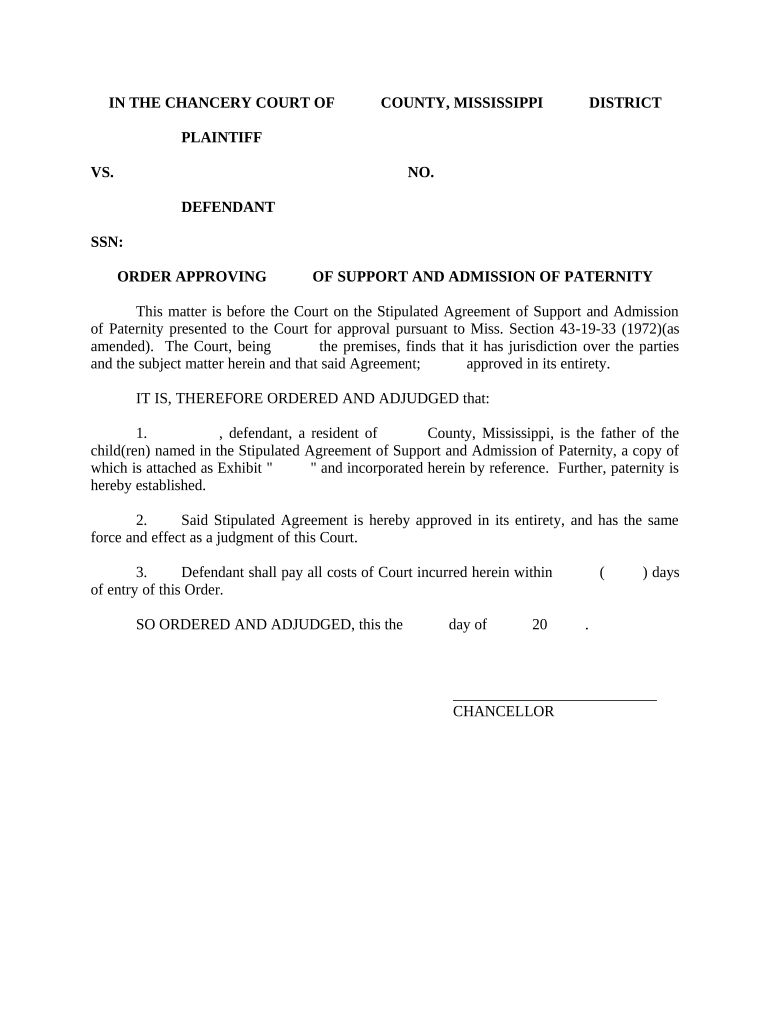
Admission Paternity Form


What is the Admission Paternity
The admission paternity form is a legal document used to establish the paternity of a child when the parents are not married. This form is crucial for ensuring that the child's rights are protected and that the father can be recognized legally. By completing this form, the father can gain legal recognition, which may include rights related to custody, visitation, and child support. It serves as a vital step in the legal process of acknowledging a father’s responsibilities and rights regarding his child.
How to use the Admission Paternity
Using the admission paternity form involves a straightforward process. First, gather all necessary information, including the full names of both parents, the child's details, and any relevant identification numbers. Next, fill out the form accurately, ensuring that all sections are completed. Once the form is completed, it should be signed in the presence of a notary public or another authorized official to validate the signatures. After notarization, the form can be submitted to the appropriate court or agency, depending on state regulations.
Steps to complete the Admission Paternity
Completing the admission paternity form requires careful attention to detail. Follow these steps:
- Obtain the admission paternity form from a reliable source, such as a legal office or online platform.
- Fill in the required information, including the names of both parents and the child’s details.
- Review the form for accuracy, ensuring all information is correct.
- Sign the form in front of a notary public to ensure legal validity.
- Submit the completed form to the appropriate court or agency as per your state’s requirements.
Key elements of the Admission Paternity
Several key elements must be included in the admission paternity form to ensure its validity. These elements typically include:
- The full names and addresses of both parents.
- The child’s name and date of birth.
- A declaration of paternity, indicating the father's acknowledgment.
- Signatures of both parents, along with the date of signing.
- Notarization to validate the signatures and the document.
Legal use of the Admission Paternity
The admission paternity form has significant legal implications. Once completed and submitted, it establishes the father’s legal rights and responsibilities towards the child. This includes the right to seek custody or visitation and the obligation to provide financial support. The form can also be used in legal proceedings related to child support or custody disputes, making it an essential document in family law.
State-specific rules for the Admission Paternity
Each state in the U.S. may have specific rules and regulations regarding the admission paternity form. It is important to consult local laws to understand the requirements for completing and submitting the form. Some states may require additional documentation or have different procedures for notarization and submission. Familiarizing yourself with these state-specific rules can help ensure that the form is processed correctly and efficiently.
Quick guide on how to complete admission paternity 497314629
Effortlessly Prepare Admission Paternity on Any Device
Digital document management has become increasingly popular among businesses and individuals. It offers an excellent eco-friendly alternative to traditional printed and signed documents since you can obtain the necessary form and securely store it online. airSlate SignNow provides you with all the tools required to create, edit, and electronically sign your documents quickly and without delays. Manage Admission Paternity on any platform using the airSlate SignNow Android or iOS applications and streamline any document-related process today.
How to Edit and Electronically Sign Admission Paternity with Ease
- Obtain Admission Paternity and click Get Form to begin.
- Utilize the tools we provide to complete your document.
- Highlight pertinent sections of the documents or conceal sensitive information with tools specifically offered by airSlate SignNow for that purpose.
- Create your eSignature using the Sign feature, which takes mere seconds and carries the same legal validity as a conventional wet ink signature.
- Review the details and click the Done button to save your changes.
- Select your preferred method to send your form, whether by email, SMS, or invitation link, or download it directly to your computer.
Eliminate concerns about lost or misplaced files, tedious form searches, or errors requiring the printing of new document copies. airSlate SignNow addresses your document management requirements in just a few clicks from your chosen device. Edit and electronically sign Admission Paternity and ensure exceptional communication throughout your form preparation process with airSlate SignNow.
Create this form in 5 minutes or less
Create this form in 5 minutes!
People also ask
-
What is the process for admission paternity using airSlate SignNow?
The process for admission paternity using airSlate SignNow involves creating and signing documents digitally. Users can fill out the necessary forms for admission paternity, ensuring all required fields are accurate before sending them to the relevant parties for eSignature. This simplifies the process and saves time compared to traditional methods.
-
How much does it cost to use airSlate SignNow for admission paternity documents?
airSlate SignNow offers competitive pricing plans tailored to different needs, allowing you to choose the best fit for managing admission paternity documents. The plans include options for individuals and businesses, with features designed to streamline document signing efficiently. Visit our pricing page for details on subscription tiers.
-
What features does airSlate SignNow provide for managing admission paternity?
airSlate SignNow provides numerous features to enhance the management of admission paternity documents, including customizable templates, automated workflows, and real-time tracking. Users can easily edit, sign, and share documents, ensuring a smooth admission paternity process without hassles. The platform also allows collaboration among multiple signers.
-
Can I integrate airSlate SignNow with other applications for admission paternity?
Yes, airSlate SignNow seamlessly integrates with various applications like Google Drive, Dropbox, and CRM software to streamline your admission paternity document workflow. These integrations help to import and manage documents more efficiently, enhancing productivity and ensuring that all parties involved have access to required files easily.
-
What are the benefits of using airSlate SignNow for admission paternity over traditional methods?
Using airSlate SignNow for admission paternity offers numerous benefits, including time savings, reduced paperwork, and enhanced security. Unlike traditional methods, digital document signing is quicker and more reliable, allowing for instant delivery and access. This minimizes delays and increases the likelihood of timely admissions.
-
Is airSlate SignNow secure for handling admission paternity documentation?
Absolutely, airSlate SignNow prioritizes security, ensuring that all admission paternity documentation is protected with industry-standard encryption. Our platform complies with necessary legal requirements and follows best practices to safeguard sensitive information. Users can confidently manage admission paternity documents, knowing their data is secure.
-
How can airSlate SignNow help speed up the admission paternity process?
airSlate SignNow speeds up the admission paternity process by allowing users to send and receive signed documents instantly. Automated reminders and notifications help keep all parties informed and engaged, reducing waiting time. This efficiency is especially beneficial when navigating tight deadlines in admission scenarios.
Get more for Admission Paternity
Find out other Admission Paternity
- How To Electronic signature South Carolina Banking Document
- Can I Electronic signature New York Car Dealer Document
- How To Electronic signature North Carolina Car Dealer Word
- How Do I Electronic signature North Carolina Car Dealer Document
- Can I Electronic signature Ohio Car Dealer PPT
- How Can I Electronic signature Texas Banking Form
- How Do I Electronic signature Pennsylvania Car Dealer Document
- How To Electronic signature South Carolina Car Dealer Document
- Can I Electronic signature South Carolina Car Dealer Document
- How Can I Electronic signature Texas Car Dealer Document
- How Do I Electronic signature West Virginia Banking Document
- How To Electronic signature Washington Car Dealer Document
- Can I Electronic signature West Virginia Car Dealer Document
- How Do I Electronic signature West Virginia Car Dealer Form
- How Can I Electronic signature Wisconsin Car Dealer PDF
- How Can I Electronic signature Wisconsin Car Dealer Form
- How Do I Electronic signature Montana Business Operations Presentation
- How To Electronic signature Alabama Charity Form
- How To Electronic signature Arkansas Construction Word
- How Do I Electronic signature Arkansas Construction Document