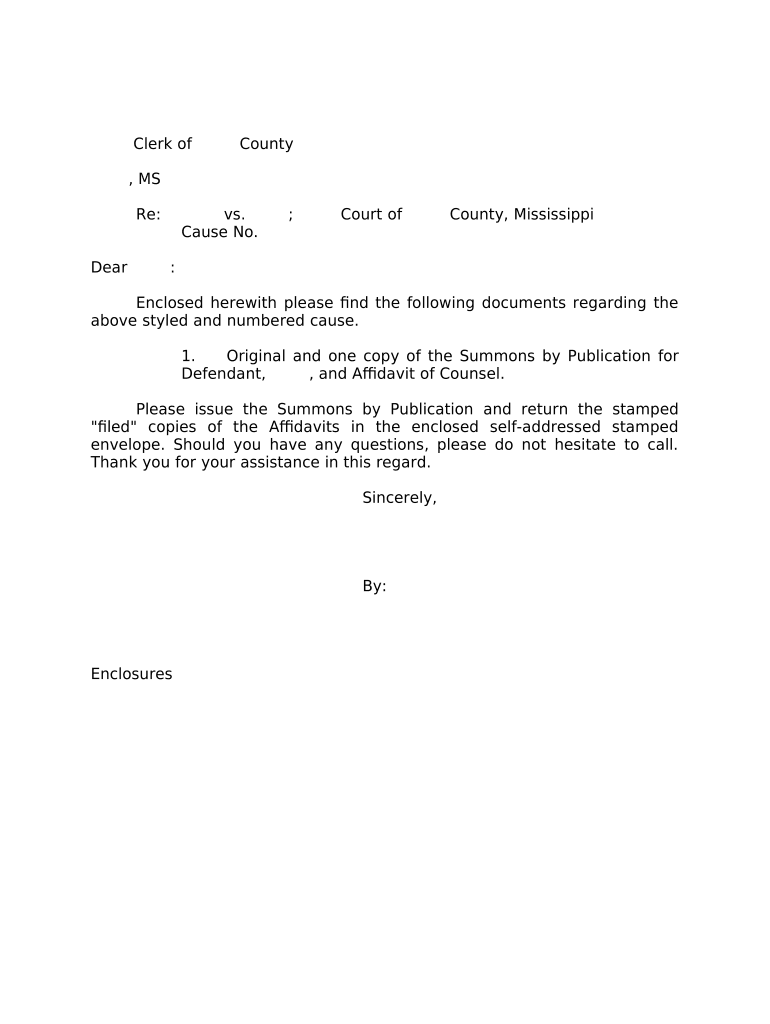
Mississippi Summons Form


What is the Mississippi Summons Form
The Mississippi summons form is a legal document issued by a court to notify a defendant that a legal action has been initiated against them. This form serves as a formal invitation to respond to a complaint or legal claim. It is essential for ensuring that the defendant is aware of the proceedings and has the opportunity to present their side in court. The summons typically includes details such as the names of the parties involved, the court's name, and the time frame within which the defendant must respond.
How to Use the Mississippi Summons Form
Using the Mississippi summons form involves a few critical steps. First, the plaintiff must complete the form accurately, ensuring all required information is included. Once completed, the summons must be served to the defendant, which can be done through various methods, including personal delivery or certified mail. After the defendant receives the summons, they are obligated to respond within the specified time frame, typically twenty-one days. Failure to respond may result in a default judgment against the defendant.
Steps to Complete the Mississippi Summons Form
Completing the Mississippi summons form requires attention to detail. Follow these steps:
- Gather necessary information, including the names and addresses of both parties.
- Fill out the form, ensuring all sections are completed accurately.
- Include the case number, if applicable, and the court's name.
- Sign and date the form to validate it.
- Make copies for your records and for service to the defendant.
Legal Use of the Mississippi Summons Form
The legal use of the Mississippi summons form is governed by state law. It is crucial that the form is filled out correctly and served properly to ensure that the court recognizes the summons as valid. Compliance with the Mississippi Rules of Civil Procedure is necessary to avoid any issues that may arise during the legal process. The summons must clearly state the nature of the action and provide adequate notice to the defendant.
Key Elements of the Mississippi Summons Form
Several key elements must be included in the Mississippi summons form for it to be considered valid:
- The title of the court where the case is filed.
- The names of the parties involved in the case.
- The case number assigned by the court.
- A statement indicating the nature of the action.
- The time frame within which the defendant must respond.
State-Specific Rules for the Mississippi Summons Form
Each state has specific rules regarding the issuance and service of summons forms. In Mississippi, it is essential to follow the Mississippi Rules of Civil Procedure, which outline the requirements for the summons, including the method of service and the time allowed for the defendant to respond. Understanding these rules can help ensure that the legal process proceeds smoothly and that the rights of all parties are protected.
Quick guide on how to complete mississippi summons form
Complete Mississippi Summons Form seamlessly on any device
Online document management has gained traction among businesses and individuals. It offers an ideal eco-friendly substitute for traditional printed and signed documents, as you can easily find the appropriate form and securely store it online. airSlate SignNow provides all the necessary tools to create, modify, and eSign your documents quickly without holdups. Manage Mississippi Summons Form on any platform with airSlate SignNow Android or iOS applications and enhance any document-related process today.
How to modify and eSign Mississippi Summons Form effortlessly
- Find Mississippi Summons Form and click Get Form to begin.
- Utilize the tools we offer to complete your document.
- Emphasize important sections of your documents or redact sensitive information with features that airSlate SignNow provides specifically for that purpose.
- Form your eSignature using the Sign tool, which takes just seconds and holds the same legal significance as a conventional wet ink signature.
- Verify all the details and click on the Done button to apply your edits.
- Select how you would like to share your form, whether by email, text message (SMS), or invitation link, or download it to your computer.
Forget about lost or misplaced documents, frustrating form searches, or mistakes that require printing new copies. airSlate SignNow meets your needs in document management in just a few clicks from any device of your preference. Edit and eSign Mississippi Summons Form and guarantee excellent communication at every stage of the document preparation process with airSlate SignNow.
Create this form in 5 minutes or less
Create this form in 5 minutes!
People also ask
-
What is an ms summons and how can airSlate SignNow help?
An ms summons is a legal document that notifies a party of a legal action against them. airSlate SignNow streamlines the process of sending and signing these documents, ensuring that all parties are informed and the legal requirements are met without unnecessary delays.
-
What features does airSlate SignNow offer for managing ms summons?
airSlate SignNow provides features like customizable templates, secure eSignature options, and audit trails, which are ideal for processing ms summons. This ensures that all documents are signed promptly and stored securely, meeting legal standards.
-
How does airSlate SignNow ensure the security of my ms summons?
Security is a top priority at airSlate SignNow when handling ms summons. The platform employs advanced encryption, multi-factor authentication, and compliance with industry standards to protect your sensitive legal documents from unauthorized access.
-
Is there a cost associated with using airSlate SignNow for ms summons?
Yes, airSlate SignNow is a cost-effective solution for sending ms summons. Various pricing plans are available to suit different business sizes, and you can choose a plan based on your document volume and required features.
-
Can I integrate airSlate SignNow with other applications for managing ms summons?
Absolutely! airSlate SignNow integrates seamlessly with various business applications such as Google Drive, Salesforce, and Microsoft Office. This allows you to manage ms summons efficiently within your existing workflows.
-
What are the benefits of using airSlate SignNow for handling ms summons?
The primary benefits of using airSlate SignNow for ms summons include improved efficiency, reduced turnaround times, and enhanced tracking capabilities. This ensures that your legal processes run smoothly and that all parties involved receive timely notifications.
-
How can I customize an ms summons template in airSlate SignNow?
Customizing an ms summons template in airSlate SignNow is easy. You can use the intuitive drag-and-drop editor to add fields, change text, and incorporate your branding, making the process of generating legal documents more personalized.
Get more for Mississippi Summons Form
Find out other Mississippi Summons Form
- How Do I Sign Oregon Bank Loan Proposal Template
- Help Me With Sign Oregon Bank Loan Proposal Template
- Sign Michigan Gift Affidavit Mobile
- How To Sign North Carolina Gift Affidavit
- How Do I Sign Oregon Financial Affidavit
- Sign Maine Revocation of Power of Attorney Online
- Sign Louisiana Mechanic's Lien Online
- How To Sign New Mexico Revocation of Power of Attorney
- How Can I Sign Ohio Revocation of Power of Attorney
- Sign Michigan Mechanic's Lien Easy
- How To Sign Texas Revocation of Power of Attorney
- Sign Virginia Revocation of Power of Attorney Easy
- Can I Sign North Carolina Mechanic's Lien
- Sign Maine Payment Guaranty Myself
- Help Me With Sign Oklahoma Mechanic's Lien
- Sign Oregon Mechanic's Lien Simple
- How To Sign Utah Mechanic's Lien
- How To Sign Washington Mechanic's Lien
- Help Me With Sign Washington Mechanic's Lien
- Sign Arizona Notice of Rescission Safe