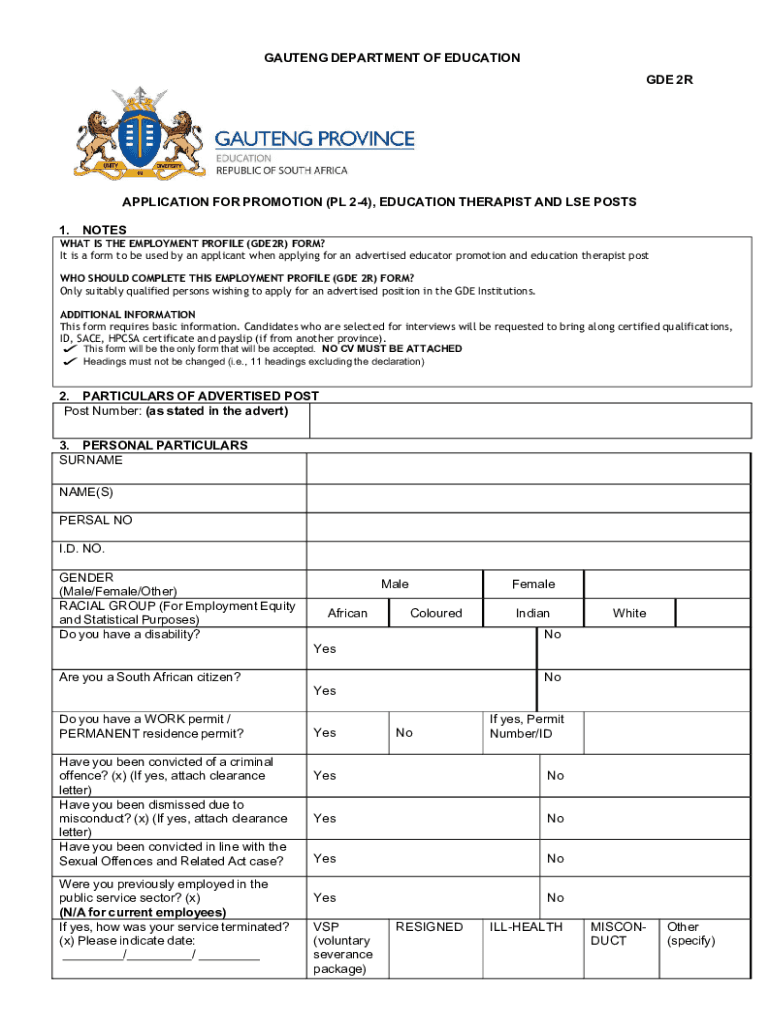
Employment Profile Form GDE 2R


What is the Employment Profile Form GDE 2R
The Employment Profile Form GDE 2R is a document used to gather essential information about an individual's employment history and qualifications. This form is often utilized by employers to assess potential candidates for job positions. It typically includes sections for personal information, employment history, education, and skills. By providing a comprehensive overview of a candidate's background, the form aids employers in making informed hiring decisions.
How to use the Employment Profile Form GDE 2R
Using the Employment Profile Form GDE 2R involves several straightforward steps. First, individuals should carefully read the instructions provided with the form to ensure they understand the requirements. Next, they should fill out each section accurately, providing truthful and complete information. Once the form is completed, it can be submitted to the employer or organization requesting it, either electronically or in paper form, depending on their submission guidelines.
Steps to complete the Employment Profile Form GDE 2R
Completing the Employment Profile Form GDE 2R requires attention to detail. Here are the steps to follow:
- Begin by entering your personal information, including your name, address, and contact details.
- Provide your employment history, listing previous jobs, roles, and responsibilities.
- Include your educational background, detailing degrees obtained and institutions attended.
- List any relevant skills or certifications that enhance your qualifications.
- Review the completed form for accuracy and completeness before submission.
Key elements of the Employment Profile Form GDE 2R
The Employment Profile Form GDE 2R contains several key elements that are crucial for a thorough assessment of a candidate. These elements typically include:
- Personal Information: Name, address, and contact details.
- Employment History: A chronological list of previous employers, job titles, and dates of employment.
- Education: Details of academic qualifications and institutions attended.
- Skills and Certifications: A summary of relevant skills and any certifications obtained.
Legal use of the Employment Profile Form GDE 2R
The Employment Profile Form GDE 2R must be used in accordance with applicable employment laws and regulations. Employers are required to handle the information collected through this form with confidentiality and to use it solely for the purpose of evaluating candidates for employment. Compliance with federal and state laws regarding privacy and discrimination is essential to ensure fair hiring practices.
Form Submission Methods
The Employment Profile Form GDE 2R can be submitted through various methods depending on the employer's preferences. Common submission methods include:
- Online Submission: Many employers allow candidates to submit the form electronically through their websites or via email.
- Mail: Candidates may also choose to print the form and send it via postal service to the employer's designated address.
- In-Person: Some organizations may request that candidates deliver the completed form in person during the application process.
Quick guide on how to complete employment profile form gde 2r
Complete Employment Profile Form GDE 2R effortlessly on any device
Online document handling has become increasingly common among businesses and individuals alike. It serves as an ideal eco-friendly substitute for conventional printed and signed papers, as you can access the necessary template and securely store it online. airSlate SignNow equips you with all the resources you need to generate, modify, and eSign your documents promptly without any holdups. Manage Employment Profile Form GDE 2R on any platform using airSlate SignNow's Android or iOS applications and simplify any document-centered tasks today.
How to modify and eSign Employment Profile Form GDE 2R with ease
- Find Employment Profile Form GDE 2R and click on Get Form to begin.
- Utilize the tools we offer to complete your form.
- Highlight important sections of your documents or obscure sensitive information with tools that airSlate SignNow provides specifically for this purpose.
- Create your signature using the Sign tool, which takes mere seconds and carries the same legal validity as a traditional wet ink signature.
- Review all the details and click on the Done button to save your changes.
- Select your preferred method of delivering your form, whether by email, SMS, or invite link, or download it to your computer.
Say goodbye to lost or misplaced documents, tedious form searching, or mistakes that necessitate printing new copies. airSlate SignNow fulfills your document management needs in just a few clicks from any device you choose. Alter and eSign Employment Profile Form GDE 2R while ensuring effective communication at every stage of the form preparation process with airSlate SignNow.
Create this form in 5 minutes or less
Create this form in 5 minutes!
How to create an eSignature for the employment profile form gde 2r
How to create an electronic signature for a PDF online
How to create an electronic signature for a PDF in Google Chrome
How to create an e-signature for signing PDFs in Gmail
How to create an e-signature right from your smartphone
How to create an e-signature for a PDF on iOS
How to create an e-signature for a PDF on Android
Get more for Employment Profile Form GDE 2R
Find out other Employment Profile Form GDE 2R
- Electronic signature Georgia Legal Last Will And Testament Safe
- Can I Electronic signature Florida Legal Warranty Deed
- Electronic signature Georgia Legal Memorandum Of Understanding Simple
- Electronic signature Legal PDF Hawaii Online
- Electronic signature Legal Document Idaho Online
- How Can I Electronic signature Idaho Legal Rental Lease Agreement
- How Do I Electronic signature Alabama Non-Profit Profit And Loss Statement
- Electronic signature Alabama Non-Profit Lease Termination Letter Easy
- How Can I Electronic signature Arizona Life Sciences Resignation Letter
- Electronic signature Legal PDF Illinois Online
- How Can I Electronic signature Colorado Non-Profit Promissory Note Template
- Electronic signature Indiana Legal Contract Fast
- Electronic signature Indiana Legal Rental Application Online
- Electronic signature Delaware Non-Profit Stock Certificate Free
- Electronic signature Iowa Legal LLC Operating Agreement Fast
- Electronic signature Legal PDF Kansas Online
- Electronic signature Legal Document Kansas Online
- Can I Electronic signature Kansas Legal Warranty Deed
- Can I Electronic signature Kansas Legal Last Will And Testament
- Electronic signature Kentucky Non-Profit Stock Certificate Online