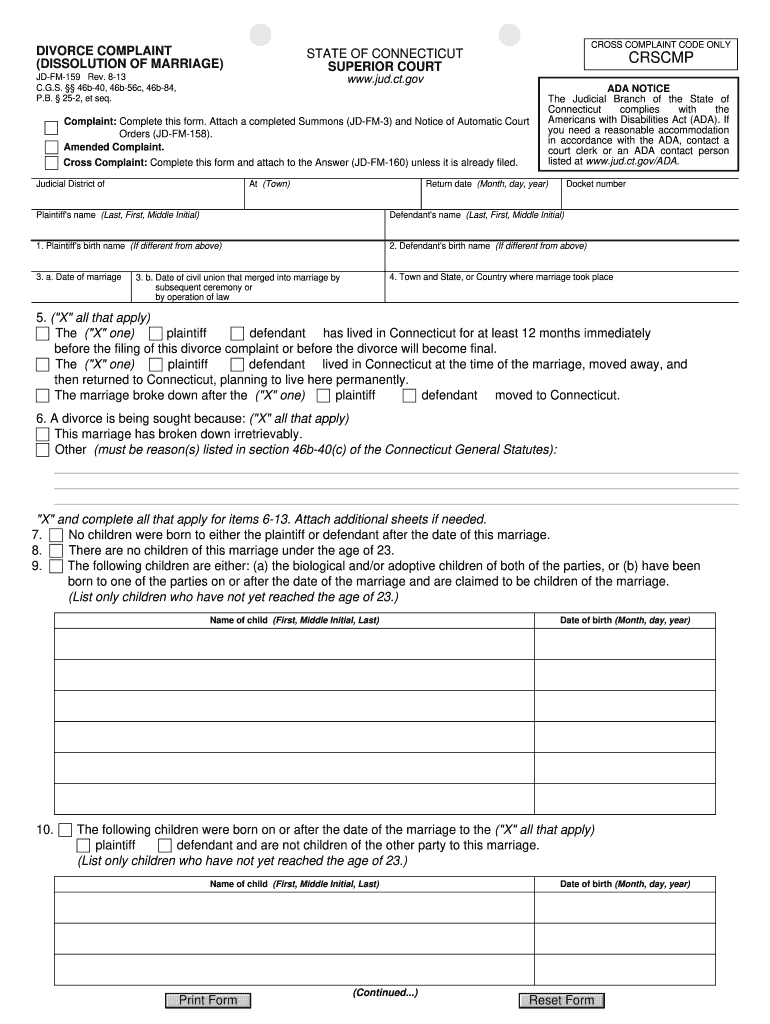
Connecticut Divorce Complaint Form


What is the Connecticut Divorce Complaint Form
The Connecticut Divorce Complaint Form is a legal document that initiates the divorce process in the state of Connecticut. This form outlines the reasons for the divorce and includes essential information about the parties involved, such as their names, addresses, and any children from the marriage. It is a crucial first step in filing for divorce and must be completed accurately to ensure compliance with state laws.
How to use the Connecticut Divorce Complaint Form
Using the Connecticut Divorce Complaint Form involves several steps. First, you must fill out the form with accurate details regarding your marriage, including the grounds for divorce, which may include irretrievable breakdown or other acceptable reasons under Connecticut law. After completing the form, it must be signed and dated before submission. It is advisable to keep a copy for your records before filing it with the appropriate court.
Steps to complete the Connecticut Divorce Complaint Form
To complete the Connecticut Divorce Complaint Form, follow these steps:
- Gather necessary information about yourself, your spouse, and any children.
- Clearly state the grounds for divorce, ensuring they align with Connecticut law.
- Provide details about any property or debts that need to be addressed.
- Review the form for accuracy and completeness.
- Sign and date the form, ensuring it is notarized if required.
Legal use of the Connecticut Divorce Complaint Form
The legal use of the Connecticut Divorce Complaint Form is essential for initiating divorce proceedings. Once filed with the court, the form serves as the official notice to your spouse and the court that you are seeking a divorce. It is important to ensure that the form is filled out correctly, as any errors may delay the process or lead to complications in your case.
Required Documents
When filing the Connecticut Divorce Complaint Form, several additional documents may be required. These can include:
- Financial affidavits detailing income and expenses.
- Child custody and support agreements if applicable.
- Property division agreements outlining how assets and debts will be handled.
Having these documents ready can streamline the filing process and help avoid unnecessary delays.
Form Submission Methods
The Connecticut Divorce Complaint Form can be submitted through various methods. You may file the form online, by mail, or in person at the appropriate family court. Each method has specific procedures, and it is important to follow the guidelines provided by the court to ensure your filing is accepted without issues.
Quick guide on how to complete connecticut divorce complaint form
Complete Connecticut Divorce Complaint Form effortlessly on any device
Digital document management has become increasingly favored by businesses and individuals alike. It offers a perfect environmentally friendly substitute for conventional printed and signed documents, allowing you to locate the necessary form and securely store it online. airSlate SignNow provides you with all the tools required to create, modify, and electronically sign your documents swiftly without delays. Manage Connecticut Divorce Complaint Form on any platform with airSlate SignNow's Android or iOS applications and enhance any document-centric process today.
The easiest way to modify and eSign Connecticut Divorce Complaint Form with ease
- Obtain Connecticut Divorce Complaint Form and click on Get Form to begin.
- Utilize the tools we offer to complete your form.
- Emphasize important parts of your documents or obscure sensitive information with features that airSlate SignNow provides specifically for that purpose.
- Create your eSignature with the Sign tool, which takes seconds and carries the same legal validity as a conventional wet ink signature.
- Review all the details and click on the Done button to save your changes.
- Select how you wish to send your form, through email, text message (SMS), or invitation link, or download it to your computer.
Eliminate the hassle of lost or misplaced files, tedious form searches, or errors that require new copies to be printed. airSlate SignNow meets your document management needs in just a few clicks from any device you prefer. Edit and eSign Connecticut Divorce Complaint Form and ensure excellent communication at every step of the form preparation process with airSlate SignNow.
Create this form in 5 minutes or less
Create this form in 5 minutes!
How to create an eSignature for the connecticut divorce complaint form
How to create an electronic signature for a PDF online
How to create an electronic signature for a PDF in Google Chrome
How to create an e-signature for signing PDFs in Gmail
How to create an e-signature right from your smartphone
How to create an e-signature for a PDF on iOS
How to create an e-signature for a PDF on Android
People also ask
-
What are Connecticut divorce papers and how can airSlate SignNow help?
Connecticut divorce papers are legal documents required to file for divorce in the state. airSlate SignNow simplifies the process by allowing you to securely create, send, and eSign these important papers, ensuring you meet all necessary legal requirements efficiently.
-
How much does it cost to process Connecticut divorce papers with airSlate SignNow?
The cost of processing Connecticut divorce papers using airSlate SignNow varies based on the plan you choose. However, our pricing is designed to be cost-effective, enabling you to manage your legal documents without breaking the bank.
-
Are there any special features for handling Connecticut divorce papers?
Yes, airSlate SignNow offers several features specifically for Connecticut divorce papers, such as customizable templates, secure cloud storage, and automated reminders. These features streamline your document management process and reduce the risk of errors.
-
Can I electronically sign my Connecticut divorce papers using airSlate SignNow?
Absolutely! airSlate SignNow allows you and your spouse to electronically sign Connecticut divorce papers, making the process faster and more convenient. Our platform is compliant with legal standards for electronic signatures, ensuring your documents are valid.
-
Is airSlate SignNow compliant with Connecticut laws regarding divorce papers?
Yes, airSlate SignNow adheres to all relevant Connecticut laws for divorce papers. We ensure that our platform remains up-to-date with legal requirements, providing you with peace of mind as you navigate this process.
-
How does airSlate SignNow integrate with other tools for managing Connecticut divorce papers?
airSlate SignNow easily integrates with various tools and applications, such as Google Drive and Dropbox, to help you manage your Connecticut divorce papers efficiently. This means you can access and share your documents wherever you are.
-
What benefits does airSlate SignNow offer for managing Connecticut divorce papers?
Using airSlate SignNow for your Connecticut divorce papers offers numerous benefits, including enhanced security, improved efficiency, and reduced paper usage. You'll save time and resources while ensuring your documents are professionally handled.
Get more for Connecticut Divorce Complaint Form
- Petition for confirmation of arbitration award and form
- Release of information illinois department of human services dhs state il
- Affidavit of student admission information
- Soil site for storm pmd wisconsin department of commerce commerce wi form
- U s usps form usps ps 3600 r usa federal forms com
- Pub 05 11069 form
- Irs form 4684
- Georgia form 500 instructions
Find out other Connecticut Divorce Complaint Form
- How To eSignature Maryland Doctors Word
- Help Me With eSignature South Dakota Education Form
- How Can I eSignature Virginia Education PDF
- How To eSignature Massachusetts Government Form
- How Can I eSignature Oregon Government PDF
- How Can I eSignature Oklahoma Government Document
- How To eSignature Texas Government Document
- Can I eSignature Vermont Government Form
- How Do I eSignature West Virginia Government PPT
- How Do I eSignature Maryland Healthcare / Medical PDF
- Help Me With eSignature New Mexico Healthcare / Medical Form
- How Do I eSignature New York Healthcare / Medical Presentation
- How To eSignature Oklahoma Finance & Tax Accounting PPT
- Help Me With eSignature Connecticut High Tech Presentation
- How To eSignature Georgia High Tech Document
- How Can I eSignature Rhode Island Finance & Tax Accounting Word
- How Can I eSignature Colorado Insurance Presentation
- Help Me With eSignature Georgia Insurance Form
- How Do I eSignature Kansas Insurance Word
- How Do I eSignature Washington Insurance Form