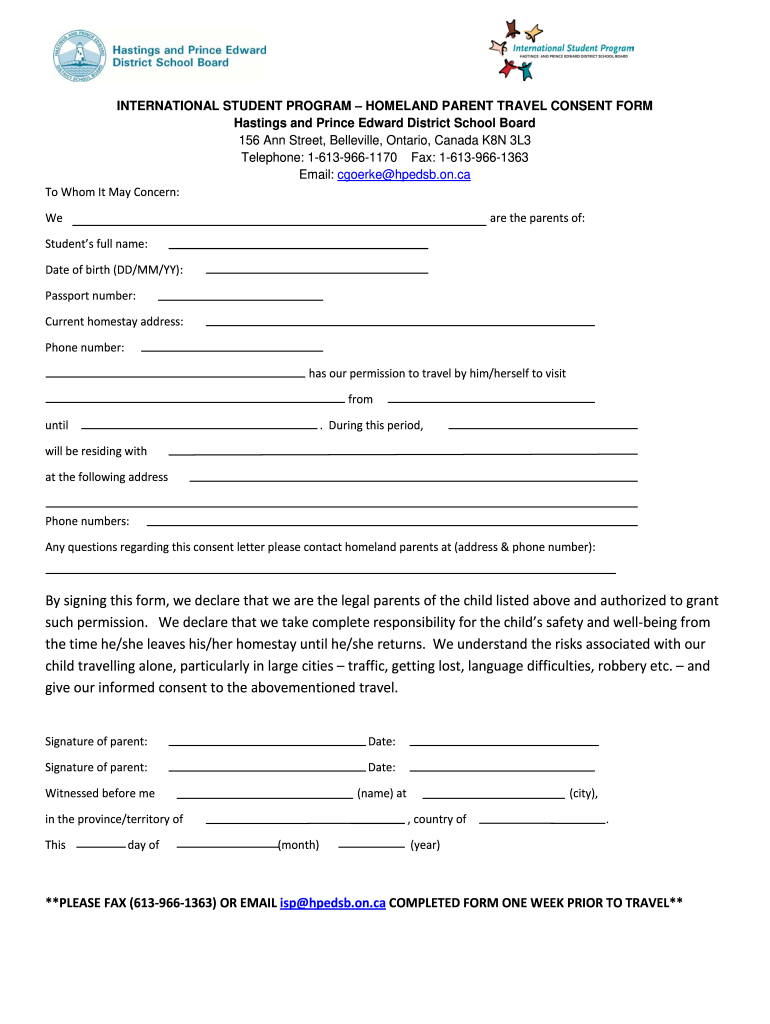
Homeland Travel Consent Form Hpedsb on


Understanding the Minor International Travel Consent Form
The minor international travel consent form is a legal document that grants permission for a child to travel outside the United States, typically without the presence of both parents or legal guardians. This form is essential for ensuring that the child can travel safely and legally, as it provides proof that the necessary consent has been obtained. It is particularly important in situations where one parent is traveling with the child, or when the child is traveling with a relative or guardian.
Key Elements of the Minor International Travel Consent Form
When completing a minor international travel consent form, several key elements must be included to ensure its validity. These elements typically include:
- Child’s Information: Full name, date of birth, and passport number.
- Travel Details: Destination, dates of travel, and mode of transportation.
- Parent/Guardian Information: Names, addresses, and contact information of the parents or legal guardians.
- Consent Statement: A clear statement indicating that the parent or guardian grants permission for the child to travel.
- Notarization: In some cases, notarization may be required to verify the authenticity of the signatures.
Steps to Complete the Minor International Travel Consent Form
Completing the minor international travel consent form involves a few straightforward steps:
- Gather necessary information about the child and the travel plans.
- Fill out the form accurately, ensuring all required fields are completed.
- Review the form for any errors or omissions.
- Sign the form as a parent or legal guardian, and consider having it notarized if required.
- Provide copies of the completed form to the child, the accompanying adult, and retain a copy for your records.
Legal Use of the Minor International Travel Consent Form
The minor international travel consent form serves as a legal document that can be presented to authorities when traveling. It helps prevent potential legal issues, such as accusations of child abduction or custody disputes. It is advisable to check the specific requirements of the destination country, as some may have additional regulations regarding the travel of minors.
State-Specific Rules for the Minor International Travel Consent Form
Different states may have varying requirements for the minor international travel consent form. It is essential to consult state laws to ensure compliance. Some states may require additional documentation or specific wording in the consent form. Familiarizing yourself with these regulations can help avoid complications during travel.
Examples of Using the Minor International Travel Consent Form
The minor international travel consent form can be used in various scenarios, including:
- A child traveling abroad with one parent for a vacation.
- A minor traveling with a grandparent or family friend.
- Children participating in school trips or organized tours outside the country.
In each case, having this form ensures that all parties involved are aware of the travel arrangements and have given their consent, facilitating a smoother travel experience.
Quick guide on how to complete homeland travel consent form hpedsb on
Complete Homeland Travel Consent Form Hpedsb On easily on any device
Digital document management has gained popularity among businesses and individuals. It offers an excellent eco-friendly option to traditional printed and signed documents, as you can retrieve the correct form and securely store it online. airSlate SignNow equips you with all the resources you need to create, modify, and eSign your documents swiftly without delays. Manage Homeland Travel Consent Form Hpedsb On on any platform with airSlate SignNow's Android or iOS applications and streamline any document-related process today.
The easiest way to alter and eSign Homeland Travel Consent Form Hpedsb On without hassle
- Find Homeland Travel Consent Form Hpedsb On and click on Get Form to begin.
- Utilize the tools we provide to complete your form.
- Emphasize important sections of your documents or redact sensitive information with special tools that airSlate SignNow offers specifically for that purpose.
- Create your eSignature using the Sign tool, which takes seconds and holds the same legal validity as a traditional wet signature.
- Review all the details and click on the Done button to save your changes.
- Select how you wish to send your form, via email, text message (SMS), invite link, or download it to your computer.
Eliminate concerns about lost or misplaced documents, tedious form searches, or errors that require printing new document copies. airSlate SignNow meets your document management needs in just a few clicks from any device you prefer. Modify and eSign Homeland Travel Consent Form Hpedsb On and ensure exceptional communication at any stage of the form preparation process with airSlate SignNow.
Create this form in 5 minutes or less
FAQs
-
How can I make it easier for users to fill out a form on mobile apps?
I’ll tell you a secret - you can thank me later for this.If you want to make the form-filling experience easy for a user - make sure that you have a great UI to offer.Everything boils down to UI at the end.Axonator is one of the best mobile apps to collect data since it offers powerful features bundled with a simple UI.The problem with most of the mobile form apps is that they are overloaded with features that aren’t really necessary.The same doesn’t hold true for Axonator. It has useful features but it is very unlikely that the user will feel overwhelmed in using them.So, if you are inclined towards having greater form completion rates for your survey or any data collection projects, then Axonator is the way to go.Apart from that, there are other features that make the data collection process faster like offline data collection, rich data capture - audio, video, images, QR code & barcode data capture, live location & time capture, and more!Check all the features here!You will be able to complete more surveys - because productivity will certainly shoot up.Since you aren’t using paper forms, errors will drop signNowly.The cost of the paper & print will be saved - your office expenses will drop dramatically.No repeat work. No data entry. Time & money saved yet again.Analytics will empower you to make strategic decisions and explore new revenue opportunities.The app is dirt-cheap & you don’t any training to use the app. They come in with a smooth UI. Forget using, even creating forms for your apps is easy on the platform. Just drag & drop - and it’s ready for use. Anyone can build an app under hours.
-
Should I get charged just for filling out I-90 form online? I was charged around $170 just for filling out the form online and I have yet to write a separate check of $540 to the US Homeland Security. Can anyone explain why I was charged $170?
The fee for filing form I-90, no matter if you file it by mail or online, is $540 ($455 fee plus $85 biometrics fee). There is no additional fee to file it online. What probably happened is you used a third-party website, not affiliated with USCIS, which charged you an additional fee to file it for you as a scam, when you could have just filed it yourself directly just as easily.
-
How do I fill out the online form on Mymoneysage?
Hi…If you are referring to eCAN form, then please find the below details for your reference.The CAN is a new mutual fund investment identification number using which investor can hold schemes from different AMCs. To utilise the services of Mymoneysage (Client)for investing in direct plans of mutual funds, you require a CAN. If you want to invest as a single holder in some schemes and as joint holders in others, then you will need two CANs to do so.For eCAN, you need to provide some basic details in the form like1) CAN holder type2) Demographic Details3) Bank details (in which you want to transact with)4) And Nominee details.Applying eCAN is completely Free.To apply one please visit Log In
-
What's the easiest survey form application to fill out on a mobile device?
I’d like to recommend you MySurveyLab - a professional survey tool.It enables users to create attractive surveys with responsive design. It means that they will look great at any type of devices: PCs, tablets or smartphones.The tool is really flexible: you can use it for creating short polls, quizzes, and advanced survey researches as well.Here is the list of main features, that you might be interested in:more than 20 types of questions.Many methods of sharing surveys:as a linkemail, email-embedded surveyweb widget or pop-up,QR code surveys,offline surveys with the mobile app.Survey branding. This feature will help you to create really attractive surveys. Moreover, you will be able to fit it to your company’s branding - add the logo, change colors, fonts, opacity and etc.Advanced survey logic. This function enables you to create different question paths for different respondents. It can be based on previous answers, contact information, type of the device.Multi-language surveys. Also right-to-left written languages.Real-time reports, which can be downloaded in PDF, PowerPoint, Excel, and SPSS.Report filtering. An innovative feature, which helps to compare reports, respondents and etc.Dashboards. Another one feature, that helps with data analysis. It provides you with information about your respondents in a really attractive and understandable way.The tool has a free trial! So don’t hesitate to sign in and check all the possibilities.Hope to be helpful! Good luck!
Create this form in 5 minutes!
How to create an eSignature for the homeland travel consent form hpedsb on
How to create an eSignature for the Homeland Travel Consent Form Hpedsb On in the online mode
How to generate an electronic signature for your Homeland Travel Consent Form Hpedsb On in Chrome
How to generate an eSignature for putting it on the Homeland Travel Consent Form Hpedsb On in Gmail
How to create an eSignature for the Homeland Travel Consent Form Hpedsb On right from your mobile device
How to generate an eSignature for the Homeland Travel Consent Form Hpedsb On on iOS devices
How to create an electronic signature for the Homeland Travel Consent Form Hpedsb On on Android devices
People also ask
-
What is a child travel consent form?
A child travel consent form is a legal document that authorizes a minor to travel without the presence of their legal guardians. This form typically includes details about the child, the traveling companion, and the travel itinerary. It's essential for ensuring the child's safety and compliance with legal requirements during travel.
-
Why do I need a child travel consent form?
You need a child travel consent form to prevent any potential legal issues while traveling with a minor. This document verifies that the child has permission to travel with an adult who is not their parent or guardian. Many airlines and border authorities may require this form to ensure the child's protection.
-
How can I create a child travel consent form using airSlate SignNow?
Creating a child travel consent form with airSlate SignNow is seamless and user-friendly. Simply choose a template, fill in the necessary information, and customize it based on your needs. Once completed, you can easily send it for eSignature, ensuring a quick and efficient process.
-
Is there a cost associated with using airSlate SignNow for a child travel consent form?
Yes, airSlate SignNow offers various pricing plans to suit different needs. You can create and send a child travel consent form as part of your subscription, which includes access to all features. Check our website for detailed pricing options and see which plan best fits your requirements.
-
What features does airSlate SignNow offer for creating a child travel consent form?
With airSlate SignNow, you get intuitive document creation tools, customizable templates, and seamless eSignature functionality for your child travel consent form. Additionally, you can track document status in real-time, making it easy to manage the approval process. Our platform ensures your documents are securely stored and easily accessible.
-
Can I integrate airSlate SignNow with other applications for child travel consent forms?
Yes, airSlate SignNow supports integrations with various applications, enhancing your workflow when creating a child travel consent form. You can easily connect with project management tools, CRM systems, and cloud storage services to streamline your document handling process. This ensures a more efficient experience when managing travel authorizations.
-
What are the benefits of using airSlate SignNow for a child travel consent form?
Using airSlate SignNow for your child travel consent form offers numerous benefits, including cost savings, ease of use, and fast processing times. You'll save time with automated workflows and eSignatures, ensuring that all necessary approvals are secured quickly. The platform is designed to make document management straightforward, helping you focus on what matters most.
Get more for Homeland Travel Consent Form Hpedsb On
- Sample operating agreement for professional limited liability company pllc arkansas form
- Pllc notices and resolutions arkansas form
- Sample transmittal letter arkansas form
- New resident guide arkansas form
- Satisfaction release or cancellation of mortgage by corporation arkansas form
- Ar satisfaction mortgage form
- Partial release of property from mortgage for corporation arkansas form
- Partial release of property from mortgage by individual holder arkansas form
Find out other Homeland Travel Consent Form Hpedsb On
- eSign Kansas Finance & Tax Accounting Stock Certificate Now
- eSign Tennessee Education Warranty Deed Online
- eSign Tennessee Education Warranty Deed Now
- eSign Texas Education LLC Operating Agreement Fast
- eSign Utah Education Warranty Deed Online
- eSign Utah Education Warranty Deed Later
- eSign West Virginia Construction Lease Agreement Online
- How To eSign West Virginia Construction Job Offer
- eSign West Virginia Construction Letter Of Intent Online
- eSign West Virginia Construction Arbitration Agreement Myself
- eSign West Virginia Education Resignation Letter Secure
- eSign Education PDF Wyoming Mobile
- Can I eSign Nebraska Finance & Tax Accounting Business Plan Template
- eSign Nebraska Finance & Tax Accounting Business Letter Template Online
- eSign Nevada Finance & Tax Accounting Resignation Letter Simple
- eSign Arkansas Government Affidavit Of Heirship Easy
- eSign California Government LLC Operating Agreement Computer
- eSign Oklahoma Finance & Tax Accounting Executive Summary Template Computer
- eSign Tennessee Finance & Tax Accounting Cease And Desist Letter Myself
- eSign Finance & Tax Accounting Form Texas Now