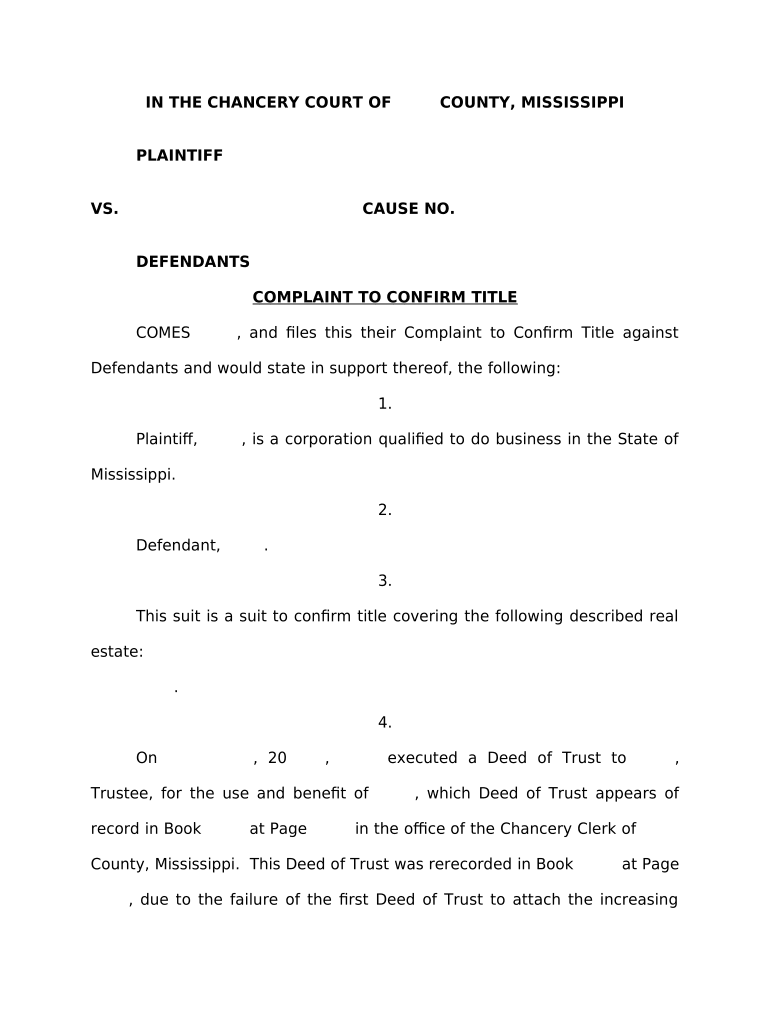
Confirm Title Form


What is the Confirm Title
The confirm title is a crucial document in the vehicle ownership process, particularly in Mississippi. It serves as a declaration of ownership and is often required when transferring a vehicle's title or registering it with the state. This form ensures that the ownership of the vehicle is legally recognized and that all pertinent information about the vehicle is accurately recorded. The confirm title is essential for both buyers and sellers in any vehicle transaction, as it establishes clear ownership and helps prevent fraud.
How to Use the Confirm Title
Using the confirm title involves several steps to ensure that the document is filled out correctly and submitted according to state regulations. Start by obtaining the correct form, which can typically be found through state resources or vehicle registration offices. Fill out the necessary details, including the vehicle identification number (VIN), the names and addresses of the buyer and seller, and any other required information. Once completed, both parties should sign the document to validate it. This signed form can then be submitted to the appropriate state agency for processing.
Steps to Complete the Confirm Title
Completing the confirm title requires careful attention to detail. Follow these steps:
- Obtain the confirm title form from a reliable source.
- Fill in the vehicle information, including the VIN and make and model.
- Provide the names and addresses of both the buyer and seller.
- Include the sale price and date of the transaction.
- Both parties must sign the form to confirm the transaction.
- Submit the completed form to the local Department of Motor Vehicles (DMV) or relevant authority.
Legal Use of the Confirm Title
The confirm title is legally binding when completed and signed by both parties involved in the vehicle transaction. It serves as proof of ownership and is recognized by courts and state agencies. To ensure its legal validity, it is important to comply with all state regulations regarding vehicle ownership transfers. This includes providing accurate information and ensuring that both parties understand their rights and responsibilities as outlined in the document.
Required Documents
When completing the confirm title, certain documents may be required to support the transaction. These typically include:
- The original vehicle title, if applicable.
- Proof of identification for both the buyer and seller.
- Any lien release documents if the vehicle was financed.
- Proof of insurance, depending on state requirements.
Who Issues the Form
The confirm title form is typically issued by the state’s Department of Motor Vehicles (DMV) or equivalent agency responsible for vehicle registrations. Each state may have its own version of the form, so it is important to ensure that you are using the correct document for Mississippi. The DMV provides resources and guidance on how to properly complete and submit the form, ensuring compliance with state laws.
Quick guide on how to complete confirm title 497314692
Effortlessly Prepare Confirm Title on Any Device
The management of online documents has gained popularity among businesses and individuals alike. It offers an ideal eco-friendly substitute for conventional printed and signed materials, allowing you to easily locate the appropriate form and securely keep it online. airSlate SignNow provides all the resources you need to swiftly create, modify, and electronically sign your documents without delays. Manage Confirm Title on any device using airSlate SignNow’s Android or iOS applications and streamline any document-related process today.
The simplest way to alter and electronically sign Confirm Title without hassle
- Locate Confirm Title and click on Get Form to begin.
- Utilize the tools we offer to complete your document.
- Emphasize pertinent sections of your documents or redact sensitive information with tools that airSlate SignNow provides for that specific purpose.
- Generate your electronic signature with the Sign tool, which takes just seconds and holds the same legal validity as a traditional handwritten signature.
- Review the details and click on the Done button to save your modifications.
- Choose how you would like to send your form: via email, SMS, or invite link, or download it to your computer.
Eliminate worries about lost or misplaced documents, tedious form searches, or mistakes that necessitate printing new document copies. airSlate SignNow meets your document management needs in just a few clicks from any device you prefer. Edit and electronically sign Confirm Title while ensuring efficient communication at every stage of your form preparation process with airSlate SignNow.
Create this form in 5 minutes or less
Create this form in 5 minutes!
People also ask
-
What does it mean to confirm title in airSlate SignNow?
In airSlate SignNow, to confirm title means verifying the ownership of a document before finalizing its signing process. This feature ensures that the individual executing the agreement has the authority to do so, providing an added layer of security to your transactions. Confirming title protects your business and enhances trust in your contractual agreements.
-
How does airSlate SignNow help me confirm title efficiently?
airSlate SignNow simplifies the process of confirming title by integrating verification tools and workflows within its platform. You can easily manage document identities and signing duties, allowing for fast and accurate confirmations. The user-friendly interface ensures that you can verify the title without any hassle, streamlining your document management.
-
What are the pricing options for airSlate SignNow, especially regarding confirming titles?
airSlate SignNow offers various pricing plans tailored to different needs, allowing you to choose a package that best fits your business requirements when confirming title and signing documents. Each plan includes features for title confirmation as part of the document signing process, ensuring you get a fully equipped solution without hidden costs. You can explore our pricing page for specific details and find a plan that’s right for you.
-
What features does airSlate SignNow provide to facilitate title confirmation?
airSlate SignNow includes several key features that support the title confirmation process, such as real-time audit trails, detailed notifications, and secure document storage. These features ensure that every step of the signing process is captured and verified. Additionally, the platform allows for easy collaboration among all parties involved, which enhances the overall efficiency of confirming title.
-
Can I integrate airSlate SignNow with other applications to help confirm title?
Yes, airSlate SignNow supports integration with numerous applications and platforms that can assist in confirming title during the eSigning process. By connecting with tools like CRM software, document management systems, and other business applications, you can streamline workflows and enhance the efficiency of title confirmation. This ensures a seamless experience across multiple platforms.
-
What are the benefits of using airSlate SignNow for confirming title?
The primary benefits of using airSlate SignNow for confirming title include enhanced security, improved efficiency, and legal compliance. By ensuring that all signatures and ownership verifications are confirmed, you minimize risks and protect your business. Additionally, the quick turnaround time for document processing leads to better business agility.
-
How can airSlate SignNow improve the reliability of confirming title?
airSlate SignNow incorporates advanced security measures such as encryption and two-factor authentication to improve the reliability of confirming title. These security features protect sensitive information and ensure that only authorized individuals can sign documents. As a result, you can confidently rely on the integrity of your document transactions.
Get more for Confirm Title
- Savers application form
- Recovery rebate credit worksheet pdf form
- Vasectomy paperwork 412169166 form
- Idaho form 910 100091150
- Condition of employment reserve membership fort mccoy form
- Formulario visa australia 48r spa pdf viajes armenia
- Elapsed time worksheets form
- Real estate investment agreement template form
Find out other Confirm Title
- Electronic signature Wisconsin Business Operations LLC Operating Agreement Myself
- Electronic signature Colorado Doctors Emergency Contact Form Secure
- How Do I Electronic signature Georgia Doctors Purchase Order Template
- Electronic signature Doctors PDF Louisiana Now
- How To Electronic signature Massachusetts Doctors Quitclaim Deed
- Electronic signature Minnesota Doctors Last Will And Testament Later
- How To Electronic signature Michigan Doctors LLC Operating Agreement
- How Do I Electronic signature Oregon Construction Business Plan Template
- How Do I Electronic signature Oregon Construction Living Will
- How Can I Electronic signature Oregon Construction LLC Operating Agreement
- How To Electronic signature Oregon Construction Limited Power Of Attorney
- Electronic signature Montana Doctors Last Will And Testament Safe
- Electronic signature New York Doctors Permission Slip Free
- Electronic signature South Dakota Construction Quitclaim Deed Easy
- Electronic signature Texas Construction Claim Safe
- Electronic signature Texas Construction Promissory Note Template Online
- How To Electronic signature Oregon Doctors Stock Certificate
- How To Electronic signature Pennsylvania Doctors Quitclaim Deed
- Electronic signature Utah Construction LLC Operating Agreement Computer
- Electronic signature Doctors Word South Dakota Safe