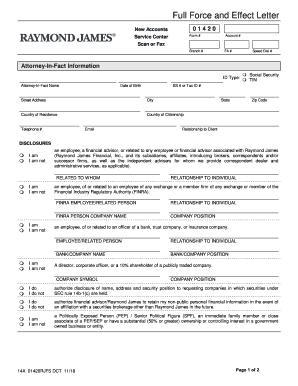
Full Force and Effect Letter Form


What is the certificate of full force and effect?
The certificate of full force and effect is a formal document that verifies the ongoing validity of a legal agreement or instrument. This certificate confirms that the agreement remains in force and has not been amended or revoked. It is often used in various legal contexts, including real estate transactions, corporate governance, and contractual obligations. By providing this certificate, parties can ensure that their rights and responsibilities under the agreement are recognized and enforceable.
How to obtain the certificate of full force and effect
To obtain a certificate of full force and effect, individuals or entities typically need to follow a structured process. This often involves contacting the relevant authority or organization that issued the original document. Depending on the context, this could be a state agency, a corporate secretary, or a legal representative. It is essential to provide necessary details, such as the original document's date, parties involved, and any specific requests for verification. Some organizations may require a formal request in writing, along with any applicable fees.
Steps to complete the certificate of full force and effect
Completing a certificate of full force and effect involves several steps to ensure accuracy and compliance. First, gather all relevant documents that pertain to the original agreement. Next, verify that the agreement is still in effect and has not been altered. After confirming its status, fill out the certificate form, ensuring all required fields are completed. Finally, submit the certificate to the appropriate authority, either electronically or via mail, as per their guidelines. Retaining a copy for your records is also advisable.
Key elements of the certificate of full force and effect
Several key elements must be included in a certificate of full force and effect to ensure its validity. These elements typically include:
- Title of the document: Clearly state that it is a certificate of full force and effect.
- Identification of the original agreement: Provide details such as the title, date, and parties involved.
- Confirmation statement: A declaration that the original agreement remains in full force and effect.
- Signature and date: The certificate must be signed by an authorized representative, along with the date of issuance.
Legal use of the certificate of full force and effect
The legal use of a certificate of full force and effect is crucial in various scenarios. It serves as proof that a contract or agreement is still valid, which can be essential in legal disputes or negotiations. This certificate may be required by financial institutions, courts, or other entities when assessing the enforceability of agreements. Understanding its legal implications helps parties maintain clarity and confidence in their contractual relationships.
Examples of using the certificate of full force and effect
There are several practical examples of when a certificate of full force and effect may be utilized:
- Real estate transactions: Buyers may request this certificate to ensure that property deeds or leases are still valid.
- Corporate governance: Companies often need this certificate to confirm the authority of their bylaws or resolutions when dealing with third parties.
- Loan agreements: Lenders may require a certificate to verify that existing contracts are enforceable before approving financing.
Quick guide on how to complete full force and effect letter
Finalize Full Force And Effect Letter effortlessly on any gadget
Digital document management has become increasingly favored by businesses and individuals alike. It serves as an ideal green substitute to traditional printed and signed paperwork, allowing access to the correct format and the ability to securely store it online. airSlate SignNow equips you with all the tools necessary to create, modify, and electronically sign your documents swiftly without delays. Manage Full Force And Effect Letter on any device using airSlate SignNow Android or iOS applications and enhance any document-related procedure today.
The simplest way to modify and eSign Full Force And Effect Letter with ease
- Obtain Full Force And Effect Letter and click Obtain Form to begin.
- Utilize the tools provided to fill out your form.
- Select important sections of the documents or redact sensitive information with the tools that airSlate SignNow specifically offers for that purpose.
- Create your signature using the Sign feature, which takes mere seconds and carries the same legal validity as a conventional wet ink signature.
- Review the information and click on the Finish button to save your changes.
- Choose how you wish to send your form: via email, text message (SMS), invite link, or download it to your computer.
No more worrying about lost or misplaced documents, tedious form searching, or mistakes that necessitate printing new copies. airSlate SignNow meets all your document management needs in just a few clicks from any device you prefer. Modify and eSign Full Force And Effect Letter and ensure exceptional communication at every stage of the form preparation process with airSlate SignNow.
Create this form in 5 minutes or less
Create this form in 5 minutes!
How to create an eSignature for the full force and effect letter
How to create an electronic signature for a PDF online
How to create an electronic signature for a PDF in Google Chrome
How to create an e-signature for signing PDFs in Gmail
How to create an e-signature right from your smartphone
How to create an e-signature for a PDF on iOS
How to create an e-signature for a PDF on Android
People also ask
-
What is a certificate of full force and effect?
A certificate of full force and effect is an official document that confirms that a specific agreement or contract is currently valid and enforceable. In the context of airSlate SignNow, this certificate can provide assurance to all parties involved that the eSigned documents hold legal weight.
-
How can airSlate SignNow help me obtain a certificate of full force and effect?
With airSlate SignNow, you can easily manage your eSigning processes, ensuring that all necessary agreements are completed and stored securely. Once your documents are signed, you will receive a certificate of full force and effect, verifying the legality and enforceability of your contracts.
-
Is there a cost associated with obtaining a certificate of full force and effect through airSlate SignNow?
While the service of generating a certificate of full force and effect is included in our eSignature plans, it's essential to review the specific pricing details on our website. Our flexible pricing models make it easy for businesses of all sizes to access this feature without breaking the bank.
-
What features does airSlate SignNow offer related to certificates of full force and effect?
AirSlate SignNow offers a comprehensive suite of features, including secure eSigning, document tracking, and automated workflows. These features not only streamline the signing process but also ensure that you receive a certificate of full force and effect upon completion, enhancing your document management system.
-
Can I integrate airSlate SignNow with other software to manage my certificates of full force and effect?
Yes, airSlate SignNow offers seamless integrations with various third-party applications, such as CRM and project management tools. This flexibility allows you to manage all aspects of your documents and their corresponding certificates of full force and effect efficiently within your business ecosystem.
-
What are the benefits of using airSlate SignNow for obtaining certificates of full force and effect?
Using airSlate SignNow simplifies the document signing process and reduces turnaround time for obtaining a certificate of full force and effect. The platform ensures compliance with legal standards, enhancing the reliability of your business agreements and providing peace of mind.
-
How does airSlate SignNow ensure the security of my documents and certificates of full force and effect?
AirSlate SignNow prioritizes security by utilizing advanced encryption methods and strict access controls. Your documents, including those that generate a certificate of full force and effect, are safeguarded to ensure privacy and protection against unauthorized access.
Get more for Full Force And Effect Letter
Find out other Full Force And Effect Letter
- Can I eSign North Carolina Courts Limited Power Of Attorney
- eSign North Dakota Courts Quitclaim Deed Safe
- How To eSign Rhode Island Sports Quitclaim Deed
- Help Me With eSign Oregon Courts LLC Operating Agreement
- eSign North Dakota Police Rental Lease Agreement Now
- eSign Tennessee Courts Living Will Simple
- eSign Utah Courts Last Will And Testament Free
- eSign Ohio Police LLC Operating Agreement Mobile
- eSign Virginia Courts Business Plan Template Secure
- How To eSign West Virginia Courts Confidentiality Agreement
- eSign Wyoming Courts Quitclaim Deed Simple
- eSign Vermont Sports Stock Certificate Secure
- eSign Tennessee Police Cease And Desist Letter Now
- Help Me With eSign Texas Police Promissory Note Template
- eSign Utah Police LLC Operating Agreement Online
- eSign West Virginia Police Lease Agreement Online
- eSign Wyoming Sports Residential Lease Agreement Online
- How Do I eSign West Virginia Police Quitclaim Deed
- eSignature Arizona Banking Moving Checklist Secure
- eSignature California Banking Warranty Deed Later