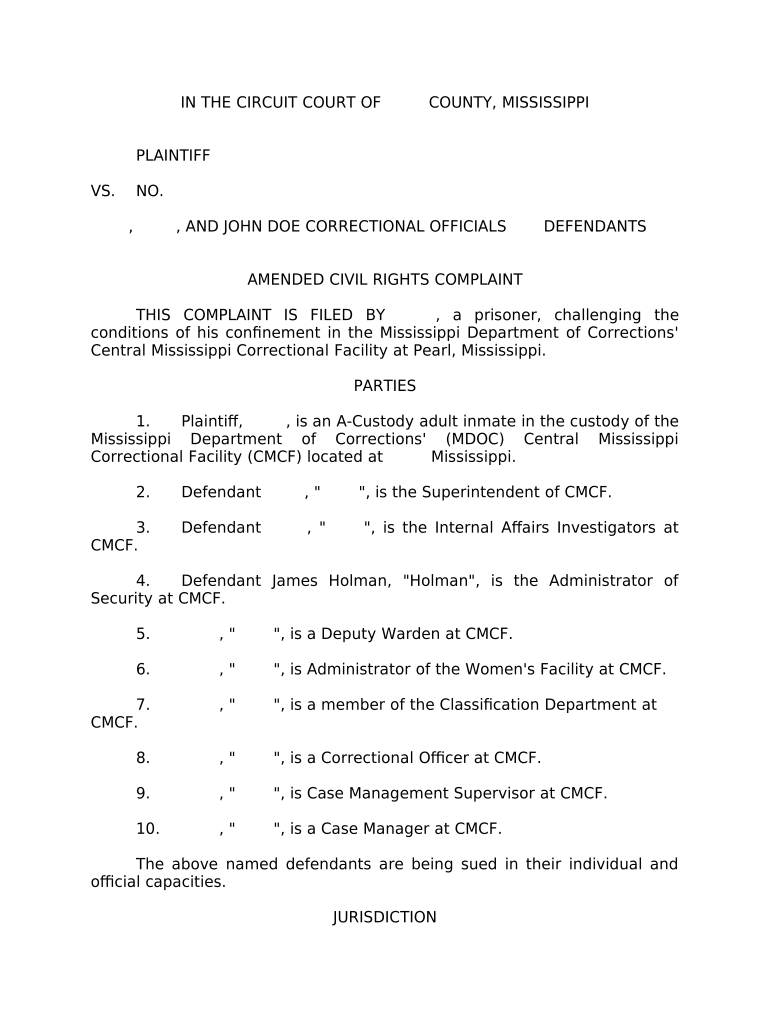
Mississippi Civil Complaint Form


What is the Mississippi Civil Complaint
The Mississippi civil complaint is a legal document used to initiate a civil lawsuit in the state of Mississippi. It outlines the plaintiff's claims against the defendant, detailing the nature of the dispute and the relief sought. This form is crucial for formally notifying the defendant of the allegations and the legal basis for the lawsuit. The complaint must adhere to specific legal standards and include essential information such as the names of the parties involved, the jurisdiction, and the facts supporting the claim.
Key elements of the Mississippi Civil Complaint
Understanding the key elements of the Mississippi civil complaint is vital for ensuring its effectiveness. The essential components include:
- Caption: This section includes the court's name, the names of the parties, and the case number.
- Jurisdiction: A statement explaining why the chosen court has the authority to hear the case.
- Facts: A clear and concise description of the facts that give rise to the complaint.
- Claims for Relief: The specific legal claims being made against the defendant.
- Prayer for Relief: A statement detailing the specific relief or damages sought by the plaintiff.
Steps to complete the Mississippi Civil Complaint
Completing the Mississippi civil complaint involves several important steps to ensure accuracy and compliance with legal standards. Follow these steps:
- Gather Information: Collect all relevant facts and documentation related to the case.
- Draft the Complaint: Use clear language to outline the facts, claims, and relief sought.
- Review Legal Standards: Ensure that the complaint meets all necessary legal requirements.
- File the Complaint: Submit the completed document to the appropriate court, along with any required filing fees.
- Serve the Defendant: Deliver a copy of the complaint to the defendant, following state laws for service of process.
Legal use of the Mississippi Civil Complaint
The Mississippi civil complaint serves as a formal request for the court to intervene in a dispute. It is legally binding once filed and properly served. The document must comply with Mississippi rules of civil procedure to be valid. This includes adhering to formatting requirements and ensuring that all necessary information is included. Failure to comply may result in dismissal or delays in the legal process.
State-specific rules for the Mississippi Civil Complaint
Each state has its own rules governing civil complaints, and Mississippi is no exception. Key state-specific rules include:
- Filing Fees: There are specific fees associated with filing a civil complaint in Mississippi, which vary by court.
- Time Limits: Mississippi has statutes of limitations that dictate the time frame within which a complaint must be filed.
- Format Requirements: Complaints must adhere to particular formatting guidelines set forth by the Mississippi Rules of Civil Procedure.
How to obtain the Mississippi Civil Complaint
The Mississippi civil complaint can be obtained through various means. Individuals can access the form online through the Mississippi court system's website or visit their local courthouse to request a physical copy. Additionally, legal aid organizations may provide assistance in obtaining and completing the form, ensuring that individuals have the resources needed to initiate their legal proceedings.
Quick guide on how to complete mississippi civil complaint
Prepare Mississippi Civil Complaint effortlessly on any device
Digital document management has gained traction among businesses and individuals. It offers an ideal eco-friendly substitute for traditional printed and signed paperwork, as you can easily locate the necessary form and securely store it online. airSlate SignNow provides you with all the tools required to create, edit, and eSign your documents quickly without delays. Manage Mississippi Civil Complaint on any device with the airSlate SignNow apps for Android or iOS and simplify any document-related task today.
How to edit and eSign Mississippi Civil Complaint with ease
- Obtain Mississippi Civil Complaint and click Get Form to begin.
- Use the tools we offer to complete your document.
- Highlight important sections of the documents or obscure sensitive details with tools specifically designed for that purpose by airSlate SignNow.
- Create your eSignature with the Sign tool, which takes moments and carries the same legal validity as a conventional wet ink signature.
- Verify the details and click the Done button to save your changes.
- Choose your preferred method to send your form, whether by email, SMS, or invite link, or download it to your computer.
No more worrying about lost or misfiled documents, tedious form searches, or errors that necessitate printing new copies. airSlate SignNow fulfills all your document management requirements in just a few clicks from any device you prefer. Edit and eSign Mississippi Civil Complaint to ensure excellent communication at every stage of the form preparation process with airSlate SignNow.
Create this form in 5 minutes or less
Create this form in 5 minutes!
People also ask
-
What is a Mississippi civil complaint?
A Mississippi civil complaint is a formal legal document that initiates a civil lawsuit in Mississippi courts. It outlines the plaintiff's claims against the defendant and sets forth the basis for the court's jurisdiction. Understanding how to draft this document is crucial for those looking to pursue legal action effectively.
-
How can airSlate SignNow assist in filing a Mississippi civil complaint?
airSlate SignNow simplifies the process of filing a Mississippi civil complaint by allowing users to create, sign, and send legal documents electronically. With its intuitive interface, you can easily customize your complaint template and ensure that all necessary signatures are obtained quickly. This streamlines the process and enhances your legal efficiency.
-
Is there a cost associated with using airSlate SignNow for Mississippi civil complaints?
Yes, airSlate SignNow offers various pricing plans to suit different business needs, including options for small firms managing Mississippi civil complaints. The cost-effective solution allows you to handle your legal documents without excessive overhead, making it an ideal choice for those tackling legal matters. You can find more details about our pricing models on our website.
-
What features does airSlate SignNow provide for handling Mississippi civil complaints?
airSlate SignNow provides essential features such as customizable templates, secure eSignature capabilities, and document tracking specifically for Mississippi civil complaints. Additionally, the solution allows for real-time collaboration, making it easier for multiple parties involved in the complaint to contribute and review. These features enhance both speed and accuracy in the legal documentation process.
-
Can I integrate airSlate SignNow with other tools for managing Mississippi civil complaints?
Absolutely! airSlate SignNow offers integrations with numerous popular applications to streamline your workflow when dealing with Mississippi civil complaints. You can connect it with tools like Google Drive, Dropbox, and more to import and organize your document files effortlessly. This integration capability ensures a seamless workflow between your document management and legal processes.
-
Are there any benefits to eSigning Mississippi civil complaints with airSlate SignNow?
eSigning your Mississippi civil complaints with airSlate SignNow provides signNow benefits, including enhanced security and legal compliance. Electronic signatures are legally binding and reduce the time typically required for traditional signatures. This not only speeds up your process but also ensures that you maintain the integrity and confidentiality of your legal documents.
-
How secure is the information when using airSlate SignNow for Mississippi civil complaints?
Security is a top priority for airSlate SignNow when managing Mississippi civil complaints. The platform employs advanced encryption protocols and compliance with industry regulations to protect your sensitive information. This ensures that your documents are secure throughout the entire signing process and reduces the risks associated with data bsignNowes.
Get more for Mississippi Civil Complaint
Find out other Mississippi Civil Complaint
- How Do I eSignature Washington Insurance Form
- How Do I eSignature Alaska Life Sciences Presentation
- Help Me With eSignature Iowa Life Sciences Presentation
- How Can I eSignature Michigan Life Sciences Word
- Can I eSignature New Jersey Life Sciences Presentation
- How Can I eSignature Louisiana Non-Profit PDF
- Can I eSignature Alaska Orthodontists PDF
- How Do I eSignature New York Non-Profit Form
- How To eSignature Iowa Orthodontists Presentation
- Can I eSignature South Dakota Lawers Document
- Can I eSignature Oklahoma Orthodontists Document
- Can I eSignature Oklahoma Orthodontists Word
- How Can I eSignature Wisconsin Orthodontists Word
- How Do I eSignature Arizona Real Estate PDF
- How To eSignature Arkansas Real Estate Document
- How Do I eSignature Oregon Plumbing PPT
- How Do I eSignature Connecticut Real Estate Presentation
- Can I eSignature Arizona Sports PPT
- How Can I eSignature Wisconsin Plumbing Document
- Can I eSignature Massachusetts Real Estate PDF