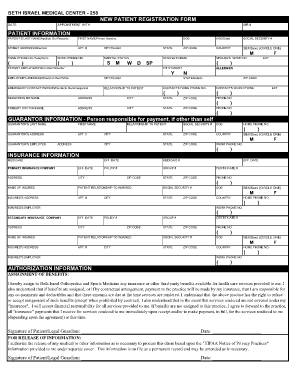
New Patient Registration Wehealny Form


What is the New Patient Registration Wehealny
The New Patient Registration Wehealny form is a crucial document designed for individuals seeking to establish their medical records with Wehealny. This form collects essential personal information, including contact details, medical history, and insurance information. It serves as the first step in the patient onboarding process, ensuring that healthcare providers have the necessary information to deliver appropriate care. The digital format of this form allows for easy completion and submission, streamlining the registration process for new patients.
How to use the New Patient Registration Wehealny
Using the New Patient Registration Wehealny form is straightforward. Patients can access the form online, where they will find prompts guiding them through each section. The form requires users to input their personal information, including name, date of birth, and address, as well as any relevant medical history. Once completed, the form can be electronically signed, ensuring a quick and secure submission. This digital approach not only saves time but also enhances the accuracy of the information provided.
Steps to complete the New Patient Registration Wehealny
Completing the New Patient Registration Wehealny form involves several key steps:
- Access the form through the designated online platform.
- Fill in personal details, including your full name, date of birth, and contact information.
- Provide relevant medical history, including any current medications and allergies.
- Enter insurance information, if applicable, to facilitate billing and coverage.
- Review all entered information for accuracy.
- Sign the form electronically to validate your submission.
- Submit the form electronically to Wehealny for processing.
Legal use of the New Patient Registration Wehealny
The New Patient Registration Wehealny form is legally binding when completed electronically, provided it adheres to established legal standards. The form must include a valid electronic signature, which is recognized under the ESIGN and UETA acts in the United States. These regulations ensure that electronic signatures hold the same legal weight as traditional handwritten signatures, allowing healthcare providers to rely on the information submitted through this digital form.
Key elements of the New Patient Registration Wehealny
Several key elements are essential to the New Patient Registration Wehealny form:
- Personal Information: This includes the patient's full name, date of birth, and contact details.
- Medical History: A section dedicated to past medical conditions, allergies, and current medications.
- Insurance Information: Details regarding the patient's insurance provider, policy number, and coverage specifics.
- Emergency Contact: Information for a designated person to contact in case of an emergency.
- Consent and Acknowledgment: Sections where patients acknowledge understanding of privacy policies and consent to treatment.
How to protect your New Patient Registration Wehealny form when completing it online
Ensuring the security of your New Patient Registration Wehealny form while completing it online is vital. Utilizing a platform that complies with regulations such as HIPAA and PCI DSS is essential for safeguarding personal information. Additionally, employing features like dual-factor authentication can enhance security by requiring verification through multiple methods. Regular audits and encryption protocols further protect data during transmission, ensuring that sensitive information remains confidential.
Quick guide on how to complete new patient registration wehealny
Complete New Patient Registration Wehealny effortlessly on any device
Web-based document management has gained traction among companies and individuals alike. It serves as an ideal eco-friendly alternative to traditional printed and signed documents, allowing you to locate the appropriate form and securely store it online. airSlate SignNow equips you with all the tools necessary to create, modify, and eSign your documents swiftly without delays. Manage New Patient Registration Wehealny on any device using airSlate SignNow's Android or iOS applications and streamline any document-related process today.
How to alter and eSign New Patient Registration Wehealny with ease
- Obtain New Patient Registration Wehealny and select Get Form to begin.
- Utilize the tools we provide to complete your document.
- Highlight important sections of your documents or redact sensitive information using features that airSlate SignNow offers specifically for that purpose.
- Create your eSignature with the Sign tool, which takes just seconds and holds the same legal validity as a conventional wet ink signature.
- Review all the information and click the Done button to save your modifications.
- Select your preferred method for delivering your form, whether by email, SMS, invite link, or downloading it to your computer.
Forget about lost or misplaced documents, tedious form searches, or mistakes that necessitate printing new copies. airSlate SignNow addresses all your document management needs in just a few clicks from any device. Alter and eSign New Patient Registration Wehealny to ensure excellent communication at every step of the form preparation process with airSlate SignNow.
Create this form in 5 minutes or less
Create this form in 5 minutes!
How to create an eSignature for the new patient registration wehealny
How to create an electronic signature for a PDF online
How to create an electronic signature for a PDF in Google Chrome
How to create an e-signature for signing PDFs in Gmail
How to create an e-signature right from your smartphone
How to create an e-signature for a PDF on iOS
How to create an e-signature for a PDF on Android
People also ask
-
What is New Patient Registration Wehealny?
New Patient Registration Wehealny is a digital tool provided by airSlate SignNow that streamlines the process of registering new patients online. This powerful solution allows healthcare providers to manage patient information efficiently, ensuring that all necessary documents are completed accurately and promptly.
-
How does New Patient Registration Wehealny improve the registration process?
New Patient Registration Wehealny enhances the registration experience by offering a user-friendly interface that simplifies document completion. Patients can fill out and eSign their forms securely from any device, reducing wait times and improving overall satisfaction.
-
Is New Patient Registration Wehealny cost-effective?
Yes, New Patient Registration Wehealny is designed to be a cost-effective solution for healthcare practices. By reducing paper usage and administrative burdens, practices can save time and money while maintaining compliance with regulations.
-
What features does New Patient Registration Wehealny offer?
New Patient Registration Wehealny includes several key features such as customizable templates, eSignature capabilities, secure data storage, and integration with other healthcare systems. These features work together to create a comprehensive registration solution.
-
Can New Patient Registration Wehealny integrate with other systems?
Absolutely! New Patient Registration Wehealny seamlessly integrates with various electronic health records (EHR) and practice management systems. This ensures that patient data flows smoothly between platforms, enhancing the efficiency of your practice.
-
What are the benefits of using New Patient Registration Wehealny for healthcare providers?
Using New Patient Registration Wehealny provides numerous benefits including reduced administrative workload, better patient engagement, and increased accuracy in patient data. Providers can focus more on patient care rather than paperwork.
-
Is the New Patient Registration Wehealny solution secure?
Yes, New Patient Registration Wehealny prioritizes data security by implementing robust encryption and compliance with healthcare regulations. This ensures that all sensitive patient information is protected during the registration process.
Get more for New Patient Registration Wehealny
Find out other New Patient Registration Wehealny
- eSignature Alabama Plumbing Confidentiality Agreement Later
- How Can I eSignature Wyoming Lawers Quitclaim Deed
- eSignature California Plumbing Profit And Loss Statement Easy
- How To eSignature California Plumbing Business Letter Template
- eSignature Kansas Plumbing Lease Agreement Template Myself
- eSignature Louisiana Plumbing Rental Application Secure
- eSignature Maine Plumbing Business Plan Template Simple
- Can I eSignature Massachusetts Plumbing Business Plan Template
- eSignature Mississippi Plumbing Emergency Contact Form Later
- eSignature Plumbing Form Nebraska Free
- How Do I eSignature Alaska Real Estate Last Will And Testament
- Can I eSignature Alaska Real Estate Rental Lease Agreement
- eSignature New Jersey Plumbing Business Plan Template Fast
- Can I eSignature California Real Estate Contract
- eSignature Oklahoma Plumbing Rental Application Secure
- How Can I eSignature Connecticut Real Estate Quitclaim Deed
- eSignature Pennsylvania Plumbing Business Plan Template Safe
- eSignature Florida Real Estate Quitclaim Deed Online
- eSignature Arizona Sports Moving Checklist Now
- eSignature South Dakota Plumbing Emergency Contact Form Mobile