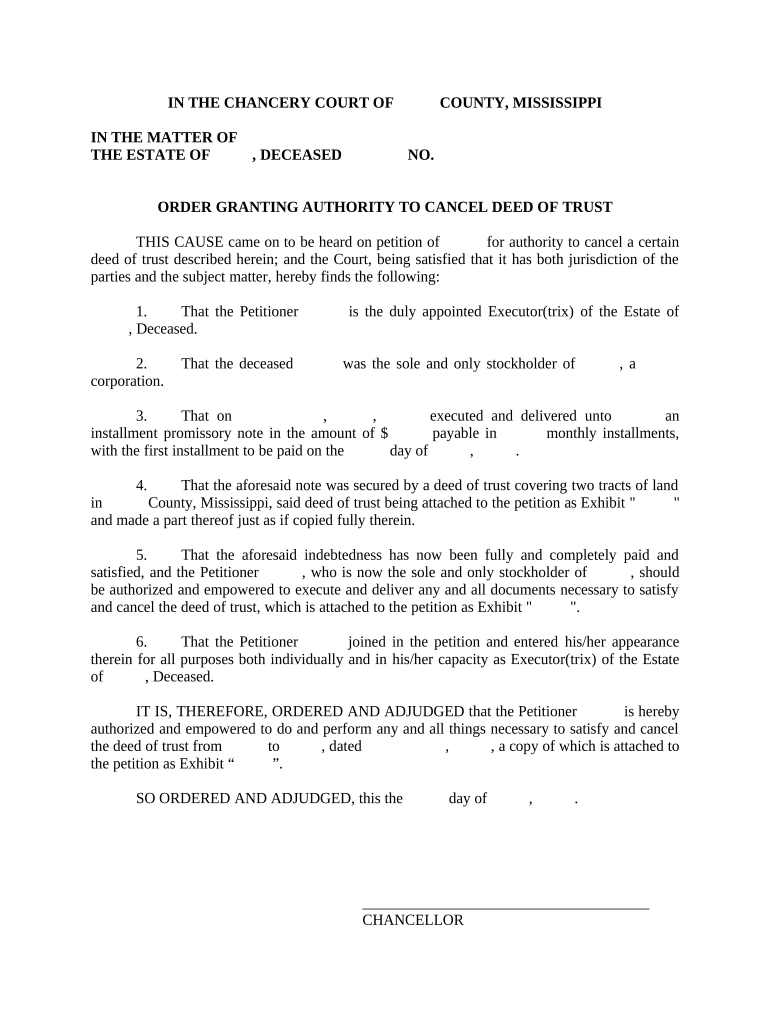
Cancel Deed Trust Form


What is the Mississippi Deed Trust
A Mississippi deed trust is a legal document that establishes a trust for real property, allowing a third party, known as a trustee, to hold the title to the property on behalf of the borrower or beneficiaries. This arrangement is often used in real estate transactions, particularly in situations involving mortgages. The borrower retains the right to use and occupy the property while the trustee holds the title until the loan is paid off or the trust is otherwise terminated. This structure can provide certain advantages, including streamlined foreclosure processes and potential tax benefits.
How to Use the Mississippi Deed Trust
Using a Mississippi deed trust involves several steps. First, the parties involved must agree on the terms of the trust, including the roles of the borrower, lender, and trustee. Next, the deed trust document must be drafted, clearly outlining the rights and responsibilities of each party. Once completed, the document should be signed by all parties and notarized to ensure its legal validity. It is essential to record the deed trust with the appropriate county office to protect the interests of the beneficiaries and ensure public notice of the trust's existence.
Steps to Complete the Mississippi Deed Trust
Completing a Mississippi deed trust requires careful attention to detail. Here are the key steps:
- Draft the document: Include all necessary information, such as the names of the parties, property description, and terms of the trust.
- Sign and notarize: All involved parties must sign the document in the presence of a notary public.
- Record the trust: File the deed trust with the local county recorder's office to ensure it is legally recognized.
- Notify relevant parties: Inform any stakeholders, such as lenders or other beneficiaries, about the establishment of the trust.
Legal Use of the Mississippi Deed Trust
The legal use of a Mississippi deed trust is governed by state laws and regulations. It is important to ensure that the trust complies with Mississippi statutes regarding property ownership and trusts. This includes adhering to any specific requirements for the creation and execution of the deed trust. Additionally, understanding the rights of the trustee and beneficiaries under Mississippi law is crucial for effective management and enforcement of the trust.
Key Elements of the Mississippi Deed Trust
A well-structured Mississippi deed trust includes several key elements that define its operation:
- Parties involved: Clearly identify the borrower, lender, and trustee.
- Property description: Provide a detailed description of the property being placed in trust.
- Terms of the trust: Outline the obligations of the borrower, the powers of the trustee, and the conditions for terminating the trust.
- Signatures and notarization: Ensure all parties sign the document and it is notarized for legal validity.
State-Specific Rules for the Mississippi Deed Trust
Mississippi has specific rules and regulations governing the use of deed trusts. These rules dictate how trusts must be created, executed, and enforced. It is essential for parties involved in a Mississippi deed trust to familiarize themselves with state laws to ensure compliance. This includes understanding the rights of the trustee and beneficiaries, as well as any potential tax implications associated with the trust. Consulting with a legal professional knowledgeable in Mississippi real estate law can provide valuable guidance.
Quick guide on how to complete cancel deed trust
Complete Cancel Deed Trust effortlessly on any gadget
Digital document management has become increasingly popular among businesses and individuals. It offers an ideal eco-friendly substitute for traditional printed and signed papers, since you can access the required form and securely save it online. airSlate SignNow provides you with all the tools necessary to create, modify, and eSign your documents promptly without delays. Manage Cancel Deed Trust on any gadget with airSlate SignNow Android or iOS applications and enhance any document-related process today.
The easiest way to modify and eSign Cancel Deed Trust with ease
- Find Cancel Deed Trust and click Get Form to begin.
- Use the tools we offer to complete your form.
- Emphasize important sections of the documents or obscure sensitive information with tools that airSlate SignNow offers specifically for this.
- Create your electronic signature using the Sign feature, which takes seconds and carries the same legal validity as a conventional wet ink signature.
- Review the details and press the Done button to save your modifications.
- Choose how you want to send your form, via email, SMS, invite link, or download it to your computer.
Forget about lost or misplaced documents, tedious form searching, or errors that require reprinting new copies. airSlate SignNow meets all your document management needs in just a few clicks from any device you prefer. Modify and eSign Cancel Deed Trust and ensure exceptional communication at any phase of the form preparation process with airSlate SignNow.
Create this form in 5 minutes or less
Create this form in 5 minutes!
People also ask
-
What is a Mississippi deed trust?
A Mississippi deed trust is a legal document that allows a property to be held in trust for the benefit of a lender until the debt is repaid. This type of arrangement can streamline the mortgage process in Mississippi by enabling quicker foreclosures, should the borrower default. With airSlate SignNow, you can efficiently draft and manage your Mississippi deed trust documents.
-
How can I create a Mississippi deed trust using airSlate SignNow?
Creating a Mississippi deed trust with airSlate SignNow is a straightforward process. Simply choose a template tailored for Mississippi deed trusts, customize it with the necessary details, and utilize the eSignature feature to finalize the document. This allows for a smooth and legally binding transaction.
-
Are there any fees associated with using airSlate SignNow for Mississippi deed trusts?
airSlate SignNow offers a cost-effective solution for creating and managing Mississippi deed trusts. Pricing varies based on your subscription plan, which includes access to various features geared towards document management and eSigning. Visit our pricing page for detailed information on available plans.
-
What features does airSlate SignNow offer for managing Mississippi deed trusts?
airSlate SignNow provides robust features for managing Mississippi deed trusts, including customizable templates, document storage, eSignatures, and secure sharing options. These features ensure that your documents are legally compliant and easily accessible, facilitating better organization and workflow.
-
How does airSlate SignNow ensure the security of my Mississippi deed trust documents?
Security is a priority at airSlate SignNow. We employ industry-standard encryption measures and secure data storage protocols to protect your Mississippi deed trust documents. Additionally, you can set permissions to control who can access or modify your documents.
-
Can I integrate airSlate SignNow with other software I use?
Yes, airSlate SignNow offers integrations with various software platforms, enhancing your ability to create and manage Mississippi deed trusts. You can easily connect it with tools such as payment processors and CRM systems, streamlining your workflows and improving efficiency.
-
What are the benefits of using airSlate SignNow for Mississippi deed trusts?
Using airSlate SignNow for Mississippi deed trusts offers several benefits, including time savings through efficient document creation and signing, cost-effective pricing plans, and user-friendly features designed for all levels of expertise. This enables businesses to manage their real estate transactions more effectively.
Get more for Cancel Deed Trust
Find out other Cancel Deed Trust
- Can I Sign Georgia Charity Warranty Deed
- How To Sign Iowa Charity LLC Operating Agreement
- Sign Kentucky Charity Quitclaim Deed Myself
- Sign Michigan Charity Rental Application Later
- How To Sign Minnesota Charity Purchase Order Template
- Sign Mississippi Charity Affidavit Of Heirship Now
- Can I Sign Nevada Charity Bill Of Lading
- How Do I Sign Nebraska Charity Limited Power Of Attorney
- Sign New Hampshire Charity Residential Lease Agreement Online
- Sign New Jersey Charity Promissory Note Template Secure
- How Do I Sign North Carolina Charity Lease Agreement Form
- How To Sign Oregon Charity Living Will
- Sign South Dakota Charity Residential Lease Agreement Simple
- Sign Vermont Charity Business Plan Template Later
- Sign Arkansas Construction Executive Summary Template Secure
- How To Sign Arkansas Construction Work Order
- Sign Colorado Construction Rental Lease Agreement Mobile
- Sign Maine Construction Business Letter Template Secure
- Can I Sign Louisiana Construction Letter Of Intent
- How Can I Sign Maryland Construction Business Plan Template