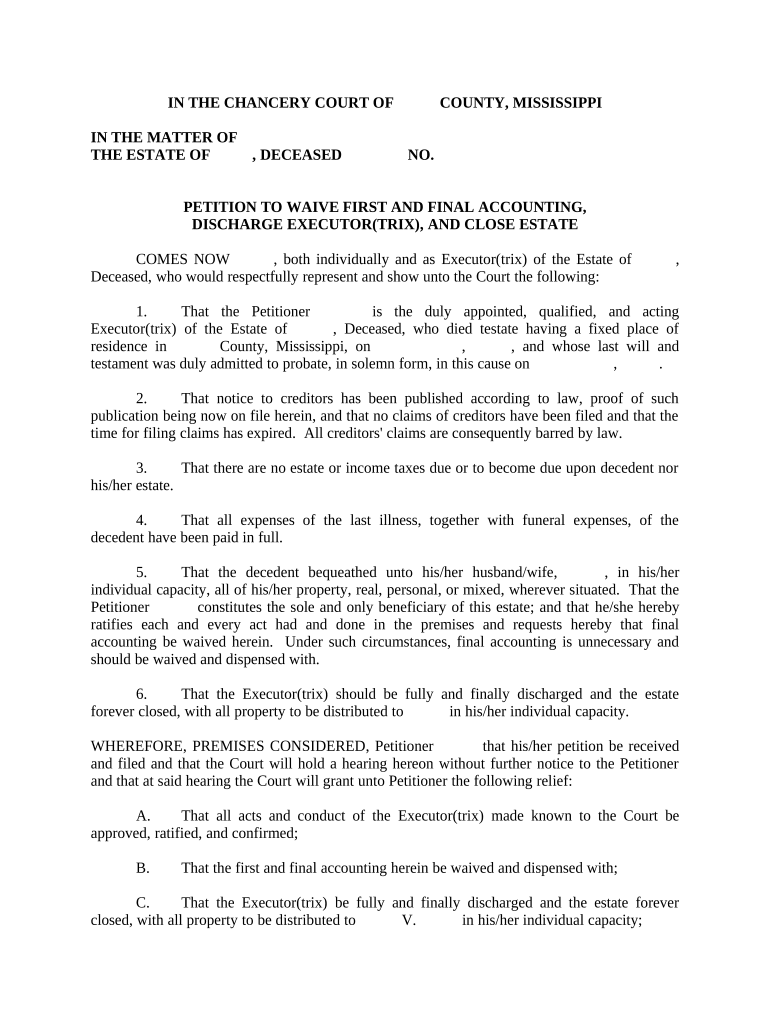
Mississippi Waive Form


What is the Mississippi Waive
The Mississippi Waive is a legal document used primarily in estate management. It allows individuals to formally waive their rights to certain claims or benefits related to an estate. This document is crucial in the context of final accounting and the distribution of assets, as it ensures that all parties involved agree to the terms set forth in the estate's accounting process. By signing the Mississippi Waive, beneficiaries or interested parties acknowledge their understanding and acceptance of the estate's financial statements and the distribution of assets.
How to use the Mississippi Waive
Using the Mississippi Waive involves several key steps. First, the relevant parties must review the final accounting statement provided by the estate administrator. This statement details the assets, liabilities, and proposed distributions. After reviewing this information, parties can complete the Mississippi Waive by filling out the required fields, which typically include their names, signatures, and the date of signing. It is essential to ensure that the document is signed voluntarily and without coercion to maintain its legal validity.
Steps to complete the Mississippi Waive
Completing the Mississippi Waive requires careful attention to detail. Follow these steps:
- Obtain the Mississippi Waive form from the estate administrator or legal counsel.
- Review the final accounting statement thoroughly to understand the estate's financial position.
- Fill out the Mississippi Waive form, providing all required information accurately.
- Sign and date the form in the presence of a witness or notary, if required by state law.
- Submit the completed form to the estate administrator for inclusion in the estate records.
Legal use of the Mississippi Waive
The Mississippi Waive serves a critical legal function in estate management. It ensures that all parties formally relinquish any claims they may have against the estate, thereby facilitating a smoother distribution process. This document is particularly important in preventing future disputes among beneficiaries, as it provides legal documentation of their agreement to the terms outlined in the final accounting. To be legally binding, the Mississippi Waive must comply with state laws regarding signatures and notarization.
Key elements of the Mississippi Waive
Several key elements must be included in the Mississippi Waive to ensure its validity:
- Identification of Parties: The full names and addresses of all parties waiving their rights must be clearly stated.
- Reference to the Estate: The document should specify the estate in question, including any relevant case numbers or identifiers.
- Final Accounting Reference: A statement indicating that the waiver pertains to the final accounting of the estate.
- Signatures: All parties must sign the document to confirm their agreement.
- Date of Signing: The date when the waiver is signed should be included for record-keeping purposes.
Examples of using the Mississippi Waive
There are various scenarios in which the Mississippi Waive may be utilized:
- A beneficiary agrees to waive their right to contest the distribution of assets as outlined in the final accounting.
- Heirs decide to accept their shares of the estate without further claims against the estate administrator.
- Individuals involved in a dispute over asset distribution use the waiver to settle their differences amicably.
Quick guide on how to complete mississippi waive
Prepare Mississippi Waive effortlessly on any device
Managing documents online has gained traction among businesses and individuals alike. It offers an ideal eco-friendly alternative to traditional printed and signed paperwork, allowing you to locate the correct form and securely store it online. airSlate SignNow equips you with all the tools necessary to create, modify, and electronically sign your documents swiftly without delays. Handle Mississippi Waive on any platform using airSlate SignNow applications for Android or iOS and simplify any document-focused process today.
The easiest way to modify and eSign Mississippi Waive with ease
- Locate Mississippi Waive and click on Get Form to begin.
- Utilize the tools we provide to fill in your document.
- Emphasize relevant sections of your documents or conceal sensitive information using tools offered by airSlate SignNow specifically for that purpose.
- Create your eSignature with the Sign feature, which takes mere seconds and carries the same legal validity as a traditional handwritten signature.
- Review all the details and click on the Done button to save your changes.
- Select your preferred method to share your form, via email, text message (SMS), or invitation link, or download it to your computer.
Put an end to lost or misfiled documents, tedious form searches, or errors that necessitate printing new document copies. airSlate SignNow addresses all your document management needs in just a few clicks from any device you select. Modify and eSign Mississippi Waive and ensure exceptional communication at every step of your form preparation process with airSlate SignNow.
Create this form in 5 minutes or less
Create this form in 5 minutes!
People also ask
-
What does 'mississippi waive' mean in the context of airSlate SignNow?
In the context of airSlate SignNow, 'mississippi waive' refers to a specific feature that allows users to easily waive certain document requirements within Mississippi's legal framework. This enables businesses to streamline their eSigning processes while adhering to state regulations. Understanding this process can enhance compliance and efficiency.
-
How can airSlate SignNow help with 'mississippi waive' processes?
airSlate SignNow can simplify 'mississippi waive' processes by providing an intuitive platform for eSigning documents online. Users can create, send, and manage waivers efficiently, ensuring that all legal requirements are met. This solution is designed to save time and reduce paper clutter for businesses operating in Mississippi.
-
What are the pricing options for airSlate SignNow if I need 'mississippi waive' features?
airSlate SignNow offers flexible pricing plans that include features relevant to 'mississippi waive' functionalities. Users can choose from different tiers based on their volume of document processing and additional needs. Transparent pricing ensures you only pay for the features that support your business goals.
-
Are there any integration options available for airSlate SignNow regarding 'mississippi waive'?
Yes, airSlate SignNow integrates seamlessly with various applications that can enhance the 'mississippi waive' process. This includes popular CRM systems, document management tools, and other business software. Integrations help automate workflows and improve overall efficiency in handling waivers.
-
What features of airSlate SignNow are most beneficial for managing 'mississippi waive' documents?
Key features of airSlate SignNow that benefit users managing 'mississippi waive' documents include customizable templates, real-time notifications, and secure cloud storage. These tools make it easy to track document status and ensure compliance with Mississippi's legal requirements. Such features enhance the usability and efficiency of the signing process.
-
Can I use airSlate SignNow for electronic signatures in Mississippi?
Absolutely! airSlate SignNow is fully compliant with Mississippi's electronic signature laws, making it an ideal choice for businesses needing to utilize 'mississippi waive' options legally. The platform ensures that all signatures are secure and legally binding, which builds trust with your customers.
-
What are the main benefits of using airSlate SignNow for 'mississippi waive' agreements?
Using airSlate SignNow for 'mississippi waive' agreements offers numerous benefits, such as quicker turnaround times, improved organization, and enhanced compliance with local laws. The electronic signing process minimizes printing and mailing, leading to cost savings and a more environmentally friendly approach. Moreover, it provides users with detailed tracking and analytics.
Get more for Mississippi Waive
Find out other Mississippi Waive
- eSign Missouri Real Estate Affidavit Of Heirship Simple
- eSign New Jersey Real Estate Limited Power Of Attorney Later
- eSign Alabama Police LLC Operating Agreement Fast
- eSign North Dakota Real Estate Business Letter Template Computer
- eSign North Dakota Real Estate Quitclaim Deed Myself
- eSign Maine Sports Quitclaim Deed Easy
- eSign Ohio Real Estate LLC Operating Agreement Now
- eSign Ohio Real Estate Promissory Note Template Online
- How To eSign Ohio Real Estate Residential Lease Agreement
- Help Me With eSign Arkansas Police Cease And Desist Letter
- How Can I eSign Rhode Island Real Estate Rental Lease Agreement
- How Do I eSign California Police Living Will
- Can I eSign South Dakota Real Estate Quitclaim Deed
- How To eSign Tennessee Real Estate Business Associate Agreement
- eSign Michigan Sports Cease And Desist Letter Free
- How To eSign Wisconsin Real Estate Contract
- How To eSign West Virginia Real Estate Quitclaim Deed
- eSign Hawaii Police Permission Slip Online
- eSign New Hampshire Sports IOU Safe
- eSign Delaware Courts Operating Agreement Easy