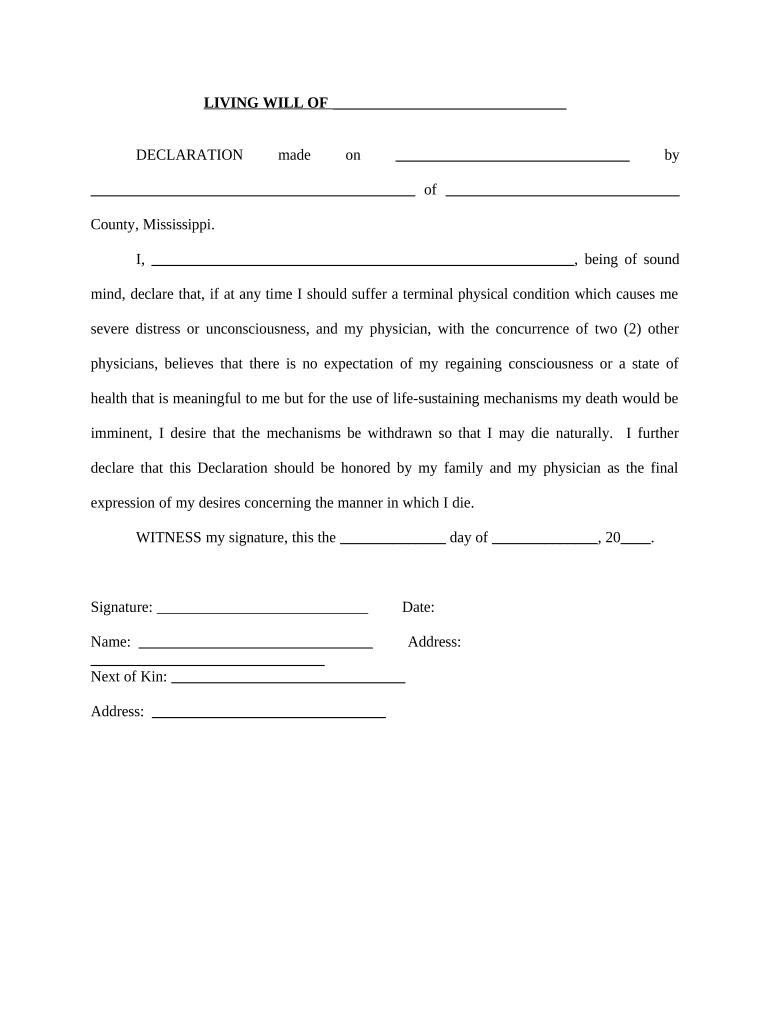
Ms Living Will Form


What is the Mississippi Living Will
The Mississippi Living Will is a legal document that allows individuals to express their wishes regarding medical treatment in the event they become unable to communicate their preferences. This document is crucial for ensuring that a person's healthcare decisions are honored, particularly in situations involving terminal illness or irreversible conditions. It serves as a directive to healthcare providers and family members about the type of medical care one wishes to receive or decline, particularly in life-sustaining situations.
Key elements of the Mississippi Living Will
Several essential components make up a Mississippi Living Will. These include:
- Declaration of Intent: A clear statement indicating the individual's desires regarding medical treatment.
- Specific Treatment Preferences: Detailed preferences about life-sustaining treatments, such as resuscitation, mechanical ventilation, and artificial nutrition.
- Signature and Witness Requirements: The document must be signed by the individual and witnessed by at least two individuals who are not related to the individual or entitled to any part of their estate.
Steps to complete the Mississippi Living Will
Completing a Mississippi Living Will involves several straightforward steps:
- Consider Your Wishes: Reflect on your healthcare preferences and discuss them with family members or healthcare providers.
- Obtain the Form: Acquire the Mississippi Living Will form, which can be found through legal resources or healthcare providers.
- Fill Out the Form: Complete the form by specifying your treatment preferences and any other relevant information.
- Sign and Witness: Sign the document in the presence of two witnesses who meet the legal requirements.
- Distribute Copies: Provide copies of your completed Living Will to your healthcare provider, family members, and anyone else involved in your care.
Legal use of the Mississippi Living Will
The Mississippi Living Will is legally binding, provided it is executed in accordance with state laws. This means that healthcare providers are obligated to follow the directives outlined in the document, ensuring that the individual's wishes are respected. It is essential to ensure that the Living Will complies with Mississippi's specific legal requirements to avoid any potential disputes or misunderstandings regarding medical care.
How to obtain the Mississippi Living Will
Obtaining a Mississippi Living Will is a straightforward process. Individuals can access the form through various means:
- Online Resources: Many legal websites and healthcare organizations provide downloadable forms.
- Healthcare Providers: Hospitals and clinics often have Living Will forms available for patients.
- Legal Assistance: Consulting with an attorney can ensure that the document meets all legal requirements and addresses personal preferences effectively.
State-specific rules for the Mississippi Living Will
Mississippi has specific regulations governing the creation and execution of Living Wills. These include:
- The document must be signed by the individual and witnessed by two individuals who are not beneficiaries.
- Individuals must be at least eighteen years old and of sound mind to create a valid Living Will.
- The Living Will can be revoked at any time by the individual, provided they communicate their intent clearly.
Quick guide on how to complete ms living will
Effortlessly Prepare Ms Living Will on Any Device
Digital document management has become increasingly popular among businesses and individuals alike. It offers an excellent eco-friendly alternative to traditional printed and signed documents, allowing you to locate the necessary form and securely store it online. airSlate SignNow equips you with all the necessary tools to swiftly create, modify, and electronically sign your documents without delays. Manage Ms Living Will on any platform using airSlate SignNow's Android or iOS applications and enhance any document-driven process today.
The Most Efficient Way to Modify and eSign Ms Living Will with Ease
- Obtain Ms Living Will and click on Get Form to initiate the process.
- Utilize the tools we provide to fill out your document.
- Emphasize key sections of your documents or obscure sensitive data with tools specifically offered by airSlate SignNow for that purpose.
- Create your eSignature using the Sign tool, which takes only seconds and holds the same legal validity as a conventional wet ink signature.
- Review all the details and click on the Done button to save your changes.
- Choose your preferred method of delivering your form, whether by email, text message (SMS), invite link, or download it to your computer.
Say goodbye to lost or misplaced documents, tedious form searches, or errors that necessitate reprinting new copies. airSlate SignNow meets all your document management needs in just a few clicks from any device of your choice. Modify and electronically sign Ms Living Will and ensure outstanding communication at any stage of the document preparation process with airSlate SignNow.
Create this form in 5 minutes or less
Create this form in 5 minutes!
People also ask
-
What is a Mississippi living will?
A Mississippi living will is a legal document that allows individuals to specify their healthcare preferences in case they become incapacitated. It outlines what types of medical treatment they want or do not want, ensuring that their wishes are respected. Using airSlate SignNow, you can easily create, sign, and store your Mississippi living will.
-
How does airSlate SignNow help with creating a Mississippi living will?
AirSlate SignNow provides a user-friendly platform that guides you through the process of creating a Mississippi living will. Our templates and eSignature capabilities make it simple to customize your document, ensuring it meets legal requirements. You can quickly complete and store your Mississippi living will securely in the cloud.
-
What is the cost of using airSlate SignNow for a Mississippi living will?
AirSlate SignNow offers various pricing plans that cater to different needs, making it affordable for everyone to create a Mississippi living will. Our plans provide unlimited access to document signing features, ensuring you get the best value for your money. Start with a free trial to experience our services before committing.
-
Can I update my Mississippi living will using airSlate SignNow?
Yes, you can easily update your Mississippi living will using airSlate SignNow at any time. Our platform allows you to make changes and re-sign the document conveniently, ensuring it always reflects your current wishes. Keeping your Mississippi living will up to date is essential, and we make it hassle-free.
-
Is airSlate SignNow legally recognized for Mississippi living wills?
Absolutely! AirSlate SignNow complies with legal standards for electronically signed documents, including Mississippi living wills. This means that your eSigned document will be considered legally binding, as long as it meets Mississippi's specific requirements. We provide guidance to ensure your document is valid and enforceable.
-
What are the benefits of using airSlate SignNow for my Mississippi living will?
Using airSlate SignNow for your Mississippi living will offers numerous benefits, including convenience, security, and legality. Our platform allows for quick drafting and electronic signing, saving you time compared to traditional methods. Additionally, your document is safely stored and can be accessed anytime, ensuring peace of mind.
-
Can I collaborate with others when creating my Mississippi living will?
Yes, airSlate SignNow allows you to collaborate with family members or legal advisors while creating your Mississippi living will. Our platform includes features for sharing documents and collecting feedback, ensuring all parties are on the same page. This collaborative approach helps to accurately reflect your wishes and preferences.
Get more for Ms Living Will
- 1 es form
- Electricity declaration form
- To apply for assistance complete this application attach your most jjpaf form
- Donation request form visalia breakfast rotary
- Certification of state of principal use b110 maryland department dnr state md form
- Brandedcimarketbriefconsumer payment preferences for in store final doc form
- Division of school financeohio department of educ form
- Corporation agreement template form
Find out other Ms Living Will
- eSign North Dakota Architectural Proposal Template Online
- How To eSignature Alabama Mechanic's Lien
- Can I eSign Alabama Car Insurance Quotation Form
- eSign Florida Car Insurance Quotation Form Mobile
- eSign Louisiana Car Insurance Quotation Form Online
- Can I eSign Massachusetts Car Insurance Quotation Form
- eSign Michigan Car Insurance Quotation Form Online
- eSign Michigan Car Insurance Quotation Form Mobile
- eSignature Massachusetts Mechanic's Lien Online
- eSignature Massachusetts Mechanic's Lien Free
- eSign Ohio Car Insurance Quotation Form Mobile
- eSign North Dakota Car Insurance Quotation Form Online
- eSign Pennsylvania Car Insurance Quotation Form Mobile
- eSignature Nevada Mechanic's Lien Myself
- eSign California Life-Insurance Quote Form Online
- How To eSignature Ohio Mechanic's Lien
- eSign Florida Life-Insurance Quote Form Online
- eSign Louisiana Life-Insurance Quote Form Online
- How To eSign Michigan Life-Insurance Quote Form
- Can I eSign Colorado Business Insurance Quotation Form