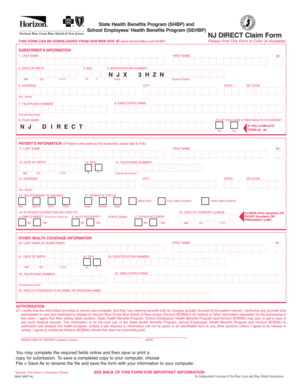
Nj Direct Claim Form


What is the NJ Direct Claim Form
The NJ Direct Claim Form is a specific document used in New Jersey for individuals to file claims for benefits or reimbursements. This form is essential for those seeking to recover costs related to certain services or expenses that may be covered under state programs. Understanding the purpose and requirements of this form is crucial for ensuring compliance and successful claim submission.
How to Use the NJ Direct Claim Form
Using the NJ Direct Claim Form involves several key steps. First, gather all necessary information and documentation that supports your claim. This may include receipts, invoices, and personal identification. Next, accurately fill out the form, ensuring that all required fields are completed. It is important to review the form for any errors before submission to avoid delays in processing.
Steps to Complete the NJ Direct Claim Form
Completing the NJ Direct Claim Form requires careful attention to detail. Follow these steps for successful submission:
- Download the form from the official state website or obtain a physical copy.
- Fill in your personal information, including your name, address, and contact details.
- Provide details about the claim, including the nature of the expenses and the amounts involved.
- Attach any supporting documentation that validates your claim.
- Review the completed form for accuracy and completeness.
- Submit the form according to the specified submission methods.
Legal Use of the NJ Direct Claim Form
The NJ Direct Claim Form must be completed and submitted in accordance with state regulations to be considered legally valid. This includes adhering to deadlines and ensuring that all information provided is truthful and accurate. Failure to comply with these legal requirements may result in denial of the claim or other legal repercussions.
Required Documents
When filing the NJ Direct Claim Form, certain documents may be required to support your claim. These typically include:
- Receipts or invoices related to the expenses being claimed.
- Proof of identity, such as a driver's license or state ID.
- Any additional documentation specific to the type of claim being filed.
Ensuring that all required documents are included with your submission can significantly enhance the likelihood of a successful claim.
Form Submission Methods
The NJ Direct Claim Form can be submitted through various methods, providing flexibility for claimants. These methods typically include:
- Online submission via the official state portal.
- Mailing the completed form to the designated office.
- In-person submission at specified locations.
Choosing the appropriate submission method may depend on personal preference or specific requirements outlined in the claim instructions.
Quick guide on how to complete nj direct claim form
Prepare Nj Direct Claim Form effortlessly on any gadget
Virtual document management has become increasingly favored by companies and individuals alike. It serves as an ideal environmentally friendly alternative to conventional printed and signed paperwork, allowing you to locate the suitable form and securely keep it online. airSlate SignNow provides you with all the resources necessary to create, modify, and electronically sign your documents promptly without interruptions. Manage Nj Direct Claim Form on any gadget with airSlate SignNow Android or iOS applications and streamline any document-related task today.
How to modify and electronically sign Nj Direct Claim Form effortlessly
- Obtain Nj Direct Claim Form and then select Get Form to initiate.
- Utilize the tools we offer to finalize your document.
- Emphasize important sections of the documents or obscure confidential information using the tools that airSlate SignNow specifically offers for such purposes.
- Generate your electronic signature using the Sign tool, which only takes a few seconds and holds the same legal validity as a conventional ink signature.
- Review the details and then hit the Done button to save your modifications.
- Select your preferred method of delivering your form, whether by email, text message (SMS), an invitation link, or download it to your computer.
Wave goodbye to lost or misplaced documents, tedious form searches, or mistakes that require printing new document copies. airSlate SignNow fulfills all your document management requirements in just a few clicks from any device of your choice. Modify and electronically sign Nj Direct Claim Form while ensuring exceptional communication at every stage of your form preparation process with airSlate SignNow.
Create this form in 5 minutes or less
Create this form in 5 minutes!
How to create an eSignature for the nj direct claim form
How to create an electronic signature for a PDF online
How to create an electronic signature for a PDF in Google Chrome
How to create an e-signature for signing PDFs in Gmail
How to create an e-signature right from your smartphone
How to create an e-signature for a PDF on iOS
How to create an e-signature for a PDF on Android
People also ask
-
What is the nj direct claim form and how can I use it with airSlate SignNow?
The nj direct claim form is a crucial document used for processing claims in New Jersey. With airSlate SignNow, you can easily fill out, sign, and send this form electronically, simplifying the claim process and ensuring timely submissions.
-
Are there any costs associated with using airSlate SignNow for the nj direct claim form?
airSlate SignNow offers a range of pricing plans to fit your needs, including options that are budget-friendly for small businesses. There may be additional costs if you opt for premium features, but the basic functionality to handle the nj direct claim form is included in all plans.
-
What features does airSlate SignNow offer for completing the nj direct claim form?
airSlate SignNow provides various features such as drag-and-drop editing, templates, and eSignature capabilities to enhance your experience with the nj direct claim form. These tools make it easier to customize the form and ensure all necessary fields are accurately filled out.
-
Can I integrate airSlate SignNow with other software for managing the nj direct claim form?
Yes, airSlate SignNow offers integrations with many popular applications, allowing you to connect with your existing workflow. This seamless integration ensures that your nj direct claim form and related documents can be managed efficiently without switching platforms.
-
How can using airSlate SignNow benefit my business when filing nj direct claim forms?
Using airSlate SignNow streamlines the process of filing nj direct claim forms, saving you time and reducing the chances of errors. The convenience of electronic signatures and document tracking offers peace of mind and enhances productivity for your business.
-
Is it secure to use airSlate SignNow for my nj direct claim form?
Absolutely! airSlate SignNow employs advanced security measures to ensure that your data, including the nj direct claim form, is protected. This includes encryption, secure cloud storage, and compliance with industry standards to safeguard your information.
-
Can I access my nj direct claim forms on mobile devices with airSlate SignNow?
Yes, airSlate SignNow is mobile-friendly, allowing you to access and manage your nj direct claim forms on any device. This flexibility enables you to complete and send documents wherever you are, making the process even more convenient.
Get more for Nj Direct Claim Form
- Schedule mblex form
- Team contract george brown college form
- Home equity loan application fillable form
- Payment conditions form
- Rtgs form vaishyabank com
- Caroline county virginia public school division staff form
- Electrical contractor agreement template form
- Electrical contractor service agreement template form
Find out other Nj Direct Claim Form
- How To Sign Rhode Island Real Estate LLC Operating Agreement
- How Do I Sign Arizona Police Resignation Letter
- Sign Texas Orthodontists Business Plan Template Later
- How Do I Sign Tennessee Real Estate Warranty Deed
- Sign Tennessee Real Estate Last Will And Testament Free
- Sign Colorado Police Memorandum Of Understanding Online
- How To Sign Connecticut Police Arbitration Agreement
- Sign Utah Real Estate Quitclaim Deed Safe
- Sign Utah Real Estate Notice To Quit Now
- Sign Hawaii Police LLC Operating Agreement Online
- How Do I Sign Hawaii Police LLC Operating Agreement
- Sign Hawaii Police Purchase Order Template Computer
- Sign West Virginia Real Estate Living Will Online
- How Can I Sign West Virginia Real Estate Confidentiality Agreement
- Sign West Virginia Real Estate Quitclaim Deed Computer
- Can I Sign West Virginia Real Estate Affidavit Of Heirship
- Sign West Virginia Real Estate Lease Agreement Template Online
- How To Sign Louisiana Police Lease Agreement
- Sign West Virginia Orthodontists Business Associate Agreement Simple
- How To Sign Wyoming Real Estate Operating Agreement