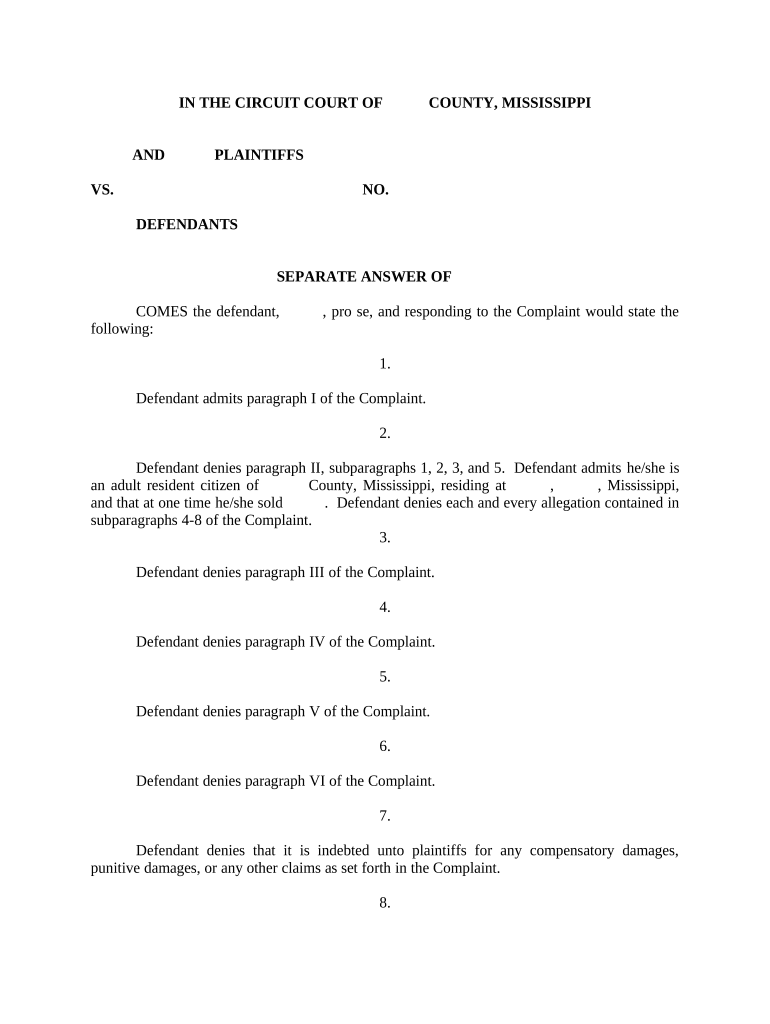
Co Defendant Form


What is the Co Defendant
The term "co defendant" refers to an individual or entity that is jointly accused alongside another party in a legal proceeding. In cases where multiple defendants are involved, each party may share liability or responsibility for the actions leading to the lawsuit. Understanding the role of a co defendant is crucial, as it can impact legal strategies, defense approaches, and potential outcomes. The co defendant may be held accountable for the same claims or charges, and their actions can influence the overall case dynamics.
How to use the Co Defendant
Utilizing the co defendant effectively involves clear communication and coordination between all parties involved. Each defendant should be aware of their rights and responsibilities. It is essential to consult with legal counsel to develop a cohesive defense strategy that considers the implications of being a co defendant. This includes sharing evidence, discussing testimonies, and potentially negotiating plea deals or settlements. Proper use of the co defendant status can enhance the defense and potentially mitigate individual liability.
Steps to complete the Co Defendant
Completing the necessary documentation for a co defendant involves several important steps:
- Gather all relevant information about the case, including charges, evidence, and witness statements.
- Consult with a legal professional to understand the implications of being a co defendant.
- Complete any required forms accurately, ensuring all information is truthful and comprehensive.
- Submit the completed forms to the appropriate court or legal authority by the specified deadlines.
- Maintain open communication with your co defendant and legal counsel throughout the process.
Legal use of the Co Defendant
The legal use of a co defendant is governed by specific laws and regulations that vary by jurisdiction. It is essential for co defendants to understand their rights, including the right to a fair trial and the right to legal representation. In many cases, co defendants may have the option to pursue separate legal strategies or negotiate different outcomes based on their individual circumstances. Legal counsel can provide guidance on how to navigate these complexities and ensure compliance with applicable laws.
State-specific rules for the Co Defendant
Each state may have unique rules and procedures regarding co defendants in legal cases. These rules can affect how cases are handled, the rights of each defendant, and the potential penalties involved. It is important for individuals to familiarize themselves with their state’s specific regulations to ensure they are adequately prepared. Consulting with a local attorney can provide valuable insights into state-specific practices and help navigate any legal challenges that may arise.
Examples of using the Co Defendant
Examples of co defendant scenarios can vary widely depending on the nature of the case. In criminal cases, two individuals may be charged together for a robbery, where both played a role in the crime. In civil cases, businesses may be co defendants in a lawsuit regarding a product liability claim. Understanding these examples can help clarify the implications of being a co defendant and the potential legal strategies that may be employed.
Quick guide on how to complete co defendant 497314842
Effortlessly Prepare Co Defendant on Any Device
Online document management has gained popularity among businesses and individuals. It serves as an excellent eco-friendly alternative to traditional printed and signed papers, allowing you to find the correct form and securely store it online. airSlate SignNow provides all the tools necessary to create, modify, and electronically sign your documents quickly and without delays. Manage Co Defendant on any device using airSlate SignNow's Android or iOS applications and enhance any document-centric process today.
How to Edit and Electronically Sign Co Defendant with Ease
- Find Co Defendant and click Get Form to begin.
- Utilize the tools we offer to fill out your form.
- Highlight important sections of the documents or obscure sensitive information with tools specifically provided by airSlate SignNow for that purpose.
- Create your electronic signature using the Sign tool, which takes mere seconds and holds the same legal validity as a traditional ink signature.
- Review all the details and click the Done button to save your modifications.
- Choose your method of sending your form, whether by email, text message (SMS), invitation link, or download it to your computer.
Eliminate the hassle of missing or lost documents, tiring form searches, and errors that necessitate printing new copies. airSlate SignNow fulfills all your document management needs in just a few clicks from any device you prefer. Modify and electronically sign Co Defendant and ensure excellent communication at every stage of the form preparation process with airSlate SignNow.
Create this form in 5 minutes or less
Create this form in 5 minutes!
People also ask
-
What is the pricing structure for airSlate SignNow in Mississippi?
The pricing for airSlate SignNow varies based on the features you need. In Mississippi, you can choose from different plans that suit your business requirements, ensuring a cost-effective solution. By utilizing the 'mississippi separate' feature, you'll be able to streamline document management efficiently.
-
What features does airSlate SignNow offer specifically for Mississippi users?
airSlate SignNow provides a wide range of features to enhance your business processes in Mississippi. With options like customizable templates and comprehensive eSignature solutions, the 'mississippi separate' capability enables users to easily manage their document needs while ensuring compliance and security.
-
How can airSlate SignNow benefit businesses in Mississippi?
Businesses in Mississippi can greatly benefit from airSlate SignNow by reducing document turnaround time and improving workflow efficiency. The tool's intuitive design, combined with the 'mississippi separate' option for document handling, allows teams to focus on more critical tasks while ensuring that all documents are processed smoothly.
-
Can I integrate airSlate SignNow with other tools commonly used in Mississippi?
Yes, airSlate SignNow offers seamless integrations with popular business tools that are frequently used in Mississippi. This flexibility allows you to connect your existing software with the 'mississippi separate' functionality, enhancing your overall productivity and streamlining your workflow.
-
Is airSlate SignNow compliant with Mississippi state laws?
Absolutely, airSlate SignNow adheres to the legal standards required in Mississippi for eSignatures and document management. This ensures that when using the 'mississippi separate' feature, your documents are legally binding and compliant with state regulations.
-
What types of documents can I sign using airSlate SignNow in Mississippi?
With airSlate SignNow, you can sign a variety of document types relevant to your business in Mississippi, including contracts, agreements, and forms. The 'mississippi separate' feature allows for efficient handling and organization of these documents, making the signing process smooth and reliable.
-
How secure is my information with airSlate SignNow in Mississippi?
Security is a top priority for airSlate SignNow, especially for users in Mississippi. With encryption and secure servers, the 'mississippi separate' feature ensures that your sensitive information is always protected during the signing process.
Get more for Co Defendant
Find out other Co Defendant
- eSignature Colorado Government Residential Lease Agreement Free
- Help Me With eSignature Colorado Government Medical History
- eSignature New Mexico Doctors Lease Termination Letter Fast
- eSignature New Mexico Doctors Business Associate Agreement Later
- eSignature North Carolina Doctors Executive Summary Template Free
- eSignature North Dakota Doctors Bill Of Lading Online
- eSignature Delaware Finance & Tax Accounting Job Description Template Fast
- How To eSignature Kentucky Government Warranty Deed
- eSignature Mississippi Government Limited Power Of Attorney Myself
- Can I eSignature South Dakota Doctors Lease Agreement Form
- eSignature New Hampshire Government Bill Of Lading Fast
- eSignature Illinois Finance & Tax Accounting Purchase Order Template Myself
- eSignature North Dakota Government Quitclaim Deed Free
- eSignature Kansas Finance & Tax Accounting Business Letter Template Free
- eSignature Washington Government Arbitration Agreement Simple
- Can I eSignature Massachusetts Finance & Tax Accounting Business Plan Template
- Help Me With eSignature Massachusetts Finance & Tax Accounting Work Order
- eSignature Delaware Healthcare / Medical NDA Secure
- eSignature Florida Healthcare / Medical Rental Lease Agreement Safe
- eSignature Nebraska Finance & Tax Accounting Business Letter Template Online