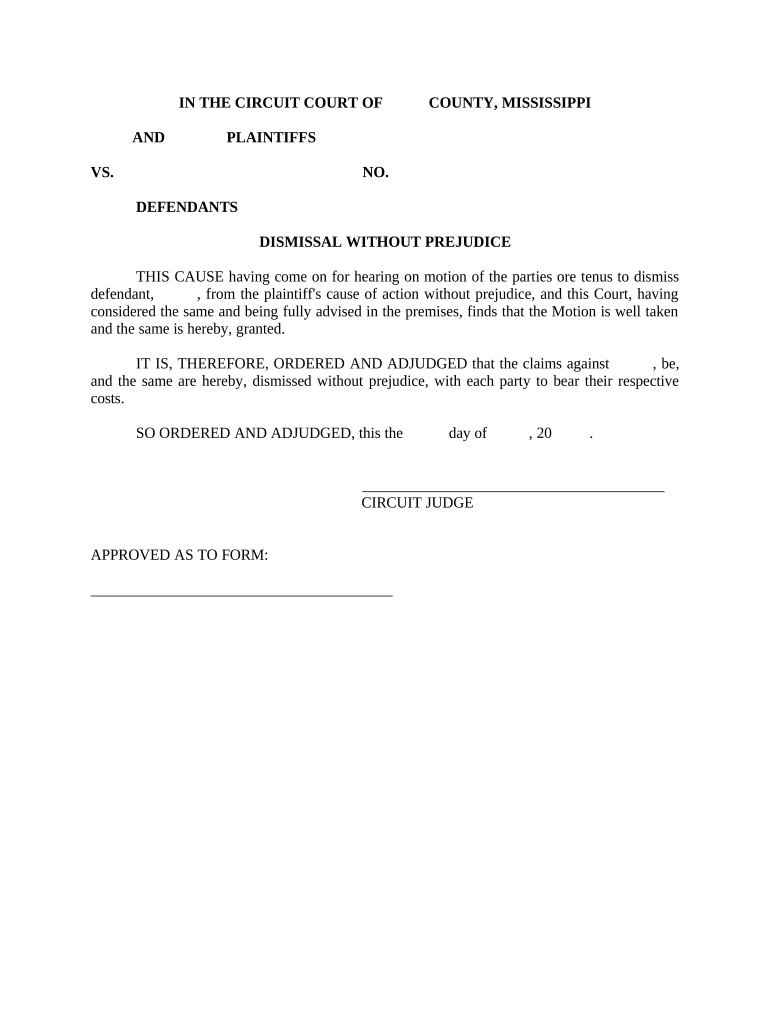
Order Set Aside Form


What is the Order Set Aside
The order set aside is a legal motion that allows a party to request the court to nullify or cancel a previous judgment. This process is often initiated when new evidence emerges or when there are grounds to believe that the original judgment was unjust or based on errors. The order set aside can provide individuals or entities with the opportunity to correct past legal decisions that may have adversely affected their rights or interests.
How to Obtain the Order Set Aside
To obtain an order set aside, a party must file a motion with the court that issued the original judgment. This motion typically requires a detailed explanation of the reasons for the request, including any new evidence or legal arguments that support the claim. It is essential to adhere to specific procedural rules, which may vary by jurisdiction, to ensure the motion is properly considered by the court.
Steps to Complete the Order Set Aside
Completing the order set aside involves several key steps:
- Gather relevant documents and evidence that support your case.
- Draft the motion, clearly stating the reasons for requesting the order set aside.
- File the motion with the appropriate court, ensuring all required fees are paid.
- Serve copies of the motion to all parties involved in the original case.
- Attend the hearing, if scheduled, to present your case before the judge.
Key Elements of the Order Set Aside
When filing for an order set aside, it is crucial to include several key elements:
- A clear statement of the original judgment being challenged.
- The specific grounds for the motion, such as newly discovered evidence or procedural errors.
- Supporting documentation that substantiates the claims made in the motion.
- A request for the court to grant the order set aside, along with any specific relief sought.
Legal Use of the Order Set Aside
The legal use of an order set aside is significant in ensuring justice is served. It allows individuals to rectify situations where a judgment may have been entered in error or without proper consideration of all relevant facts. This process is governed by specific rules and timelines, which must be followed to maintain the integrity of the judicial system.
Eligibility Criteria
Eligibility for filing an order set aside generally depends on the circumstances surrounding the original judgment. Common criteria include:
- Presence of new evidence that was not available during the original trial.
- Demonstrable procedural errors that affected the outcome.
- Situations involving fraud or misrepresentation that influenced the judgment.
Form Submission Methods
Submitting the motion for an order set aside can be done through various methods, including:
- Online filing through the court's electronic filing system, if available.
- Mailing the completed motion to the court clerk's office.
- Delivering the motion in person to the court, ensuring that all necessary copies are provided.
Quick guide on how to complete order set aside 497314844
Accomplish Order Set Aside effortlessly on any device
Digital document management has gained traction with both organizations and individuals. It offers an ideal eco-friendly substitute for conventional printed and signed documents, as you can locate the appropriate form and securely keep it online. airSlate SignNow provides all the tools necessary to create, modify, and electronically sign your documents swiftly without delays. Manage Order Set Aside on any device using the airSlate SignNow Android or iOS applications and simplify any document-related process today.
The most efficient method to alter and electronically sign Order Set Aside with ease
- Obtain Order Set Aside and then click Get Form to begin.
- Make use of the tools we provide to complete your document.
- Emphasize pertinent sections of your documents or conceal sensitive information with tools that airSlate SignNow has specifically designed for that purpose.
- Create your eSignature using the Sign feature, which takes moments and carries the same legal validity as a conventional wet ink signature.
- Review all the details and then click the Done button to save your changes.
- Select how you would like to send your form, whether by email, SMS, or invitation link, or download it to your computer.
Eliminate the hassle of lost or mislaid files, tedious form searches, or mistakes that require printing out new document copies. airSlate SignNow meets all your document management needs in just a few clicks from any device of your choice. Alter and electronically sign Order Set Aside and ensure excellent communication at any stage of the form creation process with airSlate SignNow.
Create this form in 5 minutes or less
Create this form in 5 minutes!
People also ask
-
What does it mean to order set aside judgment?
To order set aside judgment means to legally nullify a court's previous decision, allowing you to challenge or reopen the case. This process can provide an opportunity for individuals or businesses to rectify a wrong judgment, which may affect future agreements. It's essential to understand the legal implications and steps involved in this process.
-
How can airSlate SignNow help with the order set aside judgment process?
airSlate SignNow streamlines the documentation needed for the order set aside judgment process by enabling you to eSign and manage documents efficiently. Its user-friendly interface allows easy collaboration with legal teams, ensuring that all necessary forms are completed and submitted correctly. This can help speed up the overall process, allowing you to focus on the case at hand.
-
What are the pricing options for airSlate SignNow?
airSlate SignNow offers competitive pricing plans to fit various business needs, with options for monthly or annual subscriptions. The cost is designed to be cost-effective, providing great value, especially when preparing documentation related to an order set aside judgment. Free trials are available, allowing users to explore features before committing.
-
Are there any features specifically tailored for legal professionals in airSlate SignNow?
Yes, airSlate SignNow includes features that cater to legal professionals, such as templates for legal documents, secure storage, and audit trails for eSigned documents. These tools are designed to facilitate the order set aside judgment process by ensuring that all documentation is legally compliant and easily retrievable. Additionally, the platform's integration capabilities enhance overall efficiency.
-
Can I integrate airSlate SignNow with other applications for better workflow?
airSlate SignNow offers integrations with various applications, including CRM systems, cloud storage services, and management tools. These integrations facilitate a smoother workflow when dealing with an order set aside judgment, allowing you to manage your documents more effectively. By connecting different platforms, you can automate and streamline your legal processes.
-
Is airSlate SignNow secure for handling sensitive legal documents?
Absolutely, airSlate SignNow employs advanced security measures, including encryption and multi-factor authentication, to protect sensitive legal documents. When managing an order set aside judgment, you can trust that your information remains confidential and secure. Compliance with legal standards further assures users of the platform's reliability.
-
What are the benefits of using airSlate SignNow for document management?
Using airSlate SignNow for document management simplifies the process of eSigning, sharing, and storing important legal documents. Its intuitive interface and powerful features help you save time and reduce errors, particularly when assembling documentation for an order set aside judgment. This efficiency can enhance overall productivity, allowing for a quicker resolution to legal matters.
Get more for Order Set Aside
- Amsco chapter 15 answer key form
- Conversion factor worksheet form
- Ifly waiver form
- School site and child day care facility pesticide use reporting form
- Ds 82 08 form
- Live performance form the indian performing right society limited iprs
- Referral order form pathways hospice pathways care
- Courier service agreement template form
Find out other Order Set Aside
- eSign Maryland Legal LLC Operating Agreement Safe
- Can I eSign Virginia Life Sciences Job Description Template
- eSign Massachusetts Legal Promissory Note Template Safe
- eSign West Virginia Life Sciences Agreement Later
- How To eSign Michigan Legal Living Will
- eSign Alabama Non-Profit Business Plan Template Easy
- eSign Mississippi Legal Last Will And Testament Secure
- eSign California Non-Profit Month To Month Lease Myself
- eSign Colorado Non-Profit POA Mobile
- How Can I eSign Missouri Legal RFP
- eSign Missouri Legal Living Will Computer
- eSign Connecticut Non-Profit Job Description Template Now
- eSign Montana Legal Bill Of Lading Free
- How Can I eSign Hawaii Non-Profit Cease And Desist Letter
- Can I eSign Florida Non-Profit Residential Lease Agreement
- eSign Idaho Non-Profit Business Plan Template Free
- eSign Indiana Non-Profit Business Plan Template Fast
- How To eSign Kansas Non-Profit Business Plan Template
- eSign Indiana Non-Profit Cease And Desist Letter Free
- eSign Louisiana Non-Profit Quitclaim Deed Safe