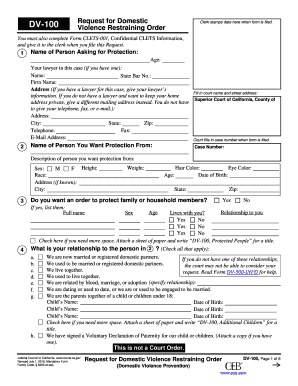
DV 100 Request for Domestic Violence Restraining Order Fillable Editable and Saveable California Judicial Council Forms


Understanding the DV 100 Request for Domestic Violence Restraining Order
The DV 100 form is a crucial document used in California to request a domestic violence restraining order. This form is part of the California Judicial Council's efforts to provide accessible legal resources for individuals seeking protection from domestic violence. It allows individuals to formally request court intervention to prevent further harm or harassment from an abuser. The DV 100 is designed to be fillable, editable, and saveable, making it easier for users to complete the necessary information accurately and efficiently.
How to Complete the DV 100 Form
Filling out the DV 100 form requires careful attention to detail. Begin by providing your personal information, including your name, address, and contact details. Next, clearly describe the incidents of abuse or threats you have experienced. It is essential to include specific dates, locations, and any witnesses who can corroborate your claims. After completing the form, review it thoroughly for accuracy. Once satisfied, you can save it for submission or print it out for filing with the court.
Legal Considerations for the DV 100 Form
The DV 100 form holds legal significance as it initiates the process for obtaining a restraining order. When properly filled out and submitted, it can lead to immediate legal protection. It is important to understand that the information provided on this form must be truthful and accurate, as false statements can result in legal consequences. The form must comply with California's legal standards for domestic violence cases, ensuring that the rights of all parties involved are respected.
Obtaining the DV 100 Form
The DV 100 form can be obtained through various channels. It is available online through the California Judicial Council's website, where users can download the PDF version. Additionally, local courthouses often provide physical copies of the form. For those who prefer digital access, many legal aid organizations also offer the form on their websites, along with guidance on how to fill it out correctly.
Filing the DV 100 Form
Once the DV 100 form is completed, it must be filed with the appropriate court. In California, this is typically done at the Superior Court in the county where you reside or where the abuse occurred. You can submit the form in person, by mail, or in some cases, electronically. Be sure to check with your local court for specific submission methods and any associated filing fees. After submission, a court date will be set for a hearing, where you can present your case.
Key Elements of the DV 100 Form
Understanding the key elements of the DV 100 form is essential for effective completion. The form includes sections for personal information, details of the abuse, and requests for specific protective orders. Additionally, it may require information about any children involved and requests for custody or visitation arrangements. Each section is designed to gather comprehensive information to assist the court in making informed decisions regarding your safety and legal protection.
Quick guide on how to complete dv 100 request for domestic violence restraining order fillable editable and saveable california judicial council forms
Complete DV 100 Request For Domestic Violence Restraining Order Fillable Editable And Saveable California Judicial Council Forms effortlessly on any device
Digital document management has gained traction among businesses and individuals alike. It serves as an ideal eco-friendly alternative to traditional printed and signed documents, allowing you to find the necessary form and securely store it online. airSlate SignNow equips you with all the tools required to create, edit, and electronically sign your documents swiftly and without delays. Handle DV 100 Request For Domestic Violence Restraining Order Fillable Editable And Saveable California Judicial Council Forms on any platform using airSlate SignNow's Android or iOS applications and streamline any document-related process today.
The easiest way to modify and electronically sign DV 100 Request For Domestic Violence Restraining Order Fillable Editable And Saveable California Judicial Council Forms without hassle
- Obtain DV 100 Request For Domestic Violence Restraining Order Fillable Editable And Saveable California Judicial Council Forms and click Get Form to begin.
- Utilize the tools we offer to finalize your document.
- Emphasize important sections of your documents or redact sensitive information with tools specifically provided by airSlate SignNow.
- Create your eSignature using the Sign tool, which takes mere seconds and holds the same legal validity as a conventional wet ink signature.
- Review all the information and click on the Done button to apply your changes.
- Select your preferred method to send your form, via email, text message (SMS), or invitation link, or download it to your computer.
Put an end to lost or misplaced documents, tedious form searching, or errors that necessitate printing new copies. airSlate SignNow meets your document management needs in just a few clicks from any device you prefer. Edit and electronically sign DV 100 Request For Domestic Violence Restraining Order Fillable Editable And Saveable California Judicial Council Forms and guarantee excellent communication at every step of your form preparation process with airSlate SignNow.
Create this form in 5 minutes or less
Create this form in 5 minutes!
How to create an eSignature for the dv 100 request for domestic violence restraining order fillable editable and saveable california judicial council forms
How to create an electronic signature for a PDF online
How to create an electronic signature for a PDF in Google Chrome
How to create an e-signature for signing PDFs in Gmail
How to create an e-signature right from your smartphone
How to create an e-signature for a PDF on iOS
How to create an e-signature for a PDF on Android
People also ask
-
What is dv100 and how does it relate to airSlate SignNow?
The dv100 code refers to a specific plan or feature set within the airSlate SignNow platform. It offers enhanced functionality for electronic signatures and document management, tailored to businesses seeking efficiency. By using dv100, you can optimize your document workflow and enhance collaboration across teams.
-
How much does the dv100 plan cost?
The pricing for the dv100 plan varies based on the number of users and features included. Typically, airSlate SignNow offers competitive pricing options that cater to small and large businesses alike. For an exact quote, it's best to visit the pricing page or contact the sales team directly.
-
What features are included in the dv100 subscription?
The dv100 subscription includes a range of features such as unlimited document signing, templates, advanced reporting tools, and integrations with popular business applications. It is designed to streamline your workflow by making the eSigning process efficient and user-friendly. With dv100, you get access to tools that improve productivity and document management.
-
How can the dv100 plan benefit my business?
Choosing the dv100 plan can signNowly benefit your business by reducing the time and costs associated with traditional paper-based processes. With airSlate SignNow and the dv100 features, you can enhance collaboration, ensure document security, and facilitate faster transactions. This ultimately leads to improved client satisfaction and operational efficiency.
-
Can I integrate dv100 with other software tools?
Yes, the dv100 plan supports numerous integrations with popular software tools such as Salesforce, Google Drive, and Dropbox. This allows you to connect airSlate SignNow seamlessly into your existing workflow. Integration with other applications helps streamline processes and ensures that document management fits within your current systems.
-
Is dv100 suitable for small businesses?
Absolutely! The dv100 plan is designed to accommodate businesses of all sizes, including small businesses. It provides essential eSigning features at a cost-effective price, making it an ideal choice for those looking to enhance their document workflows without breaking the bank. Small businesses can leverage dv100 to gain a competitive edge.
-
What types of documents can be signed using dv100?
You can sign a wide variety of documents using the dv100 plan, including contracts, agreements, and forms. airSlate SignNow supports multiple document formats to ensure versatility in your signing needs. This makes dv100 an excellent choice for businesses requiring flexibility in document management.
Get more for DV 100 Request For Domestic Violence Restraining Order Fillable Editable And Saveable California Judicial Council Forms
- Table 1 wisconsin department of health services wisconsin gov dhs wisconsin form
- W 4 form federal
- Form 4952 instructions
- Self employed courier contract template form
- Self employed contract template form
- Self employed delivery driver contract template form
- Self employed driver contract template form
- Self employed for service contract template form
Find out other DV 100 Request For Domestic Violence Restraining Order Fillable Editable And Saveable California Judicial Council Forms
- eSign Missouri Car Dealer Lease Termination Letter Fast
- Help Me With eSign Kentucky Business Operations Quitclaim Deed
- eSign Nevada Car Dealer Warranty Deed Myself
- How To eSign New Hampshire Car Dealer Purchase Order Template
- eSign New Jersey Car Dealer Arbitration Agreement Myself
- eSign North Carolina Car Dealer Arbitration Agreement Now
- eSign Ohio Car Dealer Business Plan Template Online
- eSign Ohio Car Dealer Bill Of Lading Free
- How To eSign North Dakota Car Dealer Residential Lease Agreement
- How Do I eSign Ohio Car Dealer Last Will And Testament
- Sign North Dakota Courts Lease Agreement Form Free
- eSign Oregon Car Dealer Job Description Template Online
- Sign Ohio Courts LLC Operating Agreement Secure
- Can I eSign Michigan Business Operations POA
- eSign Car Dealer PDF South Dakota Computer
- eSign Car Dealer PDF South Dakota Later
- eSign Rhode Island Car Dealer Moving Checklist Simple
- eSign Tennessee Car Dealer Lease Agreement Form Now
- Sign Pennsylvania Courts Quitclaim Deed Mobile
- eSign Washington Car Dealer Bill Of Lading Mobile