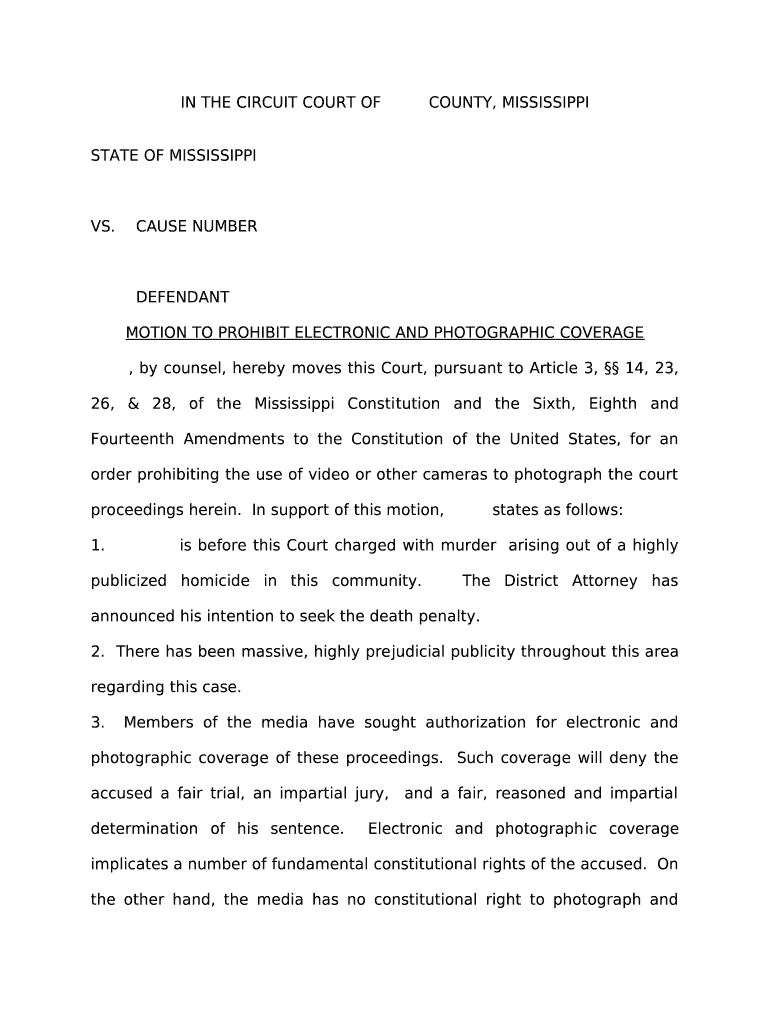
Motion to Prohibit Electronic and Photographic Coverage Mississippi Form


What is the Motion To Prohibit Electronic And Photographic Coverage Mississippi
The Motion To Prohibit Electronic And Photographic Coverage in Mississippi is a legal document used to request restrictions on the use of electronic and photographic devices in specific settings, particularly in courtrooms or during legal proceedings. This motion aims to protect the privacy and dignity of individuals involved in sensitive cases, ensuring that their images and personal information are not captured or disseminated without consent. Understanding the purpose and implications of this motion is essential for legal professionals and individuals seeking to navigate the complexities of privacy in legal contexts.
How to use the Motion To Prohibit Electronic And Photographic Coverage Mississippi
Using the Motion To Prohibit Electronic And Photographic Coverage requires careful attention to legal procedures. The motion should be drafted clearly, outlining the reasons for the request and the specific circumstances under which electronic and photographic coverage should be prohibited. Once prepared, it must be filed with the appropriate court and served to all relevant parties involved in the case. It is advisable to consult with legal counsel to ensure that the motion meets all necessary legal standards and effectively communicates the intent of the request.
Steps to complete the Motion To Prohibit Electronic And Photographic Coverage Mississippi
Completing the Motion To Prohibit Electronic And Photographic Coverage involves several key steps:
- Draft the motion, including a clear statement of the request and supporting arguments.
- Gather any necessary documentation or evidence that supports the motion.
- File the motion with the appropriate court, ensuring compliance with local rules and procedures.
- Serve copies of the motion to all parties involved in the case, following legal protocols.
- Attend any scheduled hearings related to the motion, prepared to present your case.
Legal use of the Motion To Prohibit Electronic And Photographic Coverage Mississippi
The legal use of the Motion To Prohibit Electronic And Photographic Coverage in Mississippi is governed by state laws and court rules. This motion can be employed in various legal contexts, such as criminal trials, family court proceedings, or civil cases where privacy is a concern. It is crucial to ensure that the motion complies with relevant legal standards and that the reasons for the prohibition are compelling and well-documented. Courts may consider factors such as the nature of the case, the potential for harm to individuals involved, and the public interest when deciding on the motion.
State-specific rules for the Motion To Prohibit Electronic And Photographic Coverage Mississippi
Mississippi has specific rules governing the filing and consideration of the Motion To Prohibit Electronic And Photographic Coverage. These rules may include requirements for the format of the motion, deadlines for filing, and procedures for notifying other parties. It is essential to familiarize yourself with the Mississippi Rules of Civil Procedure and any local court rules that may apply. Compliance with these regulations is vital for the motion to be considered valid and enforceable in court.
Key elements of the Motion To Prohibit Electronic And Photographic Coverage Mississippi
Key elements of the Motion To Prohibit Electronic And Photographic Coverage include:
- A clear statement of the request for prohibition.
- Detailed reasons for the request, including potential harm or privacy concerns.
- References to relevant laws or precedents that support the motion.
- Information about the parties involved and their rights.
- Any supporting documentation or evidence that reinforces the request.
Quick guide on how to complete motion to prohibit electronic and photographic coverage mississippi
Effortlessly prepare Motion To Prohibit Electronic And Photographic Coverage Mississippi on any device
Digital document management has become favored by businesses and individuals alike. It serves as an excellent eco-friendly substitute for traditional printed and signed documents, as you can easily locate the desired form and securely keep it online. airSlate SignNow equips you with all the tools necessary to create, modify, and eSign your documents quickly and without delays. Handle Motion To Prohibit Electronic And Photographic Coverage Mississippi on any device using airSlate SignNow's Android or iOS applications and streamline any document-related process today.
How to modify and eSign Motion To Prohibit Electronic And Photographic Coverage Mississippi with ease
- Obtain Motion To Prohibit Electronic And Photographic Coverage Mississippi and click Get Form to begin.
- Utilize the tools we offer to fill out your form.
- Emphasize relevant sections of your documents or obscure sensitive information with tools that airSlate SignNow specifically provides for that purpose.
- Create your eSignature using the Sign tool, which takes mere seconds and holds the same legal validity as a conventional wet ink signature.
- Review the information and click the Done button to record your changes.
- Choose how you want to send your form, through email, text message (SMS), or invite link, or download it to your computer.
Eliminate concerns about lost or misplaced documents, tedious form searching, or errors that require printing new document copies. airSlate SignNow addresses all your document management needs with just a few clicks from your preferred device. Modify and eSign Motion To Prohibit Electronic And Photographic Coverage Mississippi and ensure exceptional communication at every stage of your form preparation process with airSlate SignNow.
Create this form in 5 minutes or less
Create this form in 5 minutes!
People also ask
-
What is the Motion To Prohibit Electronic And Photographic Coverage Mississippi?
The Motion To Prohibit Electronic And Photographic Coverage Mississippi is a legal request made during court proceedings to limit or restrict the use of electronic and photographic devices in the courtroom. This motion aims to protect the privacy of individuals involved and maintain the decorum of legal processes. Understanding this motion is crucial for legal professionals and defendants alike.
-
How can airSlate SignNow assist with the Motion To Prohibit Electronic And Photographic Coverage Mississippi?
AirSlate SignNow can streamline the process of preparing and sending legal documents related to the Motion To Prohibit Electronic And Photographic Coverage Mississippi. With its user-friendly interface, legal teams can efficiently create, sign, and share documents, ensuring they meet court requirements and deadlines. This enhances communication between parties involved in legal proceedings.
-
What are the pricing options for using airSlate SignNow for legal documents?
AirSlate SignNow offers flexible pricing plans that cater to various business needs, including options specifically designed for legal firms. The plans provide features that support the creation and management of documents like the Motion To Prohibit Electronic And Photographic Coverage Mississippi. You can choose a plan based on your volume of documents and required features, ensuring a cost-effective solution.
-
What features does airSlate SignNow provide for document management?
AirSlate SignNow provides a comprehensive set of features, including customizable templates, document tracking, and real-time collaboration. These features facilitate the creation and management of documents such as the Motion To Prohibit Electronic And Photographic Coverage Mississippi. Such tools ensure efficiency and accuracy in meeting legal document needs.
-
Can I integrate airSlate SignNow with other software?
Yes, airSlate SignNow offers seamless integrations with a variety of business applications, including CRM systems and cloud storage services. This allows users to easily manage documents related to the Motion To Prohibit Electronic And Photographic Coverage Mississippi alongside other tools they currently use. Integration enhances workflow efficiency and reduces data entry errors.
-
What are the benefits of using airSlate SignNow for legal professionals?
By using airSlate SignNow, legal professionals can save time and reduce paperwork associated with documents like the Motion To Prohibit Electronic And Photographic Coverage Mississippi. The platform automates the eSigning process, ensures compliance, and provides secure document storage. These benefits contribute to a more organized and efficient legal practice.
-
Is airSlate SignNow compliant with legal standards?
Yes, airSlate SignNow is fully compliant with legal and industry standards, making it a trustworthy choice for handling sensitive documents such as the Motion To Prohibit Electronic And Photographic Coverage Mississippi. The platform employs advanced security measures to protect data and ensure that all signatures are legally binding. This compliance is crucial for any legal proceedings.
Get more for Motion To Prohibit Electronic And Photographic Coverage Mississippi
- Stevens plantation residential owners association form
- Host success planner thank you for hosting a jamberry party form
- Vermont state police alarms form
- Authorizationrelaese of information reed senate
- Basic photography agreement form
- Real estate schedule template form
- Regulated industries kansas city mo 64106 fill out ampamp sign form
- St louis city high school transcript request infolake org form
Find out other Motion To Prohibit Electronic And Photographic Coverage Mississippi
- How Can I Electronic signature New Jersey Real Estate Stock Certificate
- Electronic signature Colorado Sports RFP Safe
- Can I Electronic signature Connecticut Sports LLC Operating Agreement
- How Can I Electronic signature New York Real Estate Warranty Deed
- How To Electronic signature Idaho Police Last Will And Testament
- How Do I Electronic signature North Dakota Real Estate Quitclaim Deed
- Can I Electronic signature Ohio Real Estate Agreement
- Electronic signature Ohio Real Estate Quitclaim Deed Later
- How To Electronic signature Oklahoma Real Estate Business Plan Template
- How Can I Electronic signature Georgia Sports Medical History
- Electronic signature Oregon Real Estate Quitclaim Deed Free
- Electronic signature Kansas Police Arbitration Agreement Now
- Electronic signature Hawaii Sports LLC Operating Agreement Free
- Electronic signature Pennsylvania Real Estate Quitclaim Deed Fast
- Electronic signature Michigan Police Business Associate Agreement Simple
- Electronic signature Mississippi Police Living Will Safe
- Can I Electronic signature South Carolina Real Estate Work Order
- How To Electronic signature Indiana Sports RFP
- How Can I Electronic signature Indiana Sports RFP
- Electronic signature South Dakota Real Estate Quitclaim Deed Now