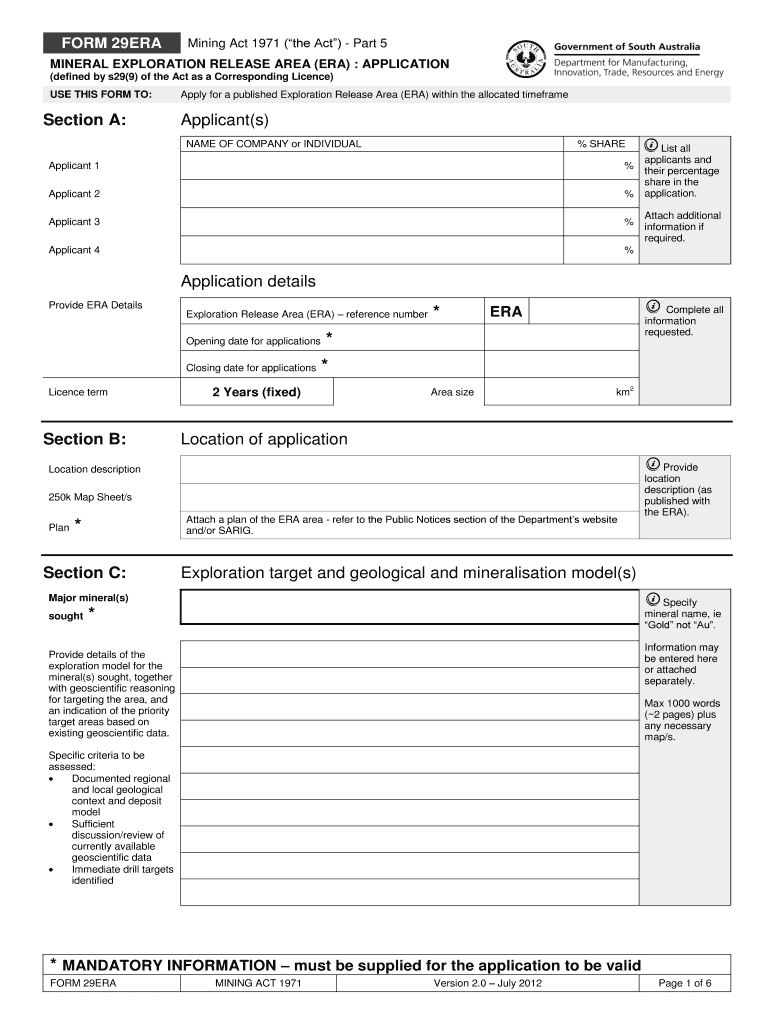
Form 29 Department for Energy and Mining 2012


What is the Form 29 Department For Energy And Mining
The Form 29 from the Department for Energy and Mining is a document used primarily for applications related to mining and energy projects. It serves as a formal request for various permits and approvals necessary to operate within these sectors. The form collects essential information about the applicant, the nature of the project, and compliance with relevant regulations. Understanding the specific requirements of this form is crucial for ensuring a smooth application process.
How to use the Form 29 Department For Energy And Mining
Using the Form 29 effectively requires careful attention to detail. Applicants should begin by gathering all necessary information, including project details and personal identification. Once the form is filled out, it can be submitted through designated channels, which may include online submission, mailing, or in-person delivery. It is important to follow the instructions provided by the Department for Energy and Mining to avoid any delays in processing.
Steps to complete the Form 29 Department For Energy And Mining
Completing the Form 29 involves several key steps:
- Gather Information: Collect all relevant data, including personal details and project specifics.
- Fill Out the Form: Carefully enter all required information, ensuring accuracy to prevent issues.
- Review the Form: Double-check for any errors or omissions that could lead to rejection.
- Submit the Form: Choose the appropriate submission method as outlined by the department.
Legal use of the Form 29 Department For Energy And Mining
The legal use of the Form 29 is governed by specific regulations set forth by the Department for Energy and Mining. This form must be completed accurately and submitted in accordance with legal requirements to ensure that the application is valid. Misrepresentation or failure to comply with the guidelines can result in penalties or rejection of the application. It is essential to understand these legal implications to protect your interests.
Key elements of the Form 29 Department For Energy And Mining
Key elements of the Form 29 include sections that require detailed information about the applicant, project description, and compliance with environmental regulations. Each section is designed to gather critical data that the department needs to assess the application. Ensuring that all key elements are addressed thoroughly can significantly enhance the chances of approval.
Form Submission Methods (Online / Mail / In-Person)
Applicants have several options for submitting the Form 29. These methods typically include:
- Online Submission: Many applicants prefer this method for its convenience and speed.
- Mail: Submitting the form via postal service is also an option, but it may take longer to process.
- In-Person: Some applicants choose to deliver the form directly to the department for immediate confirmation of receipt.
Quick guide on how to complete form 29 era pir sa gov
A concise guide on how to assemble your Form 29 Department For Energy And Mining
Finding the appropriate template can be a challenge when you need to furnish official foreign paperwork. Even if you have the necessary form, it may be tedious to swiftly prepare it according to all the specifications if you utilize hard copies instead of managing everything digitally. airSlate SignNow is the web-based eSignature platform that assists you in overcoming all of that. It allows you to select your Form 29 Department For Energy And Mining and promptly complete and sign it on-site without needing to reprint documents each time you make an error.
Here are the steps you must follow to assemble your Form 29 Department For Energy And Mining with airSlate SignNow:
- Click the Get Form button to upload your document to our editor right away.
- Begin with the first empty field, enter your details, and proceed with the Next tool.
- Complete the vacant sections using the Cross and Check tools from the toolbar above.
- Select the Highlight or Line options to emphasize the most important information.
- Click on Image and upload one if your Form 29 Department For Energy And Mining necessitates it.
- Utilize the right-side panel to add additional fields for you or others to fill out if necessary.
- Review your responses and validate the template by clicking Date, Initials, and Sign.
- Sketch, type, upload your eSignature, or capture it with a camera or QR code.
- Conclude modifying the form by clicking the Done button and selecting your file-sharing preferences.
Once your Form 29 Department For Energy And Mining is assembled, you can share it however you prefer - send it to your recipients via email, SMS, fax, or even print it directly from the editor. You can also securely store all your completed documents in your account, organized in folders according to your liking. Don’t waste time on manual document preparation; try airSlate SignNow!
Create this form in 5 minutes or less
Find and fill out the correct form 29 era pir sa gov
FAQs
-
How do I get updates about the government jobs to fill out the form?
Employment news is the best source to know the notifications published for govt job vacancy. The details are given in the notices. The news available on net also. One can refer the news on net too. It is published regularly on weekly basis. This paper includes some good article also written by experts which benefits the students and youths for improving their skill and knowledge. Some time it gives information regarding carrier / institution/ special advance studies.
-
How can I fill out Google's intern host matching form to optimize my chances of receiving a match?
I was selected for a summer internship 2016.I tried to be very open while filling the preference form: I choose many products as my favorite products and I said I'm open about the team I want to join.I even was very open in the location and start date to get host matching interviews (I negotiated the start date in the interview until both me and my host were happy.) You could ask your recruiter to review your form (there are very cool and could help you a lot since they have a bigger experience).Do a search on the potential team.Before the interviews, try to find smart question that you are going to ask for the potential host (do a search on the team to find nice and deep questions to impress your host). Prepare well your resume.You are very likely not going to get algorithm/data structure questions like in the first round. It's going to be just some friendly chat if you are lucky. If your potential team is working on something like machine learning, expect that they are going to ask you questions about machine learning, courses related to machine learning you have and relevant experience (projects, internship). Of course you have to study that before the interview. Take as long time as you need if you feel rusty. It takes some time to get ready for the host matching (it's less than the technical interview) but it's worth it of course.
-
How do I fill out the form of DU CIC? I couldn't find the link to fill out the form.
Just register on the admission portal and during registration you will get an option for the entrance based course. Just register there. There is no separate form for DU CIC.
-
How do you know if you need to fill out a 1099 form?
Assuming that you are talking about 1099-MISC. Note that there are other 1099s.check this post - Form 1099 MISC Rules & RegulationsQuick answer - A Form 1099 MISC must be filed for each person to whom payment is made of:$600 or more for services performed for a trade or business by people not treated as employees;Rent or prizes and awards that are not for service ($600 or more) and royalties ($10 or more);any fishing boat proceeds,gross proceeds of $600, or more paid to an attorney during the year, orWithheld any federal income tax under the backup withholding rules regardless of the amount of the payment, etc.
Create this form in 5 minutes!
How to create an eSignature for the form 29 era pir sa gov
How to create an electronic signature for your Form 29 Era Pir Sa Gov in the online mode
How to make an eSignature for your Form 29 Era Pir Sa Gov in Google Chrome
How to create an electronic signature for putting it on the Form 29 Era Pir Sa Gov in Gmail
How to generate an electronic signature for the Form 29 Era Pir Sa Gov straight from your smartphone
How to make an electronic signature for the Form 29 Era Pir Sa Gov on iOS
How to create an electronic signature for the Form 29 Era Pir Sa Gov on Android devices
People also ask
-
What is the dpti sa gov au mr 29 form?
The dpti sa gov au mr 29 form is a document used for specific applications within the Department of Planning, Transport and Infrastructure in South Australia. It is crucial for businesses and individuals dealing with vehicle registration and other related services.
-
How can airSlate SignNow help me with the dpti sa gov au mr 29 form?
airSlate SignNow allows you to easily fill out, sign, and send the dpti sa gov au mr 29 form electronically. This streamlines the process, making it quicker and more efficient for you and your clients.
-
Is there a cost associated with using airSlate SignNow for the dpti sa gov au mr 29 form?
Yes, airSlate SignNow offers various pricing plans that cater to different business needs. While basic features may be available at lower costs, advanced features for handling forms like the dpti sa gov au mr 29 form come with subscription options that provide enhanced functionality.
-
Can I integrate airSlate SignNow with other applications for the dpti sa gov au mr 29 form?
Absolutely! airSlate SignNow integrates seamlessly with various applications, allowing you to manage the dpti sa gov au mr 29 form alongside other workflow tools. This ensures a smooth and efficient document management process for your business.
-
What are the benefits of using airSlate SignNow for my dpti sa gov au mr 29 form?
Using airSlate SignNow for your dpti sa gov au mr 29 form offers numerous benefits, including reduced processing time, improved accuracy, and enhanced document security. Additionally, it elevates customer satisfaction by facilitating a quick and easy signing experience.
-
Is it easy to use airSlate SignNow for signing the dpti sa gov au mr 29 form?
Yes, airSlate SignNow is designed with user-friendliness in mind. Whether you're a tech-savvy user or new to electronic forms, you'll find that signing the dpti sa gov au mr 29 form is straightforward and intuitive.
-
Does airSlate SignNow offer support for users of the dpti sa gov au mr 29 form?
Yes, airSlate SignNow provides comprehensive support to guide users through the process of filling out and signing the dpti sa gov au mr 29 form. Whether through documentation, tutorials, or customer service, assistance is readily available.
Get more for Form 29 Department For Energy And Mining
- Arizona 20 form
- Intestate succession arizona form
- Request for information mechanic liens individual arizona
- Quitclaim deed from individual to individual arizona form
- Warranty deed from individual to individual arizona form
- Property warranty deed form
- Arizona creating form
- Nomination of custodian arizona form
Find out other Form 29 Department For Energy And Mining
- eSign Massachusetts Education Rental Lease Agreement Easy
- eSign New York Construction Lease Agreement Online
- Help Me With eSign North Carolina Construction LLC Operating Agreement
- eSign Education Presentation Montana Easy
- How To eSign Missouri Education Permission Slip
- How To eSign New Mexico Education Promissory Note Template
- eSign New Mexico Education Affidavit Of Heirship Online
- eSign California Finance & Tax Accounting IOU Free
- How To eSign North Dakota Education Rental Application
- How To eSign South Dakota Construction Promissory Note Template
- eSign Education Word Oregon Secure
- How Do I eSign Hawaii Finance & Tax Accounting NDA
- eSign Georgia Finance & Tax Accounting POA Fast
- eSign Georgia Finance & Tax Accounting POA Simple
- How To eSign Oregon Education LLC Operating Agreement
- eSign Illinois Finance & Tax Accounting Resignation Letter Now
- eSign Texas Construction POA Mobile
- eSign Kansas Finance & Tax Accounting Stock Certificate Now
- eSign Tennessee Education Warranty Deed Online
- eSign Tennessee Education Warranty Deed Now