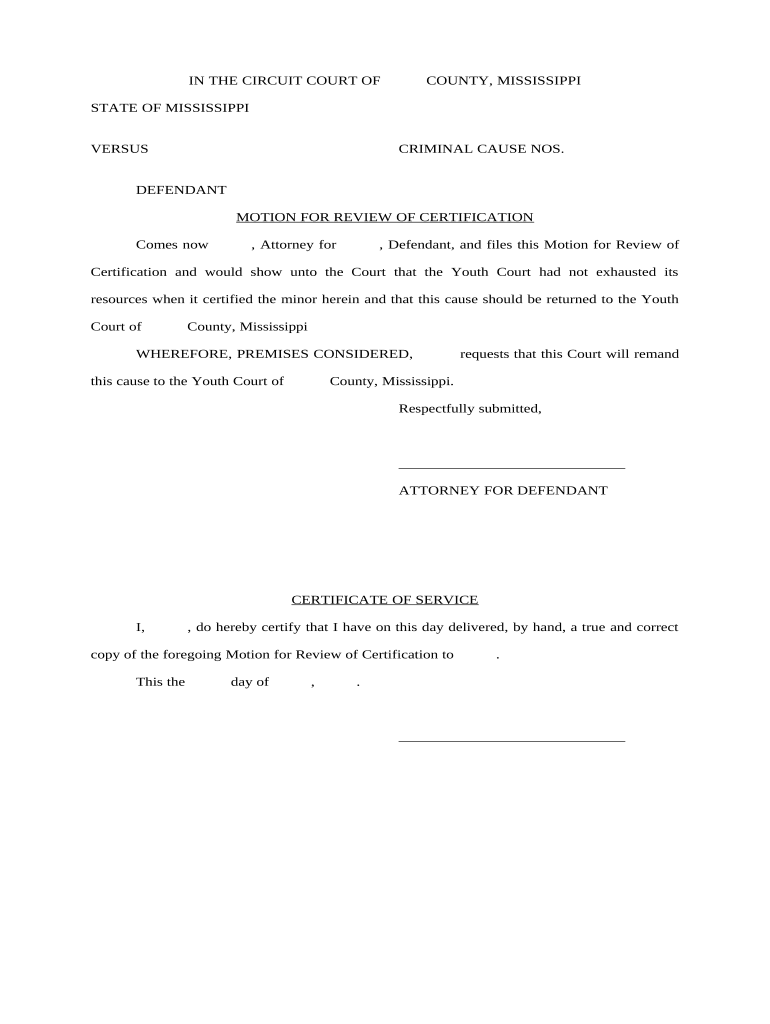
Motion for Review of Certification Mississippi Form


What is the Motion For Review Of Certification Mississippi
The Motion For Review Of Certification in Mississippi is a legal document used to request a review of a certification decision made by a state agency or court. This motion allows individuals or entities to challenge the validity or appropriateness of a certification that has been previously granted or denied. It is essential in ensuring that all parties have the opportunity to present their case and seek a fair resolution based on the merits of the situation.
Steps to Complete the Motion For Review Of Certification Mississippi
Completing the Motion For Review Of Certification involves several important steps:
- Gather relevant documentation: Collect all necessary documents that support your claim, including previous certifications, correspondence, and any evidence pertinent to your case.
- Fill out the motion form: Ensure that you accurately complete the form, providing all required information, including your contact details and specifics about the certification being reviewed.
- Attach supporting documents: Include any additional documentation that strengthens your motion, such as affidavits or expert opinions.
- Review for accuracy: Double-check all entries for completeness and correctness to avoid delays in processing.
- Submit the motion: File the completed motion with the appropriate court or agency, ensuring you adhere to any specific submission guidelines.
Legal Use of the Motion For Review Of Certification Mississippi
The legal use of the Motion For Review Of Certification is crucial in the Mississippi legal system. This motion serves as a formal request for reconsideration and must comply with state laws and procedural rules. It is essential for individuals or businesses seeking to contest a certification decision to understand the legal framework governing such motions, including deadlines for filing and the required format.
State-Specific Rules for the Motion For Review Of Certification Mississippi
Mississippi has specific rules governing the Motion For Review Of Certification. These include:
- Filing deadlines: There are strict time limits within which the motion must be filed following the original certification decision.
- Format requirements: The motion must adhere to specific formatting guidelines set forth by the court or agency, including font size, margins, and required sections.
- Notification procedures: Parties involved must be notified of the motion, often requiring service of process to ensure all relevant stakeholders are informed.
Examples of Using the Motion For Review Of Certification Mississippi
Examples of situations where the Motion For Review Of Certification may be applicable include:
- A business seeking to contest the denial of a professional license.
- An individual appealing a certification decision related to educational qualifications.
- A party challenging a court's ruling on a certification of a legal matter.
Required Documents for the Motion For Review Of Certification Mississippi
When preparing the Motion For Review Of Certification, certain documents are typically required:
- The completed motion form.
- Copies of the original certification decision.
- Any relevant correspondence related to the certification.
- Supporting evidence that substantiates the request for review.
Quick guide on how to complete motion for review of certification mississippi
Complete Motion For Review Of Certification Mississippi effortlessly on any device
Digital document management has gained traction among companies and individuals. It offers an ideal eco-friendly alternative to conventional printed and signed papers, as you can obtain the appropriate form and securely store it online. airSlate SignNow equips you with all the tools required to create, modify, and electronically sign your documents promptly and without delays. Manage Motion For Review Of Certification Mississippi on any device with airSlate SignNow's Android or iOS applications and simplify any document-related task today.
The simplest method to modify and electronically sign Motion For Review Of Certification Mississippi stress-free
- Obtain Motion For Review Of Certification Mississippi and click Get Form to begin.
- Use the tools we offer to fill out your form.
- Emphasize important sections of the documents or conceal sensitive information with tools that airSlate SignNow supplies specifically for that purpose.
- Generate your eSignature using the Sign tool, which takes mere seconds and holds the same legal validity as a traditional handwritten signature.
- Review all the details and click the Done button to save your changes.
- Choose how you want to send your form: via email, text message (SMS), or invitation link, or download it to your computer.
Eliminate worries about lost or misfiled documents, time-consuming form hunts, or errors that necessitate printing new document copies. airSlate SignNow meets your document management requirements in just a few clicks from any device you prefer. Modify and electronically sign Motion For Review Of Certification Mississippi to ensure excellent communication at every stage of the form preparation process with airSlate SignNow.
Create this form in 5 minutes or less
Create this form in 5 minutes!
People also ask
-
What is a Motion For Review Of Certification in Mississippi?
A Motion For Review Of Certification in Mississippi is a legal document that requests a higher court to review the certification process of a decision made by a lower court or agency. This motion is essential for parties seeking to challenge or appeal a certification decision they believe was improperly made. Understanding the specifics of this process can greatly improve your chances of a favorable outcome.
-
How can airSlate SignNow help with filing a Motion For Review Of Certification in Mississippi?
airSlate SignNow provides a user-friendly platform for businesses to prepare, send, and eSign important documents, including a Motion For Review Of Certification in Mississippi. Our software enables you to streamline the document workflow, ensuring that all parties can sign and endorse the motion securely and efficiently. This can signNowly reduce the turnaround time for your legal processes.
-
What are the pricing options for using airSlate SignNow for a Motion For Review Of Certification in Mississippi?
airSlate SignNow offers competitive pricing plans tailored to fit various business needs, making it a cost-effective solution for managing your legal documents, including a Motion For Review Of Certification in Mississippi. You can choose from monthly or annual subscriptions, and we often provide discounts for larger teams or long-term commitments, ensuring you get the best value.
-
Can I integrate airSlate SignNow with other legal software for my Motion For Review Of Certification needs?
Yes! airSlate SignNow seamlessly integrates with various legal and business applications, allowing you to manage your Motion For Review Of Certification in Mississippi alongside your existing workflows. Our integrations enhance productivity by enabling you to import and export documents easily and maintain organized records across platforms.
-
What features does airSlate SignNow offer for managing a Motion For Review Of Certification in Mississippi?
Our platform includes features such as customizable templates, document tracking, and real-time notifications, all aimed at simplifying the drafting and signing of a Motion For Review Of Certification in Mississippi. Additionally, you can collaborate with team members and legal advisors directly within the platform to ensure all aspects of your motion are covered before submission.
-
Is airSlate SignNow secure for handling sensitive documents like a Motion For Review Of Certification in Mississippi?
Absolutely! airSlate SignNow prioritizes security and compliance, providing a safe environment for handling sensitive documents, including a Motion For Review Of Certification in Mississippi. Our platform uses industry-standard encryption and follows strict regulatory guidelines to ensure that your information is protected at all times.
-
How does airSlate SignNow enhance the eSigning process for a Motion For Review Of Certification in Mississippi?
With airSlate SignNow, the eSigning process for a Motion For Review Of Certification in Mississippi is fast, easy, and legally binding. Users can sign documents from any device, anywhere, which eliminates the delays associated with traditional signing methods. This flexibility ensures that your motions can be processed promptly.
Get more for Motion For Review Of Certification Mississippi
- Juans mother gave him a recipe for trail mix form
- Lifewise credentialing application for doctors form
- Service card form
- Cancellation and release of purchase and sale contract mcba form
- Da form 5019 30551212
- Prnt sc au1122 form
- National life group paramount 5 form
- Using the ipst forms to support the problem solving
Find out other Motion For Review Of Certification Mississippi
- Sign California Doctors Lease Termination Letter Online
- Sign Iowa Doctors LLC Operating Agreement Online
- Sign Illinois Doctors Affidavit Of Heirship Secure
- Sign Maryland Doctors Quitclaim Deed Later
- How Can I Sign Maryland Doctors Quitclaim Deed
- Can I Sign Missouri Doctors Last Will And Testament
- Sign New Mexico Doctors Living Will Free
- Sign New York Doctors Executive Summary Template Mobile
- Sign New York Doctors Residential Lease Agreement Safe
- Sign New York Doctors Executive Summary Template Fast
- How Can I Sign New York Doctors Residential Lease Agreement
- Sign New York Doctors Purchase Order Template Online
- Can I Sign Oklahoma Doctors LLC Operating Agreement
- Sign South Dakota Doctors LLC Operating Agreement Safe
- Sign Texas Doctors Moving Checklist Now
- Sign Texas Doctors Residential Lease Agreement Fast
- Sign Texas Doctors Emergency Contact Form Free
- Sign Utah Doctors Lease Agreement Form Mobile
- Sign Virginia Doctors Contract Safe
- Sign West Virginia Doctors Rental Lease Agreement Free