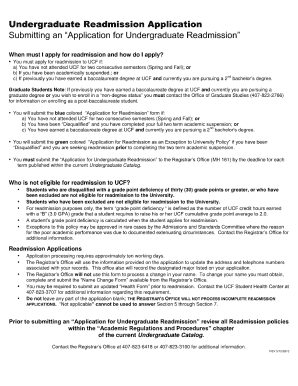
Application for Readmission Form


What is the Application For Readmission Form
The Application for Readmission Form is a formal document used by students who wish to return to an educational institution after a period of absence. This form is essential for institutions to assess the applicant's eligibility for readmission. It typically requires information about the applicant's previous enrollment, reasons for leaving, and any changes in circumstances that may affect their ability to succeed upon returning. Institutions may use this form to determine if the applicant meets the necessary criteria for readmission and to ensure that they can support the student’s academic journey effectively.
How to use the Application For Readmission Form
Using the Application for Readmission Form involves several steps to ensure that it is completed accurately and submitted on time. First, gather all necessary personal information, including your student ID, contact details, and academic history. Next, carefully read the instructions provided by the institution to understand the specific requirements. Fill out the form with accurate and complete information, addressing any questions regarding your absence and outlining your plans for academic success. Finally, review the completed form for any errors before submitting it to the appropriate office, either electronically or through traditional mail.
Steps to complete the Application For Readmission Form
Completing the Application for Readmission Form can be streamlined by following these steps:
- Review the institution's guidelines for readmission.
- Collect all required documents, such as transcripts and letters of recommendation.
- Fill out the form with accurate information, ensuring clarity in your reasons for readmission.
- Provide any additional information that may support your application, such as personal statements or updated contact information.
- Proofread the form for any mistakes and ensure all sections are complete.
- Submit the form before the deadline specified by the institution.
Legal use of the Application For Readmission Form
The Application for Readmission Form must be completed in compliance with institutional policies and relevant educational regulations. It serves as a legal document that can affect a student's academic standing and eligibility for financial aid. Institutions are required to handle the information provided in accordance with privacy laws, such as the Family Educational Rights and Privacy Act (FERPA). This ensures that the applicant's personal and academic information is protected throughout the readmission process.
Required Documents
When submitting the Application for Readmission Form, applicants may need to provide several supporting documents. Commonly required documents include:
- Official transcripts from previous institutions attended.
- Letters of recommendation from faculty or advisors.
- A personal statement outlining reasons for readmission and future academic goals.
- Any relevant documentation that supports the applicant's case for readmission, such as medical records or proof of employment.
Form Submission Methods (Online / Mail / In-Person)
The Application for Readmission Form can typically be submitted through various methods, depending on the institution's policies. Common submission methods include:
- Online Submission: Many institutions offer an online portal where applicants can fill out and submit the form electronically.
- Mail: Applicants may also choose to print the form, complete it manually, and send it via postal mail to the admissions office.
- In-Person: Some institutions allow applicants to submit the form in person, providing an opportunity to ask questions or clarify any concerns directly with admissions staff.
Quick guide on how to complete application for readmission form
Effortlessly prepare Application For Readmission Form on any device
Digital document administration has become increasingly favored by both businesses and individuals. It offers an excellent eco-friendly substitute for traditional printed and signed documents, enabling you to obtain the correct form and securely archive it online. airSlate SignNow provides you with all the tools necessary to create, edit, and eSign your documents promptly without delays. Manage Application For Readmission Form on any device with airSlate SignNow Android or iOS applications and simplify any document-related process today.
Easily modify and eSign Application For Readmission Form without hassle
- Locate Application For Readmission Form and click Get Form to begin.
- Utilize the tools provided to fill out your form.
- Emphasize important sections of your documents or obscure sensitive details using tools that airSlate SignNow offers specifically for this purpose.
- Generate your eSignature with the Sign feature, which takes mere seconds and holds the same legal validity as a conventional ink signature.
- Review the information and then click on the Done button to save your changes.
- Choose how you wish to share your form, via email, text message (SMS), invite link, or download it to your computer.
Eliminate the worry of lost or misplaced documents, tedious form searches, or mistakes that require printing new document copies. airSlate SignNow meets all your document management needs in just a few clicks from your preferred device. Edit and eSign Application For Readmission Form to ensure outstanding communication at every step of the form preparation process with airSlate SignNow.
Create this form in 5 minutes or less
Create this form in 5 minutes!
How to create an eSignature for the application for readmission form
How to create an electronic signature for a PDF online
How to create an electronic signature for a PDF in Google Chrome
How to create an e-signature for signing PDFs in Gmail
How to create an e-signature right from your smartphone
How to create an e-signature for a PDF on iOS
How to create an e-signature for a PDF on Android
People also ask
-
What is the Application For Readmission Form and how does it work?
The Application For Readmission Form is a digital document designed to facilitate the process of applying for readmission to educational institutions. By using airSlate SignNow, users can easily fill out, sign, and submit the form electronically, ensuring a streamlined experience.
-
What are the benefits of using airSlate SignNow for the Application For Readmission Form?
Utilizing airSlate SignNow for your Application For Readmission Form simplifies the submission process by providing an easy-to-use interface for document management. Users can enjoy faster processing times, reduced paper usage, and enhanced security for their sensitive information.
-
Is there a cost associated with using the Application For Readmission Form on airSlate SignNow?
Yes, there are various pricing plans available for using the Application For Readmission Form with airSlate SignNow. These plans cater to different needs and budgets, ensuring that everyone can find a suitable solution. Further details can be found on our pricing page.
-
Can I integrate the Application For Readmission Form with other applications?
Absolutely! airSlate SignNow offers seamless integrations with various applications, allowing users to link their Application For Readmission Form with tools like Google Drive, Salesforce, and more. This integration enhances workflow efficiency and document management.
-
How secure is the Application For Readmission Form when using airSlate SignNow?
Security is a top priority at airSlate SignNow, especially for sensitive documents like the Application For Readmission Form. The platform uses advanced encryption methods and complies with industry standards to protect user information.
-
Can multiple users collaborate on the Application For Readmission Form?
Yes, airSlate SignNow allows multiple users to collaborate on the Application For Readmission Form. This feature is particularly useful for teams working together to gather necessary approvals and information efficiently.
-
How can I track the status of my Application For Readmission Form?
With airSlate SignNow, you can easily track the status of your Application For Readmission Form throughout the submission process. Receive notifications and updates to stay informed about any actions or changes made to your document.
Get more for Application For Readmission Form
- A haccp flowchart for beef stew form
- Special warranty deed 4246114 form
- Adult application 2 whiteys ice cream form
- Individual development plan pdf form
- Affidavit of withdrawal of candidacy saffire form
- Forms bernalillo county metropolitan court
- Answer to civil complaint form
- Plea form city of sweeny texas
Find out other Application For Readmission Form
- Electronic signature California Car Lease Agreement Template Free
- How Can I Electronic signature Florida Car Lease Agreement Template
- Electronic signature Kentucky Car Lease Agreement Template Myself
- Electronic signature Texas Car Lease Agreement Template Easy
- Electronic signature New Mexico Articles of Incorporation Template Free
- Electronic signature New Mexico Articles of Incorporation Template Easy
- Electronic signature Oregon Articles of Incorporation Template Simple
- eSignature Montana Direct Deposit Enrollment Form Easy
- How To Electronic signature Nevada Acknowledgement Letter
- Electronic signature New Jersey Acknowledgement Letter Free
- Can I eSignature Oregon Direct Deposit Enrollment Form
- Electronic signature Colorado Attorney Approval Later
- How To Electronic signature Alabama Unlimited Power of Attorney
- Electronic signature Arizona Unlimited Power of Attorney Easy
- Can I Electronic signature California Retainer Agreement Template
- How Can I Electronic signature Missouri Unlimited Power of Attorney
- Electronic signature Montana Unlimited Power of Attorney Secure
- Electronic signature Missouri Unlimited Power of Attorney Fast
- Electronic signature Ohio Unlimited Power of Attorney Easy
- How Can I Electronic signature Oklahoma Unlimited Power of Attorney