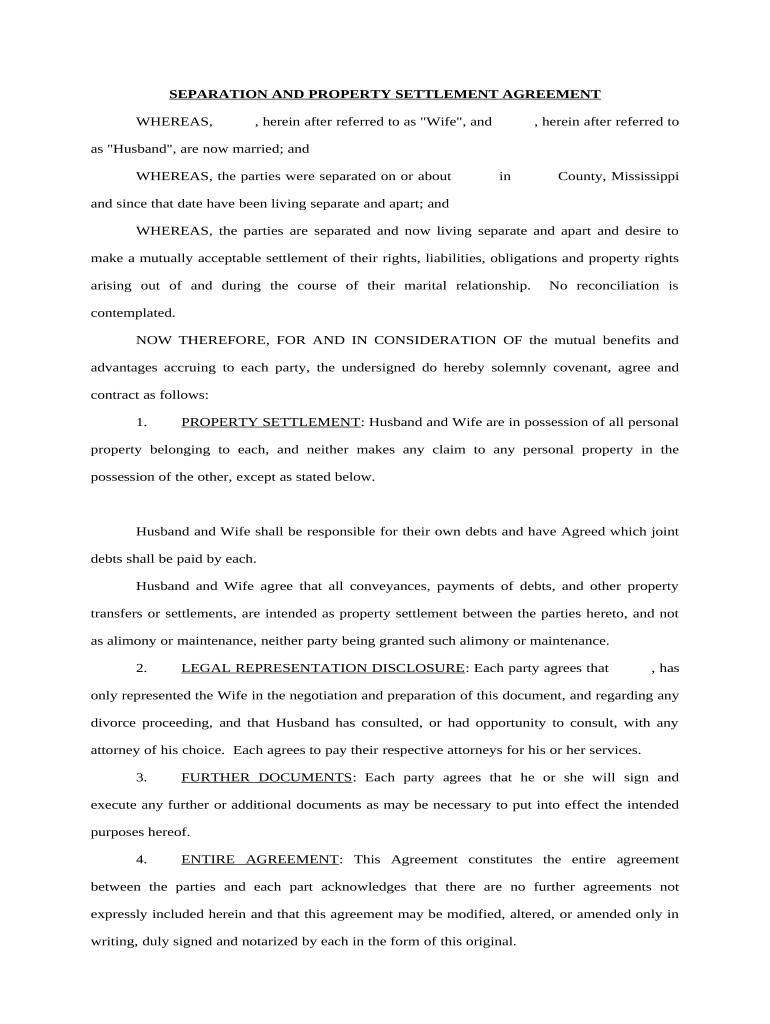
Separation Settlement Agreement Form


What is the Separation Settlement Agreement
The separation settlement agreement is a legal document that outlines the terms and conditions agreed upon by two parties who are separating, typically in the context of a marriage or domestic partnership. This agreement addresses various aspects such as the division of marital property, spousal support, and child custody arrangements if applicable. It serves to clarify the rights and responsibilities of each party, ensuring that both individuals have a mutual understanding of the separation terms.
Key Elements of the Separation Settlement Agreement
A comprehensive separation settlement agreement includes several critical components:
- Property Division: Specifies how marital assets and debts will be divided between the parties.
- Spousal Support: Outlines any financial support one party may provide to the other post-separation.
- Child Custody and Support: Details arrangements for child custody, visitation rights, and child support obligations.
- Legal Compliance: Ensures that the agreement adheres to state laws and regulations regarding separations.
Steps to Complete the Separation Settlement Agreement
Completing a separation settlement agreement involves several steps to ensure that the document is legally binding and accurately reflects the parties' intentions:
- Identify all marital assets and debts.
- Discuss and negotiate terms regarding property division and support.
- Draft the agreement, ensuring all key elements are included.
- Review the document with legal counsel to ensure compliance with local laws.
- Sign the agreement in the presence of a notary public to validate the signatures.
Legal Use of the Separation Settlement Agreement
The separation settlement agreement is legally binding once signed by both parties. It can be submitted to the court as part of the divorce proceedings, providing the judge with a clear understanding of how the parties wish to handle their separation. Courts generally uphold these agreements as long as they are fair and comply with state laws. In cases where one party fails to comply with the terms, the other party may seek legal recourse to enforce the agreement.
State-Specific Rules for the Separation Settlement Agreement
Each state has its own rules and regulations governing separation agreements. In Mississippi, for example, the agreement must comply with state laws regarding property division and spousal support. It is essential to consult with a legal professional familiar with Mississippi law to ensure that the agreement meets all necessary requirements and is enforceable in court.
How to Obtain the Separation Settlement Agreement
To obtain a separation settlement agreement, individuals can either draft one from scratch or use templates available online. Many legal websites offer customizable templates that can be tailored to specific needs. It is advisable to have any drafted agreement reviewed by a legal professional to ensure that it accurately reflects the parties' intentions and complies with state laws.
Quick guide on how to complete separation settlement agreement
Effortlessly Prepare Separation Settlement Agreement on Any Device
Digital document management has gained traction among organizations and individuals alike. It serves as an ideal environmentally friendly substitute for traditional printed and signed documents, allowing you to locate the correct form and securely store it online. airSlate SignNow provides all the resources necessary to create, modify, and e-sign your documents swiftly and without interruptions. Manage Separation Settlement Agreement on any device using airSlate SignNow's Android or iOS applications and enhance any document-related process today.
How to Modify and E-sign Separation Settlement Agreement with Ease
- Obtain Separation Settlement Agreement and click Get Form to begin.
- Utilize the tools provided to complete your document.
- Emphasize relevant sections of the documents or black out sensitive information with tools specifically designed for this purpose by airSlate SignNow.
- Create your signature using the Sign tool, which takes just seconds and holds the same legal validity as a conventional wet ink signature.
- Review the details and click the Done button to save your modifications.
- Choose how you would like to send your form, via email, SMS, invitation link, or download it to your computer.
Eliminate concerns about lost or misplaced documents, tedious form searching, or errors that require printing new document copies. airSlate SignNow fulfills your document management needs in just a few clicks from your chosen device. Adjust and e-sign Separation Settlement Agreement while ensuring effective communication at every stage of your form preparation process with airSlate SignNow.
Create this form in 5 minutes or less
Create this form in 5 minutes!
People also ask
-
What is airSlate SignNow and how does it relate to ms separation mississippi?
airSlate SignNow is a comprehensive eSignature solution that simplifies the process of sending and signing documents electronically. For businesses navigating ms separation mississippi, it provides the tools needed to ensure compliance and streamline workflows, making document management more efficient.
-
How can airSlate SignNow help with ms separation mississippi documentation?
Using airSlate SignNow for ms separation mississippi documentation allows businesses to manage their documents electronically, reducing errors and improving turnaround times. The platform ensures that all necessary documents are securely signed and stored, meeting legal requirements in a hassle-free manner.
-
What are the pricing options available for airSlate SignNow related to ms separation mississippi?
airSlate SignNow offers a variety of pricing plans that cater to different business needs, including those focused on ms separation mississippi. Plans are designed to be cost-effective, allowing organizations to choose a subscription that fits their volume of document management and eSigning needs.
-
What features of airSlate SignNow support ms separation mississippi processes?
Key features of airSlate SignNow that support ms separation mississippi include customizable templates, real-time tracking, and seamless integration capabilities. These features streamline the signing process, enhance collaboration, and ensure that your documentation complies with Mississippi regulations.
-
Does airSlate SignNow integrate with other tools to assist with ms separation mississippi?
Yes, airSlate SignNow integrates smoothly with various applications, enhancing its utility for ms separation mississippi. Whether you are using CRM systems, cloud storage, or productivity tools, these integrations help in centralizing your document processes for better efficiency.
-
What benefits can businesses expect from using airSlate SignNow for ms separation mississippi?
Businesses using airSlate SignNow for ms separation mississippi can expect reduced paperwork and improved efficiency in document handling. The ability to eSign documents expedites processes and enhances productivity, allowing teams to focus more on their core objectives.
-
Is airSlate SignNow secure for handling ms separation mississippi documentation?
Absolutely, airSlate SignNow prioritizes security, making it a safe choice for ms separation mississippi documentation. With robust encryption and compliance features, users can trust that their sensitive documents are protected throughout the eSigning process.
Get more for Separation Settlement Agreement
- 0113052489 form
- Jet fuel storage facility transport truck record of receipt envoy air form
- Please fill in all necessary information in the spaces provided
- Eo egbochuku assessment of the quality of guidance form
- Trillium medicaid pharmacy pa request form 11 07 final docx
- Commercial corpocasescourt of appeal of singaporestate form
- Degarmos materials and processes in manufacturing pdf form
- Debt assignment agreement template form
Find out other Separation Settlement Agreement
- How Do I eSignature Alaska Life Sciences Presentation
- Help Me With eSignature Iowa Life Sciences Presentation
- How Can I eSignature Michigan Life Sciences Word
- Can I eSignature New Jersey Life Sciences Presentation
- How Can I eSignature Louisiana Non-Profit PDF
- Can I eSignature Alaska Orthodontists PDF
- How Do I eSignature New York Non-Profit Form
- How To eSignature Iowa Orthodontists Presentation
- Can I eSignature South Dakota Lawers Document
- Can I eSignature Oklahoma Orthodontists Document
- Can I eSignature Oklahoma Orthodontists Word
- How Can I eSignature Wisconsin Orthodontists Word
- How Do I eSignature Arizona Real Estate PDF
- How To eSignature Arkansas Real Estate Document
- How Do I eSignature Oregon Plumbing PPT
- How Do I eSignature Connecticut Real Estate Presentation
- Can I eSignature Arizona Sports PPT
- How Can I eSignature Wisconsin Plumbing Document
- Can I eSignature Massachusetts Real Estate PDF
- How Can I eSignature New Jersey Police Document