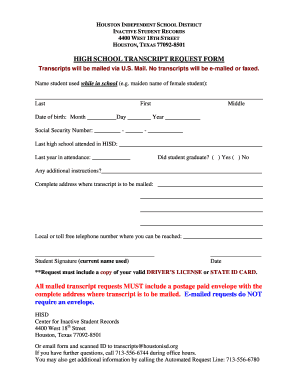
Hisd Transcript Request Form


Understanding the HISD Transcript Request Form
The HISD transcript request form is an essential document for students and alumni of the Houston Independent School District (HISD) seeking to obtain their academic transcripts. This form allows individuals to formally request their records, which may be necessary for college applications, job opportunities, or other educational purposes. It is important to understand the specific requirements and procedures involved in completing this form to ensure a smooth request process.
Steps to Complete the HISD Transcript Request Form
Completing the HISD transcript request form involves several key steps:
- Gather necessary personal information, including your full name, date of birth, and student ID number.
- Specify the type of transcript required, such as an official or unofficial transcript.
- Provide details on where the transcript should be sent, including the recipient's name and address.
- Review the form for accuracy before submission to avoid delays.
How to Obtain the HISD Transcript Request Form
The HISD transcript request form can be accessed online through the HISD website. Students and alumni can download the form directly or fill it out online, depending on the options provided by the district. It is advisable to check for any updates or changes to the form to ensure compliance with current requirements.
Form Submission Methods
Once the HISD transcript request form is completed, it can be submitted through various methods. Options typically include:
- Online submission via the HISD website.
- Mailing the form to the designated HISD office.
- Submitting the form in person at the appropriate HISD location.
Key Elements of the HISD Transcript Request Form
Understanding the key elements of the HISD transcript request form is crucial for a successful submission. Important components include:
- Personal identification information.
- Details regarding the type of transcript requested.
- Recipient information for where the transcript should be sent.
- Signature and date to validate the request.
Legal Use of the HISD Transcript Request Form
The HISD transcript request form serves a legal purpose in the context of educational records. It is important to ensure that all information provided is accurate and truthful, as submitting false information can lead to legal consequences. The form is designed to protect the privacy of students while allowing authorized individuals to access their academic records.
Quick guide on how to complete hisd transcript request form
Prepare Hisd Transcript Request Form effortlessly on any device
Digital document management has gained immense popularity among organizations and individuals alike. It offers an excellent environmentally friendly substitute for conventional printed and signed documents, as you can obtain the appropriate format and securely maintain it online. airSlate SignNow equips you with all the tools necessary to create, modify, and electronically sign your documents quickly and without delays. Manage Hisd Transcript Request Form on any device with airSlate SignNow's Android or iOS applications and simplify any document-related process today.
How to modify and electronically sign Hisd Transcript Request Form with ease
- Find Hisd Transcript Request Form and click Get Form to commence.
- Utilize the tools we offer to fill in your document.
- Emphasize important sections of your documents or obscure sensitive data with tools that airSlate SignNow provides specifically for that purpose.
- Generate your signature using the Sign feature, which takes mere seconds and has the same legal validity as a conventional wet ink signature.
- Review all the details and click on the Done button to save your modifications.
- Choose how you wish to send your form, via email, text message (SMS), or an invite link, or download it to your computer.
Eliminate concerns about lost or misplaced documents, tedious form searching, or mistakes that necessitate printing new document copies. airSlate SignNow meets all your document management requirements in just a few clicks from any device of your choice. Modify and electronically sign Hisd Transcript Request Form and ensure exceptional communication at every stage of the form preparation process with airSlate SignNow.
Create this form in 5 minutes or less
Create this form in 5 minutes!
How to create an eSignature for the hisd transcript request form
How to create an electronic signature for a PDF online
How to create an electronic signature for a PDF in Google Chrome
How to create an e-signature for signing PDFs in Gmail
How to create an e-signature right from your smartphone
How to create an e-signature for a PDF on iOS
How to create an e-signature for a PDF on Android
People also ask
-
How do I get a copy of my high school transcript in Texas?
If you graduated from high school, contact the school district from which you graduated to request your diploma and transcript.
-
How do I get my high school transcripts in Houston, Texas?
Students should contact the high school they graduated from to request their transcript be sent electronically. Students who graduated from a public high school in Texas should request their high school send their official transcript through the Texas Records Exchange (TREx) system.
-
How to check your school record in Texas?
Online: Online Request Form, which sends requests directly to the designated PIR email address. By mail or in person to: By email to: pir@tea.texas.gov. ... Pursuant to the Family Educational Rights and Privacy Act (FERPA), requests for student records require the submission of a written consent form (PDF, 188 KB).
-
How do I get my official transcript from Texas State?
Current Students - Order Online Log in to Texas State Self-Service. Click on "Student" tab. Click on "Student Records" Click on "Order Official Transcript" Follow the prompts to place your order through Parchment.
-
How do I get my high school transcripts in Texas?
Students should contact the high school they graduated from to request their transcript be sent electronically. Students who graduated from a public high school in Texas should request their high school send their official transcript through the Texas Records Exchange (TREx) system.
-
How long do high schools keep transcripts in Texas?
Districts must maintain high school transcripts permanently (19 Texas Administrative Code (TAC) §74.14(a)).
-
How do I contact Houston ISD?
The Customer Care Center is a fully-staffed monitoring center that answers all questions concerning Business Operations departments. The center is available 24 hours a day, seven days a week. To contact the Customer Care Center, call (713) 556-9400 or email CustomerCare@houstonisd.org.
-
How to get high school transcripts in California?
To obtain a transcript from a California public school, you will need to contact the school directly. If the school is closed, we suggest contacting the local school district where the school was located for assistance. Contact information for these entities may be obtained from the California School Directory.
Get more for Hisd Transcript Request Form
Find out other Hisd Transcript Request Form
- How To Sign New Hampshire Affidavit of Service
- How Can I Sign Wyoming Affidavit of Service
- Help Me With Sign Colorado Affidavit of Title
- How Do I Sign Massachusetts Affidavit of Title
- How Do I Sign Oklahoma Affidavit of Title
- Help Me With Sign Pennsylvania Affidavit of Title
- Can I Sign Pennsylvania Affidavit of Title
- How Do I Sign Alabama Cease and Desist Letter
- Sign Arkansas Cease and Desist Letter Free
- Sign Hawaii Cease and Desist Letter Simple
- Sign Illinois Cease and Desist Letter Fast
- Can I Sign Illinois Cease and Desist Letter
- Sign Iowa Cease and Desist Letter Online
- Sign Maryland Cease and Desist Letter Myself
- Sign Maryland Cease and Desist Letter Free
- Sign Mississippi Cease and Desist Letter Free
- Sign Nevada Cease and Desist Letter Simple
- Sign New Jersey Cease and Desist Letter Free
- How Can I Sign North Carolina Cease and Desist Letter
- Sign Oklahoma Cease and Desist Letter Safe