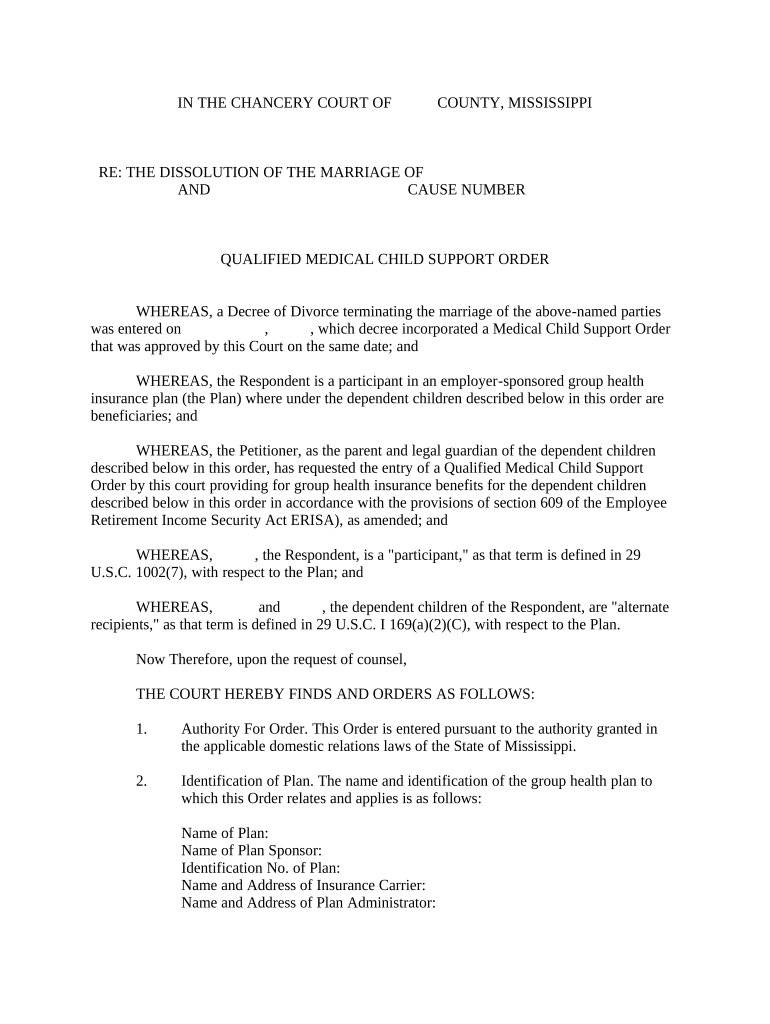
Ms Child Support Form


What is the MS Child Support?
The MS Child Support refers to the child support system in Mississippi, which is designed to ensure that children receive financial support from their non-custodial parents. This system is governed by state laws that outline the responsibilities of parents regarding child support payments. Typically, the amount of support is determined based on the income of the non-custodial parent, the needs of the child, and various other factors. The Mississippi Department of Human Services (MDHS) oversees the enforcement and collection of child support payments to ensure that custodial parents receive the financial assistance they need for their children.
Key Elements of the MS Child Support
Understanding the key elements of the MS Child Support system is crucial for parents involved in custody arrangements. These elements include:
- Income Calculation: The court calculates child support based on the income of the non-custodial parent, including wages, bonuses, and other sources of income.
- Child's Needs: The needs of the child, such as healthcare, education, and basic living expenses, are taken into account when determining support amounts.
- Duration of Support: Child support typically continues until the child reaches the age of 21, graduates from high school, or becomes emancipated.
- Modification Process: Parents can request modifications to the child support order if there are significant changes in circumstances, such as job loss or changes in income.
Steps to Complete the MS Child Support
Completing the MS Child Support form involves several steps to ensure accuracy and compliance with state regulations. The process generally includes:
- Gathering Necessary Information: Collect all relevant financial information, including income statements, tax returns, and any other documentation that supports your case.
- Filling Out the Form: Accurately complete the child support form, ensuring that all sections are filled out correctly to avoid delays.
- Reviewing the Form: Double-check the completed form for accuracy and completeness before submission.
- Submitting the Form: Submit the completed form to the appropriate court or agency, either online or by mail, as per state guidelines.
Legal Use of the MS Child Support
The legal use of the MS Child Support system is critical for ensuring that children receive the financial support they are entitled to. The child support order is a legally binding document that outlines the obligations of the non-custodial parent. Failure to comply with the order can result in legal consequences, including wage garnishment, loss of driver's licenses, or even jail time. It is essential for both custodial and non-custodial parents to understand their rights and responsibilities under Mississippi law.
State-Specific Rules for the MS Child Support
Mississippi has specific rules and guidelines that govern child support arrangements. These rules include:
- Income Shares Model: Mississippi uses an income shares model to determine child support amounts, which considers both parents' incomes.
- Health Insurance Requirements: The non-custodial parent may be required to provide health insurance for the child, depending on the circumstances.
- Enforcement Mechanisms: The state has various enforcement mechanisms in place, including automatic wage withholding and the ability to intercept tax refunds.
How to Obtain the MS Child Support
Obtaining the MS Child Support form can be done through several avenues. Parents can access the necessary forms online through the Mississippi Department of Human Services website or visit local family courts for physical copies. Additionally, legal aid organizations can provide assistance in obtaining and completing the forms, ensuring that parents understand their rights and obligations. It is important to ensure that the correct version of the form is used to avoid any issues during the submission process.
Quick guide on how to complete ms child support
Complete Ms Child Support effortlessly on any device
Digital document management has become increasingly favored by businesses and individuals alike. It offers a superior eco-friendly substitute to conventional printed and signed documents, allowing you to access the necessary form and securely store it online. airSlate SignNow equips you with all the tools you need to create, modify, and electronically sign your documents promptly without interruptions. Manage Ms Child Support on any device with airSlate SignNow Android or iOS applications and simplify any document-related task today.
The easiest way to modify and eSign Ms Child Support with ease
- Find Ms Child Support and click Get Form to begin.
- Utilize the tools we provide to complete your document.
- Highlight important sections of the documents or redact sensitive information with tools that airSlate SignNow offers specifically for that purpose.
- Create your eSignature using the Sign feature, which takes mere seconds and carries the same legal validity as a traditional handwritten signature.
- Review all the details and click the Done button to save your changes.
- Select how you wish to share your form, via email, text message (SMS), invite link, or download it to your computer.
Eliminate concerns about lost or misplaced documents, tedious form searches, or mistakes that necessitate printing new copies. airSlate SignNow meets your document management needs in just a few clicks from any device you prefer. Edit and eSign Ms Child Support and guarantee effective communication at any stage of the form preparation process with airSlate SignNow.
Create this form in 5 minutes or less
Create this form in 5 minutes!
People also ask
-
What is ms child support and how can airSlate SignNow assist with it?
MS child support refers to the legal obligations to provide financial support for a child in Mississippi. airSlate SignNow can streamline the process by allowing parents to eSign documents related to child support agreements, ensuring that all parties involved can securely access and sign important documents quickly.
-
How does airSlate SignNow simplify child support documentation?
With airSlate SignNow, you can create, send, and manage child support agreements effortlessly. The platform allows for easy editing and real-time collaboration, making it ideal for drafting and finalizing ms child support documents without the hassle of physical paperwork.
-
Is there a cost associated with using airSlate SignNow for ms child support?
Yes, airSlate SignNow offers competitive pricing plans to suit different needs. By providing an affordable solution for managing ms child support documents, you can reduce administrative costs and improve compliance through efficient document management.
-
What features of airSlate SignNow are beneficial for managing child support cases?
Key features of airSlate SignNow include customizable templates, real-time tracking, and secure cloud storage. These features facilitate a smooth workflow for ms child support, allowing you to keep documents organized and accessible for all parties involved.
-
Can I integrate airSlate SignNow with other software for managing ms child support?
Absolutely! airSlate SignNow integrates seamlessly with a wide range of applications, enabling you to synchronize data across different platforms. This integration capability enhances your ability to track and manage ms child support efficiently within your existing systems.
-
How secure is airSlate SignNow for handling sensitive ms child support documents?
Security is a top priority at airSlate SignNow. The platform employs advanced encryption methods and complies with industry regulations, ensuring that your ms child support documents are protected from unauthorized access and bsignNowes.
-
Is airSlate SignNow user-friendly for individuals dealing with ms child support?
Yes, airSlate SignNow is designed with user experience in mind. Parents dealing with ms child support will find it intuitive to create, send, and sign documents without the need for extensive technical skills, making the process straightforward and efficient.
Get more for Ms Child Support
Find out other Ms Child Support
- Electronic signature New York Doctors Permission Slip Free
- Electronic signature South Dakota Construction Quitclaim Deed Easy
- Electronic signature Texas Construction Claim Safe
- Electronic signature Texas Construction Promissory Note Template Online
- How To Electronic signature Oregon Doctors Stock Certificate
- How To Electronic signature Pennsylvania Doctors Quitclaim Deed
- Electronic signature Utah Construction LLC Operating Agreement Computer
- Electronic signature Doctors Word South Dakota Safe
- Electronic signature South Dakota Doctors Confidentiality Agreement Myself
- How Do I Electronic signature Vermont Doctors NDA
- Electronic signature Utah Doctors Promissory Note Template Secure
- Electronic signature West Virginia Doctors Bill Of Lading Online
- Electronic signature West Virginia Construction Quitclaim Deed Computer
- Electronic signature Construction PDF Wisconsin Myself
- How Do I Electronic signature Wyoming Doctors Rental Lease Agreement
- Help Me With Electronic signature Wyoming Doctors Rental Lease Agreement
- How Do I Electronic signature Colorado Education RFP
- Electronic signature Colorado Education Lease Agreement Form Online
- How To Electronic signature Colorado Education Business Associate Agreement
- Can I Electronic signature California Education Cease And Desist Letter