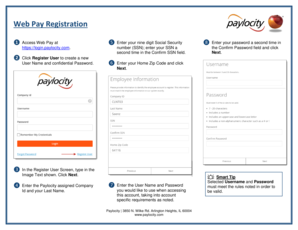
Webpay Sign Up Form


What is the Webpay Sign Up
The Webpay sign up is a digital form that allows users to register for online payment services efficiently. This form is essential for individuals and businesses that wish to manage payments electronically, streamlining financial transactions while ensuring security and compliance with legal standards. By completing the Webpay sign up, users gain access to a platform that simplifies payment processing, making it easier to handle invoices and transactions without the need for paper documentation.
Steps to complete the Webpay Sign Up
Completing the Webpay sign up involves a series of straightforward steps designed to ensure a smooth registration process. Here’s a general outline of the steps to follow:
- Visit the official Webpay registration page.
- Fill out the required personal or business information, including name, address, and contact details.
- Provide any necessary identification numbers, such as Social Security Number or Employer Identification Number.
- Review the terms and conditions, ensuring you understand the legal implications of using the service.
- Submit the form electronically, ensuring all information is accurate and complete.
Once submitted, users typically receive a confirmation email or notification indicating the status of their registration.
Legal use of the Webpay Sign Up
The legal validity of the Webpay sign up is anchored in compliance with various eSignature laws, such as the ESIGN Act and UETA. These regulations ensure that electronic signatures and documents hold the same legal weight as their paper counterparts, provided certain conditions are met. By using a reputable platform for the Webpay sign up, users can be confident that their digital signatures are secure and compliant with applicable laws, protecting them from potential disputes regarding the authenticity of their submissions.
Key elements of the Webpay Sign Up
Several key elements are essential to the Webpay sign up process, ensuring that it is both user-friendly and legally sound. These include:
- User Identification: Accurate personal or business details are crucial for verification.
- Security Measures: Implementation of encryption and two-factor authentication to protect user data.
- Compliance Standards: Adherence to eSignature laws and privacy regulations to ensure legal validity.
- Confirmation Process: A system for confirming successful registration and providing users with access to their accounts.
How to use the Webpay Sign Up
Using the Webpay sign up is straightforward once the registration is complete. Users can log into their accounts to manage payments, view transaction history, and send invoices. The platform typically provides a dashboard that allows for easy navigation through various features, including payment processing options, reporting tools, and customer support. Familiarizing oneself with these tools can enhance the overall experience and improve efficiency in managing financial transactions.
Required Documents
When completing the Webpay sign up, certain documents may be required to verify identity and ensure compliance with financial regulations. Commonly required documents include:
- Government-issued identification (e.g., driver's license or passport).
- Proof of address (e.g., utility bill or bank statement).
- Tax identification number (e.g., Social Security Number or Employer Identification Number).
Having these documents ready can expedite the registration process and help avoid any delays in account activation.
Quick guide on how to complete webpay sign up
Effortlessly Prepare Webpay Sign Up on Any Device
The management of documents online has gained traction among both institutions and individuals. It serves as an ideal environmentally-friendly option to traditional printed and signed materials, allowing you to obtain the necessary form and securely keep it in the cloud. airSlate SignNow offers all the resources you require to create, edit, and electronically sign your documents swiftly and without hindrance. Manage Webpay Sign Up on any system with the airSlate SignNow mobile applications for Android or iOS and streamline your document-related tasks today.
How to Edit and Electronically Sign Webpay Sign Up with Ease
- Find Webpay Sign Up and click Get Form to begin.
- Utilize the tools we provide to complete your document.
- Emphasize important sections of your documents or obscure sensitive data with the tools available through airSlate SignNow specifically designed for this purpose.
- Create your signature using the Sign tool, which only takes a few seconds and holds the same legal validity as a conventional handwritten signature.
- Review all the details and click the Done button to save your changes.
- Choose your preferred method to send your form, whether by email, SMS, or invitation link, or download it to your computer.
Eliminate concerns about lost or misplaced documents, tedious form searching, or mistakes that necessitate creating new document copies. airSlate SignNow satisfies all your document management needs in just a few clicks from any device of your preference. Edit and electronically sign Webpay Sign Up to ensure excellent communication at every stage of the document preparation process with airSlate SignNow.
Create this form in 5 minutes or less
Create this form in 5 minutes!
How to create an eSignature for the webpay sign up
How to create an electronic signature for a PDF online
How to create an electronic signature for a PDF in Google Chrome
How to create an e-signature for signing PDFs in Gmail
How to create an e-signature right from your smartphone
How to create an e-signature for a PDF on iOS
How to create an e-signature for a PDF on Android
People also ask
-
What is the process for webpay sign up?
The webpay sign up process is designed to be straightforward and user-friendly. Simply visit our website, navigate to the sign-up page, and follow the prompts to create your account. You'll need to provide your email, password, and some basic business information to get started.
-
Are there any costs associated with webpay sign up?
No, the webpay sign up is completely free! Once you create your account, you can explore our features without any initial fees. You can upgrade to a premium plan later if you need additional capabilities.
-
What features are included with webpay sign up?
Upon completing your webpay sign up, you will gain access to essential features like document sending, eSigning, and customizable templates. Our platform also offers integration with popular applications to streamline your workflow further.
-
How can webpay sign up benefit my business?
By completing the webpay sign up, you empower your business with a seamless document management solution. This helps reduce turnaround times, improve efficiency, and enhance the overall customer experience while maintaining compliance.
-
Is webpay sign up secure and compliant?
Absolutely! Security is a top priority, and webpay sign up ensures that all documents are encrypted and stored securely. Additionally, our platform complies with industry standards and regulations such as GDPR and HIPAA.
-
Can I integrate other applications with my webpay sign up account?
Yes, our platform supports numerous integrations that can be linked during and after your webpay sign up. You can easily connect tools like Google Drive, Salesforce, or Zapier to enhance your document workflows.
-
How can I get support after completing my webpay sign up?
After your webpay sign up, you will have access to our dedicated support team via chat, email, or phone. Additionally, our help center offers a wealth of resources, including tutorials and FAQs to assist you with any questions.
Get more for Webpay Sign Up
Find out other Webpay Sign Up
- How To Integrate Sign in Banking
- How To Use Sign in Banking
- Help Me With Use Sign in Banking
- Can I Use Sign in Banking
- How Do I Install Sign in Banking
- How To Add Sign in Banking
- How Do I Add Sign in Banking
- How Can I Add Sign in Banking
- Can I Add Sign in Banking
- Help Me With Set Up Sign in Government
- How To Integrate eSign in Banking
- How To Use eSign in Banking
- How To Install eSign in Banking
- How To Add eSign in Banking
- How To Set Up eSign in Banking
- How To Save eSign in Banking
- How To Implement eSign in Banking
- How To Set Up eSign in Construction
- How To Integrate eSign in Doctors
- How To Use eSign in Doctors