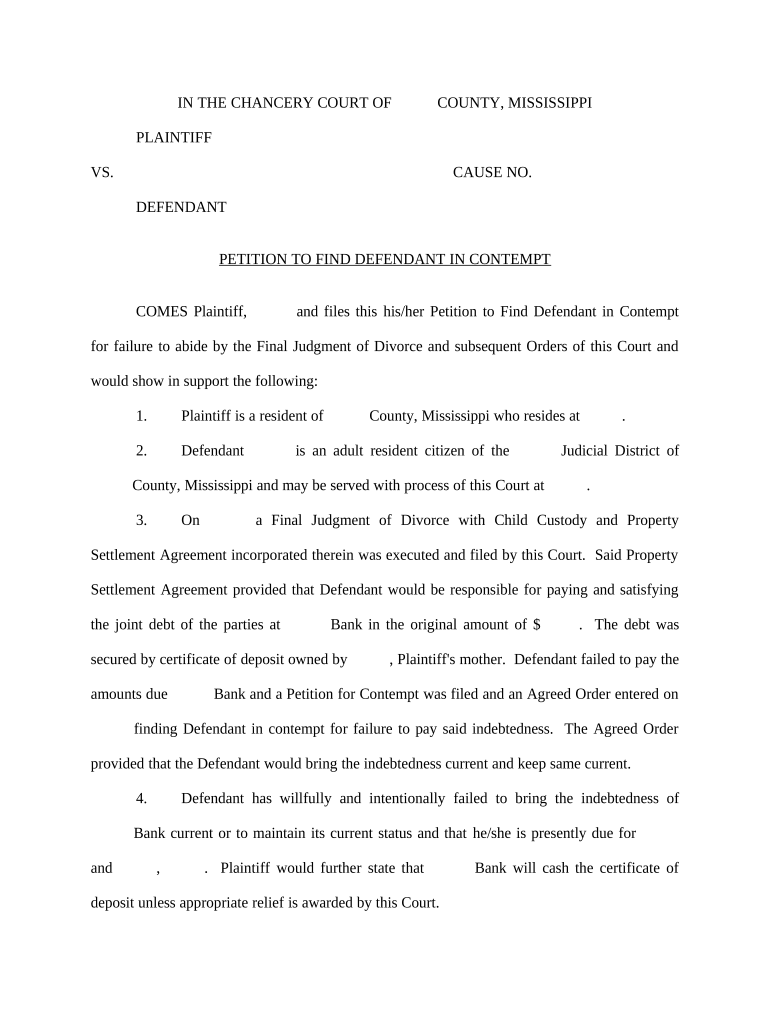
Petition Contempt Form


What is the Petition Contempt
The petition contempt is a legal document filed in court when an individual believes that another party has failed to comply with a court order. This form is crucial in family law cases, such as child custody or support disputes, where one party may not be adhering to the terms set by the court. By filing a petition contempt, the requesting party seeks enforcement of the original order and may request the court to impose penalties on the non-compliant party.
Steps to Complete the Petition Contempt
Completing the petition contempt involves several key steps to ensure it is legally sound and effective. Begin by gathering all relevant information, including the original court order and details about the alleged non-compliance. Next, fill out the petition form accurately, providing specific examples of how the other party has failed to comply. After completing the form, it is essential to sign and date it. Finally, file the petition with the appropriate court and serve the other party with a copy of the filed document.
Legal Use of the Petition Contempt
The legal use of the petition contempt is governed by various state laws and regulations. It serves as a mechanism for enforcing court orders, ensuring that individuals adhere to legal obligations. The petition must clearly outline the original order and the specific actions or failures that constitute contempt. Courts typically require evidence of non-compliance, which may include documentation or testimony. Understanding the legal framework surrounding contempt is vital for successful enforcement.
Key Elements of the Petition Contempt
Several key elements must be included in a petition contempt for it to be effective. First, the petition must identify the original court order and the specific provisions that have not been followed. Second, it should detail how the other party has failed to comply, including dates and instances of non-compliance. Additionally, the petition should state the relief sought, such as enforcement of the order or penalties for contempt. Clear and concise language is essential to convey the issues effectively.
State-Specific Rules for the Petition Contempt
Each state has its own rules and procedures regarding the petition contempt. These rules dictate how the petition must be filed, the required format, and the timelines for serving the other party. It is crucial to familiarize oneself with the specific regulations in the relevant jurisdiction to avoid procedural errors that could delay the enforcement process. Consulting local court resources or legal professionals can provide guidance on state-specific requirements.
Examples of Using the Petition Contempt
Examples of using the petition contempt can vary widely depending on the circumstances. Common scenarios include a parent failing to pay child support as ordered by the court or not adhering to visitation schedules. In some cases, a party may refuse to comply with property division terms following a divorce. Each instance highlights the importance of the petition contempt as a tool for enforcing legal obligations and ensuring compliance with court orders.
Quick guide on how to complete petition contempt
Complete Petition Contempt smoothly on any device
Online document management has become widely adopted by businesses and individuals. It offers an ideal environmentally friendly alternative to conventional printed and signed documents, as you can access the necessary forms and securely store them online. airSlate SignNow equips you with all the tools needed to create, modify, and electronically sign your documents swiftly without delays. Manage Petition Contempt on any device using airSlate SignNow's Android or iOS applications and enhance any document-centric process today.
The simplest method to modify and electronically sign Petition Contempt effortlessly
- Find Petition Contempt and click on Get Form to initiate.
- Utilize the tools we provide to fill out your form.
- Emphasize pertinent sections of the documents or redact sensitive information with tools that airSlate SignNow offers specifically for this purpose.
- Generate your signature with the Sign tool, which only takes seconds and holds the same legal validity as a traditional wet ink signature.
- Review all the details and click on the Done button to save your modifications.
- Select your preferred method of sending your form, whether by email, SMS, or invitation link, or download it to your computer.
Say goodbye to lost or misplaced documents, tedious form searching, or mistakes that require reprinting new document copies. airSlate SignNow fulfills all your document management needs in just a few clicks from any device of your choosing. Modify and electronically sign Petition Contempt to ensure excellent communication at every stage of the form preparation process with airSlate SignNow.
Create this form in 5 minutes or less
Create this form in 5 minutes!
People also ask
-
What is a petition contempt and how can airSlate SignNow help?
A petition contempt is a legal document filed to address violations of court orders. airSlate SignNow allows users to create, send, and eSign such documents seamlessly, simplifying the process and ensuring that all parties can easily sign and verify their consent.
-
How does airSlate SignNow ensure the security of my petition contempt?
airSlate SignNow prioritizes security by employing advanced encryption methods and compliance with industry standards. This ensures that your petition contempt and all sensitive information within it are protected, giving you peace of mind during the document handling process.
-
What features does airSlate SignNow offer for creating a petition contempt?
airSlate SignNow provides a variety of features for crafting a petition contempt, including customizable templates, drag-and-drop form fields, and the ability to add signatures, dates, and notary options. These tools make it easier to create legally binding documents tailored to your specific needs.
-
Is airSlate SignNow a cost-effective solution for managing petition contempt?
Yes, airSlate SignNow offers competitive pricing plans that cater to both small businesses and larger enterprises. Its cost-effective solution ensures that users can efficiently manage their petition contempt without breaking the bank, ultimately enhancing productivity.
-
Can I integrate airSlate SignNow with other tools for managing petition contempt?
Absolutely! airSlate SignNow integrates seamlessly with various applications, including CRMs, project management tools, and cloud storage services. This allows users to streamline their workflow when handling petition contempt and other important legal documents.
-
What are the benefits of using airSlate SignNow for petition contempt?
Using airSlate SignNow to manage your petition contempt offers numerous benefits, such as increased efficiency, reduced paperwork, and faster turnaround times. With its user-friendly interface, you can quickly create, send, and manage documents, allowing you to focus on more pressing legal matters.
-
Can I track the status of my petition contempt document in airSlate SignNow?
Yes, airSlate SignNow provides tracking features that allow you to monitor the status of your petition contempt document throughout the signing process. You will receive real-time notifications when your document is viewed, signed, or completed, ensuring that you stay informed at every step.
Get more for Petition Contempt
- Affidavit for placing surplus lines insurance and tn gov tn form
- Virginia vehicle registration form
- The outsiders quiz chapters 1 3 pdf form
- Umesh dhande gate academy form
- Medical rehabilitation vocational rehabilitation and medical billing form
- Department of revenue services state of connecticu 772031429 form
- 170 6 peremptory challenge form of colusa superior court ca
- Debt forgiveness agreement template form
Find out other Petition Contempt
- Can I eSignature Minnesota Real Estate Warranty Deed
- How Do I eSignature Indiana Police Lease Agreement Form
- eSignature Police PPT Kansas Free
- How Can I eSignature Mississippi Real Estate Rental Lease Agreement
- How Do I eSignature Kentucky Police LLC Operating Agreement
- eSignature Kentucky Police Lease Termination Letter Now
- eSignature Montana Real Estate Quitclaim Deed Mobile
- eSignature Montana Real Estate Quitclaim Deed Fast
- eSignature Montana Real Estate Cease And Desist Letter Easy
- How Do I eSignature Nebraska Real Estate Lease Agreement
- eSignature Nebraska Real Estate Living Will Now
- Can I eSignature Michigan Police Credit Memo
- eSignature Kentucky Sports Lease Agreement Template Easy
- eSignature Minnesota Police Purchase Order Template Free
- eSignature Louisiana Sports Rental Application Free
- Help Me With eSignature Nevada Real Estate Business Associate Agreement
- How To eSignature Montana Police Last Will And Testament
- eSignature Maine Sports Contract Safe
- eSignature New York Police NDA Now
- eSignature North Carolina Police Claim Secure