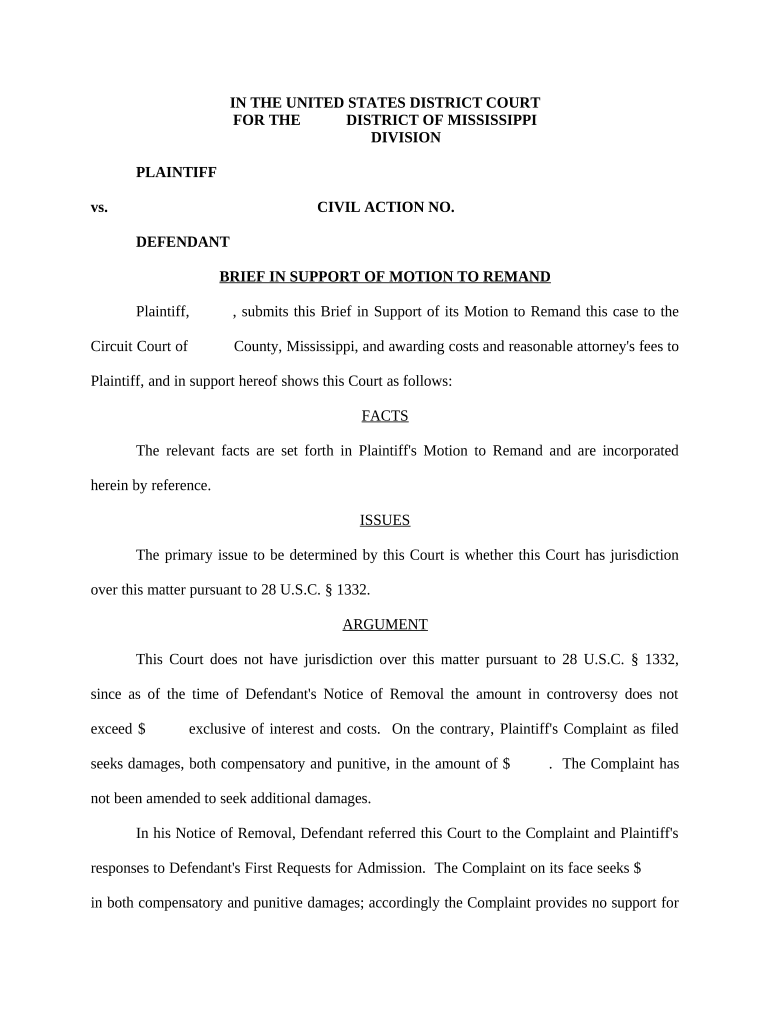
Brief in Support of Motion to Remand Mississippi Form


What is the Brief In Support Of Motion To Remand Mississippi
The Brief In Support Of Motion To Remand Mississippi is a legal document utilized in the context of litigation. It serves to argue for the return of a case from federal court to state court. This motion is often filed when a party believes that the case should be heard in a state jurisdiction due to various legal grounds, such as lack of federal jurisdiction or other procedural issues. Understanding the purpose and function of this brief is crucial for parties involved in legal disputes within Mississippi.
Steps to Complete the Brief In Support Of Motion To Remand Mississippi
Completing the Brief In Support Of Motion To Remand Mississippi involves several key steps:
- Begin by clearly stating the case name and number at the top of the document.
- Provide a concise introduction that outlines the purpose of the motion.
- Detail the legal grounds for remand, citing relevant statutes and case law.
- Include a factual background that supports the motion, ensuring clarity and relevance.
- Conclude with a request for the court to grant the motion and remand the case.
Each section should be well-organized and clearly articulated to enhance the document's effectiveness.
Legal Use of the Brief In Support Of Motion To Remand Mississippi
The Brief In Support Of Motion To Remand Mississippi must adhere to specific legal standards to be considered valid. It should comply with the rules of civil procedure applicable in Mississippi. This includes proper formatting, citation of relevant legal precedents, and adherence to filing deadlines. The brief must also be signed by the attorney or party submitting it, ensuring it meets the legal requirements for authenticity and accountability.
State-Specific Rules for the Brief In Support Of Motion To Remand Mississippi
Mississippi has particular rules governing the filing and content of the Brief In Support Of Motion To Remand. These rules dictate the format, length, and necessary components of the brief. For instance, the brief should typically not exceed a specified number of pages and must include a certificate of service to confirm that all parties have been notified. Familiarity with these state-specific requirements is essential for ensuring compliance and increasing the likelihood of a favorable ruling.
Examples of Using the Brief In Support Of Motion To Remand Mississippi
Examples of the Brief In Support Of Motion To Remand Mississippi can be found in various legal contexts. For instance, a plaintiff may file this brief if they believe that a case involving a state law claim has been improperly removed to federal court. Another example could involve a defendant seeking remand due to procedural errors in the removal process. Analyzing these examples can provide valuable insights into effective strategies for drafting a compelling brief.
Form Submission Methods for the Brief In Support Of Motion To Remand Mississippi
The Brief In Support Of Motion To Remand Mississippi can be submitted through various methods, depending on the court's requirements. Common submission methods include electronic filing through the court's online system, mailing a hard copy to the court clerk, or delivering it in person. Each method has its own set of guidelines, including deadlines and required documentation, which must be followed to ensure proper filing.
Quick guide on how to complete brief in support of motion to remand mississippi
Complete Brief In Support Of Motion To Remand Mississippi effortlessly on any gadget
Online document management has become increasingly popular among businesses and individuals. It offers an ideal eco-friendly substitute to conventional printed and signed paperwork, allowing you to locate the appropriate form and securely store it online. airSlate SignNow equips you with all the tools necessary to create, modify, and eSign your documents quickly without delays. Manage Brief In Support Of Motion To Remand Mississippi on any gadget using airSlate SignNow's Android or iOS applications and enhance any document-related process today.
How to adjust and eSign Brief In Support Of Motion To Remand Mississippi with ease
- Locate Brief In Support Of Motion To Remand Mississippi and click Get Form to initiate the process.
- Utilize the tools we provide to fill out your form.
- Highlight relevant sections of the documents or redact sensitive information with the tools that airSlate SignNow provides specifically for this purpose.
- Create your eSignature using the Sign tool, which takes mere seconds and holds the same legal authority as a conventional wet ink signature.
- Review all the information and then click the Done button to save your changes.
- Select how you wish to deliver your form, whether by email, SMS, or invitation link, or download it to your computer.
Say goodbye to lost or misplaced files, tedious form searching, or errors that necessitate printing new document copies. airSlate SignNow addresses all your document management needs in just a few clicks from your chosen device. Adjust and eSign Brief In Support Of Motion To Remand Mississippi and ensure effective communication at any point in the form preparation process with airSlate SignNow.
Create this form in 5 minutes or less
Create this form in 5 minutes!
People also ask
-
What is a Brief In Support Of Motion To Remand in Mississippi?
A Brief In Support Of Motion To Remand in Mississippi is a legal document that supports a party's request to have a case returned to state court. It outlines the reasons for the remand, citing relevant statutes and precedents. Understanding this document is essential for legal practitioners working within the Mississippi jurisdiction.
-
How can airSlate SignNow help with preparing a Brief In Support Of Motion To Remand in Mississippi?
airSlate SignNow provides an easy-to-use platform for drafting and sending legal documents, including a Brief In Support Of Motion To Remand in Mississippi. With customizable templates and eSigning capabilities, you can streamline your document preparation process and ensure compliance with legal standards.
-
Is airSlate SignNow affordable for legal professionals needing to file a Brief In Support Of Motion To Remand in Mississippi?
Yes, airSlate SignNow offers competitive pricing tailored for legal professionals. Our pricing plans are designed to be cost-effective, allowing you to efficiently manage document creation and eSigning needs without breaking the bank while preparing a Brief In Support Of Motion To Remand in Mississippi.
-
What features does airSlate SignNow offer for creating a Brief In Support Of Motion To Remand in Mississippi?
airSlate SignNow includes several advanced features such as document templates, secure eSigning, and collaboration tools. These features help ensure that your Brief In Support Of Motion To Remand in Mississippi is not only accurately prepared but also shared efficiently with relevant parties.
-
Can I integrate airSlate SignNow with other legal applications while filing a Brief In Support Of Motion To Remand in Mississippi?
Absolutely! airSlate SignNow offers integrations with various legal applications to enhance your workflow. This means you can seamlessly combine document preparation and management for your Brief In Support Of Motion To Remand in Mississippi with other tools you already use.
-
What are the benefits of using airSlate SignNow for a Brief In Support Of Motion To Remand in Mississippi?
Using airSlate SignNow streamlines the process of preparing and signing your Brief In Support Of Motion To Remand in Mississippi. Benefits include increased efficiency, reduced turnaround times, and enhanced collaboration with clients and colleagues, making it easier for legal professionals to manage their caseload.
-
How secure is airSlate SignNow for sensitive legal documents like a Brief In Support Of Motion To Remand in Mississippi?
airSlate SignNow prioritizes security and compliance, ensuring that all legal documents, including a Brief In Support Of Motion To Remand in Mississippi, are protected with advanced encryption and authentication. This level of security allows you to share and store your documents with confidence.
Get more for Brief In Support Of Motion To Remand Mississippi
- Explorers chart answer key form
- Form cit rcf 1 02 12
- Consociate fsa form
- Missouri medicaid application form
- General authorization for release of information humana military
- Reg3164 parking placard application for persons form
- William penn life insurance company of new york form
- Outdoor farmers market vendor application four seasons form
Find out other Brief In Support Of Motion To Remand Mississippi
- Sign South Dakota Doctors LLC Operating Agreement Safe
- Sign Texas Doctors Moving Checklist Now
- Sign Texas Doctors Residential Lease Agreement Fast
- Sign Texas Doctors Emergency Contact Form Free
- Sign Utah Doctors Lease Agreement Form Mobile
- Sign Virginia Doctors Contract Safe
- Sign West Virginia Doctors Rental Lease Agreement Free
- Sign Alabama Education Quitclaim Deed Online
- Sign Georgia Education Business Plan Template Now
- Sign Louisiana Education Business Plan Template Mobile
- Sign Kansas Education Rental Lease Agreement Easy
- Sign Maine Education Residential Lease Agreement Later
- How To Sign Michigan Education LLC Operating Agreement
- Sign Mississippi Education Business Plan Template Free
- Help Me With Sign Minnesota Education Residential Lease Agreement
- Sign Nevada Education LLC Operating Agreement Now
- Sign New York Education Business Plan Template Free
- Sign Education Form North Carolina Safe
- Sign North Carolina Education Purchase Order Template Safe
- Sign North Dakota Education Promissory Note Template Now