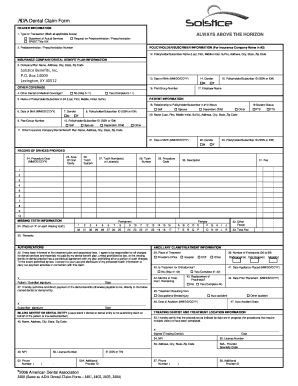
Fitzharris Dental Insurance Form


What is the Fitzharris Dental Insurance
The Fitzharris Dental Insurance is a specialized insurance plan designed to cover various dental expenses. This insurance typically includes preventive care, such as routine check-ups and cleanings, as well as more extensive procedures like fillings, crowns, and orthodontics. By providing financial assistance for dental treatments, the Fitzharris Dental Insurance aims to promote oral health and reduce the out-of-pocket costs for policyholders.
How to use the Fitzharris Dental Insurance
Using the Fitzharris Dental Insurance involves several straightforward steps. First, policyholders should review their plan details to understand the coverage limits and any waiting periods that may apply. Next, they can select a participating dental provider within the insurance network to ensure maximum benefits. After receiving dental services, patients typically need to submit a claim form to the insurance company for reimbursement, or the provider may handle this process directly on behalf of the patient.
Steps to complete the Fitzharris Dental Insurance
Completing the Fitzharris Dental Insurance involves a few key steps to ensure proper coverage and reimbursement. Start by gathering necessary personal information and documentation, such as identification and proof of prior dental treatments. Next, fill out the insurance application form accurately, paying close attention to details like policy numbers and coverage options. Once the application is submitted, keep track of any communication from the insurance provider regarding approval or additional information needed.
Legal use of the Fitzharris Dental Insurance
To ensure the legal use of the Fitzharris Dental Insurance, policyholders must adhere to the terms and conditions outlined in their insurance agreement. This includes providing truthful information during the application process and notifying the insurance company of any changes in circumstances that could affect coverage. Additionally, understanding the legal implications of submitting claims and the potential consequences of fraudulent activity is essential for maintaining compliance with insurance regulations.
Key elements of the Fitzharris Dental Insurance
Several key elements define the Fitzharris Dental Insurance. These include coverage types, such as preventive, basic, and major dental services, as well as limitations on annual benefits and waiting periods for certain procedures. Additionally, understanding the cost-sharing structure, including deductibles, copayments, and coinsurance, is crucial for policyholders. Furthermore, the network of dental providers associated with the plan can significantly impact the overall cost and accessibility of dental care.
Eligibility Criteria
Eligibility for the Fitzharris Dental Insurance generally depends on specific criteria set by the insurance provider. Typically, applicants must be residents of the United States and meet age requirements, which may vary based on the plan. Some policies may also have restrictions based on pre-existing conditions or prior dental treatments. It is advisable for potential policyholders to review these criteria carefully before applying to ensure they qualify for coverage.
Form Submission Methods (Online / Mail / In-Person)
Submitting the Fitzharris Dental Insurance form can be done through various methods, providing flexibility for applicants. The online submission option is often the most efficient, allowing users to complete and send their forms directly through the insurance provider's website. Alternatively, applicants may choose to mail their completed forms to the designated address provided by the insurance company. In-person submissions may also be possible at specific locations, depending on the insurer's policies and regional offices.
Quick guide on how to complete fitzharris dental insurance
Complete Fitzharris Dental Insurance smoothly on any device
Online document management has gained traction among organizations and individuals. It offers an ideal eco-friendly substitute to traditional printed and signed paperwork, as you can obtain the correct form and securely store it online. airSlate SignNow provides all the tools you need to create, edit, and eSign your documents swiftly without hold-ups. Manage Fitzharris Dental Insurance on any device using airSlate SignNow's Android or iOS applications and simplify any document-related process today.
How to adjust and eSign Fitzharris Dental Insurance effortlessly
- Obtain Fitzharris Dental Insurance and click Get Form to begin.
- Utilize the tools we provide to finalize your document.
- Mark important sections of your documents or obscure sensitive information with tools that airSlate SignNow specifically offers for that purpose.
- Generate your signature using the Sign tool, which takes mere seconds and carries the same legal validity as a conventional wet ink signature.
- Review all the details and then click on the Done button to preserve your modifications.
- Select how you wish to send your form, via email, text message (SMS), or an invite link, or download it to your computer.
Eliminate concerns over lost or mislaid documents, cumbersome form searches, or mistakes that necessitate printing new document copies. airSlate SignNow meets all your document management requirements in just a few clicks from any device of your choosing. Adjust and eSign Fitzharris Dental Insurance and maintain excellent communication at every stage of your form preparation process with airSlate SignNow.
Create this form in 5 minutes or less
Create this form in 5 minutes!
How to create an eSignature for the fitzharris dental insurance
How to create an electronic signature for a PDF online
How to create an electronic signature for a PDF in Google Chrome
How to create an e-signature for signing PDFs in Gmail
How to create an e-signature right from your smartphone
How to create an e-signature for a PDF on iOS
How to create an e-signature for a PDF on Android
People also ask
-
What is Fitzharris Dental and how does airSlate SignNow help their practice?
Fitzharris Dental is a dental practice that can enhance its operational efficiency by using airSlate SignNow. With eSigning features, Fitzharris Dental can seamlessly send and receive signed documents, minimizing paperwork and improving patient experience. This digital solution allows the practice to focus more on patient care instead of administrative tasks.
-
What are the pricing options available for Fitzharris Dental?
AirSlate SignNow offers flexible pricing plans tailored for businesses like Fitzharris Dental. These plans allow practices to choose the most suitable option based on their needs and budget. Consulting with airSlate SignNow’s sales team can provide more specific pricing details tailored to Fitzharris Dental's requirements.
-
What features does airSlate SignNow offer to benefit Fitzharris Dental?
AirSlate SignNow provides a range of features that greatly benefit Fitzharris Dental, including document templates, real-time tracking, and remote signing capabilities. These features facilitate efficient document management and enhance communication with patients, making it easier for the dental practice to operate smoothly. Additionally, the user-friendly interface ensures that staff can adopt the solution quickly.
-
How does airSlate SignNow improve the patient experience for Fitzharris Dental?
By using airSlate SignNow, Fitzharris Dental can streamline the signing process for patients, allowing them to complete paperwork digitally from anywhere. This convenience reduces waiting times and enhances overall patient satisfaction. The ability to eSign forms securely also instills confidence in patients about the dental practice's commitment to leveraging modern technologies.
-
Can Fitzharris Dental integrate airSlate SignNow with other software?
Yes, airSlate SignNow offers integrations with various software solutions that Fitzharris Dental may already be using. This includes CRMs, practice management software, and other essential tools, enabling seamless data transfer and workflow continuity. Integrating airSlate SignNow can help Fitzharris Dental create a more cohesive and efficient operational ecosystem.
-
Is there customer support available for Fitzharris Dental using airSlate SignNow?
Absolutely! AirSlate SignNow provides dedicated customer support for all users, including Fitzharris Dental. Their support team is available to assist with any technical issues or questions about the platform, ensuring that the practice can fully leverage the benefits of the eSigning solution without interruption.
-
What security measures does airSlate SignNow employ for Fitzharris Dental?
AirSlate SignNow prioritizes security, utilizing advanced encryption protocols to protect sensitive information for practices like Fitzharris Dental. The platform complies with industry standards and regulations, giving both the practice and its patients peace of mind. This level of security ensures that all signed documents remain confidential and secure.
Get more for Fitzharris Dental Insurance
- Disability questionnaire 35106849 form
- Skd kanker doc form
- Southern california region a nonprofit corporation eoc 18 kaiser permanente traditional plan evidence of coverage for county of form
- Ap world history must know dates answer key nov 24 form
- Notice of intended delivery excel sterigenics form
- Modified duty form
- Silent auction donation form 43403232
- Petition for disorderly conduct restraining order ndcourtsgov ndcourts form
Find out other Fitzharris Dental Insurance
- Sign Maryland Non-Profit Business Plan Template Fast
- How To Sign Nevada Life Sciences LLC Operating Agreement
- Sign Montana Non-Profit Warranty Deed Mobile
- Sign Nebraska Non-Profit Residential Lease Agreement Easy
- Sign Nevada Non-Profit LLC Operating Agreement Free
- Sign Non-Profit Document New Mexico Mobile
- Sign Alaska Orthodontists Business Plan Template Free
- Sign North Carolina Life Sciences Purchase Order Template Computer
- Sign Ohio Non-Profit LLC Operating Agreement Secure
- Can I Sign Ohio Non-Profit LLC Operating Agreement
- Sign South Dakota Non-Profit Business Plan Template Myself
- Sign Rhode Island Non-Profit Residential Lease Agreement Computer
- Sign South Carolina Non-Profit Promissory Note Template Mobile
- Sign South Carolina Non-Profit Lease Agreement Template Online
- Sign Oregon Life Sciences LLC Operating Agreement Online
- Sign Texas Non-Profit LLC Operating Agreement Online
- Can I Sign Colorado Orthodontists Month To Month Lease
- How Do I Sign Utah Non-Profit Warranty Deed
- Help Me With Sign Colorado Orthodontists Purchase Order Template
- Sign Virginia Non-Profit Living Will Fast