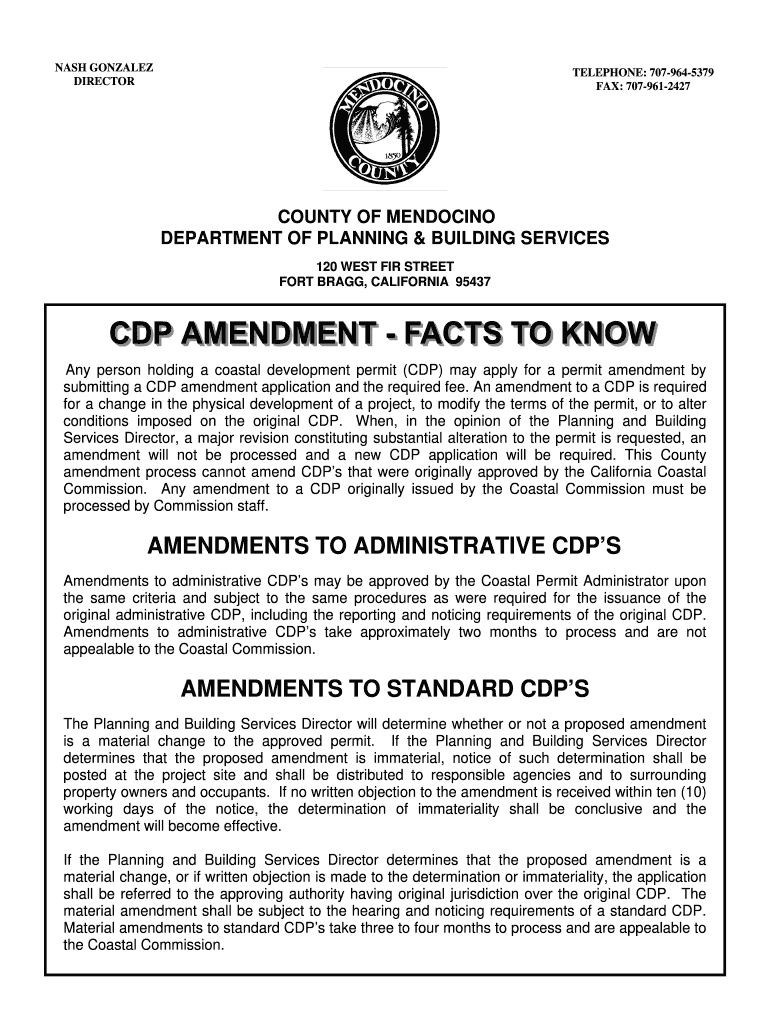
Cdp Amendment 2011-2026


What is the CDP Amendment?
The CDP Amendment refers to a formal request to amend or update information on a California CDP application form. This amendment is essential for ensuring that all details are accurate and comply with current regulations. It is particularly relevant for individuals or businesses needing to correct information or provide additional documentation after the initial submission. Understanding the purpose and implications of this amendment can help streamline the process and ensure compliance with state requirements.
Steps to Complete the CDP Amendment
Completing the CDP Amendment involves several key steps to ensure accuracy and compliance. First, gather all necessary documentation that supports the requested changes. Next, fill out the CDP amendment application form, ensuring that all sections are completed accurately. It is crucial to review the form for any errors before submission. Once completed, submit the form through the appropriate channels, which may include online submission, mailing, or in-person delivery, depending on specific requirements.
Legal Use of the CDP Amendment
The legal use of the CDP Amendment is governed by state regulations that outline the conditions under which amendments can be made. It is important to ensure that any changes made are compliant with these regulations to avoid potential legal issues. The amendment process is designed to maintain the integrity of the application and ensure that all information is up to date and accurate. Familiarity with these legal requirements can help applicants navigate the amendment process effectively.
Required Documents
When submitting a CDP Amendment, certain documents may be required to support the changes being requested. These documents can include proof of identity, original application forms, and any additional information that substantiates the need for the amendment. It is advisable to check the specific requirements for documentation to ensure that all necessary materials are included with the application. Proper documentation is crucial for a smooth amendment process.
Form Submission Methods
There are several methods available for submitting the CDP Amendment form. Applicants can choose to submit their forms online, which is often the fastest method, or they may opt for traditional mail. In-person submission is also an option for those who prefer direct interaction. Each method has its own advantages, and applicants should select the one that best fits their needs while ensuring they meet any deadlines associated with their amendment requests.
Eligibility Criteria
To be eligible for submitting a CDP Amendment, applicants must meet specific criteria set forth by state regulations. This typically includes having a valid and active CDP application on file and providing a legitimate reason for the requested amendment. Understanding these eligibility requirements is essential for ensuring that the amendment can be processed without delays or complications.
Quick guide on how to complete cdp amendment county of mendocino co mendocino ca
Handle Cdp Amendment wherever and whenever
Your daily organizational routines may require additional focus when addressing region-specific business documents. Reclaim your work hours and reduce the costs related to paper-based processes with airSlate SignNow. airSlate SignNow provides you with an array of pre-loaded business documents, including Cdp Amendment, that you can utilize and distribute with your associates. Manage your Cdp Amendment effortlessly using powerful editing and eSignature features, and send it directly to your recipients.
Steps to obtain Cdp Amendment in a few clicks:
- Select a document relevant to your region.
- Click Learn More to view the document and verify its accuracy.
- Click Get Form to start working on it.
- Cdp Amendment will automatically open in the editor. No additional steps are required.
- Utilize airSlate SignNow’s sophisticated editing tools to complete or adjust the document.
- Click on the Sign tool to create your personalized signature and eSign your document.
- Once finished, click Done, save changes, and access your document.
- Share the document via email or SMS, or use a link-to-fill option with your associates or allow them to download the document.
airSlate SignNow signNowly saves your time managing Cdp Amendment and enables you to find essential documents in one location. A comprehensive library of documents is organized and designed to support crucial business processes vital for your organization. The advanced editor minimizes the risk of errors, allowing you to easily rectify mistakes and review your documents on any device before sending them out. Start your free trial today to explore all benefits of airSlate SignNow for your daily business operations.
Create this form in 5 minutes or less
Create this form in 5 minutes!
How to create an eSignature for the cdp amendment county of mendocino co mendocino ca
How to create an eSignature for the Cdp Amendment County Of Mendocino Co Mendocino Ca in the online mode
How to make an eSignature for your Cdp Amendment County Of Mendocino Co Mendocino Ca in Google Chrome
How to generate an electronic signature for signing the Cdp Amendment County Of Mendocino Co Mendocino Ca in Gmail
How to generate an electronic signature for the Cdp Amendment County Of Mendocino Co Mendocino Ca from your mobile device
How to generate an eSignature for the Cdp Amendment County Of Mendocino Co Mendocino Ca on iOS devices
How to create an electronic signature for the Cdp Amendment County Of Mendocino Co Mendocino Ca on Android OS
People also ask
-
What is a cdp application form?
A cdp application form is a digital document designed for users to apply for customer data platform (CDP) services efficiently. airSlate SignNow allows businesses to create, edit, and eSign these forms quickly, improving application processes and enhancing data collection.
-
How can I create a cdp application form using airSlate SignNow?
Creating a cdp application form with airSlate SignNow is simple and user-friendly. You can easily start from a template or create a custom form, add required fields, and enable electronic signatures to streamline submissions.
-
Is there a cost associated with using the cdp application form feature?
Yes, airSlate SignNow offers various pricing plans that include access to the cdp application form feature. We provide a cost-effective solution with options suitable for businesses of all sizes, ensuring you pay only for what you need.
-
What features are included in the cdp application form?
The cdp application form feature in airSlate SignNow includes customizable templates, drag-and-drop field placement, e-signature capabilities, and integration with apps like Google Drive and Dropbox. These features enhance the efficiency of collecting applications and managing data.
-
Can I integrate the cdp application form with other software?
Absolutely! airSlate SignNow offers seamless integrations with several popular software applications. This includes CRM systems, cloud storage services, and project management tools, enabling you to streamline the data from your cdp application form into your existing workflows.
-
What are the benefits of using airSlate SignNow for the cdp application form?
Using airSlate SignNow for your cdp application form provides numerous benefits, including reduced processing times, improved accuracy in data collection, and the ability to track application status in real-time. This enhances overall productivity and customer satisfaction.
-
How secure is the information submitted via the cdp application form?
airSlate SignNow prioritizes data security with advanced encryption and compliance with industry standards. Your information submitted through the cdp application form is securely stored, ensuring that sensitive data remains protected at all times.
Get more for Cdp Amendment
- Warranty deed from individual to llc arizona form
- Quitclaim deed two 497297061 form
- Arizona warranty deed from an individual to an individual and husband and wife arizona form
- Quitclaim deed from corporation to a trust arizona form
- Warranty deed from a limited liability company to a trust arizona form
- Az limited form
- Az quitclaim form
- Quitclaim deed llc 497297067 form
Find out other Cdp Amendment
- Help Me With Electronic signature New Jersey Non-Profit PDF
- Can I Electronic signature New Jersey Non-Profit Document
- Help Me With Electronic signature Michigan Legal Presentation
- Help Me With Electronic signature North Dakota Non-Profit Document
- How To Electronic signature Minnesota Legal Document
- Can I Electronic signature Utah Non-Profit PPT
- How Do I Electronic signature Nebraska Legal Form
- Help Me With Electronic signature Nevada Legal Word
- How Do I Electronic signature Nevada Life Sciences PDF
- How Can I Electronic signature New York Life Sciences Word
- How Can I Electronic signature North Dakota Legal Word
- How To Electronic signature Ohio Legal PDF
- How To Electronic signature Ohio Legal Document
- How To Electronic signature Oklahoma Legal Document
- How To Electronic signature Oregon Legal Document
- Can I Electronic signature South Carolina Life Sciences PDF
- How Can I Electronic signature Rhode Island Legal Document
- Can I Electronic signature South Carolina Legal Presentation
- How Can I Electronic signature Wyoming Life Sciences Word
- How To Electronic signature Utah Legal PDF