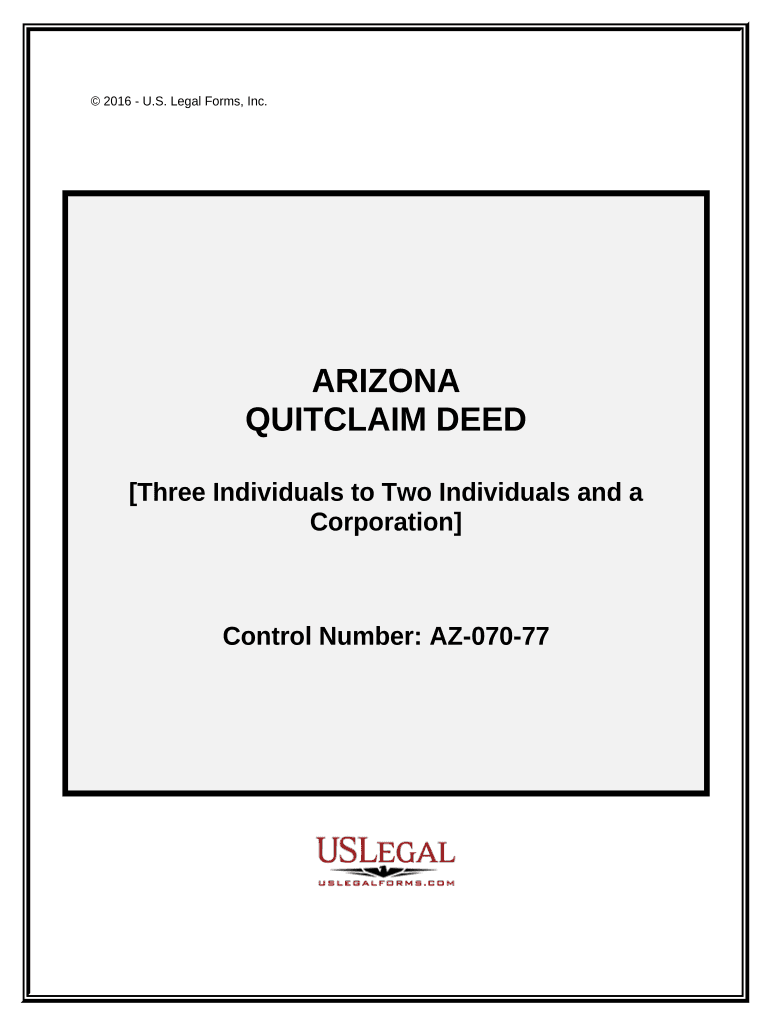
Quitclaim Deed Two Form


What is the Quitclaim Deed Two
A quitclaim deed two is a legal document used to transfer ownership of real property from one party to another without any warranties or guarantees. This type of deed is often utilized in situations where the parties know each other, such as family transfers or between friends. Unlike warranty deeds, a quitclaim deed does not guarantee that the title is clear, meaning the grantor does not assure the grantee that the property is free from claims or liens.
How to use the Quitclaim Deed Two
To use the quitclaim deed two, the grantor must fill out the form with the necessary details, including the names of the parties involved, the legal description of the property, and any relevant dates. Once completed, both parties should sign the document in the presence of a notary public to ensure its legality. After notarization, the quitclaim deed should be filed with the appropriate county office to officially record the transfer of property ownership.
Steps to complete the Quitclaim Deed Two
Completing the quitclaim deed two involves several clear steps:
- Gather the necessary information, including the names of the grantor and grantee, property description, and date of transfer.
- Fill out the quitclaim deed form accurately, ensuring all details are correct.
- Sign the document in front of a notary public to validate the signatures.
- File the notarized quitclaim deed with the local county recorder's office to make the transfer official.
Legal use of the Quitclaim Deed Two
The quitclaim deed two is legally recognized in the United States, provided it is executed according to state laws. It is commonly used in various scenarios, such as transferring property between family members, clearing up title issues, or during divorce proceedings. However, it is essential to understand that this deed does not protect the grantee against potential claims on the property, making it crucial to conduct due diligence before accepting a quitclaim deed.
Key elements of the Quitclaim Deed Two
Several key elements must be included in the quitclaim deed two for it to be valid:
- The full names and addresses of the grantor and grantee.
- A clear legal description of the property being transferred.
- The date of execution.
- Signatures of the grantor and a notary public.
State-specific rules for the Quitclaim Deed Two
Each state in the U.S. may have specific requirements regarding the quitclaim deed two. These can include variations in the form, the necessity of witnesses, or additional documentation needed for filing. It is essential to research the local regulations in the state where the property is located to ensure compliance with all legal requirements when using a quitclaim deed.
Quick guide on how to complete quitclaim deed two 497297061
Effortlessly Prepare Quitclaim Deed Two on Any Device
Managing documents online has gained traction among businesses and individuals. It offers an ideal environmentally friendly alternative to traditional printed and signed paperwork since you can access the correct format and securely store it online. airSlate SignNow equips you with all the necessary tools to swiftly create, modify, and eSign your documents without any hindrances. Handle Quitclaim Deed Two on any platform using the airSlate SignNow Android or iOS applications and streamline any document-related process today.
Modify and eSign Quitclaim Deed Two With Ease
- Retrieve Quitclaim Deed Two and click on Get Form to initiate.
- Utilize the tools we provide to fill out your document.
- Emphasize important sections of your documents or redact sensitive information with tools specifically designed for that purpose by airSlate SignNow.
- Generate your eSignature using the Sign feature, which takes mere seconds and carries the same legal validity as a conventional wet ink signature.
- Review the information and click on the Done button to save your changes.
- Choose how you would like to send your form, whether by email, text message (SMS), or invite link, or download it to your computer.
Eliminate concerns about lost or misplaced documents, tedious form searching, or mistakes that necessitate printing new copies. airSlate SignNow meets all your document management needs in just a few clicks from any device you prefer. Modify and eSign Quitclaim Deed Two and ensure excellent communication at every phase of the form preparation process with airSlate SignNow.
Create this form in 5 minutes or less
Create this form in 5 minutes!
People also ask
-
What is a quitclaim deed two?
A quitclaim deed two is a specific type of legal document used to transfer ownership of real estate. It conveys whatever interest the grantor has in the property without making any guarantees about the title. This type of deed is often used in situations where the parties know each other well, such as family transfers.
-
How can airSlate SignNow help with quitclaim deed two documents?
AirSlate SignNow offers a straightforward platform to create, send, and eSign quitclaim deed two documents securely. Users can customize templates to meet their needs and ensure that all legal requirements are met effortlessly. The ease of use and accessibility makes it ideal for both professionals and individuals.
-
What are the benefits of using a quitclaim deed two?
Using a quitclaim deed two provides several advantages, such as a quick transfer of ownership without the complexity of warranties. It is particularly beneficial in specific situations like divorce settlements or family property transfers. By utilizing airSlate SignNow, users can manage these transfers smoothly and efficiently.
-
Is there a cost associated with using airSlate SignNow for quitclaim deed two?
AirSlate SignNow offers flexible pricing plans that cater to different user needs, including those who require quitclaim deed two services. Potential users can take advantage of free trials and subscription options that provide access to all the features needed for managing documents. This cost-effective solution ensures that you can handle quitclaim deeds without breaking the bank.
-
Can I integrate airSlate SignNow with other tools for my quitclaim deed two?
Yes, airSlate SignNow seamlessly integrates with a variety of third-party applications, making it easier to manage your quitclaim deed two. Whether you use CRM systems, cloud storage solutions, or finance tools, integrations help streamline your workflow. This enhances productivity and allows for smoother documentation processes.
-
How secure is my quitclaim deed two when using airSlate SignNow?
Security is a top priority at airSlate SignNow. All quitclaim deed two documents are protected with advanced encryption and access controls to ensure your information is safe. Additionally, electronic signatures are legally binding, giving you peace of mind when conducting property transfers.
-
Can I edit a quitclaim deed two after I've sent it for signing?
Absolutely! AirSlate SignNow allows users to make edits to a quitclaim deed two even after it has been sent for signing, as long as it hasn’t been signed yet. This feature ensures that you can correct any mistakes or make necessary changes easily before the final submission, enhancing the overall efficiency of your document management.
Get more for Quitclaim Deed Two
- Warranty deed to child reserving a life estate in the parents new hampshire form
- New hampshire deed 497318570 form
- Nh discovery form
- Quitclaim gift deed from individual to husband and wife new hampshire form
- Nh warranty deed 497318573 form
- Nh form deed
- New hampshire deed search 497318576 form
- New hampshire warranty deed form
Find out other Quitclaim Deed Two
- Electronic signature Nebraska Finance & Tax Accounting Business Plan Template Online
- Electronic signature Utah Government Resignation Letter Online
- Electronic signature Nebraska Finance & Tax Accounting Promissory Note Template Online
- Electronic signature Utah Government Quitclaim Deed Online
- Electronic signature Utah Government POA Online
- How To Electronic signature New Jersey Education Permission Slip
- Can I Electronic signature New York Education Medical History
- Electronic signature Oklahoma Finance & Tax Accounting Quitclaim Deed Later
- How To Electronic signature Oklahoma Finance & Tax Accounting Operating Agreement
- Electronic signature Arizona Healthcare / Medical NDA Mobile
- How To Electronic signature Arizona Healthcare / Medical Warranty Deed
- Electronic signature Oregon Finance & Tax Accounting Lease Agreement Online
- Electronic signature Delaware Healthcare / Medical Limited Power Of Attorney Free
- Electronic signature Finance & Tax Accounting Word South Carolina Later
- How Do I Electronic signature Illinois Healthcare / Medical Purchase Order Template
- Electronic signature Louisiana Healthcare / Medical Quitclaim Deed Online
- Electronic signature Louisiana Healthcare / Medical Quitclaim Deed Computer
- How Do I Electronic signature Louisiana Healthcare / Medical Limited Power Of Attorney
- Electronic signature Maine Healthcare / Medical Letter Of Intent Fast
- How To Electronic signature Mississippi Healthcare / Medical Month To Month Lease