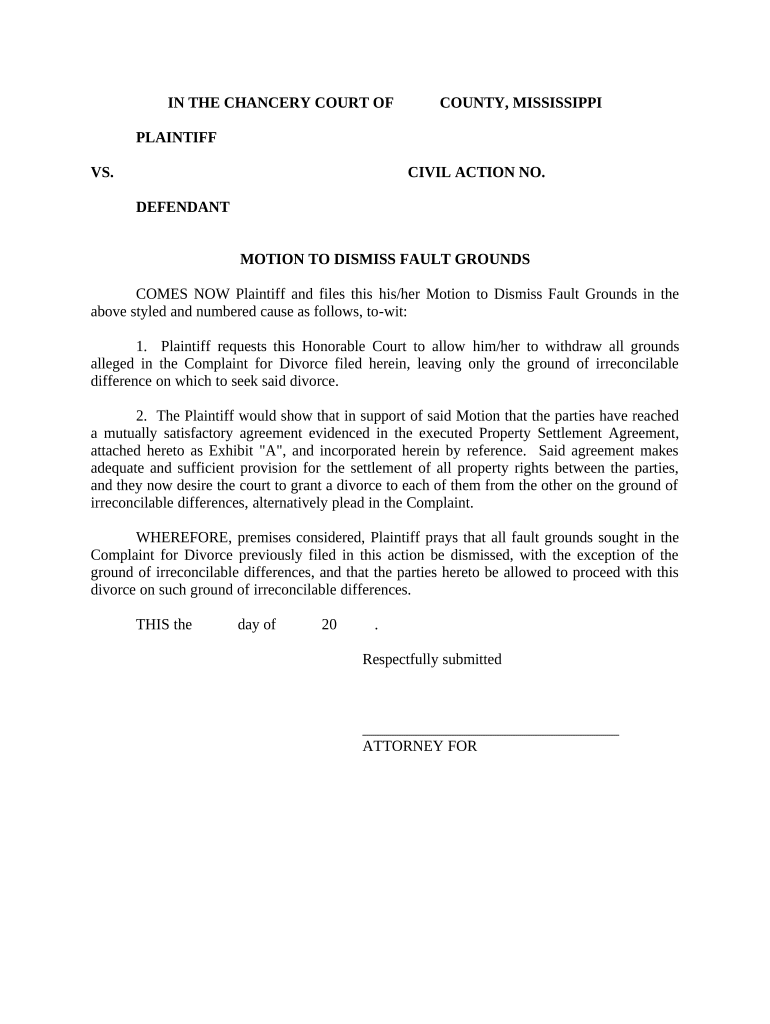
Mississippi Motion Dismiss Form


What is the Mississippi Motion Dismiss
The Mississippi motion to dismiss is a legal document filed in court to request the dismissal of a case. This form is utilized when a party believes that the opposing party's case lacks sufficient legal grounds to proceed. The motion outlines the specific reasons for dismissal, which may include jurisdictional issues, failure to state a claim, or other procedural deficiencies. Understanding the basis for filing this motion is crucial for effectively navigating the legal process.
Key elements of the Mississippi Motion Dismiss
Several key elements must be included in the Mississippi motion to dismiss to ensure its effectiveness. These elements typically consist of:
- Caption: This includes the court's name, case number, and the parties involved.
- Introduction: A brief statement outlining the purpose of the motion.
- Grounds for Dismissal: A detailed explanation of the specific legal reasons for requesting the dismissal.
- Conclusion: A request for the court to grant the motion.
Including these elements helps establish a clear and compelling argument for dismissal.
Steps to complete the Mississippi Motion Dismiss
Completing the Mississippi motion to dismiss involves several important steps. Follow this process to ensure accuracy and compliance:
- Gather necessary information, including case details and relevant legal grounds.
- Draft the motion, ensuring all required elements are included.
- Review the motion for clarity and accuracy, checking for any legal citations needed.
- File the motion with the appropriate court, adhering to local rules regarding submission.
- Serve the motion to all parties involved in the case, following proper legal procedures.
By adhering to these steps, individuals can effectively prepare and submit their motion to dismiss.
Legal use of the Mississippi Motion Dismiss
The legal use of the Mississippi motion to dismiss is governed by specific rules and regulations. This motion is typically filed in civil cases and can be used to challenge the legal sufficiency of the opposing party's claims. It is essential to understand the legal framework surrounding this motion, including the applicable statutes and case law that support the grounds for dismissal. Proper legal usage ensures that the motion is not only valid but also persuasive in court.
Examples of using the Mississippi Motion Dismiss
Examples of scenarios where a Mississippi motion to dismiss might be applicable include:
- A defendant may file a motion to dismiss if the plaintiff fails to state a claim upon which relief can be granted.
- If the court lacks jurisdiction over the subject matter or the parties, a motion to dismiss can be appropriate.
- In cases where the statute of limitations has expired, a motion to dismiss can be filed to prevent the case from proceeding.
These examples illustrate how the motion can be strategically used to protect a party's interests in legal proceedings.
Who Issues the Form
The Mississippi motion to dismiss is typically issued by the party seeking dismissal, often through their attorney. The form itself is not standardized and may vary based on the specific court rules or the nature of the case. It is essential for the party filing the motion to ensure that it complies with local court requirements and procedures. Legal representation can provide guidance on the appropriate format and content necessary for the motion.
Quick guide on how to complete mississippi motion dismiss 497315242
Manage Mississippi Motion Dismiss seamlessly on any device
Online document organization has gained traction among businesses and individuals alike. It offers an ideal eco-friendly substitute for traditional printed and signed documents, allowing you to find the necessary form and securely keep it online. airSlate SignNow equips you with all the tools needed to create, modify, and eSign your documents swiftly without any holdups. Handle Mississippi Motion Dismiss on any platform using airSlate SignNow Android or iOS applications and simplify any document-related process today.
How to modify and eSign Mississippi Motion Dismiss effortlessly
- Find Mississippi Motion Dismiss and then click Get Form to begin.
- Utilize the tools we provide to complete your document.
- Emphasize pertinent sections of your documents or redact sensitive information using tools that airSlate SignNow provides specifically for this purpose.
- Create your eSignature with the Sign feature, which takes mere seconds and carries the same legal validity as a traditional handwritten signature.
- Review all the details and then click on the Done button to save your modifications.
- Choose how you wish to share your form, via email, SMS, or an invitation link, or download it to your computer.
Say goodbye to lost or misplaced documents, tedious form searching, or mistakes that necessitate printing new copies. airSlate SignNow fulfills all your document management needs in just a few clicks from any device of your choice. Alter and eSign Mississippi Motion Dismiss and guarantee outstanding communication throughout your form preparation process with airSlate SignNow.
Create this form in 5 minutes or less
Create this form in 5 minutes!
People also ask
-
What are the pricing options for airSlate SignNow on ms grounds?
airSlate SignNow offers various pricing plans tailored to meet the needs of businesses on ms grounds. Each plan is designed to ensure cost-effectiveness while providing essential features for efficient document management. You can choose a plan that suits your budget and requirements, ensuring maximum value for your investment.
-
What features does airSlate SignNow provide for users on ms grounds?
airSlate SignNow includes a range of powerful features for enhancing document workflow on ms grounds. Key features include e-signature capabilities, customizable templates, team collaboration tools, and real-time tracking of document status. This makes it easier for users to manage their signing processes seamlessly.
-
How does airSlate SignNow benefit businesses focused on ms grounds?
For businesses operating on ms grounds, airSlate SignNow provides a user-friendly platform that streamlines the document signing process. This not only saves time but also reduces administrative burdens, allowing teams to focus on core activities. The efficient workflow helps boost overall productivity and client satisfaction.
-
Can airSlate SignNow integrate with other tools used on ms grounds?
Yes, airSlate SignNow supports integration with various third-party applications commonly used on ms grounds. This includes CRM systems, cloud storage services, and project management tools, allowing for a seamless workflow. The ability to integrate enhances productivity by enabling users to maintain their preferred ecosystem.
-
Is airSlate SignNow compliant with industry standards on ms grounds?
Absolutely! airSlate SignNow is designed with compliance in mind, ensuring that it meets necessary industry standards relevant to users on ms grounds. The solution adheres to security protocols such as GDPR and HIPAA, providing peace of mind for businesses handling sensitive documents.
-
What customer support options are available for airSlate SignNow users on ms grounds?
airSlate SignNow offers comprehensive customer support for users on ms grounds through multiple channels. These include email, chat, and a robust knowledge base filled with resources for troubleshooting and guidance. This support ensures that users can get assistance whenever they encounter challenges.
-
How can airSlate SignNow improve the document signing process for teams on ms grounds?
With airSlate SignNow, teams on ms grounds can signNowly improve their document signing processes by leveraging automation and real-time notifications. This helps eliminate delays and ensures a quicker turnaround time for essential documents. As a result, businesses can maintain momentum and improve communication among team members.
Get more for Mississippi Motion Dismiss
Find out other Mississippi Motion Dismiss
- How Do I eSignature Michigan Charity LLC Operating Agreement
- eSignature North Carolina Car Dealer NDA Now
- eSignature Missouri Charity Living Will Mobile
- eSignature New Jersey Business Operations Memorandum Of Understanding Computer
- eSignature North Dakota Car Dealer Lease Agreement Safe
- eSignature Oklahoma Car Dealer Warranty Deed Easy
- eSignature Oregon Car Dealer Rental Lease Agreement Safe
- eSignature South Carolina Charity Confidentiality Agreement Easy
- Can I eSignature Tennessee Car Dealer Limited Power Of Attorney
- eSignature Utah Car Dealer Cease And Desist Letter Secure
- eSignature Virginia Car Dealer Cease And Desist Letter Online
- eSignature Virginia Car Dealer Lease Termination Letter Easy
- eSignature Alabama Construction NDA Easy
- How To eSignature Wisconsin Car Dealer Quitclaim Deed
- eSignature California Construction Contract Secure
- eSignature Tennessee Business Operations Moving Checklist Easy
- eSignature Georgia Construction Residential Lease Agreement Easy
- eSignature Kentucky Construction Letter Of Intent Free
- eSignature Kentucky Construction Cease And Desist Letter Easy
- eSignature Business Operations Document Washington Now