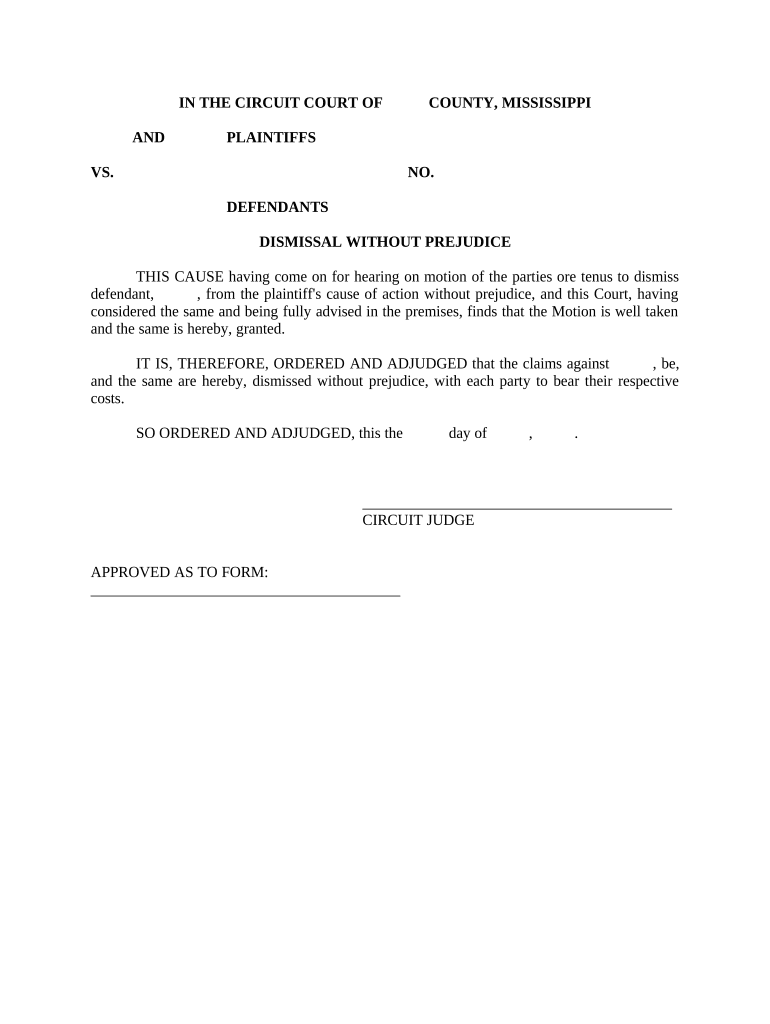
Mississippi Transfer Form


What is the Mississippi Transfer Form
The Mississippi Transfer Form is a legal document used to facilitate the transfer of ownership of property, vehicles, or other assets within the state of Mississippi. This form is essential for ensuring that the transfer is recorded accurately and legally recognized by relevant authorities. It typically includes details about the current owner, the new owner, and a description of the asset being transferred. Understanding the purpose and requirements of this form is crucial for anyone involved in a property transfer in Mississippi.
How to use the Mississippi Transfer Form
Using the Mississippi Transfer Form involves several steps to ensure that the transfer is completed correctly. First, obtain the form from a reliable source, such as a government office or legal website. Next, fill out the required information accurately, including the names of both the transferor and transferee, as well as a detailed description of the asset. After completing the form, it must be signed by all parties involved, often in the presence of a notary public. Finally, submit the form to the appropriate local or state office to finalize the transfer.
Steps to complete the Mississippi Transfer Form
Completing the Mississippi Transfer Form requires careful attention to detail. Here are the steps to follow:
- Obtain the Mississippi Transfer Form from an authorized source.
- Fill in the names and addresses of both the current owner and the new owner.
- Provide a clear description of the asset being transferred, including any identification numbers if applicable.
- Sign the form in the presence of a notary public to ensure its validity.
- Submit the completed form to the appropriate local or state authority for processing.
Legal use of the Mississippi Transfer Form
The Mississippi Transfer Form serves a legal purpose in the transfer of ownership. For the transfer to be legally binding, all parties must adhere to the regulations set forth by Mississippi law. This includes proper completion of the form, notarization, and submission to the appropriate government office. Failure to comply with these legal requirements may result in the transfer being deemed invalid, which could lead to disputes or complications in ownership claims.
Key elements of the Mississippi Transfer Form
Several key elements must be included in the Mississippi Transfer Form for it to be valid:
- Names and addresses: The full names and addresses of both the transferor and transferee.
- Description of the asset: A detailed description of the property or asset being transferred.
- Signatures: Signatures of both parties, often requiring notarization.
- Date: The date on which the transfer is being executed.
Form Submission Methods
The Mississippi Transfer Form can be submitted through various methods, depending on the specific requirements of the local or state office. Common submission methods include:
- Online: Some offices may allow electronic submissions through their official websites.
- Mail: The completed form can often be mailed to the appropriate office.
- In-person: Submitting the form in person may be required in some cases, especially for notarization.
Quick guide on how to complete mississippi transfer form
Generate Mississippi Transfer Form effortlessly on any gadget
Web-based document administration has become increasingly favored by businesses and individuals alike. It offers a superior eco-friendly substitute to traditional printed and signed documents, allowing you to locate the appropriate form and securely keep it online. airSlate SignNow provides you with all the essential tools to create, modify, and eSign your documents swiftly without hindrances. Manage Mississippi Transfer Form on any device using airSlate SignNow's Android or iOS applications and simplify any document-related process today.
How to modify and eSign Mississippi Transfer Form effortlessly
- Find Mississippi Transfer Form and then click Get Form to begin.
- Utilize the tools available to fill out your document.
- Emphasize pertinent sections of the documents or obscure sensitive information with features that airSlate SignNow provides specifically for that purpose.
- Craft your eSignature using the Sign feature, which takes mere seconds and carries the same legal validity as an ordinary wet ink signature.
- Review all the details and then click the Done button to preserve your modifications.
- Choose how you would prefer to deliver your form, via email, SMS, or invite link, or download it to your computer.
Eliminate the worry of lost or misplaced files, monotonous form searching, or mistakes that require printing new document copies. airSlate SignNow caters to all your document management needs in just a few clicks from any device you prefer. Modify and eSign Mississippi Transfer Form and guarantee outstanding communication at any phase of your form preparation process with airSlate SignNow.
Create this form in 5 minutes or less
Create this form in 5 minutes!
People also ask
-
What is the MS transfer form and how does it work with airSlate SignNow?
The MS transfer form is a document used for managing the transfer of assets or information within a business. With airSlate SignNow, you can easily create, send, and eSign MS transfer forms, ensuring that all necessary parties can review and approve the document efficiently.
-
Is there a cost associated with using airSlate SignNow for MS transfer forms?
Yes, airSlate SignNow offers various pricing plans that cater to different business needs. You can choose a plan that best suits your requirements for handling MS transfer forms, ensuring you receive a cost-effective solution without compromising on features.
-
What features does airSlate SignNow offer for completing MS transfer forms?
airSlate SignNow provides a range of features for MS transfer forms, including customizable templates, document tracking, and advanced eSignature options. These features make it simpler to streamline your document processes and enhance team collaboration.
-
Can airSlate SignNow help in automating the MS transfer form process?
Absolutely! airSlate SignNow includes automation tools that allow you to set up workflows for MS transfer forms. This creates a seamless process for sending, signing, and managing documents, saving time and reducing the chance of errors.
-
How can I integrate airSlate SignNow with other applications for MS transfer forms?
airSlate SignNow offers integrations with a variety of applications, including CRMs and cloud storage solutions. This capability enables you to automate the MS transfer form process and enhance your overall business workflow effectively.
-
What benefits does using airSlate SignNow provide for managing MS transfer forms?
Using airSlate SignNow for your MS transfer forms streamlines the signing process, enhances security, and ensures compliance. These benefits contribute to increasing overall productivity and reducing turnaround times for critical documents.
-
Is airSlate SignNow user-friendly for creating MS transfer forms?
Yes, airSlate SignNow boasts a user-friendly interface, allowing individuals with no prior experience to create MS transfer forms effortlessly. Our platform is designed to simplify the document workflow, making it accessible for everyone.
Get more for Mississippi Transfer Form
Find out other Mississippi Transfer Form
- Can I Electronic signature South Dakota Insurance PPT
- How Can I Electronic signature Maine Lawers PPT
- How To Electronic signature Maine Lawers PPT
- Help Me With Electronic signature Minnesota Lawers PDF
- How To Electronic signature Ohio High Tech Presentation
- How Can I Electronic signature Alabama Legal PDF
- How To Electronic signature Alaska Legal Document
- Help Me With Electronic signature Arkansas Legal PDF
- How Can I Electronic signature Arkansas Legal Document
- How Can I Electronic signature California Legal PDF
- Can I Electronic signature Utah High Tech PDF
- How Do I Electronic signature Connecticut Legal Document
- How To Electronic signature Delaware Legal Document
- How Can I Electronic signature Georgia Legal Word
- How Do I Electronic signature Alaska Life Sciences Word
- How Can I Electronic signature Alabama Life Sciences Document
- How Do I Electronic signature Idaho Legal Form
- Help Me With Electronic signature Arizona Life Sciences PDF
- Can I Electronic signature Colorado Non-Profit Form
- How To Electronic signature Indiana Legal Form