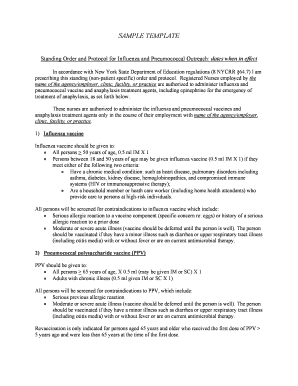
Physician Standing Orders Template Form


What is the medical standing order template?
The medical standing order template is a formal document that allows healthcare providers to authorize specific medical actions without requiring a direct patient-physician interaction each time. This template is essential for streamlining patient care, particularly in emergency situations or routine health screenings. It outlines the procedures, medications, and treatments that can be administered by nurses or other healthcare professionals under predetermined conditions.
How to use the medical standing order template
Using the medical standing order template involves several key steps. First, healthcare providers must customize the template to fit their specific practice needs, including the types of treatments or medications authorized. Next, the provider must ensure that the standing order complies with state regulations and institutional policies. Once finalized, the template can be distributed to relevant staff members, who will use it to guide their actions in patient care.
Key elements of the medical standing order template
A comprehensive medical standing order template should include several critical components. These include:
- Patient eligibility criteria: Defines which patients can receive the specified treatments.
- Authorized treatments and medications: Lists the specific procedures and drugs that can be administered.
- Provider signatures: Requires signatures from the authorized healthcare providers to validate the order.
- Duration of the order: Specifies how long the standing order remains in effect.
- Review and update procedures: Outlines how often the standing order should be reviewed for relevance and accuracy.
Legal use of the medical standing order template
For a medical standing order template to be legally valid, it must adhere to specific legal requirements. This includes compliance with federal and state laws regarding medical practice and patient care. The order must be signed by a licensed healthcare provider and should clearly outline the scope of practice for those administering care. Additionally, it is crucial that the template aligns with the standards set forth by regulatory bodies, ensuring that it is recognized as a legitimate document in legal contexts.
Steps to complete the medical standing order template
Completing the medical standing order template involves a systematic approach:
- Identify the specific medical needs that require a standing order.
- Consult relevant guidelines and regulations to ensure compliance.
- Customize the template to include all necessary elements, such as treatments and eligibility criteria.
- Obtain necessary signatures from authorized providers.
- Distribute the finalized template to appropriate staff members.
- Establish a review schedule to keep the order updated.
Examples of using the medical standing order template
Medical standing orders can be utilized in various scenarios, including:
- Immunization clinics: Allowing nurses to administer vaccines without direct physician oversight.
- Emergency response: Enabling quick administration of life-saving medications in urgent situations.
- Chronic disease management: Facilitating routine treatments for patients with ongoing health conditions.
Quick guide on how to complete physician standing orders template
Effortlessly Prepare Physician Standing Orders Template on Any Device
Managing documents online has become increasingly popular among businesses and individuals. It offers an ideal eco-friendly alternative to conventional printed and signed paperwork, as you can easily access the necessary form and securely store it online. airSlate SignNow equips you with all the resources needed to create, edit, and eSign your documents swiftly without delays. Handle Physician Standing Orders Template on any device using the airSlate SignNow apps for Android or iOS and streamline any document-related process today.
How to Edit and eSign Physician Standing Orders Template with Ease
- Find Physician Standing Orders Template and click on Get Form to begin.
- Utilize the tools we offer to fill out your document.
- Highlight important parts of your documents or redact sensitive information using the tools specifically provided by airSlate SignNow for that purpose.
- Create your eSignature using the Sign tool, which takes mere seconds and holds the same legal validity as a traditional ink signature.
- Review the information and click on the Done button to save your changes.
- Select how you wish to share your form: via email, text message (SMS), invitation link, or download it to your computer.
Eliminate the hassle of lost or misplaced documents, tedious form searching, or mistakes that require printing new document copies. airSlate SignNow caters to your document management needs in just a few clicks, from any device you prefer. Edit and eSign Physician Standing Orders Template and guarantee effective communication at every phase of the form preparation process with airSlate SignNow.
Create this form in 5 minutes or less
Create this form in 5 minutes!
How to create an eSignature for the physician standing orders template
How to create an electronic signature for a PDF online
How to create an electronic signature for a PDF in Google Chrome
How to create an e-signature for signing PDFs in Gmail
How to create an e-signature right from your smartphone
How to create an e-signature for a PDF on iOS
How to create an e-signature for a PDF on Android
People also ask
-
What is a medical standing order template?
A medical standing order template is a pre-formatted document that allows healthcare providers to issue consistent and authorized instructions for patient care. By using a medical standing order template, medical professionals can ensure that procedures are standardized, improving efficiency and compliance in clinical settings.
-
How can I create a medical standing order template using airSlate SignNow?
Creating a medical standing order template with airSlate SignNow is straightforward. Simply use our customizable template feature to design your order, incorporating the necessary fields for patient specifics and care instructions. Once completed, you can easily send it out for electronic signatures.
-
Are there any costs associated with using the medical standing order template?
While airSlate SignNow offers a free trial, using the medical standing order template may involve subscription fees based on the selected plan. Pricing varies depending on the features you choose, but our solutions are designed to be cost-effective for businesses of any size.
-
What are the benefits of using a medical standing order template?
The use of a medical standing order template streamlines the documentation process, reduces errors, and saves time for healthcare providers. It also helps to ensure compliance with legal and regulatory requirements, thus enhancing patient safety and care quality.
-
Can I integrate the medical standing order template with other software?
Yes, airSlate SignNow allows for seamless integration with various healthcare management software. This means you can effortlessly incorporate your medical standing order template into your existing workflows, facilitating better data management and improved collaboration among your team.
-
Is the medical standing order template customizable?
Absolutely! The medical standing order template is fully customizable within airSlate SignNow. You can modify the template to include specific patient information, care instructions, and other relevant details, ensuring that it meets your unique organizational needs.
-
How secure is my information when using a medical standing order template?
AirSlate SignNow prioritizes the security of your information. When using a medical standing order template, rest assured that your data is encrypted and stored securely to protect against unauthorized access, ensuring compliance with HIPAA and other regulations in the healthcare sector.
Get more for Physician Standing Orders Template
- What are the steps to apply for a canada pension plan form
- Notice of completion blank form 29
- Account opening form for non individuals 01 03 08
- Ifbcontractoffersf123 order no end use certificate form
- Equipment checkout ampamp agreement form
- Application for an extension of stayimmigration department form
- Illinois state policeapplication for firearm owner form
- 11 the british columbia transit fare evasion audit form
Find out other Physician Standing Orders Template
- eSign Hawaii Application for University Free
- eSign Hawaii Application for University Secure
- eSign Hawaii Medical Power of Attorney Template Free
- eSign Washington Nanny Contract Template Free
- eSignature Ohio Guaranty Agreement Myself
- eSignature California Bank Loan Proposal Template Now
- Can I eSign Indiana Medical History
- eSign Idaho Emergency Contract Form Myself
- eSign Hawaii General Patient Information Fast
- Help Me With eSign Rhode Island Accident Medical Claim Form
- eSignature Colorado Demand for Payment Letter Mobile
- eSignature Colorado Demand for Payment Letter Secure
- eSign Delaware Shareholder Agreement Template Now
- eSign Wyoming Shareholder Agreement Template Safe
- eSign Kentucky Strategic Alliance Agreement Secure
- Can I eSign Alaska Equipment Rental Agreement Template
- eSign Michigan Equipment Rental Agreement Template Later
- Help Me With eSignature Washington IOU
- eSign Indiana Home Improvement Contract Myself
- eSign North Dakota Architectural Proposal Template Online