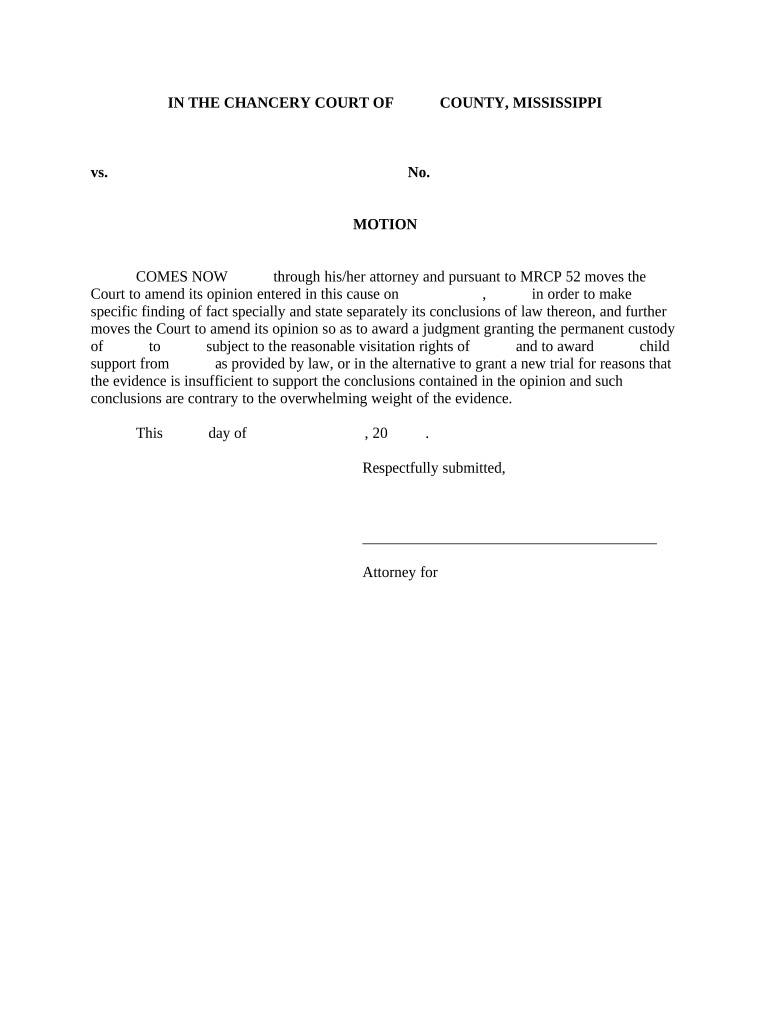
Motion to Make Specific Findings of Fact Mississippi Form


What is the Motion To Make Specific Findings Of Fact Mississippi
The Motion To Make Specific Findings Of Fact in Mississippi is a legal document used in court proceedings. It requests the court to articulate specific factual findings related to a case. This motion is essential when parties seek clarity on the factual basis for a court's decision, particularly in complex cases involving multiple issues. By filing this motion, a party can ensure that the court's ruling is supported by clearly defined facts, which can be crucial for appeals or further legal actions.
How to use the Motion To Make Specific Findings Of Fact Mississippi
Using the Motion To Make Specific Findings Of Fact involves several steps. First, it is important to identify the relevant facts that need clarification. Next, the motion must be drafted, clearly stating the specific findings being requested. It should include a reference to the applicable legal standards and any supporting evidence. Once the motion is prepared, it must be filed with the appropriate court and served to all parties involved in the case. Following this, a hearing may be scheduled where the motion will be argued before a judge.
Steps to complete the Motion To Make Specific Findings Of Fact Mississippi
Completing the Motion To Make Specific Findings Of Fact requires careful attention to detail. The following steps outline the process:
- Identify the specific findings you wish to request from the court.
- Draft the motion, ensuring it is clear and concise.
- Cite relevant laws or precedents that support your request.
- Include any necessary attachments or evidence that bolster your case.
- File the motion with the court clerk and pay any required filing fees.
- Serve copies of the motion to all parties involved in the case.
- Prepare for the hearing by organizing your arguments and evidence.
Legal use of the Motion To Make Specific Findings Of Fact Mississippi
The legal use of the Motion To Make Specific Findings Of Fact is grounded in the need for transparency and clarity in judicial decisions. This motion is particularly relevant in civil cases where factual disputes arise. By formally requesting specific findings, parties can ensure that the court’s decision is based on a solid factual foundation, which can be pivotal for subsequent appeals. Courts generally grant these motions when they serve the interests of justice and provide clarity on complex issues.
State-specific rules for the Motion To Make Specific Findings Of Fact Mississippi
In Mississippi, specific rules govern the filing and use of the Motion To Make Specific Findings Of Fact. These rules may include deadlines for filing the motion, requirements for serving notice to other parties, and the format in which the motion must be submitted. It is important to consult the Mississippi Rules of Civil Procedure or local court rules to ensure compliance. Additionally, understanding any unique practices within the specific court where the motion is filed can greatly influence the motion's acceptance and effectiveness.
Examples of using the Motion To Make Specific Findings Of Fact Mississippi
Examples of using the Motion To Make Specific Findings Of Fact include situations where a party seeks clarification on the grounds for a court's ruling in a custody dispute or in cases involving financial settlements. For instance, if a court issues a ruling on child support but does not specify the income calculations used, a party may file this motion to request detailed findings. This can help ensure that all parties understand the basis of the court's decision, facilitating compliance and reducing the potential for future disputes.
Quick guide on how to complete motion to make specific findings of fact mississippi
Complete Motion To Make Specific Findings Of Fact Mississippi effortlessly on any device
Online document management has gained popularity among businesses and individuals. It serves as an ideal eco-friendly alternative to conventional printed and signed materials, allowing you to locate the correct form and securely store it online. airSlate SignNow provides you with all the tools necessary to create, modify, and electronically sign your documents quickly without any holdups. Handle Motion To Make Specific Findings Of Fact Mississippi on any device using airSlate SignNow's Android or iOS applications and streamline any document-related process today.
The easiest way to modify and electronically sign Motion To Make Specific Findings Of Fact Mississippi smoothly
- Find Motion To Make Specific Findings Of Fact Mississippi and then click Get Form to begin.
- Utilize the tools we offer to complete your document.
- Emphasize important sections of your documents or redact sensitive information with tools that airSlate SignNow provides specifically for that purpose.
- Generate your electronic signature using the Sign tool, which takes seconds and holds the same legal authority as a traditional handwritten signature.
- Review the details and then click on the Done button to save your modifications.
- Choose your delivery method for your form, via email, SMS, invitation link, or download it to your computer.
Forget about lost or misplaced files, tedious form searches, or mistakes that require new document copies. airSlate SignNow caters to all your document management needs in just a few clicks from your preferred device. Modify and electronically sign Motion To Make Specific Findings Of Fact Mississippi to ensure outstanding communication at any stage of the form preparation process with airSlate SignNow.
Create this form in 5 minutes or less
Create this form in 5 minutes!
People also ask
-
What is a Motion To Make Specific Findings Of Fact in Mississippi?
A Motion To Make Specific Findings Of Fact in Mississippi is a formal request made to the court, asking the judge to lay out specific facts that support their decision. This motion is often used to clarify legal points and ensure that the findings are adequately documented. Understanding this process is crucial for effective legal representation in Mississippi.
-
How can airSlate SignNow assist with my Motion To Make Specific Findings Of Fact in Mississippi?
airSlate SignNow offers a streamlined platform that enables you to create, send, and eSign your Motion To Make Specific Findings Of Fact in Mississippi easily. Its user-friendly interface ensures you can prepare legal documents quickly and professionally. Additionally, you can track the status of your documents to ensure they are delivered and signed in a timely manner.
-
What are the pricing options for airSlate SignNow?
airSlate SignNow provides flexible pricing plans tailored to various business needs, starting from basic packages to comprehensive solutions. You can choose a plan that fits your volume of documents, including features for eSigning and document management related to your Motion To Make Specific Findings Of Fact in Mississippi. Additionally, our transparent pricing ensures no hidden fees.
-
Does airSlate SignNow integrate with other software for legal practices?
Yes, airSlate SignNow seamlessly integrates with various software applications, enhancing your workflow. This feature allows lawyers and legal professionals to incorporate the platform into existing systems for managing cases, including those involving a Motion To Make Specific Findings Of Fact in Mississippi. Popular integrations include document management systems and CRM software.
-
What are the key benefits of using airSlate SignNow for legal documents?
Using airSlate SignNow for legal documents, including the Motion To Make Specific Findings Of Fact in Mississippi, offers numerous benefits. These include increased efficiency in the document signing process, enhanced security features to protect sensitive information, and the ability to access documents anytime and anywhere. This makes it easier for legal professionals to manage their workflow.
-
Is airSlate SignNow compliant with Mississippi legal regulations?
Yes, airSlate SignNow complies with Mississippi legal regulations concerning eSignatures. The platform adheres to standards set by the U.S. ESIGN Act and the UETA, ensuring that your eSigned Motion To Make Specific Findings Of Fact in Mississippi is legally binding. This compliance instills confidence in users about the legality and security of their transactions.
-
Can I try airSlate SignNow before purchasing?
Certainly! airSlate SignNow offers a free trial, allowing prospective users to explore its features and functionalities for managing documents, including the Motion To Make Specific Findings Of Fact in Mississippi. This trial provides an opportunity to see how the platform can meet your needs without any financial commitment.
Get more for Motion To Make Specific Findings Of Fact Mississippi
- Ccac drop add form
- Form tr 193715affidavit for corporate dissolution for domestic tax ny
- Undergraduate application form uganda martyrs university umu ac
- Comprehensive request for safe harbor nursing peer review bon texas form
- Form w 8imy rev february vp bank vpbank
- Royalty license agreement template form
- Rtb tenancy agreement template form
- Equipment purchase contract template form
Find out other Motion To Make Specific Findings Of Fact Mississippi
- How Do I eSignature Michigan Charity LLC Operating Agreement
- eSignature North Carolina Car Dealer NDA Now
- eSignature Missouri Charity Living Will Mobile
- eSignature New Jersey Business Operations Memorandum Of Understanding Computer
- eSignature North Dakota Car Dealer Lease Agreement Safe
- eSignature Oklahoma Car Dealer Warranty Deed Easy
- eSignature Oregon Car Dealer Rental Lease Agreement Safe
- eSignature South Carolina Charity Confidentiality Agreement Easy
- Can I eSignature Tennessee Car Dealer Limited Power Of Attorney
- eSignature Utah Car Dealer Cease And Desist Letter Secure
- eSignature Virginia Car Dealer Cease And Desist Letter Online
- eSignature Virginia Car Dealer Lease Termination Letter Easy
- eSignature Alabama Construction NDA Easy
- How To eSignature Wisconsin Car Dealer Quitclaim Deed
- eSignature California Construction Contract Secure
- eSignature Tennessee Business Operations Moving Checklist Easy
- eSignature Georgia Construction Residential Lease Agreement Easy
- eSignature Kentucky Construction Letter Of Intent Free
- eSignature Kentucky Construction Cease And Desist Letter Easy
- eSignature Business Operations Document Washington Now