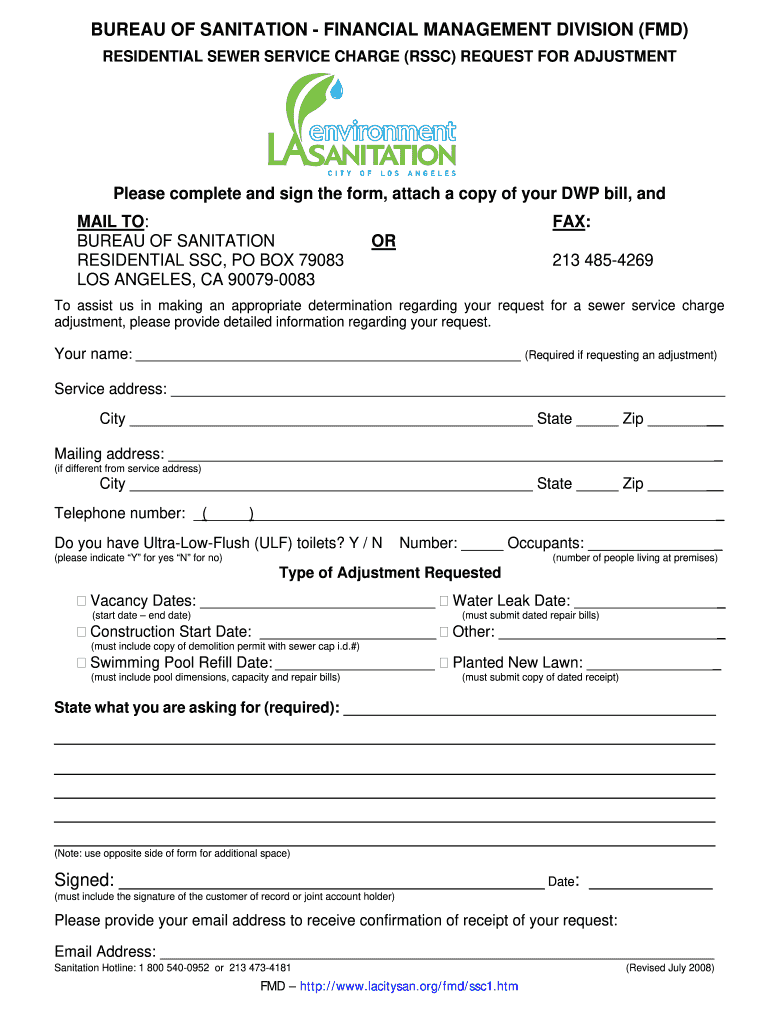
Financial Management Division Fmd Bureau of Sanitation Lacitysan Form


Understanding the Financial Management Division of the Bureau of Sanitation
The Financial Management Division (FMD) of the Bureau of Sanitation in Los Angeles plays a crucial role in overseeing the financial operations related to sanitation services. This division is responsible for budgeting, financial reporting, and ensuring compliance with financial regulations. By managing funds effectively, the FMD supports the Bureau's mission to provide efficient sanitation services to the community.
Steps to Use the Financial Management Division
Utilizing the Financial Management Division involves several key steps to ensure that your sanitation-related financial matters are handled correctly. First, gather all necessary documentation, including invoices, service requests, and any previous correspondence with the Bureau. Next, submit your financial inquiries or requests through the designated channels, which may include online forms or direct communication with FMD representatives. It is essential to follow up on your submission to ensure timely processing.
Legal Use of the Financial Management Division
The Financial Management Division operates under specific legal frameworks that govern financial practices within municipal sanitation services. Compliance with local, state, and federal regulations is mandatory to ensure that all financial transactions are legitimate and transparent. This includes adherence to guidelines set forth by the Government Accounting Standards Board (GASB) and other relevant authorities.
Required Documents for the Financial Management Division
When engaging with the Financial Management Division, certain documents are typically required to facilitate the process. These may include:
- Completed sanitation application forms
- Invoices for services rendered
- Proof of payment or financial statements
- Any correspondence related to previous financial transactions
Having these documents ready can streamline your interactions with the FMD and help resolve any issues more efficiently.
Form Submission Methods for the Financial Management Division
Submitting forms to the Financial Management Division can be done through various methods, ensuring flexibility for users. Common submission methods include:
- Online submissions via the Bureau's official website
- Mailing physical copies of forms to the FMD office
- In-person submissions at designated locations
Each method has its own advantages, and users should choose the one that best fits their needs and circumstances.
Key Elements of the Financial Management Division
Several key elements define the operations of the Financial Management Division. These include:
- Budget management to allocate resources effectively
- Financial reporting to maintain transparency
- Compliance with regulatory requirements to uphold legal standards
- Customer support to assist residents with financial inquiries
Understanding these elements can help users navigate their interactions with the FMD more effectively.
Quick guide on how to complete financial management division fmd bureau of sanitation lacitysan
Complete Financial Management Division fmd Bureau Of Sanitation Lacitysan easily on any device
Managing documents online has become increasingly popular among companies and individuals. It offers an ideal eco-friendly alternative to traditional printed and signed documents, as you can obtain the necessary form and securely keep it online. airSlate SignNow provides you with all the resources required to create, edit, and eSign your documents quickly without delays. Manage Financial Management Division fmd Bureau Of Sanitation Lacitysan on any device using the airSlate SignNow Android or iOS applications and enhance any document-related task today.
The simplest way to modify and eSign Financial Management Division fmd Bureau Of Sanitation Lacitysan effortlessly
- Obtain Financial Management Division fmd Bureau Of Sanitation Lacitysan and click on Get Form to begin.
- Utilize the tools we offer to complete your document.
- Highlight important sections of the documents or redact sensitive information using tools that airSlate SignNow provides specifically for that purpose.
- Generate your eSignature with the Sign tool, which takes seconds and holds the same legal validity as a conventional wet ink signature.
- Review all the details and click on the Done button to confirm your changes.
- Choose how you wish to send your form—via email, SMS, or an invite link, or download it to your computer.
Eliminate concerns about lost or mislaid documents, annoying form searches, or mistakes that necessitate printing new document copies. airSlate SignNow satisfies all your document management needs in just a few clicks from your preferred device. Edit and eSign Financial Management Division fmd Bureau Of Sanitation Lacitysan and ensure outstanding communication at any stage of the form preparation process with airSlate SignNow.
Create this form in 5 minutes or less
FAQs
-
What’s the title of a person who can take a complex Excel spreadsheet and turn it into a user friendly, intuitive form that’s easy to fill out? How can I hire someone with those skills? It contains , financial, quoting & engineering data.
Look for an SaaS developer, someone with JavaScript, PHP, and MySQL skills to create Cloud-hosted browser-based forms and reports who also has a modicum of financial analysis background.Dumping obsolete Excel client server architecture as soon as you can will be the best thing you can do to bring your operation into the 21st Century.
Create this form in 5 minutes!
How to create an eSignature for the financial management division fmd bureau of sanitation lacitysan
How to make an eSignature for the Financial Management Division Fmd Bureau Of Sanitation Lacitysan in the online mode
How to generate an electronic signature for the Financial Management Division Fmd Bureau Of Sanitation Lacitysan in Chrome
How to make an eSignature for signing the Financial Management Division Fmd Bureau Of Sanitation Lacitysan in Gmail
How to generate an eSignature for the Financial Management Division Fmd Bureau Of Sanitation Lacitysan straight from your mobile device
How to generate an electronic signature for the Financial Management Division Fmd Bureau Of Sanitation Lacitysan on iOS
How to generate an eSignature for the Financial Management Division Fmd Bureau Of Sanitation Lacitysan on Android
People also ask
-
What is the bureau of sanitation financial management division?
The bureau of sanitation financial management division is responsible for overseeing and managing the financial operations of sanitation services. This division ensures that funds are allocated effectively to maintain high-quality sanitation services, supporting community health and safety.
-
How can airSlate SignNow benefit the bureau of sanitation financial management division?
airSlate SignNow streamlines document management for the bureau of sanitation financial management division by enabling quick eSigning and sharing of important financial documents. This solution increases efficiency and reduces paperwork, allowing the division to focus on strategic financial planning.
-
What pricing options are available for airSlate SignNow for the bureau of sanitation financial management division?
airSlate SignNow offers competitive pricing plans tailored for organizations like the bureau of sanitation financial management division. Our flexible subscription models allow you to choose a plan based on the number of users and features you need, ensuring cost-effectiveness in managing your documents.
-
What features does airSlate SignNow provide for effective document management?
airSlate SignNow comes with a variety of features ideal for the bureau of sanitation financial management division, including customizable templates, real-time tracking, and robust security protocols. These features facilitate smooth document workflows and ensure compliance with financial regulations.
-
Can airSlate SignNow integrate with other tools the bureau of sanitation financial management division uses?
Yes, airSlate SignNow easily integrates with many popular tools and applications used by the bureau of sanitation financial management division. This allows for seamless data transfer and improves collaboration between various departments, enhancing overall operational efficiency.
-
How does airSlate SignNow ensure the security of documents for the bureau of sanitation financial management division?
airSlate SignNow prioritizes document security with advanced encryption and secure storage solutions. The bureau of sanitation financial management division can trust that their sensitive financial documents remain protected against unauthorized access.
-
What makes airSlate SignNow a cost-effective solution for the bureau of sanitation financial management division?
airSlate SignNow’s affordable pricing and powerful features make it a cost-effective solution for the bureau of sanitation financial management division. By reducing manual paperwork and speeding up document processes, it ultimately leads to signNow operational savings.
Get more for Financial Management Division fmd Bureau Of Sanitation Lacitysan
- Taxes compensation form
- Letter from landlord to tenant about time of intent to enter premises arizona form
- Letter from tenant to landlord containing notice to cease unjustified nonacceptance of rent arizona form
- Letter from tenant to landlord about sexual harassment arizona form
- Letter from tenant to landlord about fair housing reduction or denial of services to family with children arizona form
- Application to self insure pool for workers compensation arizona form
- Az termination form
- Arizona tenant landlord form
Find out other Financial Management Division fmd Bureau Of Sanitation Lacitysan
- Electronic signature Minnesota Legal LLC Operating Agreement Free
- Electronic signature Minnesota Legal LLC Operating Agreement Secure
- Electronic signature Louisiana Life Sciences LLC Operating Agreement Now
- Electronic signature Oregon Non-Profit POA Free
- Electronic signature South Dakota Non-Profit Business Plan Template Now
- Electronic signature South Dakota Non-Profit Lease Agreement Template Online
- Electronic signature Legal Document Missouri Online
- Electronic signature Missouri Legal Claim Online
- Can I Electronic signature Texas Non-Profit Permission Slip
- Electronic signature Missouri Legal Rental Lease Agreement Simple
- Electronic signature Utah Non-Profit Cease And Desist Letter Fast
- Electronic signature Missouri Legal Lease Agreement Template Free
- Electronic signature Non-Profit PDF Vermont Online
- Electronic signature Non-Profit PDF Vermont Computer
- Electronic signature Missouri Legal Medical History Mobile
- Help Me With Electronic signature West Virginia Non-Profit Business Plan Template
- Electronic signature Nebraska Legal Living Will Simple
- Electronic signature Nevada Legal Contract Safe
- How Can I Electronic signature Nevada Legal Operating Agreement
- How Do I Electronic signature New Hampshire Legal LLC Operating Agreement