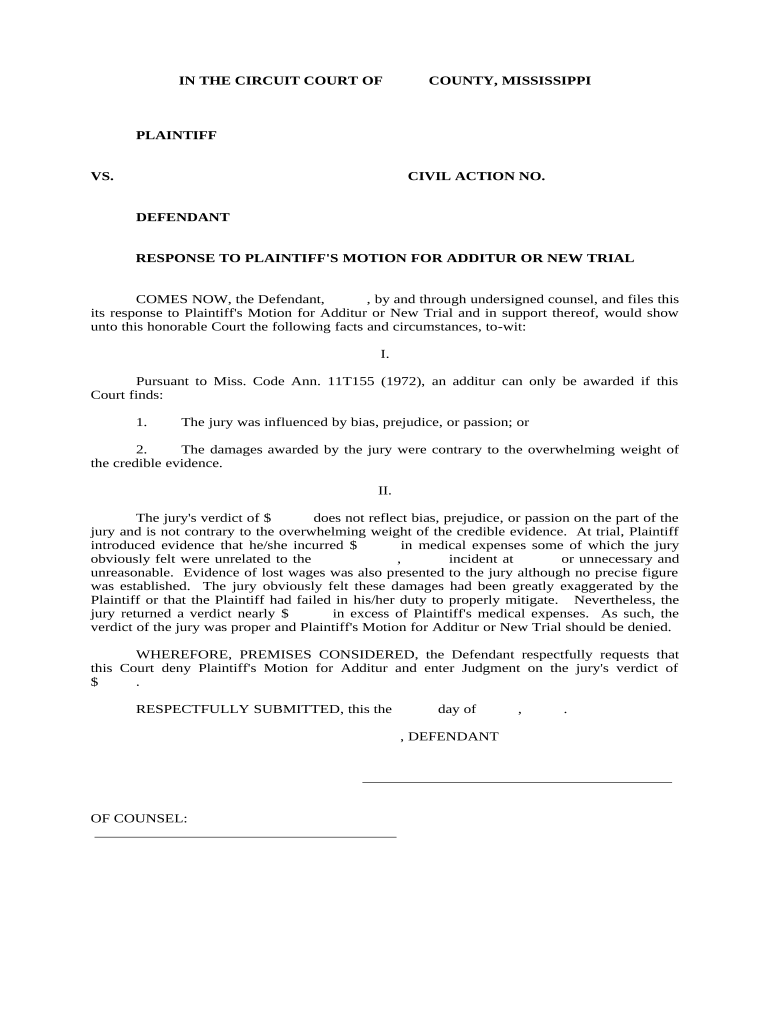
Motion Additur Form


What is the Motion Additur
The motion additur is a legal request made by a plaintiff during a trial in Mississippi, seeking an increase in the amount of damages awarded by a jury. This motion is typically filed after a jury verdict that the plaintiff believes does not adequately reflect the harm or losses suffered. The motion aims to persuade the court to adjust the jury's decision to ensure a fair outcome based on the evidence presented. Understanding the nuances of this motion is crucial for plaintiffs navigating the legal landscape in Mississippi.
How to Use the Motion Additur
To effectively use the motion additur, a plaintiff must first assess the jury's verdict and determine if the awarded damages are insufficient. The plaintiff should gather supporting evidence, such as expert testimonies or additional documentation, to strengthen their argument. This evidence should clearly demonstrate the disparity between the jury's award and the actual damages incurred. Once the supporting materials are compiled, the plaintiff can draft the motion, articulating the reasons for the requested increase and submitting it to the court for consideration.
Steps to Complete the Motion Additur
Completing a motion additur involves several key steps:
- Review the jury's verdict and identify the specific damages that are deemed inadequate.
- Collect evidence that substantiates the claim for increased damages, including medical records, financial statements, and expert opinions.
- Draft the motion, ensuring it includes a clear statement of the request, supporting arguments, and relevant legal citations.
- File the motion with the appropriate court, adhering to local rules and deadlines.
- Prepare for a potential hearing where the court will consider the motion and any opposing arguments from the defendant.
Legal Use of the Motion Additur
The legal use of the motion additur is governed by specific rules and precedents in Mississippi law. The motion must be filed within a designated timeframe following the jury's verdict, typically within a few days. It is essential for the plaintiff to demonstrate that the jury's award is not only inadequate but also that it fails to reflect the actual damages suffered. Courts may grant the motion if they find compelling evidence supporting the plaintiff's claims, ensuring that justice is served in the case.
Key Elements of the Motion Additur
Several key elements must be included in a motion additur for it to be considered valid:
- A clear statement of the damages awarded by the jury.
- A detailed explanation of why the awarded amount is insufficient.
- Supporting evidence that justifies the request for increased damages.
- Legal arguments citing relevant case law or statutes that support the motion.
- Compliance with local court rules regarding formatting and filing procedures.
State-Specific Rules for the Motion Additur
In Mississippi, specific rules govern the filing and consideration of a motion additur. These rules dictate the timeframe for filing after a jury verdict, the required format for the motion, and the necessary supporting documentation. It is crucial for plaintiffs to familiarize themselves with these regulations to ensure their motion is properly submitted and has the best chance of success. Consulting with a legal professional who understands Mississippi's court system can provide valuable guidance in this process.
Quick guide on how to complete motion additur
Complete Motion Additur effortlessly on any gadget
Digital document management has become increasingly favored by businesses and individuals. It offers an ideal eco-friendly alternative to traditional printed and signed materials, enabling you to access the appropriate form and securely save it online. airSlate SignNow provides all the resources you need to create, modify, and eSign your documents swiftly without delays. Handle Motion Additur on any gadget with airSlate SignNow Android or iOS applications and enhance any document-oriented workflow today.
The easiest method to modify and eSign Motion Additur with minimal effort
- Find Motion Additur and click on Get Form to begin.
- Utilize the tools we provide to complete your document.
- Emphasize critical sections of the documents or redact sensitive information with tools that airSlate SignNow has specifically designed for that purpose.
- Generate your eSignature with the Sign tool, which takes mere seconds and holds the same legal validity as a conventional wet ink signature.
- Review the details and click on the Done button to save your changes.
- Choose how you would like to send your form, via email, text message (SMS), or invitation link, or download it to your computer.
Say goodbye to lost or misplaced documents, tedious form searches, or errors that necessitate printing new document copies. airSlate SignNow fulfills all your document management needs in just a few clicks from any device you prefer. Modify and eSign Motion Additur and ensure exceptional communication at any stage of the form preparation process with airSlate SignNow.
Create this form in 5 minutes or less
Create this form in 5 minutes!
People also ask
-
What is the Mississippi Motion and how does it work with airSlate SignNow?
The Mississippi Motion is a legal procedure that enables electronic signatures and document management for various transactions. With airSlate SignNow, businesses can streamline this process by sending and eSigning documents easily. Our platform is designed to comply with the requirements of the Mississippi Motion to ensure valid and secure transactions.
-
How can airSlate SignNow help me with Mississippi Motion documents?
airSlate SignNow simplifies the process of managing documents related to the Mississippi Motion. Users can upload, sign, and store documents securely while ensuring compliance with state regulations. Our solution enhances efficiency and reduces the time spent on paperwork.
-
Is there a fee for using airSlate SignNow for Mississippi Motion forms?
Yes, airSlate SignNow offers tiered pricing plans that cater to various needs, including those specifically for managing Mississippi Motion forms. Our pricing is competitive, making it a cost-effective solution for businesses of all sizes. Each plan provides access to essential features for handling legal documents efficiently.
-
What features does airSlate SignNow offer for Mississippi Motion applications?
AirSlate SignNow includes several features specifically beneficial for Mississippi Motion applications, such as customizable templates, fast signing options, and automated workflows. These features help in enhancing productivity and ensuring that all documentation is handled correctly and efficiently. Additionally, you can track the status of documents in real-time.
-
Can I integrate airSlate SignNow with other tools for Mississippi Motion processing?
Absolutely! airSlate SignNow seamlessly integrates with various third-party applications to optimize your Mississippi Motion processing. You can connect it with CRM systems, cloud storage solutions, and more to centralize your document management. This integration capability enhances workflow and collaboration.
-
What are the benefits of using airSlate SignNow for Mississippi Motion?
Using airSlate SignNow for the Mississippi Motion provides numerous benefits, including improved efficiency, reduced errors, and enhanced compliance. Our user-friendly platform allows for quick eSigning and document routing, saving you valuable time and resources. Additionally, it ensures that your transactions are secure and legally binding.
-
How does airSlate SignNow ensure security for Mississippi Motion documents?
AirSlate SignNow prioritizes the security of your Mississippi Motion documents through advanced encryption and authentication methods. We comply with industry security standards to protect sensitive information during the signing process. This commitment to security helps build trust with your clients and ensures legal validity.
Get more for Motion Additur
Find out other Motion Additur
- eSign Oklahoma Sports Rental Application Simple
- eSign Oklahoma Sports Rental Application Easy
- eSign Missouri Courts Lease Agreement Template Mobile
- Help Me With eSign Nevada Police Living Will
- eSign New York Courts Business Plan Template Later
- Can I eSign North Carolina Courts Limited Power Of Attorney
- eSign North Dakota Courts Quitclaim Deed Safe
- How To eSign Rhode Island Sports Quitclaim Deed
- Help Me With eSign Oregon Courts LLC Operating Agreement
- eSign North Dakota Police Rental Lease Agreement Now
- eSign Tennessee Courts Living Will Simple
- eSign Utah Courts Last Will And Testament Free
- eSign Ohio Police LLC Operating Agreement Mobile
- eSign Virginia Courts Business Plan Template Secure
- How To eSign West Virginia Courts Confidentiality Agreement
- eSign Wyoming Courts Quitclaim Deed Simple
- eSign Vermont Sports Stock Certificate Secure
- eSign Tennessee Police Cease And Desist Letter Now
- Help Me With eSign Texas Police Promissory Note Template
- eSign Utah Police LLC Operating Agreement Online