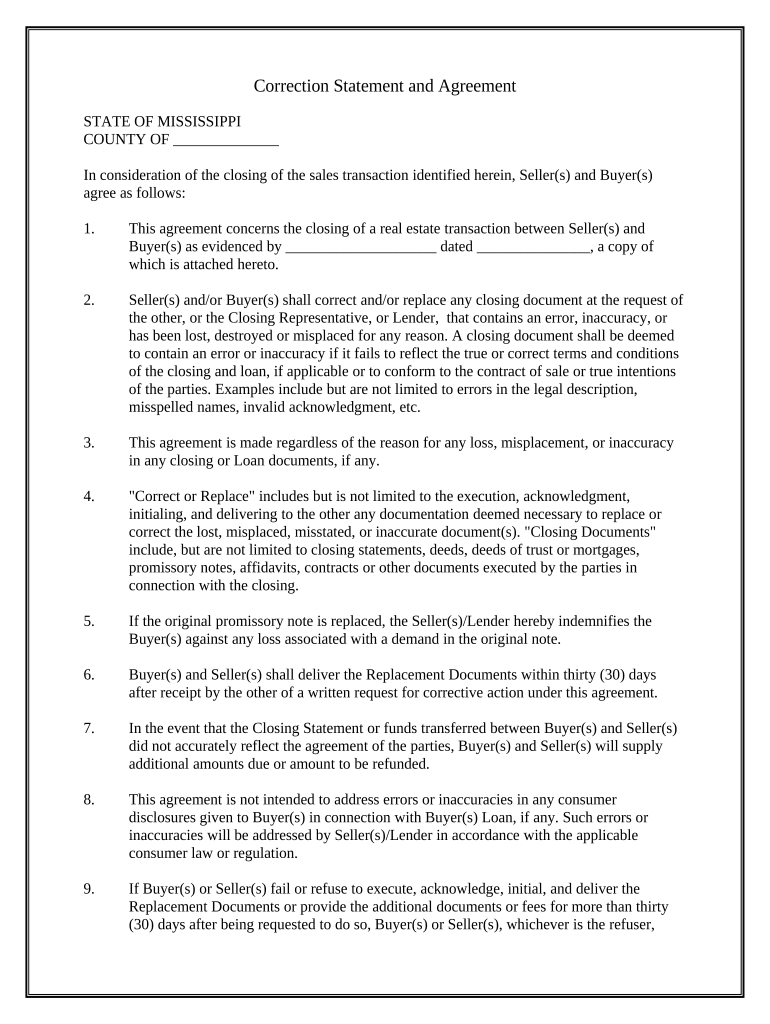
Correction Statement and Agreement Mississippi Form


What is the Correction Statement And Agreement Mississippi
The Correction Statement and Agreement in Mississippi is a legal document used to amend or clarify information in official records. This form is particularly relevant in situations where there are discrepancies in property records, such as errors in ownership details or property descriptions. By submitting this document, individuals can ensure that the official records accurately reflect the current status of their property, which is crucial for legal and financial transactions.
How to use the Correction Statement And Agreement Mississippi
To use the Correction Statement and Agreement in Mississippi, individuals must first identify the specific errors they wish to correct. Once the discrepancies are noted, the form should be filled out with accurate information, including the property details and the nature of the correction. After completing the form, it must be submitted to the appropriate local government office, typically the county clerk or assessor's office, for review and processing.
Steps to complete the Correction Statement And Agreement Mississippi
Completing the Correction Statement and Agreement involves several key steps:
- Gather necessary documents that support your claim, such as previous deeds or tax records.
- Fill out the Correction Statement and Agreement form accurately, ensuring all information is correct.
- Include a clear explanation of the corrections being made.
- Sign the document, as required by Mississippi law.
- Submit the completed form to the appropriate county office, either in person or by mail.
Legal use of the Correction Statement And Agreement Mississippi
The Correction Statement and Agreement is legally binding once it is properly filled out and submitted to the relevant authorities. It serves as an official record of changes made to property information and can be used in legal proceedings to establish ownership or clarify property rights. Compliance with local regulations is essential to ensure the document's validity.
State-specific rules for the Correction Statement And Agreement Mississippi
In Mississippi, specific rules govern the use of the Correction Statement and Agreement. It is essential to follow the guidelines set forth by the Mississippi Secretary of State and local county offices. This includes adhering to deadlines for submission and ensuring that all required information is included in the form. Additionally, certain types of corrections may require supporting documentation, which must be attached to the form.
Examples of using the Correction Statement And Agreement Mississippi
Common scenarios for using the Correction Statement and Agreement include:
- Correcting a misspelled name on a property deed.
- Updating the legal description of a property after a survey.
- Changing ownership details following a sale or transfer of property.
These examples illustrate the importance of maintaining accurate property records to avoid potential legal disputes or complications in future transactions.
Quick guide on how to complete correction statement and agreement mississippi
Effortlessly prepare Correction Statement And Agreement Mississippi on any device
Managing documents online has become increasingly popular among businesses and individuals. It offers an ideal environmentally friendly substitute for traditional printed and signed documents, allowing you to find the appropriate form and securely store it online. airSlate SignNow equips you with all the tools necessary to create, edit, and eSign your documents quickly and without delays. Handle Correction Statement And Agreement Mississippi on any platform using airSlate SignNow's Android or iOS applications and simplify any document-related task today.
The easiest method to edit and eSign Correction Statement And Agreement Mississippi with minimal effort
- Find Correction Statement And Agreement Mississippi and click on Get Form to begin.
- Utilize the tools we provide to complete your document.
- Highlight important sections of your documents or redact sensitive information with tools that airSlate SignNow offers specifically for that purpose.
- Create your signature using the Sign tool, which takes just seconds and holds the same legal validity as a conventional wet ink signature.
- Review all the details and click on the Done button to save your changes.
- Choose how you would like to submit your form, whether by email, SMS, invitation link, or by downloading it to your computer.
Eliminate worries about lost or misfiled documents, the hassle of searching through forms, or errors that require reprinting new copies. airSlate SignNow meets all your document management needs in just a few clicks from any device of your choice. Edit and eSign Correction Statement And Agreement Mississippi to guarantee excellent communication at every stage of the form preparation process with airSlate SignNow.
Create this form in 5 minutes or less
Create this form in 5 minutes!
People also ask
-
What is a Correction Statement and Agreement Mississippi?
A Correction Statement and Agreement Mississippi is a legal document used to amend previous agreements or correct inaccuracies in records. This document allows parties to clarify terms, rectify errors, and ensure compliance with state regulations, thereby safeguarding their interests.
-
How does airSlate SignNow help with Correction Statement and Agreement Mississippi?
airSlate SignNow provides an intuitive platform for creating, signing, and managing Correction Statement and Agreement Mississippi documents securely online. With user-friendly features, users can easily draft these agreements, obtain electronic signatures, and track document progress, ensuring a smooth workflow.
-
What are the benefits of using airSlate SignNow for Correction Statement and Agreement Mississippi?
Using airSlate SignNow for Correction Statement and Agreement Mississippi offers numerous benefits such as increased efficiency, lower costs, and enhanced security. The platform allows for rapid document turnaround, easy access to templates, and robust audit trails that help maintain compliance.
-
Is airSlate SignNow cost-effective for businesses needing Correction Statement and Agreement Mississippi?
Yes, airSlate SignNow is designed to be a cost-effective solution for businesses needing Correction Statement and Agreement Mississippi. With flexible pricing plans, companies can choose options that fit their budget while still gaining access to essential features that streamline the document signing process.
-
Can I integrate airSlate SignNow with other tools for Correction Statement and Agreement Mississippi?
Absolutely! airSlate SignNow offers integrations with various applications, allowing for seamless connectivity when working on Correction Statement and Agreement Mississippi. This capability ensures that you can align your workflow, sync data across platforms, and enhance productivity.
-
What types of businesses benefit from using Correction Statement and Agreement Mississippi?
Various industries, including real estate, finance, and legal organizations, benefit from using Correction Statement and Agreement Mississippi. By adopting this document, these businesses can correct contract details, maintain accurate records, and mitigate potential disputes.
-
How secure is the electronic signing process for Correction Statement and Agreement Mississippi on airSlate SignNow?
The electronic signing process for Correction Statement and Agreement Mississippi on airSlate SignNow is highly secure. The platform employs advanced encryption and compliance with industry standards to protect sensitive information, ensuring that your agreements are both legally binding and safe.
Get more for Correction Statement And Agreement Mississippi
- State medical board of ohio complaint form
- Career research project rubric district five schools of form
- Form fillable tsp 60 form
- 12 3 how does a spring scale work bstpeterb bschoolbborgb stpeter school form
- Self propelled work platform pre use inspection checklist
- Top student discounts and dealsid me shop form
- Campbell university physical therapy form
- Math 6 7 notes 1 1 answer key form
Find out other Correction Statement And Agreement Mississippi
- eSign Hawaii Legal RFP Mobile
- How To eSign Hawaii Legal Agreement
- How Can I eSign Hawaii Legal Moving Checklist
- eSign Hawaii Legal Profit And Loss Statement Online
- eSign Hawaii Legal Profit And Loss Statement Computer
- eSign Hawaii Legal Profit And Loss Statement Now
- How Can I eSign Hawaii Legal Profit And Loss Statement
- Can I eSign Hawaii Legal Profit And Loss Statement
- How To eSign Idaho Legal Rental Application
- How To eSign Michigan Life Sciences LLC Operating Agreement
- eSign Minnesota Life Sciences Lease Template Later
- eSign South Carolina Insurance Job Description Template Now
- eSign Indiana Legal Rental Application Free
- How To eSign Indiana Legal Residential Lease Agreement
- eSign Iowa Legal Separation Agreement Easy
- How To eSign New Jersey Life Sciences LLC Operating Agreement
- eSign Tennessee Insurance Rental Lease Agreement Later
- eSign Texas Insurance Affidavit Of Heirship Myself
- Help Me With eSign Kentucky Legal Quitclaim Deed
- eSign Louisiana Legal Limited Power Of Attorney Online