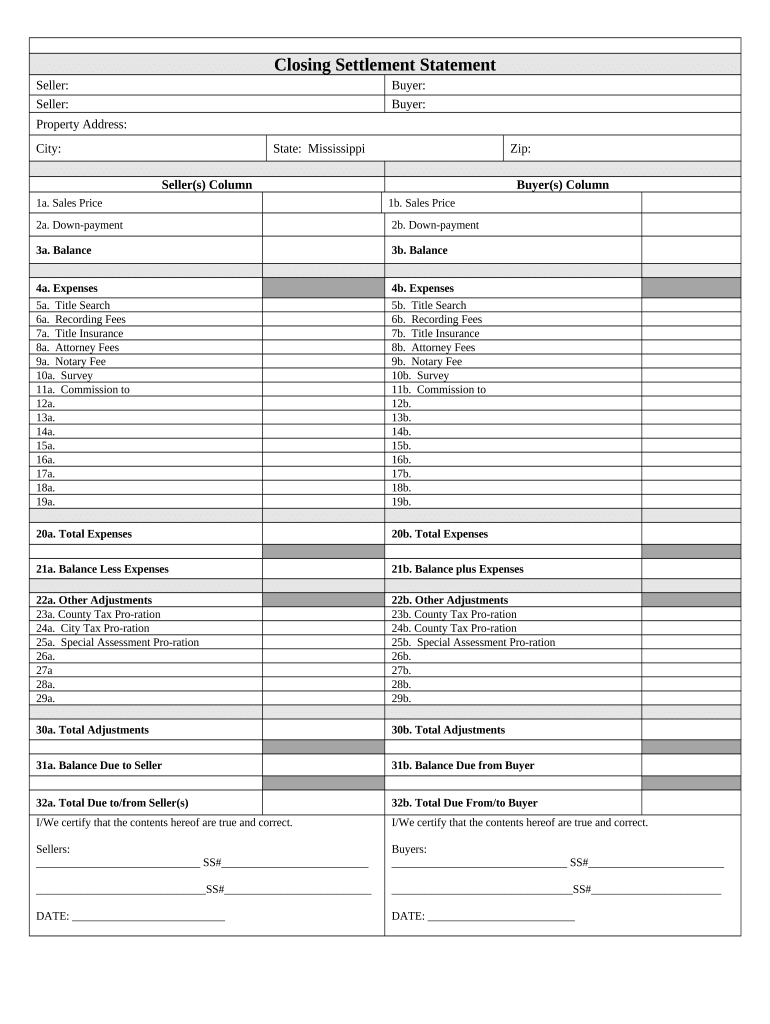
Closing Statement Mississippi Form


What is the Closing Statement Mississippi
The Closing Statement Mississippi is a crucial document used in real estate transactions to summarize the final details of a property sale. This form outlines the financial aspects of the transaction, including the purchase price, closing costs, and any adjustments made during the closing process. It serves as a comprehensive record for both the buyer and seller, ensuring transparency and clarity in the transaction.
How to use the Closing Statement Mississippi
Using the Closing Statement Mississippi involves several steps to ensure that all necessary information is accurately presented. First, gather all relevant financial details related to the property sale, including loan amounts, down payments, and closing fees. Next, fill out the form with this information, ensuring that each section is completed thoroughly. Once the form is prepared, both parties should review it for accuracy before signing. This document not only facilitates the transfer of ownership but also serves as a reference for future financial and legal matters.
Steps to complete the Closing Statement Mississippi
Completing the Closing Statement Mississippi involves a systematic approach:
- Gather all necessary documents, including the purchase agreement and loan details.
- Fill in the buyer's and seller's information, including names and contact details.
- Detail the purchase price and any deposits made.
- List all closing costs, including title insurance, appraisal fees, and attorney fees.
- Include any adjustments, such as property taxes or homeowner association fees.
- Review the completed document for accuracy and completeness.
- Obtain signatures from both the buyer and seller to finalize the document.
Key elements of the Closing Statement Mississippi
The Closing Statement Mississippi includes several key elements that are essential for a clear understanding of the transaction:
- Purchase Price: The total amount agreed upon for the property.
- Closing Costs: Fees associated with the transaction, including title insurance and appraisal fees.
- Adjustments: Any prorated costs, such as property taxes, that need to be accounted for.
- Signatures: Required signatures from both the buyer and seller to validate the document.
- Date of Closing: The official date when the property transfer is finalized.
Legal use of the Closing Statement Mississippi
The Closing Statement Mississippi holds legal significance as it serves as an official record of the transaction. It is essential for ensuring that both parties are aware of their financial obligations and rights. This document can be used in legal proceedings if disputes arise regarding the terms of the sale or any financial discrepancies. Proper execution of the form, including accurate details and signatures, is vital for its legal validity.
State-specific rules for the Closing Statement Mississippi
In Mississippi, the Closing Statement must adhere to specific state regulations to ensure compliance. This includes providing accurate information as mandated by state law and ensuring that all parties involved in the transaction receive a copy of the completed document. Additionally, the form must be signed by both the buyer and seller to be considered legally binding. Familiarity with these state-specific rules is crucial for a smooth closing process.
Quick guide on how to complete closing statement mississippi
Prepare Closing Statement Mississippi easily on any device
Digital document management has gained popularity among businesses and individuals. It offers an ideal eco-friendly alternative to conventional printed and signed documents, as you can obtain the correct form and securely store it online. airSlate SignNow equips you with all the resources necessary to create, modify, and electronically sign your documents swiftly without any hold-ups. Manage Closing Statement Mississippi on any device with airSlate SignNow's Android or iOS applications and enhance any document-centric operation today.
How to adjust and electronically sign Closing Statement Mississippi effortlessly
- Locate Closing Statement Mississippi and click on Get Form to begin.
- Utilize the tools we offer to complete your form.
- Highlight important sections of the documents or obscure sensitive information with tools that airSlate SignNow provides specifically for that purpose.
- Generate your signature using the Sign tool, which takes mere moments and carries the same legal validity as a traditional handwritten signature.
- Verify the details and click on the Done button to save your modifications.
- Choose how you want to send your form, whether by email, SMS, or invitation link, or download it to your computer.
Forget about lost or misplaced files, tedious form navigation, or errors that necessitate reprinting new document copies. airSlate SignNow meets your document management requirements in just a few clicks from any device you prefer. Modify and electronically sign Closing Statement Mississippi and ensure excellent communication at every stage of your form preparation process with airSlate SignNow.
Create this form in 5 minutes or less
Create this form in 5 minutes!
People also ask
-
What is a Closing Statement Mississippi?
A Closing Statement Mississippi is a vital document that outlines the financial details of a real estate transaction. It includes information on the sale price, closing costs, and other expenses to ensure transparency for both buyers and sellers. Understanding this document is essential for anyone engaged in property transactions in Mississippi.
-
How can airSlate SignNow assist with Closing Statement Mississippi?
airSlate SignNow simplifies the process of creating and signing a Closing Statement Mississippi by offering an intuitive platform to manage your documents. With eSignature capabilities, you can easily obtain necessary signatures from all parties involved, ensuring a smooth and efficient closing process. This can save time and reduce complications.
-
Is airSlate SignNow cost-effective for managing Closing Statement Mississippi?
Yes, airSlate SignNow offers competitive pricing plans that cater to various business needs, making it a cost-effective choice for managing a Closing Statement Mississippi. The platform eliminates the need for paper-based processes, reducing overall costs and enhancing efficiency. You can experience signNow savings while ensuring compliance with necessary regulations.
-
What features does airSlate SignNow provide for Closing Statement Mississippi?
airSlate SignNow provides essential features for handling a Closing Statement Mississippi, including customizable templates, electronic signatures, and secure document storage. The platform ensures that your documents are compliant with legal requirements, safeguarding your transactions. Additionally, real-time tracking allows you to monitor the signing process effectively.
-
Can I integrate airSlate SignNow with other tools for Closing Statement Mississippi?
Absolutely! airSlate SignNow seamlessly integrates with various software solutions, enhancing your efficiency when dealing with Closing Statement Mississippi. Whether you use CRM systems, accounting software, or real estate platforms, SignNow can fit into your workflow easily, allowing for a more streamlined document management experience.
-
What are the benefits of using airSlate SignNow for a Closing Statement Mississippi?
Using airSlate SignNow for a Closing Statement Mississippi streamlines the entire closing process, making it faster and more convenient. The digital signatures and automated workflows signNowly reduce paperwork and manual errors. This ensures a professional and efficient experience, ultimately leading to higher customer satisfaction.
-
Is airSlate SignNow secure for handling Closing Statement Mississippi?
Yes, airSlate SignNow is designed with security in mind, ensuring your Closing Statement Mississippi and other documents are protected. The platform uses advanced encryption protocols and complies with industry standards for data protection. You can trust that your sensitive information is safe and secure throughout the entire process.
Get more for Closing Statement Mississippi
- Petition for rule to show cause for indirect civil contempt illinois form
- Adoption information sheet arkansas department of human services humanservices arkansas
- Dizzy dean form
- Waller county 4 h elegibility form
- Wedding flower checklist form
- Office of the registrarembry riddle aeronautical university form
- Arrest report publicsafety syr form
- Saint paul college financial aid appeal form
Find out other Closing Statement Mississippi
- How To eSign West Virginia Courts Confidentiality Agreement
- eSign Wyoming Courts Quitclaim Deed Simple
- eSign Vermont Sports Stock Certificate Secure
- eSign Tennessee Police Cease And Desist Letter Now
- Help Me With eSign Texas Police Promissory Note Template
- eSign Utah Police LLC Operating Agreement Online
- eSign West Virginia Police Lease Agreement Online
- eSign Wyoming Sports Residential Lease Agreement Online
- How Do I eSign West Virginia Police Quitclaim Deed
- eSignature Arizona Banking Moving Checklist Secure
- eSignature California Banking Warranty Deed Later
- eSignature Alabama Business Operations Cease And Desist Letter Now
- How To eSignature Iowa Banking Quitclaim Deed
- How To eSignature Michigan Banking Job Description Template
- eSignature Missouri Banking IOU Simple
- eSignature Banking PDF New Hampshire Secure
- How Do I eSignature Alabama Car Dealer Quitclaim Deed
- eSignature Delaware Business Operations Forbearance Agreement Fast
- How To eSignature Ohio Banking Business Plan Template
- eSignature Georgia Business Operations Limited Power Of Attorney Online