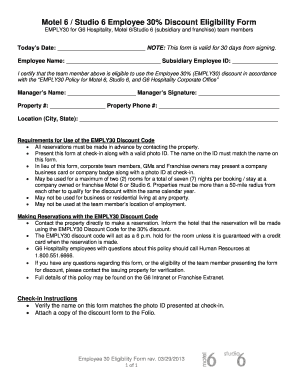
Motel 6 Employee Discount Form


What is the Motel 6 Employee Discount
The Motel 6 employee discount is a special rate offered to eligible employees of Motel 6 and its affiliates. This discount allows employees to book accommodations at significantly reduced prices, making it easier for them to enjoy the benefits of the company's services. Typically, the discount applies to both standard and upgraded rooms, providing flexibility for employees traveling for work or leisure.
How to use the Motel 6 Employee Discount
To use the Motel 6 employee discount, individuals must first verify their eligibility. Once confirmed, employees can book their stay through the Motel 6 website or mobile app. During the booking process, they should enter their corporate code to apply the discount to their reservation. It is essential to ensure that the code is entered correctly to avoid any issues with the discounted rate.
How to obtain the Motel 6 Employee Discount
Obtaining the Motel 6 employee discount typically involves a few straightforward steps. Employees should check with their HR department or internal resources to find the specific corporate code. This code is usually provided as part of the employee benefits package. Once the code is acquired, employees can access the discount for personal or business travel.
Key elements of the Motel 6 Employee Discount
Several key elements define the Motel 6 employee discount. Firstly, the discount percentage may vary based on the location and time of booking. Secondly, employees must present valid identification or proof of employment at check-in to validate their discount. Lastly, the discount may have restrictions on certain dates, such as holidays or peak seasons, which should be considered when planning travel.
Steps to complete the Motel 6 Employee Discount
Completing the booking process with the Motel 6 employee discount involves several steps:
- Verify eligibility through HR or company resources.
- Obtain the corporate code necessary for the discount.
- Visit the Motel 6 website or app to initiate the booking.
- Select the desired location and dates for the stay.
- Enter the corporate code during the booking process.
- Confirm the reservation and ensure the discount is applied.
Legal use of the Motel 6 Employee Discount
The legal use of the Motel 6 employee discount requires adherence to company policies and guidelines. Employees must use the discount solely for personal or business travel and not for unauthorized purposes. Misuse of the discount, such as sharing the corporate code with non-employees, can lead to disciplinary action. It is crucial for employees to understand and comply with these rules to maintain their eligibility.
Quick guide on how to complete motel 6 employee discount
Complete Motel 6 Employee Discount effortlessly on any device
Digital document management has gained traction among businesses and individuals alike. It serves as an ideal eco-friendly substitute for conventional printed and signed papers, as you can easily access the necessary form and securely keep it online. airSlate SignNow provides all the tools you need to create, modify, and electronically sign your documents quickly and efficiently. Manage Motel 6 Employee Discount on any device using airSlate SignNow's Android or iOS applications, and streamline your document-related tasks today.
The easiest way to modify and electronically sign Motel 6 Employee Discount with ease
- Find Motel 6 Employee Discount and then click Obtain Form to begin.
- Utilize the tools we offer to complete your document.
- Emphasize important sections of the documents or redact sensitive information using tools specifically provided by airSlate SignNow for that purpose.
- Generate your signature with the Sign feature, which takes just seconds and holds the same legal validity as a standard wet ink signature.
- Verify the details and then click the Finished button to save your changes.
- Choose how you want to distribute your form, whether by email, SMS, invitation link, or download it to your computer.
Eliminate concerns about lost or misplaced files, tedious form searching, or mistakes that necessitate printing new document copies. airSlate SignNow meets all your document management needs in just a few clicks from any device you prefer. Modify and electronically sign Motel 6 Employee Discount, ensuring seamless communication at every step of the form preparation process with airSlate SignNow.
Create this form in 5 minutes or less
Create this form in 5 minutes!
People also ask
-
What is the motel 6 employee discount code and how can I use it?
The motel 6 employee discount code offers exclusive pricing to employees of Motel 6, allowing them to save on their stays. To use this code, you simply need to enter it during the booking process on the Motel 6 website or app. This discount can lead to signNow savings on both room rates and added services.
-
How do I obtain the motel 6 employee discount code?
To obtain the motel 6 employee discount code, employees should check their internal communications or contact the HR department for details. Typically, this code is provided as part of employee benefits to promote lodging at Motel 6. Ensure you have the latest version of the code to maximize your savings.
-
Can I share my motel 6 employee discount code with family or friends?
The motel 6 employee discount code is generally intended for personal use by employees only, and sharing it may violate company policies. If you're planning a trip with family or friends, it's best to have them book independently unless the policy states otherwise. Always verify your company rules to avoid any issues.
-
Are there any limitations on using the motel 6 employee discount code?
Yes, the motel 6 employee discount code may come with certain restrictions, such as expiration dates or blackout periods during peak travel times. It’s essential to read the terms and conditions associated with the code before booking. Additionally, not all promotional offers may be combined with the employee discount.
-
What are the benefits of using the motel 6 employee discount code?
Using the motel 6 employee discount code allows employees to enjoy substantial savings on their stays, making it easier to travel for both business and leisure. Furthermore, this discount can help employees explore more locations or extend their trips. Overall, it offers great value and enhances the overall travel experience.
-
Can I combine the motel 6 employee discount code with other promotions?
In most cases, the motel 6 employee discount code cannot be combined with other promotional offers or discounts. It is advisable to check the specific terms associated with the employee discount before making a reservation. Always look for the best deal to maximize your savings.
-
How can I verify if the motel 6 employee discount code is applied successfully?
You can verify that the motel 6 employee discount code has been applied successfully by reviewing the total at the checkout page. The discounted rate should be reflected in your final price before you finalize the booking. If you don’t see the discount, double-check the code for accuracy or contact customer service for assistance.
Get more for Motel 6 Employee Discount
- Eviction notice georgia form
- Pre nuptial enquiry form catholic church
- Negative exponents worksheet 1 answer key form
- Creek nation vision program form
- Labour room checklist form
- Form sd
- Michigan installment agreement form 990us legal forms
- Rectum and anus conditions disability benefits questionnaire rectum and anus conditions disability benefits questionnaire form
Find out other Motel 6 Employee Discount
- How Can I eSignature Wisconsin Orthodontists Word
- How Do I eSignature Arizona Real Estate PDF
- How To eSignature Arkansas Real Estate Document
- How Do I eSignature Oregon Plumbing PPT
- How Do I eSignature Connecticut Real Estate Presentation
- Can I eSignature Arizona Sports PPT
- How Can I eSignature Wisconsin Plumbing Document
- Can I eSignature Massachusetts Real Estate PDF
- How Can I eSignature New Jersey Police Document
- How Can I eSignature New Jersey Real Estate Word
- Can I eSignature Tennessee Police Form
- How Can I eSignature Vermont Police Presentation
- How Do I eSignature Pennsylvania Real Estate Document
- How Do I eSignature Texas Real Estate Document
- How Can I eSignature Colorado Courts PDF
- Can I eSignature Louisiana Courts Document
- How To Electronic signature Arkansas Banking Document
- How Do I Electronic signature California Banking Form
- How Do I eSignature Michigan Courts Document
- Can I eSignature Missouri Courts Document