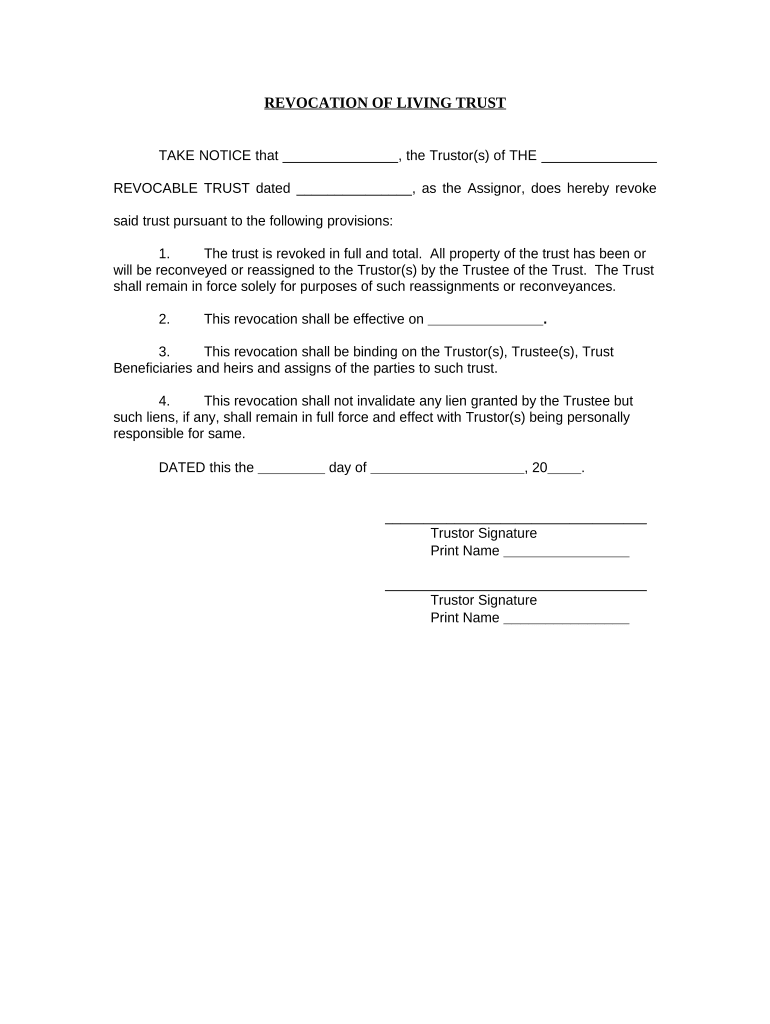
Revocation of Living Trust Mississippi Form


What is the Revocation Of Living Trust Mississippi
The Revocation of Living Trust in Mississippi is a legal document that allows an individual to formally cancel or revoke an existing living trust. This document is essential when the trust creator, known as the grantor, decides to change their estate planning strategy or eliminate the trust altogether. Revocation ensures that the assets held in the trust are returned to the grantor's control and are no longer governed by the terms of the trust. It is important to follow Mississippi state laws when executing this document to ensure its validity and effectiveness.
Steps to complete the Revocation Of Living Trust Mississippi
Completing the Revocation of Living Trust in Mississippi involves several key steps:
- Review the Trust Document: Before revocation, examine the original trust document to understand its terms and conditions.
- Draft the Revocation Document: Create a written document stating the intent to revoke the trust. This document should include the name of the trust, the date it was created, and a clear statement of revocation.
- Sign the Document: The revocation must be signed by the grantor. In Mississippi, it is advisable to have the signature notarized to enhance its legal standing.
- Notify Beneficiaries: Inform all beneficiaries of the trust about the revocation to ensure transparency and avoid potential disputes.
- Update Estate Planning Documents: Consider revising other estate planning documents, such as wills, to reflect the changes made by the revocation.
Legal use of the Revocation Of Living Trust Mississippi
The Revocation of Living Trust in Mississippi serves a crucial legal purpose. It officially terminates the trust, ensuring that the assets are no longer subject to the trust's provisions. This legal action protects the grantor's rights and allows for the reallocation of assets as per their current wishes. It is essential to execute the revocation in accordance with state laws to prevent any challenges regarding its validity. Proper legal use also includes maintaining records of the revocation and any communications with beneficiaries.
State-specific rules for the Revocation Of Living Trust Mississippi
In Mississippi, specific rules govern the revocation of living trusts. The revocation document must be in writing and signed by the grantor. While notarization is not mandatory, it is highly recommended to ensure the document's acceptance by financial institutions and courts. Additionally, Mississippi law requires that any property transferred to the trust be returned to the grantor upon revocation. It is also advisable to check for any specific requirements that may pertain to the type of trust being revoked.
How to use the Revocation Of Living Trust Mississippi
Using the Revocation of Living Trust in Mississippi involves understanding its implications and following the correct procedures. Once the revocation document is completed and signed, it should be distributed to relevant parties, including financial institutions holding trust assets and beneficiaries. This ensures that all parties are aware of the trust's termination. The grantor should also keep a copy of the revocation for their records. If there are any changes in estate planning following the revocation, those should be documented accordingly.
Key elements of the Revocation Of Living Trust Mississippi
Key elements of the Revocation of Living Trust in Mississippi include:
- Identification of the Trust: Clearly state the name and date of the original trust.
- Grantor's Intent: Include a statement that expresses the grantor's intention to revoke the trust.
- Signature of the Grantor: The document must be signed by the grantor to be legally binding.
- Notarization (optional): While not required, notarization can provide additional legal protection.
Quick guide on how to complete revocation of living trust mississippi
Easily Prepare Revocation Of Living Trust Mississippi on Any Device
Managing documents online has become increasingly popular among businesses and individuals alike. It offers an ideal environmentally friendly substitute for traditional printed and signed papers, allowing you to access the necessary form and securely keep it in the cloud. airSlate SignNow equips you with all the tools required to create, edit, and electronically sign your documents swiftly without delays. Handle Revocation Of Living Trust Mississippi on any device with airSlate SignNow's Android or iOS applications and enhance any document-related process today.
Effortlessly Edit and Electronically Sign Revocation Of Living Trust Mississippi
- Acquire Revocation Of Living Trust Mississippi and click on Get Form to begin.
- Utilize the tools we provide to fill out your form.
- Mark signNow sections of your documents or obscure sensitive information with tools specifically designed by airSlate SignNow for that purpose.
- Generate your electronic signature with the Sign feature, which takes just a few seconds and carries the same legal validity as a traditional wet signature.
- Verify the information and click on the Done button to save your modifications.
- Select how you want to send your form—via email, text message (SMS), invite link, or download it to your computer.
Say goodbye to lost or misplaced files, tedious document searches, or errors that require printing new copies. airSlate SignNow meets all of your document management requirements in just a few clicks from any device you choose. Edit and electronically sign Revocation Of Living Trust Mississippi to ensure excellent communication throughout your form preparation process with airSlate SignNow.
Create this form in 5 minutes or less
Create this form in 5 minutes!
People also ask
-
What is the process for Revocation Of Living Trust Mississippi?
Revocation of Living Trust in Mississippi involves creating a formal document that declares your intention to revoke the trust. It is crucial to follow specific legal steps to ensure that the revocation is valid. Consider using the airSlate SignNow platform to eSign the revocation document easily and securely.
-
How much does it cost to revoke a living trust in Mississippi?
The cost to revoke a living trust in Mississippi can vary depending on whether you choose to consult with a legal professional or handle it independently. Utilizing airSlate SignNow allows you to save on costs by providing an affordable solution for document preparation and eSigning. Overall, the revocation process can be cost-effective and straightforward.
-
What features does airSlate SignNow offer for Revocation Of Living Trust Mississippi?
airSlate SignNow provides features that simplify the Revocation Of Living Trust process in Mississippi, such as customizable templates and secure eSigning capabilities. Users can easily store and manage their documents, ensuring a seamless experience. The platform is designed to enhance efficiency while complying with legal standards.
-
Are there any benefits to using airSlate SignNow for revoking a living trust?
Using airSlate SignNow for the Revocation Of Living Trust in Mississippi offers numerous benefits including ease of use, cost savings, and enhanced document security. The platform streamlines the entire process, making it accessible for individuals without extensive legal knowledge. This approach provides peace of mind knowing that you are following all necessary legal requirements.
-
Can I integrate airSlate SignNow with other tools for managing my trust documents?
Yes, airSlate SignNow integrates with various tools, which allows for seamless management of your trust documents, including those related to Revocation Of Living Trust in Mississippi. These integrations can enhance your workflow by connecting with applications you already use, improving efficiency and organization. This capability makes the document management process more cohesive.
-
Do I need a lawyer to revoke my living trust in Mississippi?
While you are not legally required to have a lawyer to revoke your living trust in Mississippi, it is advisable to consult with one for complex situations. However, airSlate SignNow can assist you in creating a legally sound revocation document on your own. This option is both convenient and cost-effective for individuals seeking to simplify the process.
-
What happens after I revoke my living trust in Mississippi?
After revoking your living trust in Mississippi, it’s essential to inform beneficiaries and any relevant parties about the change. You may also want to update your estate plan by creating a new trust or making other arrangements. Using airSlate SignNow helps ensure that all necessary documentation is completed and stored securely post-revocation.
Get more for Revocation Of Living Trust Mississippi
Find out other Revocation Of Living Trust Mississippi
- Electronic signature West Virginia Orthodontists Living Will Online
- Electronic signature Legal PDF Vermont Online
- How Can I Electronic signature Utah Legal Separation Agreement
- Electronic signature Arizona Plumbing Rental Lease Agreement Myself
- Electronic signature Alabama Real Estate Quitclaim Deed Free
- Electronic signature Alabama Real Estate Quitclaim Deed Safe
- Electronic signature Colorado Plumbing Business Plan Template Secure
- Electronic signature Alaska Real Estate Lease Agreement Template Now
- Electronic signature Colorado Plumbing LLC Operating Agreement Simple
- Electronic signature Arizona Real Estate Business Plan Template Free
- Electronic signature Washington Legal Contract Safe
- How To Electronic signature Arkansas Real Estate Contract
- Electronic signature Idaho Plumbing Claim Myself
- Electronic signature Kansas Plumbing Business Plan Template Secure
- Electronic signature Louisiana Plumbing Purchase Order Template Simple
- Can I Electronic signature Wyoming Legal Limited Power Of Attorney
- How Do I Electronic signature Wyoming Legal POA
- How To Electronic signature Florida Real Estate Contract
- Electronic signature Florida Real Estate NDA Secure
- Can I Electronic signature Florida Real Estate Cease And Desist Letter