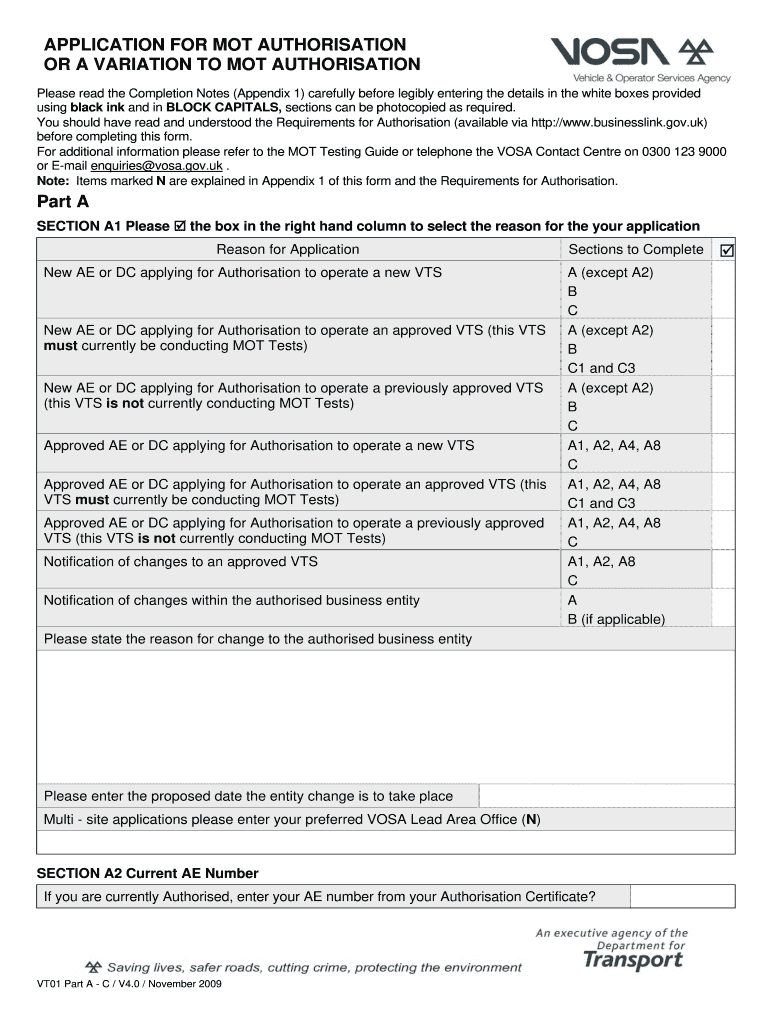
Application for MOT Authorisation VT01 a C Gov UK 2009


What is the Application For MOT Authorisation VT01 A C Gov UK
The Application For MOT Authorisation VT01 A C Gov UK is a formal document used to apply for authorization to conduct MOT (Ministry of Transport) tests in the United Kingdom. This application is essential for businesses and individuals who wish to operate as MOT testing stations. By completing this form, applicants provide necessary details about their business, including location, equipment, and personnel qualifications, ensuring compliance with regulatory standards. The form serves as a gateway for obtaining the required certification to legally perform vehicle inspections, which are crucial for road safety and vehicle compliance.
Steps to complete the Application For MOT Authorisation VT01 A C Gov UK
Completing the Application For MOT Authorisation VT01 A C Gov UK involves several critical steps to ensure accuracy and compliance. First, gather all necessary information about your business, including your business name, address, and contact details. Next, provide details about the facilities where the MOT tests will be conducted, including the type of equipment available and the qualifications of the staff involved in the testing process. After filling out the form, review all sections carefully to ensure that no information is missing or incorrect. Finally, submit the application through the designated channels, which may include online submission or mailing a physical copy to the appropriate authority.
Legal use of the Application For MOT Authorisation VT01 A C Gov UK
The legal use of the Application For MOT Authorisation VT01 A C Gov UK is governed by specific regulations that ensure the integrity of the MOT testing process. This form must be filled out truthfully, as providing false information can lead to penalties, including the rejection of the application or legal consequences. The information submitted is subject to verification by the relevant authorities, who will assess the applicant's compliance with safety and operational standards. Therefore, it is crucial to adhere to all legal requirements when completing and submitting this application.
Eligibility Criteria
To be eligible for the Application For MOT Authorisation VT01 A C Gov UK, applicants must meet specific criteria set by the regulatory authorities. This includes having suitable premises that meet safety and operational standards for conducting MOT tests. Additionally, the staff involved must possess the necessary qualifications and training to perform vehicle inspections competently. Applicants must also demonstrate that they have the required equipment and facilities to carry out the tests effectively. Meeting these criteria is essential for receiving authorization to operate as an MOT testing station.
Form Submission Methods
The Application For MOT Authorisation VT01 A C Gov UK can be submitted through various methods, depending on the preferences of the applicant and the requirements set by the regulatory body. Common submission methods include online applications through official government portals, mailing a printed copy of the completed form, or delivering it in person to the relevant authority. Each method has its own set of guidelines, and applicants should ensure they follow the correct procedures to avoid delays in processing their application.
Key elements of the Application For MOT Authorisation VT01 A C Gov UK
Key elements of the Application For MOT Authorisation VT01 A C Gov UK include detailed sections that require specific information from the applicant. These elements typically encompass the business name and address, contact information, details about the testing facilities, and the qualifications of the personnel involved. Additionally, the form may require information about the types of vehicles that will be tested and any relevant compliance certifications. Providing complete and accurate information in these sections is vital for the successful approval of the application.
Quick guide on how to complete application for mot authorisation vt01 a c govuk
A concise manual on how to prepare your Application For MOT Authorisation VT01 A C Gov UK
Finding the correct template can prove difficult when you need to supply official foreign documents. Even if you possess the necessary form, it can be cumbersome to quickly fill it out according to all specifications if you opt for printed copies instead of handling everything digitally. airSlate SignNow is the online eSignature platform that enables you to navigate through this hassle. It allows you to obtain your Application For MOT Authorisation VT01 A C Gov UK and swiftly complete and sign it on-site without the need to reprint papers whenever you make an error.
Follow these instructions to prepare your Application For MOT Authorisation VT01 A C Gov UK using airSlate SignNow:
- Hit the Get Form button to upload your document to our editor right away.
- Begin with the first blank field, enter your information, and move forward with the Next feature.
- Complete the empty fields using the Cross and Check functions from the toolbar above.
- Select the Highlight or Line options to emphasize the most important details.
- Click on Image and upload one if your Application For MOT Authorisation VT01 A C Gov UK necessitates it.
- Use the right-side panel to add extra fields for you or others to fill out if needed.
- Review your responses and confirm the template by clicking Date, Initials, and Sign.
- Sketch, type, upload your eSignature, or take a snapshot with a camera or QR code.
- Complete the modification of the form by clicking the Done button and choosing your file-sharing preferences.
Once your Application For MOT Authorisation VT01 A C Gov UK is ready, you can distribute it as you wish - send it to your recipients through email, SMS, fax, or even print it directly from the editor. You can also securely keep all your completed documents in your account, organized in folders based on your preferences. Don’t spend time on manual form filling; opt for airSlate SignNow!
Create this form in 5 minutes or less
Find and fill out the correct application for mot authorisation vt01 a c govuk
FAQs
-
Can I fill out a visitor visa application in a physical form (not online) for the UK?
PR visa apply country Canada
-
How do I fill out an application form to open a bank account?
I want to believe that most banks nowadays have made the process of opening bank account, which used to be cumbersome, less cumbersome. All you need to do is to approach the bank, collect the form, and fill. However if you have any difficulty in filling it, you can always call on one of the banks rep to help you out.
-
How many application forms does a person need to fill out in his/her lifetime?
As many as you want to !
-
How do I fill out an application form for a job at Aersopostale?
Here's a website for you that has information about working at Aeropostale: AéropostaleOne of the answers in the FAQ says that you should visit the store that you'd like to work at so that you can meet the manager and fill out an application. They don't have online applications or printable ones, so going to the store seems like the only option.Good luck! :)
Create this form in 5 minutes!
How to create an eSignature for the application for mot authorisation vt01 a c govuk
How to create an electronic signature for the Application For Mot Authorisation Vt01 A C Govuk in the online mode
How to generate an eSignature for the Application For Mot Authorisation Vt01 A C Govuk in Google Chrome
How to create an eSignature for signing the Application For Mot Authorisation Vt01 A C Govuk in Gmail
How to make an eSignature for the Application For Mot Authorisation Vt01 A C Govuk straight from your mobile device
How to make an electronic signature for the Application For Mot Authorisation Vt01 A C Govuk on iOS
How to create an electronic signature for the Application For Mot Authorisation Vt01 A C Govuk on Android
People also ask
-
What is the Application For MOT Authorisation VT01 A C Gov UK?
The Application For MOT Authorisation VT01 A C Gov UK is a form required for vehicle testing stations in the UK to obtain authorization for conducting MOT tests. This application helps ensure that the testing facilities meet the necessary compliance and regulatory standards mandated by the government.
-
How can airSlate SignNow assist with the Application For MOT Authorisation VT01 A C Gov UK?
airSlate SignNow simplifies the process of managing the Application For MOT Authorisation VT01 A C Gov UK by allowing users to easily fill, sign, and send the documents electronically. This saves time and ensures that your application is submitted correctly and promptly.
-
Is there a cost associated with using airSlate SignNow for the Application For MOT Authorisation VT01 A C Gov UK?
Yes, airSlate SignNow offers various pricing plans that cater to businesses of different sizes. The cost-efficient solutions allow you to manage all your document signing needs, including the Application For MOT Authorisation VT01 A C Gov UK, without breaking the bank.
-
What features does airSlate SignNow offer for the Application For MOT Authorisation VT01 A C Gov UK?
airSlate SignNow provides several features to enhance your document workflow, including customizable templates, eSignature capabilities, and real-time tracking. These features help streamline the submission process for the Application For MOT Authorisation VT01 A C Gov UK.
-
Can I track the status of my Application For MOT Authorisation VT01 A C Gov UK with airSlate SignNow?
Absolutely! With airSlate SignNow, you can track the status of your Application For MOT Authorisation VT01 A C Gov UK in real-time. You'll receive notifications when the application is viewed and signed, ensuring transparency throughout the process.
-
Does airSlate SignNow integrate with other tools for managing the Application For MOT Authorisation VT01 A C Gov UK?
Yes, airSlate SignNow seamlessly integrates with various business applications, such as Google Drive, Dropbox, and CRM systems. This enables you to manage your documents, including the Application For MOT Authorisation VT01 A C Gov UK, alongside your existing workflows.
-
What are the benefits of using airSlate SignNow for the Application For MOT Authorisation VT01 A C Gov UK?
Using airSlate SignNow for the Application For MOT Authorisation VT01 A C Gov UK offers numerous benefits, including reduced processing times and enhanced document security. By digitizing your application process, you can improve efficiency and focus on your core business operations.
Get more for Application For MOT Authorisation VT01 A C Gov UK
- Notice of option for recording arizona form
- Life documents planning 497297746 form
- General durable power of attorney for property and finances or financial effective upon disability arizona form
- Essential legal life documents for baby boomers arizona form
- Arizona general 497297749 form
- Revocation of general durable power of attorney arizona form
- Essential legal life documents for newlyweds arizona form
- Az legal documents form
Find out other Application For MOT Authorisation VT01 A C Gov UK
- eSignature Mississippi Plumbing Emergency Contact Form Later
- eSignature Plumbing Form Nebraska Free
- How Do I eSignature Alaska Real Estate Last Will And Testament
- Can I eSignature Alaska Real Estate Rental Lease Agreement
- eSignature New Jersey Plumbing Business Plan Template Fast
- Can I eSignature California Real Estate Contract
- eSignature Oklahoma Plumbing Rental Application Secure
- How Can I eSignature Connecticut Real Estate Quitclaim Deed
- eSignature Pennsylvania Plumbing Business Plan Template Safe
- eSignature Florida Real Estate Quitclaim Deed Online
- eSignature Arizona Sports Moving Checklist Now
- eSignature South Dakota Plumbing Emergency Contact Form Mobile
- eSignature South Dakota Plumbing Emergency Contact Form Safe
- Can I eSignature South Dakota Plumbing Emergency Contact Form
- eSignature Georgia Real Estate Affidavit Of Heirship Later
- eSignature Hawaii Real Estate Operating Agreement Online
- eSignature Idaho Real Estate Cease And Desist Letter Online
- eSignature Idaho Real Estate Cease And Desist Letter Simple
- eSignature Wyoming Plumbing Quitclaim Deed Myself
- eSignature Colorado Sports Living Will Mobile