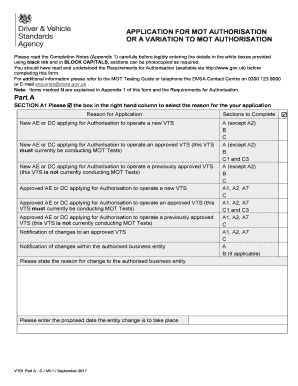
Vt 01 2017


What is the Vt 01
The Vt 01 form, also known as the MOT application form, is a crucial document used in the United Kingdom for applying for an MOT (Ministry of Transport) station authorization. This form is essential for businesses that wish to operate an MOT testing station, allowing them to legally conduct vehicle inspections and ensure compliance with safety standards. The Vt 01 form collects important information about the applicant, including business details and the types of vehicles that will be tested.
Steps to complete the Vt 01
Completing the Vt 01 form requires careful attention to detail. Follow these steps to ensure a successful application:
- Gather necessary information: Collect all relevant business details, including your company name, address, and contact information.
- Provide vehicle information: Specify the types of vehicles you plan to test at your MOT station.
- Complete the form accurately: Fill out all required fields on the Vt 01 form, ensuring that the information is correct and up-to-date.
- Review your application: Double-check all entries for accuracy and completeness before submission.
- Submit the form: Send your completed Vt 01 form to the appropriate authority for processing.
Legal use of the Vt 01
The Vt 01 form must be completed and submitted in accordance with specific legal requirements. It is essential that all information provided is truthful and accurate, as false information can lead to penalties or legal repercussions. The form serves as a formal request for authorization to operate an MOT testing station, and its proper use ensures compliance with UK regulations governing vehicle safety inspections.
Required Documents
When submitting the Vt 01 form, certain documents may be required to support your application. These typically include:
- Proof of business registration, such as a certificate of incorporation.
- Evidence of suitable premises for conducting MOT tests.
- Details of staff qualifications and training related to vehicle testing.
Having these documents ready can expedite the application process and help ensure that your form is processed without delays.
Form Submission Methods
The Vt 01 form can be submitted through various methods, depending on the preferences of the applicant and the requirements of the issuing authority. Common submission methods include:
- Online submission via the official government portal.
- Mailing a hard copy of the completed form to the relevant authority.
- In-person submission at designated offices.
Choosing the right submission method can impact the speed and efficiency of your application process.
Eligibility Criteria
To successfully submit the Vt 01 form, applicants must meet specific eligibility criteria. This typically includes:
- Having a registered business entity in the UK.
- Possessing the necessary facilities and equipment for conducting MOT tests.
- Employing qualified personnel who meet the training requirements set by the relevant authorities.
Ensuring that you meet these criteria before applying can help facilitate a smoother application process.
Quick guide on how to complete dvsa filling in form vt01 2017 2019
A concise manual on how to assemble your Vt 01
Locating the appropriate template can be a difficulty when you need to furnish formal international documentation. Even if you have the necessary form, it can be cumbersome to swiftly fill it out according to all the specifications if you are using paper versions rather than handling everything digitally. airSlate SignNow is the web-based electronic signature platform that aids you in overcoming these hurdles. It allows you to acquire your Vt 01 and promptly complete and sign it onsite without the need to reprint documents in case of any errors.
Here are the actions you should take to prepare your Vt 01 using airSlate SignNow:
- Tap the Get Form button to immediately upload your document to our editor.
- Begin with the first vacant field, enter your information, and continue with the Next option.
- Complete the empty fields using the Cross and Check tools from the menu above.
- Choose the Highlight or Line features to underline the most important details.
- Click on Image and upload one if your Vt 01 necessitates it.
- Utilize the right-side panel to add additional areas for yourself or others to fill out if needed.
- Review your inputs and confirm the form by clicking Date, Initials, and Sign.
- Create, type, upload your eSignature, or capture it using a camera or QR code.
- Conclude editing by clicking the Done button and selecting your file-sharing preferences.
Once your Vt 01 is ready, you can distribute it however you wish - send it to your recipients via email, SMS, fax, or even print it directly from the editor. You can also securely store all your completed documents in your account, organized in folders based on your preferences. Don’t waste time on manual form filling; give airSlate SignNow a try!
Create this form in 5 minutes or less
Find and fill out the correct dvsa filling in form vt01 2017 2019
FAQs
-
What is the new procedure in filling out the AIIMS 2019 form? What is the last date to fill out its form?
AIIMS has introduced the PAAR facility (Prospective Applicant Advanced Registration) for filling up the application form. Through PAAR facility, the process application form is divided into two steps- basic registration and final registration.Basic Registration:On this part you have to fill up your basic details like Full name, parent’s name, date of birth, gender, category, state of domicile, ID proof/number and others. No paAIIMS Final RegistrationA Code will be issued to the candidates who complete the Basic Registration. You have to use the same code to login again and fill the form.At this stage, candidates are required to fill out the entire details of their personal, professional and academic background. Also, they have to submit the application fee as per their category.Here I have explained the two steps for AIIMS 2019 form.For more details visit aim4aiims’s website:About AIIMS Exam 2019
-
Can we fill out the NEET application form (2018) in general after filling in SC (2017)?
Yes, you may do so. The details of the previous year shall not be carried forward in the current year. However, it can only be confirmed once the application form will be released.
-
How do I fill out the CAT Application Form 2017?
CAT 2017 registration opened on August 9, 2017 will close on September 20 at 5PM. CAT online registration form and application form is a single document divided in 5 pages and is to be completed online. The 1st part of CAT online registration form requires your personal details. After completing your online registration, IIMs will send you CAT 2017 registration ID. With this unique ID, you will login to online registration form which will also contain application form and registration form.CAT Registration and application form will require you to fill up your academic details, uploading of photograph, signature and requires category certificates as per the IIMs prescribed format for CAT registration. CAT online application form 2017 consists of programme details on all the 20 IIMs. Candidates have to tick by clicking on the relevant programmes of the IIMs for which they wish to attend the personal Interview Process.
-
How do I fill out a CLAT 2019 application form?
Hi thereFirst of all, let me tell you some important points:CLAT 2019 has gone OFFLINE this yearBut the application forms for CLAT 2019 have to be filled ONLINEThe payment of the application fees also should be made onlineNow, kindly note the important dates:Note the details regarding the application fees:Here, if you want the Previous Year Question papers, Rs.500 would be added to the application fees.Apart from this, there would be bank transaction charges added to the application fees.The application fees is non-refundable.Note one important point here that before you fill the application form, check for your eligibility.To know the complete details of filling the application form along with other information like the eligibility - in terms of age, educational qualification, list of NLUs participating and the seats offered under each category, CLAT Reservation policies, CLAT exam pattern, marking scheme, syllabus, important documents required to be kept ready before filling the form, kindly go to the link below:How to fill CLAT 2019 Application form? Registration OPEN | All you need to knowTo know how to prepare for one of the very important section of CLAT exam, GK and Current Affairs, kindly go to the link below:How to prepare GK & Current Affairs for CLAT 2019To practice, daily MCQs on Current Affairs, kindly go to the link below:#CLAT2019 | #AILET2019 | #DULLB2019 | GK and Current Affairs Series: 5 in 10 Series: Day 12For any other queries, kindly write to us at mailateasyway@gmail.comThanks & Regards!
Create this form in 5 minutes!
How to create an eSignature for the dvsa filling in form vt01 2017 2019
How to create an electronic signature for your Dvsa Filling In Form Vt01 2017 2019 online
How to create an eSignature for the Dvsa Filling In Form Vt01 2017 2019 in Chrome
How to create an electronic signature for signing the Dvsa Filling In Form Vt01 2017 2019 in Gmail
How to create an eSignature for the Dvsa Filling In Form Vt01 2017 2019 straight from your smartphone
How to generate an electronic signature for the Dvsa Filling In Form Vt01 2017 2019 on iOS
How to generate an electronic signature for the Dvsa Filling In Form Vt01 2017 2019 on Android OS
People also ask
-
What is motform vt01 and how does it work with airSlate SignNow?
Motform vt01 is a powerful document automation tool that integrates seamlessly with airSlate SignNow. This solution simplifies the process of sending and eSigning important documents, allowing businesses to streamline their workflows efficiently.
-
How does airSlate SignNow support motform vt01 integrations?
AirSlate SignNow offers robust support for motform vt01 integrations, enabling users to automate their document workflows effectively. This integration allows businesses to merge signing processes with their existing systems, enhancing productivity and reducing manual tasks.
-
What are the pricing options for using motform vt01 with airSlate SignNow?
AirSlate SignNow provides competitive pricing plans that accommodate various business needs when using motform vt01. Whether you are a small startup or a large enterprise, there are flexible packages available that ensure you get the most value for your investment.
-
What are the key features of motform vt01 within airSlate SignNow?
The motform vt01 within airSlate SignNow boasts key features such as advanced eSigning, document templates, and automated workflows. These functionalities empower users to manage documents effortlessly, enhancing collaboration and reducing turnaround times.
-
What benefits does motform vt01 provide for businesses using airSlate SignNow?
By utilizing motform vt01 with airSlate SignNow, businesses can signNowly improve their efficiency and reduce the time spent on document management. This integration allows for faster approvals, secure eSigning, and reduced reliance on paper-based processes.
-
Is motform vt01 secure when integrated with airSlate SignNow?
Yes, motform vt01 is highly secure when used with airSlate SignNow, as it adheres to industry-standard security protocols. This ensures that sensitive information is protected during the eSigning process and that compliance regulations are met.
-
Can I track the status of documents sent using motform vt01 in airSlate SignNow?
Absolutely! AirSlate SignNow allows you to track the status of documents sent with motform vt01 in real-time. This feature provides transparency and helps you stay informed about document progress, ensuring better communication with clients and team members.
Get more for Vt 01
- Day care drill form xls
- Certification for no information reporting 1099 s on principal
- Certificate of liability insurance lexington dixie baseball myldyb form
- Eeo self identification form
- Cms 20049 family interview form
- Real estate listing checklist pdf 29413500 form
- Academic progress report form university of north florida unf
- Internship student work log north seattle college facweb northseattle form
Find out other Vt 01
- How Do I eSign Montana Non-Profit POA
- eSign Legal Form New York Online
- Can I eSign Nevada Non-Profit LLC Operating Agreement
- eSign Legal Presentation New York Online
- eSign Ohio Legal Moving Checklist Simple
- How To eSign Ohio Non-Profit LLC Operating Agreement
- eSign Oklahoma Non-Profit Cease And Desist Letter Mobile
- eSign Arizona Orthodontists Business Plan Template Simple
- eSign Oklahoma Non-Profit Affidavit Of Heirship Computer
- How Do I eSign Pennsylvania Non-Profit Quitclaim Deed
- eSign Rhode Island Non-Profit Permission Slip Online
- eSign South Carolina Non-Profit Business Plan Template Simple
- How Can I eSign South Dakota Non-Profit LLC Operating Agreement
- eSign Oregon Legal Cease And Desist Letter Free
- eSign Oregon Legal Credit Memo Now
- eSign Oregon Legal Limited Power Of Attorney Now
- eSign Utah Non-Profit LLC Operating Agreement Safe
- eSign Utah Non-Profit Rental Lease Agreement Mobile
- How To eSign Rhode Island Legal Lease Agreement
- How Do I eSign Rhode Island Legal Residential Lease Agreement