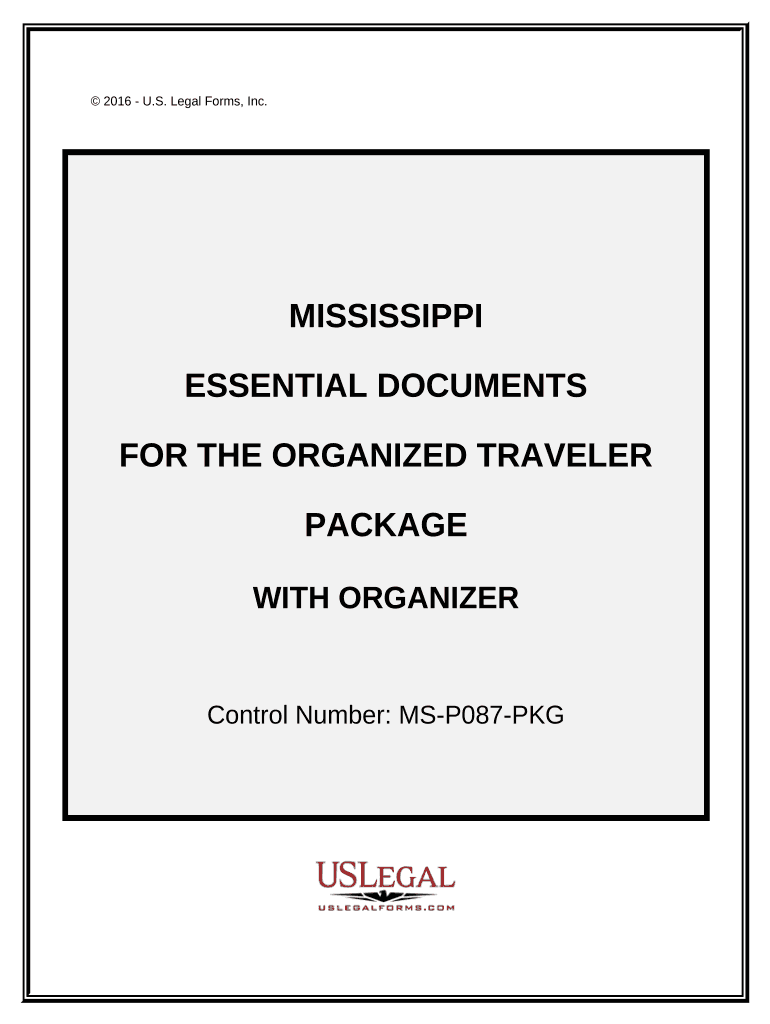
Mississippi Organized Form


What is the Mississippi Organized
The Mississippi Organized form is a legal document used by businesses to establish their organizational structure within the state of Mississippi. This form is essential for entities such as corporations, limited liability companies (LLCs), and partnerships, as it outlines the foundational details necessary for legal recognition. The form typically requires information such as the business name, registered agent, and the nature of the business activities.
How to use the Mississippi Organized
To effectively use the Mississippi Organized form, businesses must first gather the required information, including the entity type and relevant details about the organization. Once the form is completed, it can be submitted to the Mississippi Secretary of State's office. This submission can often be done online, ensuring a streamlined process for businesses looking to formalize their operations.
Steps to complete the Mississippi Organized
Completing the Mississippi Organized form involves several key steps:
- Gather necessary information, including the business name and address.
- Determine the type of business entity being formed.
- Designate a registered agent who will receive legal documents on behalf of the business.
- Fill out the form accurately, ensuring all required fields are completed.
- Review the form for any errors before submission.
- Submit the form electronically or via mail to the appropriate state office.
Legal use of the Mississippi Organized
The legal use of the Mississippi Organized form is crucial for businesses seeking to operate within the state. By properly filing this form, businesses gain legal recognition, which is essential for conducting transactions, opening bank accounts, and entering into contracts. Additionally, compliance with state regulations ensures that the business is protected under Mississippi law.
State-specific rules for the Mississippi Organized
When completing the Mississippi Organized form, it is important to adhere to state-specific rules. These may include naming conventions, the requirement for a registered agent, and filing fees. Understanding these regulations helps ensure that the form is accepted and that the business can operate legally within Mississippi.
Examples of using the Mississippi Organized
Businesses may use the Mississippi Organized form in various scenarios, such as:
- Establishing a new LLC to limit personal liability.
- Forming a corporation to raise capital through stock issuance.
- Creating a partnership to combine resources and expertise.
Each example illustrates how the form serves as a foundational step in the business formation process.
Quick guide on how to complete mississippi organized
Complete Mississippi Organized effortlessly on any gadget
Digital document management has become increasingly popular among businesses and individuals alike. It serves as an ideal eco-friendly alternative to traditional printed and signed paperwork, allowing you to access the necessary form and securely store it online. airSlate SignNow equips you with all the tools required to create, modify, and eSign your documents swiftly without delays. Manage Mississippi Organized on any gadget with airSlate SignNow Android or iOS applications and streamline any document-related process today.
How to modify and eSign Mississippi Organized easily
- Find Mississippi Organized and click Get Form to begin.
- Utilize the tools we offer to complete your document.
- Emphasize key sections of the documents or redact confidential information with tools that airSlate SignNow provides specifically for that purpose.
- Create your signature using the Sign tool, which takes seconds and holds the same legal validity as a traditional wet ink signature.
- Review all the details and click on the Done button to save your modifications.
- Select how you would prefer to send your form, via email, text message (SMS), or an invite link, or download it to your computer.
Eliminate concerns of lost or misplaced files, tedious form searching, or mistakes that require printing new document copies. airSlate SignNow fulfills all your document management needs in just a few clicks from any device of your choice. Modify and eSign Mississippi Organized and ensure effective communication at every stage of your form preparation process with airSlate SignNow.
Create this form in 5 minutes or less
Create this form in 5 minutes!
People also ask
-
What is airSlate SignNow and how does it help with mississippi organized processes?
airSlate SignNow is an eSignature solution that enables businesses to send and sign documents online. It helps streamline document workflows, making processes more efficient and organized, especially for users in Mississippi. By utilizing airSlate SignNow, you can achieve a more organized approach to managing important paperwork.
-
How much does airSlate SignNow cost for businesses looking to stay organized in Mississippi?
The pricing for airSlate SignNow varies based on the plan you choose, but it is designed to be cost-effective for businesses in Mississippi seeking organized solutions. Monthly subscriptions offer flexibility and scalability, ensuring you can select a package that best fits your budget while keeping your documentation processes organized.
-
What features does airSlate SignNow offer to enhance organization in Mississippi?
airSlate SignNow provides features such as customizable templates, document tracking, and automated reminders, all designed to keep your processes organized. In Mississippi, these features help users manage their documents efficiently, ensuring that no critical information is overlooked and everything remains well-organized.
-
Can airSlate SignNow integrate with other tools to further enhance mississippi organized workflows?
Yes, airSlate SignNow seamlessly integrates with several popular business tools, further enhancing organized workflows in Mississippi. By connecting with software like Google Drive, Salesforce, and others, you can ensure all your documents and signatures are organized and easily accessible, improving overall efficiency.
-
How does airSlate SignNow ensure the security of organized documents in Mississippi?
Security is a top priority for airSlate SignNow. Your documents are protected with industry-standard encryption methods, ensuring that all signatures and sensitive information remain secure and organized. This is especially important for businesses in Mississippi that handle confidential documents.
-
What are the benefits of using airSlate SignNow for mississippi organized document management?
Using airSlate SignNow for your document management means quicker turnaround times and reduced paperwork errors, which contributes to an organized workflow. Businesses in Mississippi can benefit from improved efficiency and professionalism with electronic signatures and a smoothly organized process for all their documents.
-
Is airSlate SignNow user-friendly for those in Mississippi looking to get organized?
Absolutely! airSlate SignNow is designed with user-friendliness in mind, making it accessible for everyone in Mississippi aiming to keep their document processes organized. Whether you're tech-savvy or just starting out, the intuitive interface allows you to quickly learn and utilize the features effectively.
Get more for Mississippi Organized
Find out other Mississippi Organized
- How Can I Electronic signature Hawaii Real Estate LLC Operating Agreement
- Electronic signature Georgia Real Estate Letter Of Intent Myself
- Can I Electronic signature Nevada Plumbing Agreement
- Electronic signature Illinois Real Estate Affidavit Of Heirship Easy
- How To Electronic signature Indiana Real Estate Quitclaim Deed
- Electronic signature North Carolina Plumbing Business Letter Template Easy
- Electronic signature Kansas Real Estate Residential Lease Agreement Simple
- How Can I Electronic signature North Carolina Plumbing Promissory Note Template
- Electronic signature North Dakota Plumbing Emergency Contact Form Mobile
- Electronic signature North Dakota Plumbing Emergency Contact Form Easy
- Electronic signature Rhode Island Plumbing Business Plan Template Later
- Electronic signature Louisiana Real Estate Quitclaim Deed Now
- Electronic signature Louisiana Real Estate Quitclaim Deed Secure
- How Can I Electronic signature South Dakota Plumbing Emergency Contact Form
- Electronic signature South Dakota Plumbing Emergency Contact Form Myself
- Electronic signature Maryland Real Estate LLC Operating Agreement Free
- Electronic signature Texas Plumbing Quitclaim Deed Secure
- Electronic signature Utah Plumbing Last Will And Testament Free
- Electronic signature Washington Plumbing Business Plan Template Safe
- Can I Electronic signature Vermont Plumbing Affidavit Of Heirship