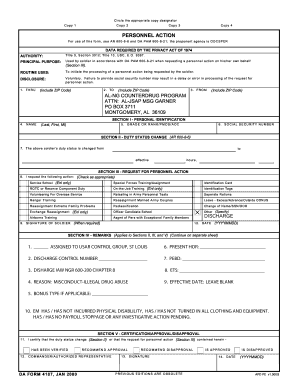
Da 4187 Form


What is the DA Form 4187?
The DA Form 4187, also known as the "Personnel Action," is a critical document used within the U.S. Army to initiate various personnel actions. This form serves multiple purposes, including requests for changes in duty assignments, promotions, and other administrative actions. It is essential for maintaining accurate personnel records and ensuring that all actions comply with Army regulations. The DA Form 4187 is often required for processing requests related to pay adjustments, transfers, and other significant personnel changes.
How to Use the DA Form 4187
Using the DA Form 4187 involves several key steps to ensure that the form is completed accurately and submitted correctly. First, gather all necessary information, including the details of the personnel action being requested. Next, fill out the form with accurate data, ensuring that all required fields are completed. It is important to include supporting documentation if needed, as this can help expedite the processing of the request. Once completed, the form should be submitted to the appropriate authority for review and approval.
Steps to Complete the DA Form 4187
Completing the DA Form 4187 requires careful attention to detail. Follow these steps for a smooth process:
- Obtain the latest version of the DA Form 4187 from an official source.
- Fill in the soldier's personal information, including name, rank, and unit.
- Specify the type of action being requested, such as a transfer or promotion.
- Provide a detailed explanation of the reason for the request in the appropriate section.
- Attach any necessary supporting documents that validate the request.
- Review the form for accuracy and completeness before submission.
Legal Use of the DA Form 4187
The DA Form 4187 must be used in compliance with Army regulations and federal laws. This ensures that all personnel actions are legitimate and properly documented. The form is legally binding once signed by the appropriate authorities, making it essential to follow the correct procedures when submitting requests. Failure to comply with regulations can lead to delays or rejections of personnel actions, impacting service members' careers.
Key Elements of the DA Form 4187
Understanding the key elements of the DA Form 4187 is crucial for effective use. The form typically includes:
- Soldier's personal information
- Type of personnel action requested
- Detailed justification for the request
- Signatures of the soldier and approving authorities
- Date of submission
Each of these elements plays a vital role in ensuring that the request is processed efficiently and in accordance with Army policies.
Examples of Using the DA Form 4187
The DA Form 4187 can be utilized in various scenarios, including:
- Requesting a change of duty station due to personal circumstances.
- Applying for a promotion based on performance and qualifications.
- Requesting a leave of absence for personal or medical reasons.
- Initiating a request for a reduction in rank or other disciplinary actions.
These examples illustrate the versatility of the DA Form 4187 in addressing a wide range of personnel needs within the Army.
Quick guide on how to complete da 4187
Effortlessly Prepare Da 4187 on Any Device
Digital document management has gained signNow traction among organizations and individuals. It serves as an ideal eco-friendly alternative to conventional printed and signed papers, allowing you to access the correct form and securely store it online. airSlate SignNow equips you with all the necessary tools to create, edit, and electronically sign your documents quickly and efficiently. Manage Da 4187 on any platform with airSlate SignNow's Android or iOS applications and simplify any document-related task today.
The Easiest Way to Edit and Electronically Sign Da 4187 with Ease
- Find Da 4187 and click Get Form to begin.
- Utilize the tools we provide to complete your form.
- Emphasize important sections of the documents or conceal sensitive information using tools specifically designed for that purpose by airSlate SignNow.
- Create your signature with the Sign tool, which takes mere seconds and carries the same legal significance as a traditional ink signature.
- Verify all the details and click on the Done button to save your modifications.
- Decide how you want to send your form: via email, SMS, invitation link, or download it to your computer.
Eliminate the hassle of lost or misplaced files, exhausting form searches, or mistakes that necessitate printing new documents. airSlate SignNow fulfills all your document management needs in just a few clicks from your chosen device. Edit and electronically sign Da 4187 to ensure outstanding communication at every stage of your form preparation process with airSlate SignNow.
Create this form in 5 minutes or less
Create this form in 5 minutes!
How to create an eSignature for the da 4187
How to create an electronic signature for a PDF online
How to create an electronic signature for a PDF in Google Chrome
How to create an e-signature for signing PDFs in Gmail
How to create an e-signature right from your smartphone
How to create an e-signature for a PDF on iOS
How to create an e-signature for a PDF on Android
People also ask
-
What is ua 4187 and how does it relate to airSlate SignNow?
UA 4187 refers to a specific document identification that helps streamline the e-signing process. With airSlate SignNow, users can efficiently manage documents tagged with ua 4187, ensuring secure and compliant electronic signatures.
-
How much does it cost to use airSlate SignNow for ua 4187 e-signatures?
airSlate SignNow offers various pricing plans that cater to different business needs, starting at a cost-effective monthly subscription. This allows users to handle ua 4187 documents without breaking the bank, making it an ideal choice for businesses of all sizes.
-
What features does airSlate SignNow offer for ua 4187 document management?
With airSlate SignNow, you can conveniently manage ua 4187 documents through features like template creation, bulk sending, and real-time tracking. These features enhance efficiency and simplify the signing process for both senders and signers.
-
Is airSlate SignNow compliant with laws regarding ua 4187 e-signatures?
Yes, airSlate SignNow fully complies with electronic signature laws, ensuring that ua 4187 documents are legally binding. This compliance gives users peace of mind when managing important documents digitally.
-
Can I integrate airSlate SignNow with other applications for ua 4187 workflows?
Absolutely, airSlate SignNow offers integration capabilities with various applications such as CRM tools and cloud storage solutions, enabling seamless ua 4187 workflows. This ensures that your document management processes are as efficient as possible.
-
What are the main benefits of using airSlate SignNow for ua 4187?
Using airSlate SignNow for ua 4187 brings numerous benefits, including increased operational efficiency and reduced turnaround time for document signing. Additionally, it enhances collaboration and can signNowly lower costs associated with traditional paper handling.
-
How secure is airSlate SignNow for processing ua 4187 documents?
airSlate SignNow takes document security seriously, employing advanced encryption and authentication measures to protect ua 4187 documents. This ensures that sensitive information remains confidential and secure throughout the signing process.
Get more for Da 4187
Find out other Da 4187
- Can I Sign Ohio Startup Costs Budget Worksheet
- How Do I Sign Maryland 12 Month Sales Forecast
- How Do I Sign Maine Profit and Loss Statement
- How To Sign Wisconsin Operational Budget Template
- Sign North Carolina Profit and Loss Statement Computer
- Sign Florida Non-Compete Agreement Fast
- How Can I Sign Hawaii Non-Compete Agreement
- Sign Oklahoma General Partnership Agreement Online
- Sign Tennessee Non-Compete Agreement Computer
- Sign Tennessee Non-Compete Agreement Mobile
- Sign Utah Non-Compete Agreement Secure
- Sign Texas General Partnership Agreement Easy
- Sign Alabama LLC Operating Agreement Online
- Sign Colorado LLC Operating Agreement Myself
- Sign Colorado LLC Operating Agreement Easy
- Can I Sign Colorado LLC Operating Agreement
- Sign Kentucky LLC Operating Agreement Later
- Sign Louisiana LLC Operating Agreement Computer
- How Do I Sign Massachusetts LLC Operating Agreement
- Sign Michigan LLC Operating Agreement Later